nSpaces, Virtual Desktops With Password Protection
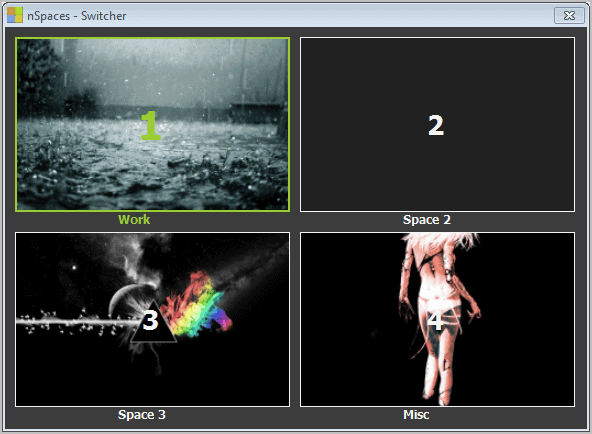
NSpaces is a free software program for Windows that adds a number of virtual desktops to the Windows desktop that you can switch between.
I have reviewed my fair share of virtual desktop solutions in the past years here on Ghacks. Among them Desktops from Sysinternals or Finestra Virtual Desktops.
Virtual desktops are basically virtual copies of the Windows desktop that can be customized in a different way. From a different wallpaper image to desktop items, open program windows and taskbar programs.
That's handy if you want to use separate workplaces for what you do on your computer. One example could be a general desktop, and another for Office programs and work, and a third for entertainment and multimedia contents.
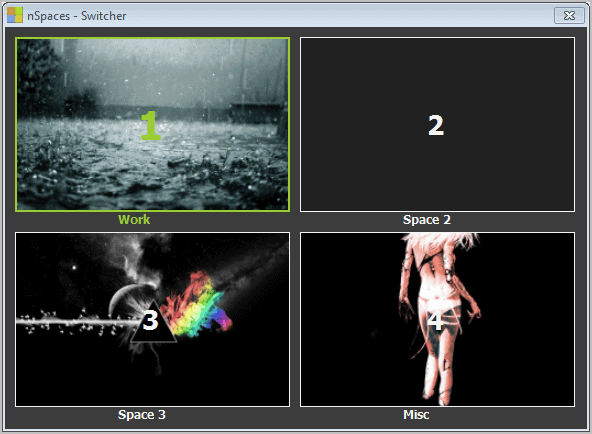
NSpaces comes preconfigured with four desktops; The standard desktop and three virtual desktops. Options are available to increase or decrease the amount of virtual desktops.
The program supports two different ways of switching between desktops. It is first possible to open the launcher and click on one of the desktops, or to use one of the preconfigured keyboard shortcuts to switch. The first option displays the selection menu that you see on the screenshot above, the second option is faster as it switches to the new desktop directly without that intermediary step.
All desktops are configured with a right-click on the program icon in the system tray (visible on all desktops) and the selection of nSpaces.
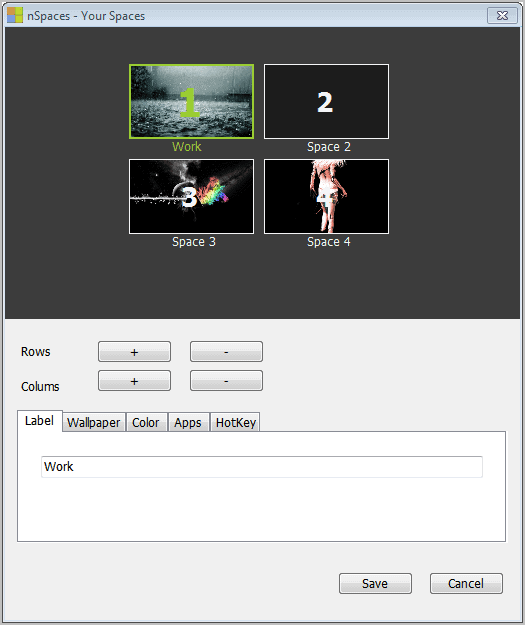
The Rows and Columns buttons are used to increase or decrease the number of virtual desktops on the system. Parameters for each workspace are configured here as well. Each virtual desktop consists of a label that is displayed in the switcher window, a wallpaper image or background color, a list of apps that are launched on the selected desktop and a hotkey to launch that desktop with a single keystroke.
New labels were not saved correctly during tests, but that was the only issue that I had with the program.
A separate settings window is available from the right-click context menu as well. Probably the most interesting option here is the ability to set a password to protect virtual desktops from unauthorized access. A password prompt is displayed on program launch if a password has been set in the settings.
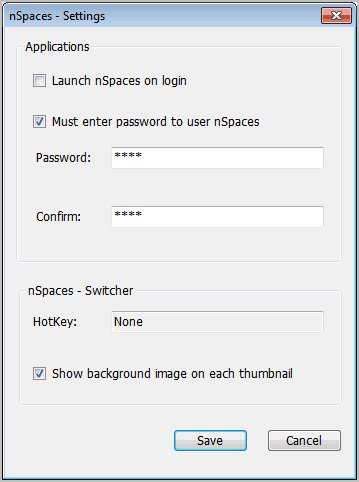
NSpaces is a free program for Windows. It is compatible with 32-bit and 64-bit editions of the Windows 2000, XP, Vista and Windows 7 operating system. The program requires the Microsoft .NET Framework. There is unfortunately no version information posted on the developer website.
Update: The NSpaces website is no longer available. We have uploaded the latest working version of NSpaces to our own server. Note that we have done so for archiving purposes only and that we don't support the program in any way. Click on the following link to download NSpaces to your system: (Download Removed)
If you run Windows 10 you may use the built-in virtual desktop functionality instead and extend it with the free program VDesk.
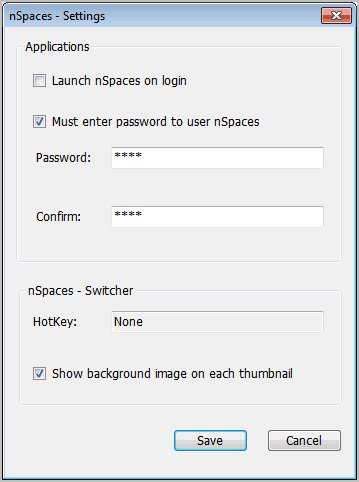

























i really like virtuawin (sourceforge), minimalistic but lots of options.