Multiple Desktops for XP and Vista
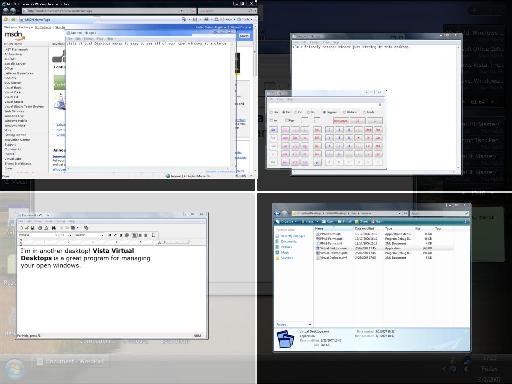
I’ve always loved the ease in which multiple desktops are accessible in Ubuntu (and other Linux OS’s as well I presume, I haven’t tried any) and find myself wishing for the same kind of functionality in Windows more and more.
I really can’t see Microsoft adding it into Windows itself, not even for Windows 7, so I’ll have to keep looking around for decent freeware alternatives.
The annoying thing is that as of yet, I haven’t really found any decent desktop managers which are simple, stable and perform well.
Today however, I found one which I really liked the look of on CodePlex.
Update: Multiple Desktop's latest version is compatible with Windows 7 and earlier versions of Windows. The program has been released as a final version and the developer added support for keyboard shortcuts to the app as well. Microsoft did add native support for virtual desktops in Windows 10.
Multiple Desktops
Multiple Desktops for XP and Vista is a alpha quality desktop manager which you can try out here, but is pretty unusable right now. What I liked about it is the simplicity, ease-of-use and generally good design. Using the new Windows Vista live thumbnails it can give “give you a full screen preview of all of your desktops.â€
At the moment however it’s slow and buggy, but I shall be keeping an eye on it for upcoming versions.
The full set of features includes:
- An infinite number of desktops only limited by the amount of memory in your computer
- A full screen desktop/window manager/switcher
- Live Vista thumbnails of all of your windows
- An alpha-blended indicator window to provide a visual indicator when you switch between desktops
- Hotkeys for up to 9 desktops using your numpad keys along with "send window to desktop" hotkeys
- A system tray icon to access a menu containing items for every desktop, no matter how many
- Multiple-monitor support
- Arrow key hotkeys
- One system tray icon per desktop (optional)
- Window-specific menus
- Sticky windows to exclude windows from the virtual desktop manager
- Per-desktop backgrounds
- XP support
- Thumbnail window tool
- Show all windows hotkey
- Show mini-preview at cursor hotkey
- Program rules for locking programs onto desktops
- Command line arguments for launching programs onto desktops, switching desktops, and showing the switcher
You can check it out here.
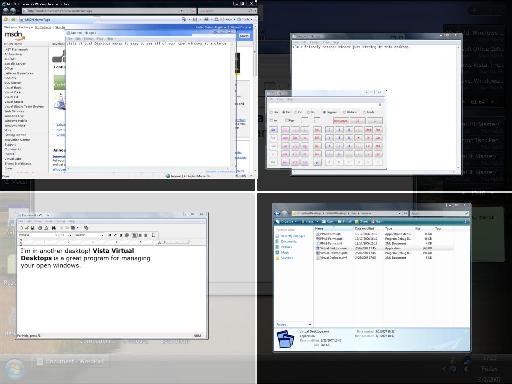





















I am using Virtual Dimension on my Windows 2000 PC at work (don’t need it at home because 2 monitors and less windows)
@iampriteshdesai
To suggest that just because something is free it is instantly better by definition is a bad foundation for an argument. However i do personal use and very much enjoy Compiz-Fusion and have used it back they were separate applications. So i agree that Compiz-Fusion is very good for a free application but disagree that because it is free it is automatically superior to an application that has lightly had a large backing of money and development.
@darkkosmos
Could you explain perhaps in more objective manor why you can ‘safely say its better’?
@ darkkosmos
Compiz fusion is free and that’s where the discussion ends. also compiz fusion has plugins
Another solution (if using Nvidia drivers) is this:
http://www.nvidia.com/object/feature_nview.html
Or this for more comments:
http://ask.slashdot.org/article.pl?sid=06/10/13/0517224
i have tried this program a while ago, i stopped using it because back then, when i switched desktops, windows didnt automatically refreshed, and i think that they fixed it. But i still dont like the fact that they send windows to another desktop without moving with that window, at least they should allow the option to do that. so, i think i will be going back to virtuawin…
on vista i found that the app that does it is the best is virtuawin. it does not have a preview of all desktops, but other than that it handles everything much better than all the other programs i have used on vista to do multiple desktops. I will give this one a try, thanks.
@iampriteshdesai – I guess it’s not too hard to write a vista style, it’s just that most coders don’t.
I’ve been using cube desktop and I’m seriously impressed by it :O. (and I can safely say it’s better than compiz fusion)
http://www.cubedesktop.com/ (commercial app though)
You are right. I liked it too. There is an official Microsoft product which does the same thing but eats too much space while doing so. That is the reason I prefer Ubuntu. Every thing feels as if it is the part of the OS rather than feeling an external download.
Hi,
The is a MS application for XP that gives you similar functionality as in KDE/Gnome
Explanation:
Virtual Desktop Manager
Manage up to four desktops from the Windows taskbar with this PowerToy.
Download Link: http://download.microsoft.com/download/whistler/Install/2/WXP/EN-US/DeskmanPowertoySetup.exe
Webpage: http://www.microsoft.com/windowsxp/Downloads/powertoys/Xppowertoys.mspx