Microsoft Desktops
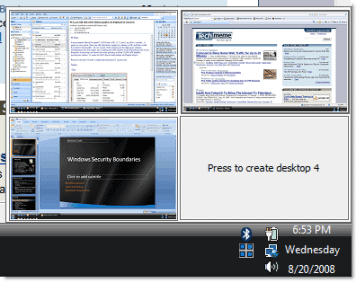
Microsoft Desktops is a free program by Sysinternals that adds virtual desktop capabilities to PCs running the Microsoft Windows operating system.
Mark Russinovich and his Sysinternals applications have an excellent reputation among IT professionals. The newest application by Sysinternals is called Microsoft Desktops, and it will surely give the team even more rep.
It was developed by Mark and Bryce Cogswell, and provides the user with up to four virtual desktops to organize the applications.
Note: Microsoft's Windows 10 operating system comes with native support for virtual desktops. You may still run Desktops on Windows 10 machines however if you prefer it over the native implementation.
Microsoft Desktops
The interesting aspect about Microsoft Desktops is that it is a lightweight application. It uses less than four Megabytes of computer memory to run which is a very good value for applications of this kind.
The program minimizes itself to the Windows System Tray area automatically when you run it. You can double-click on it the icon or right-click on it and select options to display the settings it comes with.
The default option to switch between the four desktops is to hold down the Alt-key and tap on a number between 1 and 4.
Other modifier keys that are available and can be set. Desktops supports Ctrl, Shift and Windows, and the F-keys instead of numbers. You can even combine multiple modifier keys if you require thgat. The only other option available is to configure the program to start with the Windows operating system.
Switching between the virtual desktops works extremely well and fluent, there is virtually no delay.
All icons and shortcuts that have been placed on the standard desktop are replicated and available on every virtual desktop as well.
The program places an icon in the Windows system tray that displays the contents of the virtual desktops when left-clicked. Another click would select the virtual desktop and bring it up on the computer monitor.
The options of Microsoft Desktops are also accessible through the system tray icon.
Closing Words
Microsoft Desktops is a powerful virtual desktops solution for Windows devices. It is portable, very light on resources, and very fast at the same time. It limits desktops to four; while that should be sufficient for most use cases, users who require more need to use different programs for that as there is no option to change the maximum number of virtual desktops.
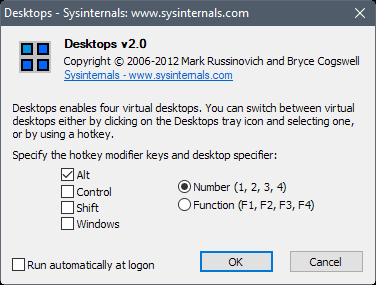


























“All icons and shortcuts that have been placed on the standard desktop are replicated and available in every virtual desktop as well.â€
Which is exactly what I DO NOT want.
What I DO want is completely separate desktops where everything (icons, icons sizes, icon layouts, themes, etc.) is isolated and separated from the other desktops.
Let me know if you find a TRUE virtual desktop program.
Dexpot is a virtual desktop application that duplicates the actual desktop but does not duplicate icons. Each desktop can have its own screensaver, wallpaper, etc. ….and can even be specified whether to password protect after screensaver awake. It is a bit complex writing the commands for it though but if u google it u can probably figure it out. The virtual desktop program that i really like is Finestra. It has it’s own wallpaper but i don’t think it has it’s own icons or screensavers.
I would not like that… I like simple desktops and as I have to use Windows XP at school I was glad to discover that close relative of my other favorite window manager (fluxbox, Ion2 is my other fav.) has a windows port that can replace explorer.exe as desktop fully. I mean BlackBox port called bb4win.
By default it provides 4 desktops but you can add or decrease the count of them to any that you might want. Originally it does not provide any kind of icons on desktop, but on windows version they have added support for various plugins to place on desktop – one of them providing customizable icons. I’m not sure if the plugins can be set up differently on different desktops but unfortunately I think that they are static… However the major point of having multiple desktops is running different application(s) on different desks. bb4win is also much lighter in both, memory and cpu usage.
“All icons and shortcuts that have been placed on the standard desktop are replicated and available in every virtual desktop as well.”
Which is exactly what I DO NOT want.
What I DO want is completely separate desktops where everything (icons, icons sizes, icon layouts, themes, etc.) is isolated and separated from the other desktops.
Let me know if you find a TRUE virtual desktop program.
Well it works nicely on my end. You can end the applications in the Task Manager. Yes, that’s a bit unfortunate ;)
Doesnt work at all :-(
For instance I create Desktop2 and it keeps reverting to Desktop1, then Desktop2 is not “blank” … not ready yet it would seem …
no option to quit the program either …