Visualize Hard Drive Space
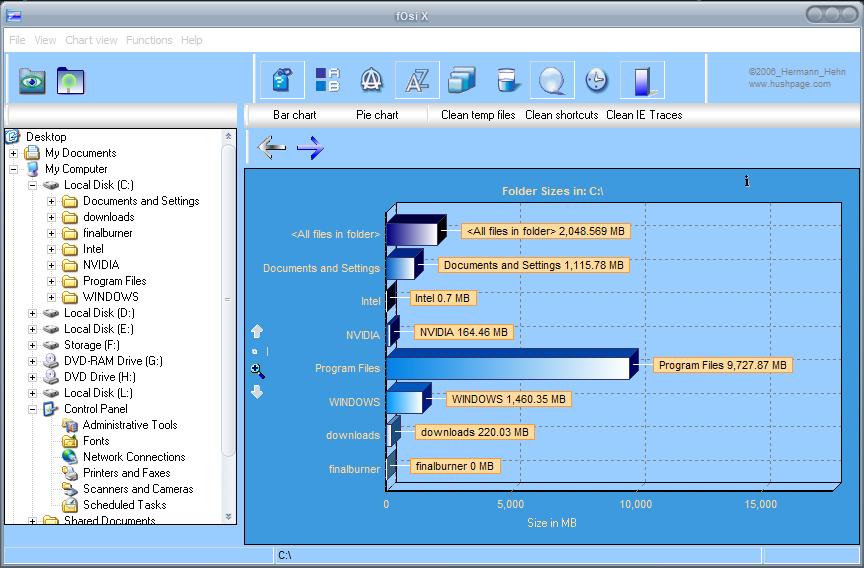
I reviewed software programs or Windows Explorer extensions that display hard drive space usage before (for example Folder Size or JDiskReport Hard Drive Analyser, or my current favorite WizTree).
FoSiX is another tool that displays the storage consumption of each system partition, hard drive and external device that is currently connected to the computer.
These type of programs are used to analyze storage space, and to find "big offenders" that you can remove from the system to free up disk space.
Note: FoSiX's last update dates back to 2006. I suggest you run a tool like WizTree instead which is well maintained and compatible with all recent versions of the Windows operating system.
FoSiX Hard Drive space analysis
The software has a clean interface. It is a bit unfortunate that one has to press the scan button before the storage consumption of a hard drive is shown in the main window.
It would have been more elegant to make that an automatic option after clicking on the drive letter. As it stands, it is necessary to select the drive letter that you want analyzed first, and then the scan button to start the report generation.
Still, the size of files in the root folder and all subfolders is displayed once the scan of a drive completes.
Each folder is listed with the space it uses on the particular drive. A nice feature is the ability to click on a folder to be taken to the next level of that folder. There you get the list of that level of folders, and again how much space the files that each folder contains occupy on the disk.
That makes it an elegant solution to discover the biggest "space offenders" in a particular directory on the selected drive.
Simply follow the trail, and you will end in a single folder that lists large files, lots of files, or something in between.
The software offers some additional tools like cleaning temporary files on the system, shortcuts or Internet Explorer traces. Nothing that good old CCleaner can't handle as well though.
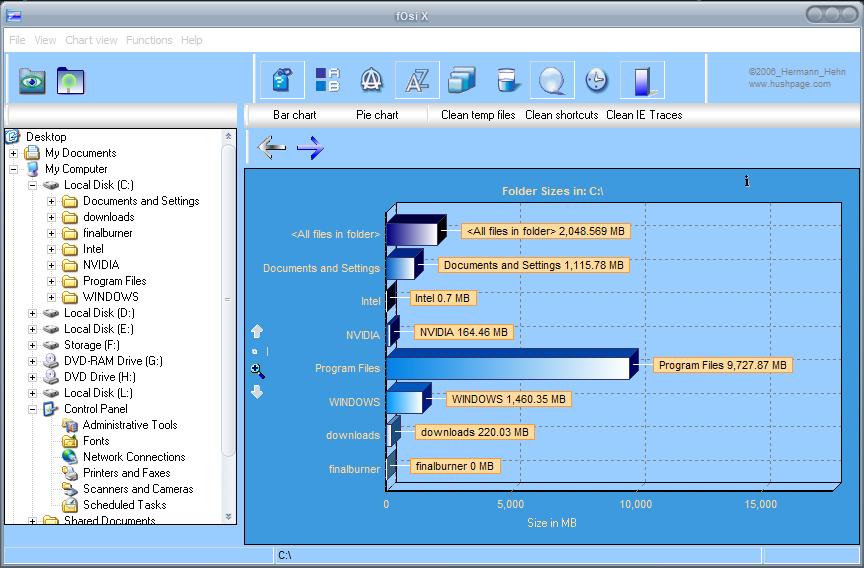

























I urge you to give WinDirStat (windirstat.info) a try. I’ve used it for a good long time and prefer it greatly over any other bar chart representation.
WinDirStat is free software published under the GNU General Public License.
I use it on our 1.6 TB fileserver to find out who has been storing big files, or lots of .mp3 files, etc.
It will allow you to do multiple drives, including network mapped drives or just one particular folder. As it scans you can see stats straight away as it calculates them.
I like jamsoft treesize i have used it for years the free edition only does 1 drive at a time but its great , i will check this one out though