JDiskReport Hard Drive Analyser
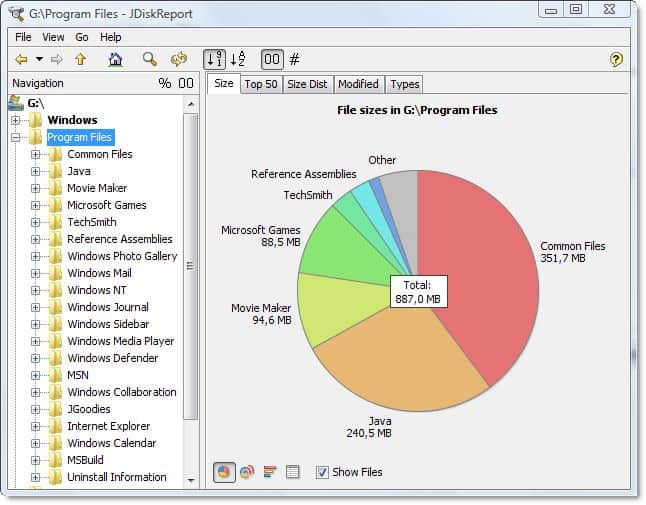
JDiskReport analyses your hard drive and displays the files and folders that use the most space on it. It collects several information about the space distribution of all files on the computer's storage devices and displays them in various ways, a pie chart and tables for example in its main interface.
You can not only see which folders use the most space right away, you can also switch to a top 50 listing, get a listing based on file types, or the folder size. The basic idea here is to provide you with the means to find out which folder uses lots of space on your hard drive. While it is great to know, it can help you in your cleaning efforts as well.
The program itself is an ad-free multi-platform application - using Java - that you can download and run for as long as you like on your system.
Update: When you first run the program after installation, you are asked to pick a directory that you want to see a size distribution for. You can select a root drive or another folder to analyze. Once you have made the selection, you need to wait some time before the scan finishes and the report is generated. This may take less than a minute on smaller drives, and longer on larger hard drives or folders.
The program displays a pie chart of the space distribution after the scan, which you can change to different kind of charts with a click on the chart buttons in the program footer.
Tabs at the top of the screen lead to other visualizations. You can for instance display the top50 largest, oldest or newest files on the system, display size distribution and modification charts, or sort the distribution by file type instead.
The directory structure of the selected hard drive or folder is displayed on the left, and a click on a subfolder displays statistics for that folder only.
JDiskReport requires Java, which needs to be installed on the operating system for the program to load correctly.
Advertisement




















oh, you need java for it ;)