Folder Axe, Split Folders Into Multiple Smaller Ones
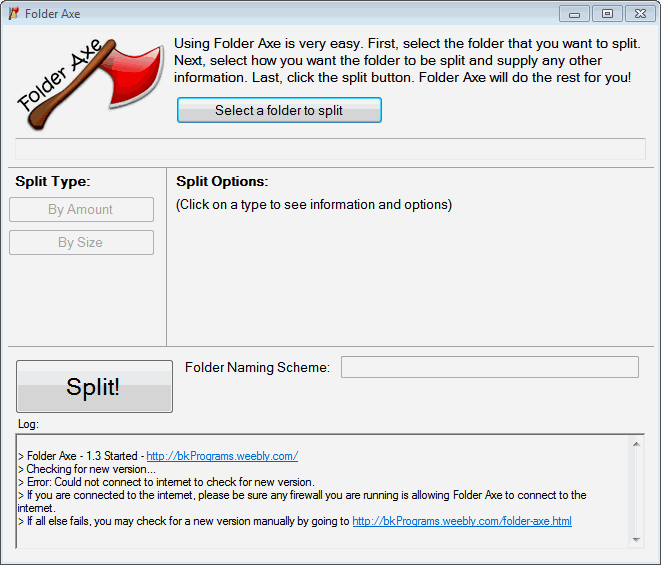
Large folders may slow down the system when they are accessed. This can be directly in the file manager Windows Explorer, or from a program that either tries to load files from that folder or save files into it. There are several reasons why folders may grow to large. This can happen if a program writes constantly to them, if a large archive is downloaded from the Internet that contains thousands of files, or if files are moved to the folder regularly without ever being deleted again.
So what can you do about folders that grow to large? You could manually move files out of the folders that are to large to reduce their file count.
Or, you could use a program like Folder Axe to perform that operation for you. When you first run the program you are asked to select a folder that you want to split.
Once you have selected a folder you can select one of the two available split types. The program supports splitting by amount of files or by size. When you select a split type, you are asked to enter a number. If you want to split by amount, you are asked to enter a maximum number of files that you want to have in each individual folder.
If you select size instead, you are asked to enter a maximum size for individual folders. Megabyte is selected by default, but you can click the MB icon to change it to Gigabyte or Kilobyte instead.
It is also recommended to change the folder naming scheme from the default "Folder" name to something more appropriate and related to the files of the root folder.
A click on the split button starts the splitting process. The program moves all files based on the selected criteria to new folders.
Probably the biggest issue that users may have with the program is that it is not possible to sort files by file extension or type.
We have reviewed several file splitting and sorting applications before. This includes File Sort, the gadget Magic Folder or Desktop Teleporter.
Head over to the Folder Axe website to download the folder splitting software. It requires the Microsoft .NET Framework 4.0.
Advertisement




















I did not have much luck with this software. Part of the problem is that my fonts are really messed up since I switched to hdmi video.
I have to say. Anyone interested in this type of software should check out ‘size me’. You may want to use this program and that one for slightly different tasks