Automatically sort files with Filesort
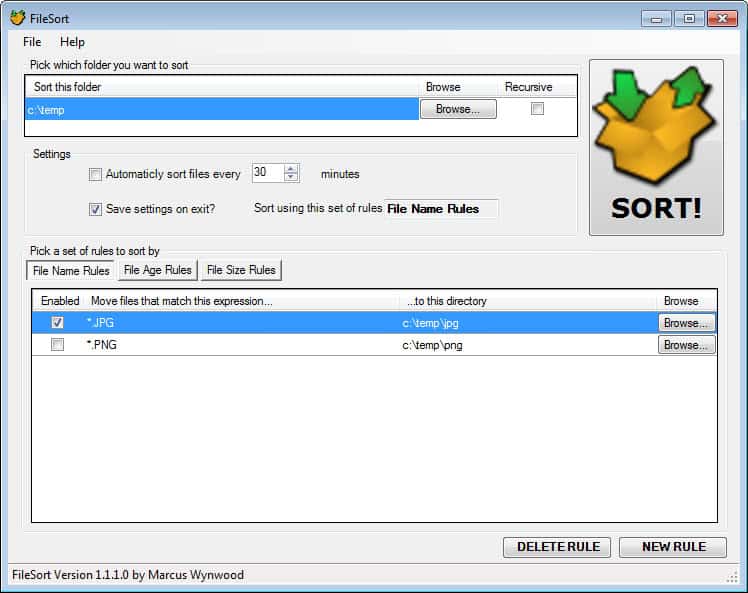
Do you have a folder with many files and file types in it? Sorting those files reminds me a lot of two famous stories I heard when I was a child, namely those of Cinderella and Sisyphus. If you ever tried sorting a folder with 10000+ files you know what I mean.
I always thought that it would be great to have a free program at my disposal that helps me presort the files so that I only have to look through the resulting file system to make sure the automatic procedure worked exactly as I wanted it to.
Filesort is the freeware that I was looking for. Once downloaded and installed (it is only 100k) you simply pick a folder that contains the files you want to sort and define some sorting rules.
Filesort offers three different types of rules: File Name Rules, File Age Rules and File Size Rules. Click on new rule to add a new rule to one of the categories. If you want to move all mp3 music files you can for instance add *.mp3 to the second tab of the rule's pane and enter a directory where you want matching files to be placed in.
Simple and effective.File age and size rules are defined in a similar fashion. You can use the file age rule for example to move files of a specific age out of your P2P incoming folder, or to sort different types of files, video or audio for example, into different folders automatically.
The only thing that bothers me is that you can't define more than one rule to work together. For instance I can't move all mp3 files that are older than seven days to the new folder. It is either all mp3 files or all files that are older than seven days but not both at the same time. You can however use multiple rules of the same type, e.g. to move all jpg and png images.
Maybe this will be added to the tool in the future. You may even schedule sorting actions in Filesort so that files matching any rules that you have defined are moved automatically.
Advertisement




















Search “RoboBasket” in google you will find a powerful program which can automatically sort your files based on user created rules. You can sort your files based on name, size, date, mp3 tag, exif info, extension and more other attributes.