Streamline Tag Editing with Advanced Features of Mp3nity
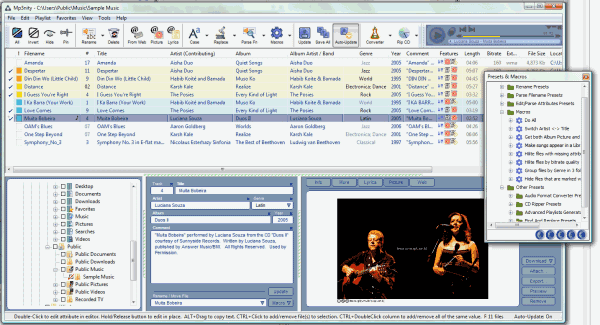
It is very easy to neglect the organization of your music library. Oftentimes people find themselves with files that are inaccurately tagged, but rather than working with these files to ensure easy access when trying to find them in music players we hastily throw them in default folders, never to see the light of day again. When they don’t appear in search results we get frustrated, find a new copy and download away, continuing the worthless cycle.
Thankfully, software does exist that can streamline the tag editing process. Free programs like Mp3nity make it easy to find the files that are insufficiently labeled, fix the problem, and be on your way. To give it a try, download the program from here, follow the default installer through the simple steps, and open the program once finished.
There is a lot that can be said about Mp3nity’s interface, and your attitude towards it may swing back and forth as you find yourself using the program. Immediately upon starting the program up, users might be tempted to think the arrangement… well… dated. The buttons look old, and the setup just generally looks unprofessional.
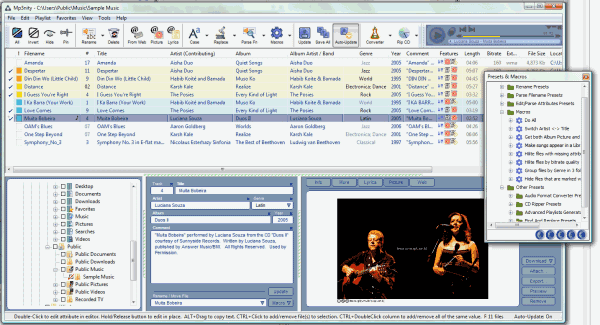
However, the functionality of the interface is top-notch. Everything is right where you need it. Choose the files you want to edit by navigating through the folder tree in the bottom left corner of the window. Be careful as you go to right-click on the folder and select Check Folder + Subfolders if you would like to display everything inside. Your selections will appear in the space above.
Next, highlight any tracks you want to edit the tags of. If you are working on the titles of individual tracks chose only one file at a time, or use the Shift and Control keys to make more sweeping changes like album name corrections or even genre transfers. As you highlight files you will notice the fields in the middle bottom window become accessible. In addition, information about the collective files, such as how many are selected and how large and long they are is displayed in the bottom right window.
It is not necessary to hunt down track information yourself to use to edit the tracks with. Instead, select whatever tracks you feel have incorrect tags and click the From Web button on the graphical toolbar. This will bring up suggestions as to what the correct information may be from multiple databases. Make a selection and click Set Tags to complete your changes.
Mp3nity is capable of tackling more complicated tasks as well. While it does not convert into many of the varied music file formats available today, it can convert to mp3 and WMA. You can also manipulate the program to create custom playlists more easily than in many music players.
The program is offered as a free and premium version. The free version is fully functional and will never expire. The premium version adds features like CD ripping, file conversions, mass lyric and picture search and better performance to the program.
Managing music is no easy task, but it is one of the most important aspects of keeping a respectable and brag-worthy library. Finding the specific selections you want quickly should not take hunting through folders. With the help of management software like Mp3nity, even the clumsiest, most unorganized individuals can get to the files they want without difficulty.
Advertisement





















Looks fine but I’ve been using Tagscanner for years and it will be difficult to tear me away from it.
I’ve been using Music Brainz Picard… I wonder how they compare