Microsoft Outlook Mail Attachment Recovery
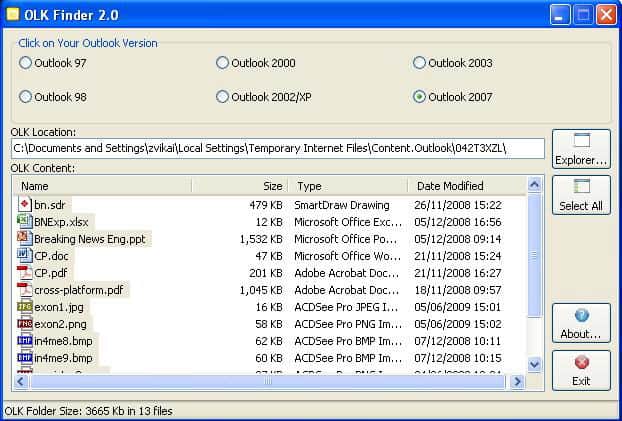
Most Outlook users think that an email attachment is gone when they delete it in the email client. Only a few know that Microsoft Outlook saves attachments that are considered safe in a temporary Internet files subfolder from where they can be accessed as well if the temporary folder has not been cleared in the meantime. Users can therefor open the temporary Internet files on their computer system and locate the temporary Outlook folder to recover Microsoft Outlook attachments.
OLK Finder is a software program that has been designed to provide a more comfortable solution. The application will automatically scan for the temporary Outlook folder and list all attachments that have been stored in that folder in its interface.
The portable application can be started from any location. The Microsoft Outlook version has to be selected at the top so that the contents are displayed. Available are all Outlook versions from Outlook 97 to Outlook 2003 and Outlook 2007. Outlook Finder tries to find the location of the temporary Outlook attachments automatically after selecting the Outlook version. All attachments that have been found are displayed in the lower part of the program's interface.
It is then possible to select some or all of the files that are listed in the interface. A double-click will launch the selected file immediately. A right-click will display the usual Windows Explorer context menu with options to copy or send the selected files.
Outlook Finder is ideal if you want to restore Microsoft Outlook mail attachments that you have received recently. Users who regularly clear the Internet cache might not be able to use the program to its fullest extent though which means that their only solution are file recovery programs.
Update: The latest version of Outlook Finder supports Outlook 2010 as well.
Advertisement



















