Grab Your Free Copy of East-Tec Backup 2009

A banner on the homepage of the popular download portal Softpedia announces the giveaway of East-Tec Backup 2009 until July 31. The backup software, which retails for $40, can be downloaded and activated free of charge in July. Users who would like to download and use the backup software can follow the link by clicking on the banner on the Softpedia homepage (or directly here).
A registration is required which requires entering a name and valid email address. A verification email is send to the mail account. That link leads to a website containing the download link of East-Tec Backup 2009 and the registration code to register the software program.
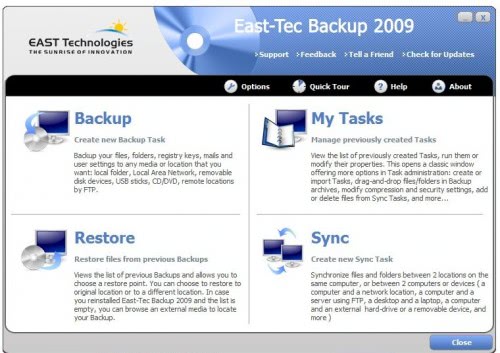
The backup software program offers four modules in the main interface: Backup, Restore, Tasks and Sync.
New backup jobs are created in this module. One of the interesting - and user friendly - features of East-Tec Backup 2009 are presets that are available. Presets can be used to backup specific, and usually important, files and data. It is for example possible to backup the mail accounts (recognized the email clients Thunderbird, Microsoft Outlook and Opera on the test system), Registry keys or user settings from programs such as Skype, Windows Live Messenger, Winamp, Windows Media Player, various web browser (Internet Explorer, Firefox, Opera but not Google Chrome), Putty and dozens more. It is of course also possible to select files or folders from the computer system.
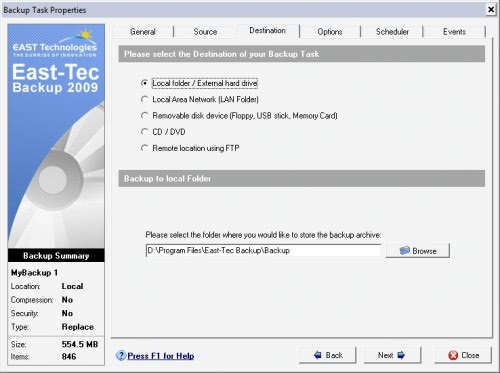
The data can be backed up to local folders, external hard drives, local area network folders, removable disks, CD, DVD or remote locations using the ftp protocol. The usual set of options are available to use compression and encryption to ensure data safety and integrity. Several backup types can be selected ranging from incremental backups over differential backups to stack backups. Backups can be scheduled and warnings configured.
It is furthermore possible to run programs before and after the task starts and to verify the backup after it has been completed. Another great option is to place backup jobs into groups which can be executed sequentially then.
Backups that have been created can be restored completely. It is also possible to only restore specific files or folders which is obviously great if you only need access to some files or folders of the entire backup.
The Sync option makes it possible to synchronize files and folders between two computers or devices like a local computer and server, desktop computer and laptop or a local computer and a network location.
The interface of the backup software is user friendly, tasks are easy to create. Users who are currently looking for a backup software should take a closer look and download East-Tec Backup 2009 for a test run. It might be exactly what they are looking for.
Update: The offer is over, the page where you could get the free copy of the backup software is no longer available.
Advertisement





















THX for the Info, glade i didn’t miss the opportunity.
Thank you MY-T-MAN for your info.
Yes, I went for GFI backup.
Martin, this appears to be a rip-off of GFI backup which is freeware. I downloaded it and checked it out and the only thing i could see different was the logo. Needless to say I uninstalled it and use GFI’s instead.
This was shown on http://www.4feeontheinternet.com yesterday! Yeah it is a good program!