Rip, Mount, or Burn Blu-Ray DVDs

Blu-Ray has won the high definition war against competitor HD-DVD and remains as the sole disc-based high-definition video and data solution.
Most experts have probably thought that once the war is over, consumers would start to buy Blu-Ray players and discs like crazy, thinking that many may have waited for the war to be over before purchases are made.
The theory made sense, since barely anyone would have wanted to end up spending hundreds of Dollars on the format that lost the war.
It may sound crazy but that is actually not what is happening. Blu-Ray is struggling, most users seem to be quite happy with their DVD player and computers, and cannot see a reason to invest money in a Blu-Ray player. One of the core reasons for this is the rise of Internet streaming services. While discs-based entertainment is still popular, streaming is slowly taking over.
Still, it is only a matter of time until Blu-Ray (or the next-HD generation) becomes the standard. Users who already have a Blu-Ray player may want to transfer the movies to their computer system to mount or burn them on it. Some may do this for safekeeping or backup, others to play the video content without need to insert the disc anytime it is played.
Blu-Ray & DVD Decrypter
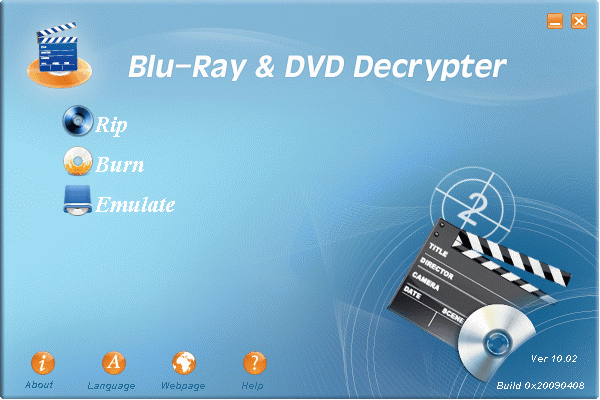
Enter Blu-Ray & DVD Decrypter. A free software suite that can be used to rip, mount and burn Blu-Ray DVDs.
The main interface provides easy access to ripping Blu-Rays to disk, burning previously ripped movies to a blank Blu-Ray disc, or to mount the discs using the emulation option.
Blu-Ray discs can be ripped as ISO images or as m2ts files. Please note that a connected Blu-Ray player is required for the process. To burn Blu-Ray images, a Blu-Ray recorder and a compatible blank Blu-Ray is required.
Images that reside on the hard drive can be mounted by the application. It emulates a Blu-Ray player on the PC so that movies can be mounted and played using a software player without the need for a Blu-Ray hardware player.
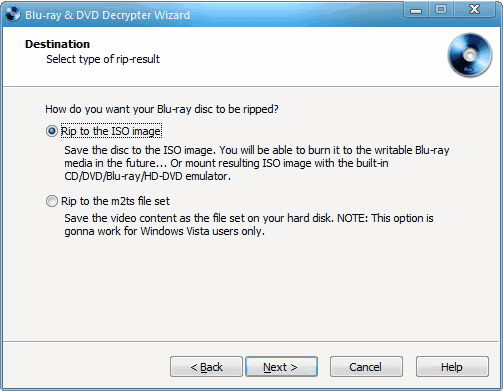
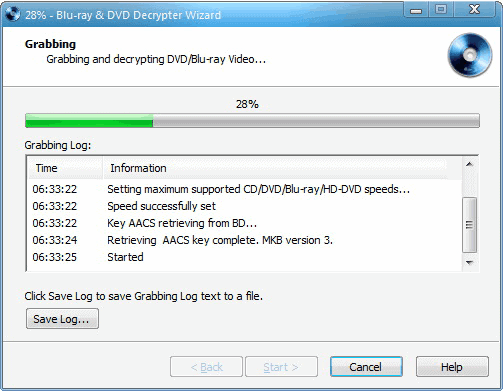
The Blu-Ray & DVD Decrypter software is easy to use in most cases. It usually takes only a few clicks to rip and burn a Blu-Ray DVD with this software.
Verdict
Blu-Ray & DVD Decrypter is a simple and straightforward program that concentrates on the ripping, mounting and burning of Blu-Rays. It lacks advanced features however and options.
Update: The developer website and the development of the program have been discontinued. A better solution is the actively developed Blu-Ray ripper Ripbot 264.
We have uploaded the latest release version of the program -- released in 2012 -- to our file server. Please note that we have done so for archiving purposes only, and don't support the program in any form. You can download the application with a click on the following link: (Download Removed)
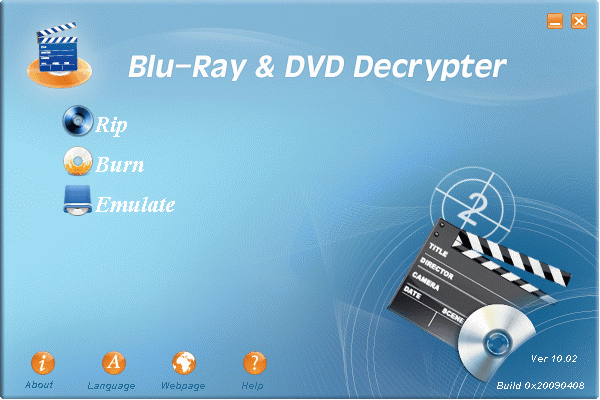


























>> Still, it is only a matter of time until Blu-Ray (or the next-HD generation) becomes the standard
A standard, perhaps by corporations trying to shove products down our throat. Blu-ray will be the last physical media to exist. With the int@rnet, we no longer need such media types; therefore, physical media is dead.
Sony needs to come up with a new business model b/c licensed drivers and software will not gain the market share they are looking for and they will continue to loose revenue until they get this fundamental concept.
Hi, there, I have not used the blu-ray ripper mentioned above, but personally I use Pavtube blu-ray ripper, which is easy-to-use and powerul, it can also deal with general DVDs as well as protected Blu-ray discs. In additon, it supports a wide range of output formats, which can definitely meet your various end uses. Moreover, it has a “Directly Copy†function, with this function, I can copy my DVDs and blu-rays to the hard drive of my computer or the external hard drive without any loss of the original quality.
I love the site but the links are never very easy to find:)