7-Zip Theme Manager
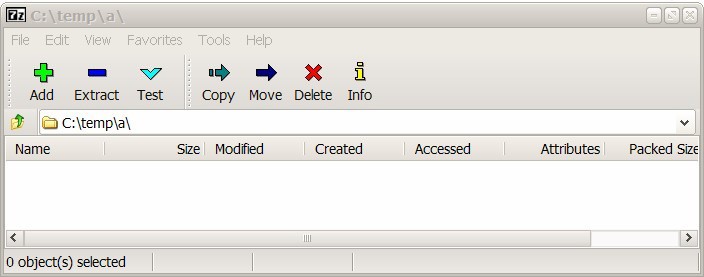
7-Zip Theme Manager is a free program for the popular 7-Zip compression program that enables you to activate custom 7-Zip themes.
If you are a user of the popular data compression software 7-Zip you might like the newly released 7-Zip Theme Manager which replaces the default interface of the software program with user created themes.
The theme manager is a portable software program for the Windows operating system. It will automatically scan the system for an installed version of 7-Zip and displays a prompt afterwards waiting for confirmation if the discovered directory is the right one.
7-Zip Theme Manager
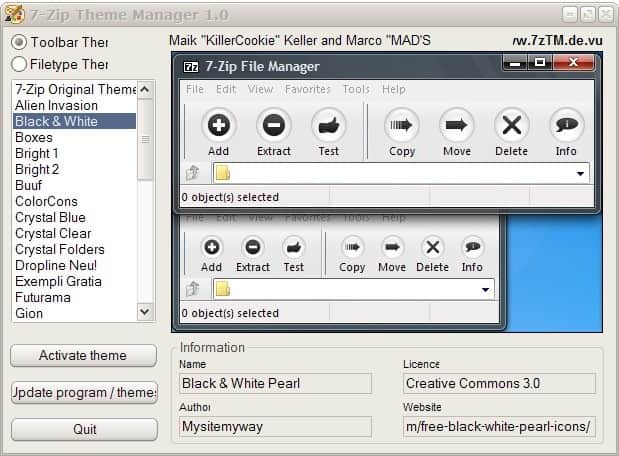
The 7-Zip Theme Manager can then be used to change the interface of the program itself as well as the icons that are used by Windows Explorer.
Each 7-Zip theme comes with a preview image of how the interface would look like if it is applied to 7-Zip. Between 30-40 different themes are available ranging from graphically stunning themes like Vista Inspirat to playful themes like Star Wars or Futurama.
What's good about that is that the theme manager ships with these themes so that you don't need to download them manually first to apply them to the 7-Zip interface.
A click on the Activate Theme button will activate the selected theme. It is important that 7-Zip is closed during the procedure to avoid complications. 7-Zip will automatically use the activated theme from then on. More than 10 different filetype icons are available as well in the theme manager that can replace the original 7-Zip icons in Windows Explorer. The name of the theme or icon, the creator, license and website are listed below the theme preview window.
7-Zip Default:
7-Zip Vista Inspirat Theme:
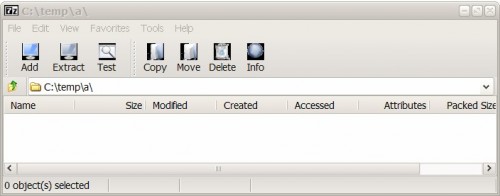
The default 7-Zip theme and icons can be activated in the 7-Zip Theme Manager as well to undo the changes. The theme manager offers one additional button that will look for a new 7-Zip and theme versions on the Internet.
Dozens or themes are available for selection in the theme manager. It is an easy process especially since you see large previews of each theme once you select it. The theme manager is compatible with the latest version of 7-zip.
Update: The latest program version is 7-Zip Theme Manager 2.1 at the time of the update (May 2017). It supports only 7-Zip 9.23, but not newer versions of the program. Also, it does not support Windows 10 anymore, but that is not the real issue as you can run the program on Windows 10 devices without issues.
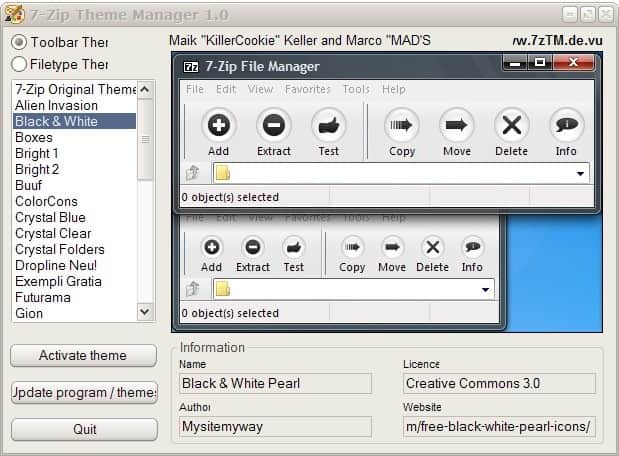


























The 7-Zip Theme Manager you mention in your article can be gotten here: http://www.7ztm.de/
The link you reference for the software ‘times out’ often
This thing is junk, it doesn’t work properly, don’t even waste your time. I tired the 2.0 version and the icons weren’t properly transparent, instead have BIG BLACK ugly borders, and the 2.1 version doesn’t do anything.
Sorry it’s rubbish!
ZOMFG!!! like me 2
This is a nice find Martin, given that 7zip is open source I find it odd that this is only available as a separate application though.
Es geht mir nicht darum, ob du es aus meinem oder irgendeinen Blog hast. Bin nur neugierig woher ;)
http://board.gulli.com/thread/1350142-7-zip-theme-manager-10/
Ach, du bist auch Mitglied im CCB? Oder woher haste die Info? Soviel zur Quellenangabe…
Was ist CCB? Und nein, ich habe die Info nicht aus deinem Blog.
OMG OMG OMG! i’ve been waiting for something like this!!!!!!!!!!!!!!!!!!!!!!!!!!!!