Submagic Is An All In One Subtitle Editor
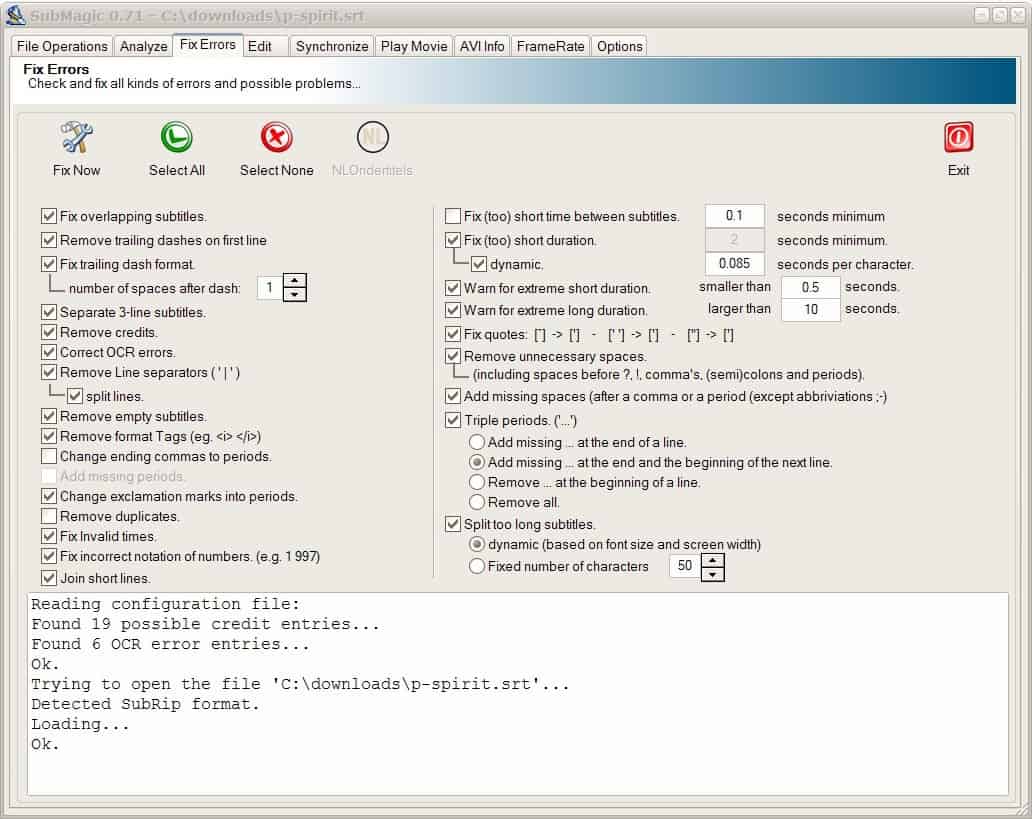
Submagic is a computer software program for the Windows operating system that enables you to create, edit, or fix subtitle files.
Edit in this regard means to create, edit, convert, synchronize or translate subtitles. The only feature missing to make this the perfect solution would be a download option, but there are plenty of sites out there where you can do that.
Submagic comes into play when you want to create subtitles, for instance for your own videos, need to edit them to make them match the video, or when you have subtitles in a format that your media players don't support.
Submagic review
The tabbed interface provides access the various functions of the software program. These are divided into functions, for instance "Fix errors", "File operations" or "Synchronize". The program supports the importing of subtitles in formats such as srt and sub, but you can also create new subtitle files instead.
It will take some time to go through all the tabs to get a better understanding of the program's functionality.
There is an option to analyze existing subtitles for problems like lines with too many characters, empty lines or overlapping time. But analyzing is not the only automatic option that Submagic offers. There is also a very extensive error fixing feature that can fix more than 20 common problems and errors of subtitles including the correction of ocr errors, removal of line separators or the fixing of quotes. Several fixes contain multiple choices that the user can chose from.
The Edit tab can be used to search subtitles, find and replace text and to insert, add, delete or split them. The final tab in the editing process is the synchronize tab which can be just to finetune the display of the lines in video files.
All of this would not be helpful if there was not some kind of movie preview feature to test the subtitles. That's possible in the Play Movie tab which also lists some of the commonly used functions mentioned earlier in the article. It is for instance possible to insert or delete lines directly or to shift and stretch the lines to synchronize perfectly with the movie.
Another interesting option is the movie converter which can be used to convert movies from NTSC format to PAL and vice verse. The final tab contains general options that define how parameters like font sizes for the subtitles, the default screen format and several others like colors or directories on the computer system.
Submagic is a sophisticated well thought out application to work with subtitles. Beginners might feel a bit overwhelmed by the features and settings but it should not take more than a few minutes to get to know the subtitle editor. Impatient users might try their luck with one of the various subtitle downloaders like subtitle downloader, sub download or subtitle download instead.
Note: The program homepage is no longer available. We have uploaded the latest working version of Submagic to our own server. You can download the program with a click on the following link: (Download Removed)
We have uploaded the program for archiving purposes. Note that we don't support it in any way.
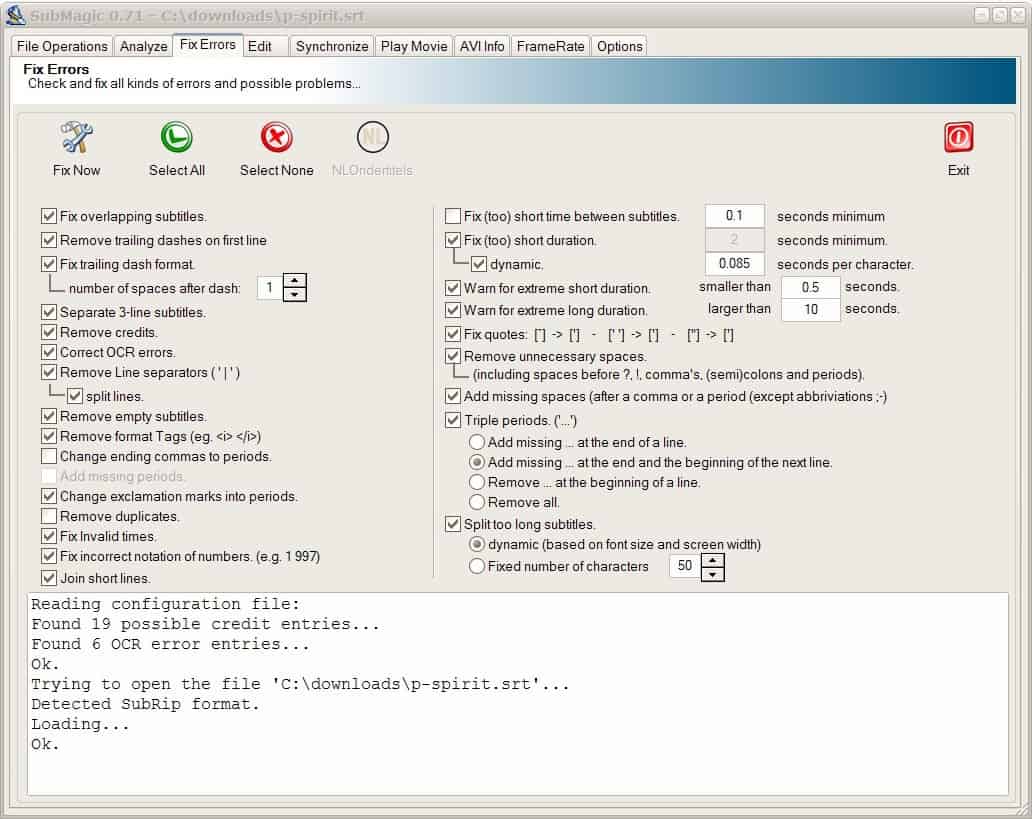


























I use Magic de Luxe for video cutting but it id not get a subtitle function. Could I create subtitles within my videos after beeing cut by Macic de Luxe with the help of SubMagic?
Yeah that’s a really interesting feature that I have not seen before.
NICE!
I was also using subtitle workshop, but the “analyze existing subtitles for problems like lines with to many characters” looks like a great funktion! Because I hate when I get a subtitle like this:
-Are you sure? Because I ask him and he
…………………….said
-I didn’t do it! I was at my new
……………………house[/ i]
(4 lines instead of 3, and a [/ i] in the end of the line :( Too late when I have burned the DVD)
I was suing the subtitle workshop, lets try this one.