Website Monitor
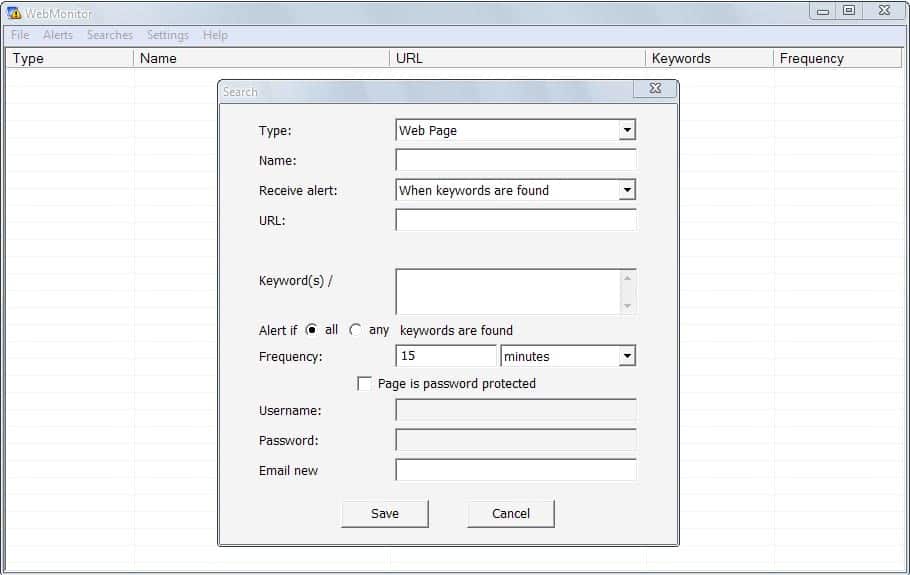
Many websites these days provide RSS news feeds that keep interested users up to date with the latest information posted on the website. Some websites on the other hand provide no means to receive notifications when content is updated.
This is the situation where a website monitor like Web Monitor comes in handy. The interesting aspect about the computer software program is that it can not only monitor websites but also news feeds, Yahoo, MSN or Google News, Google Usenet and Blogger.
Each entry consists of a url that will be monitored, a descriptive title and the choice of monitoring a website for any changes or for specific keyword appearances. Some sources that the program supports can only be monitored by keywords. If keywords are selected it is possible to configure the program to monitor the website for single keyword appearances, or only if all keywords are found. The frequency can be set to seconds, minutes, hours or days with the default being 15 minutes.
The monitoring software displays alerts if changes are detected on any of the selected websites. Alerts can either be sounds, popups or both. It will also add all alerts to the list of alerts which comes in handy if changes have been found during absence. It is a history of past alerts that you can open at any time in the application.
Website Monitor supports authentication. you may add a username and password to the configuration. Please note that this will only work for basic authentication, and not sites that use other means of authenticating users.
Websites are opened directly in a popup window with the keywords or changed parts highlighted for easier discovery when you select them.
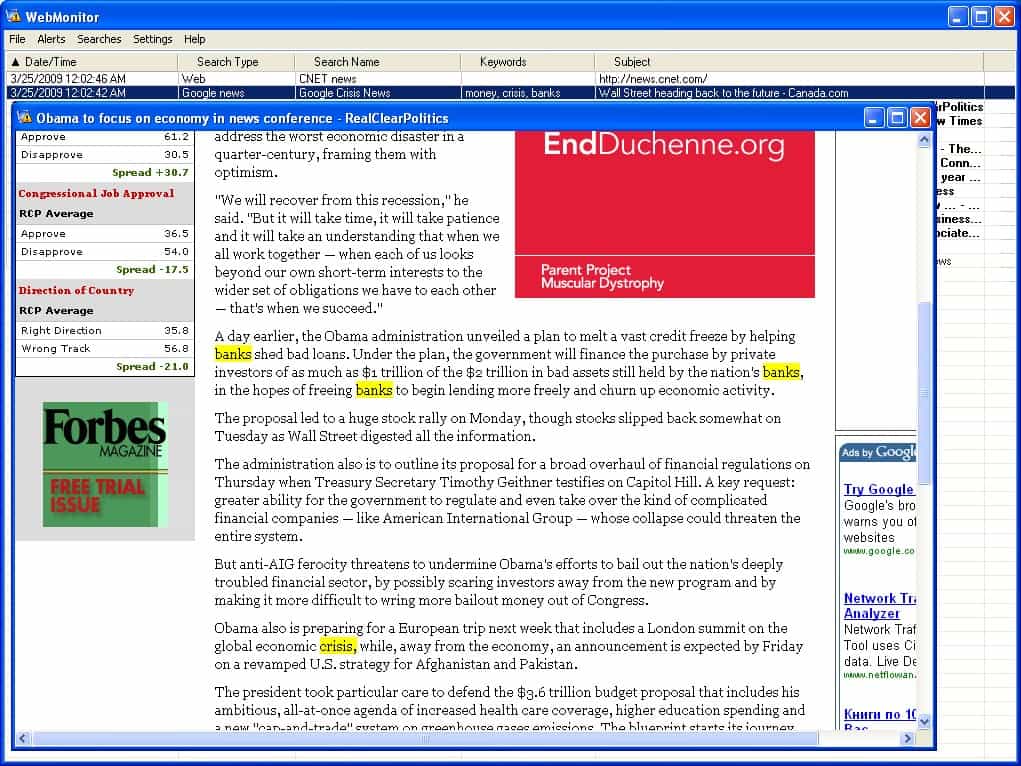
This makes it really easy to spot the changes on the web page.
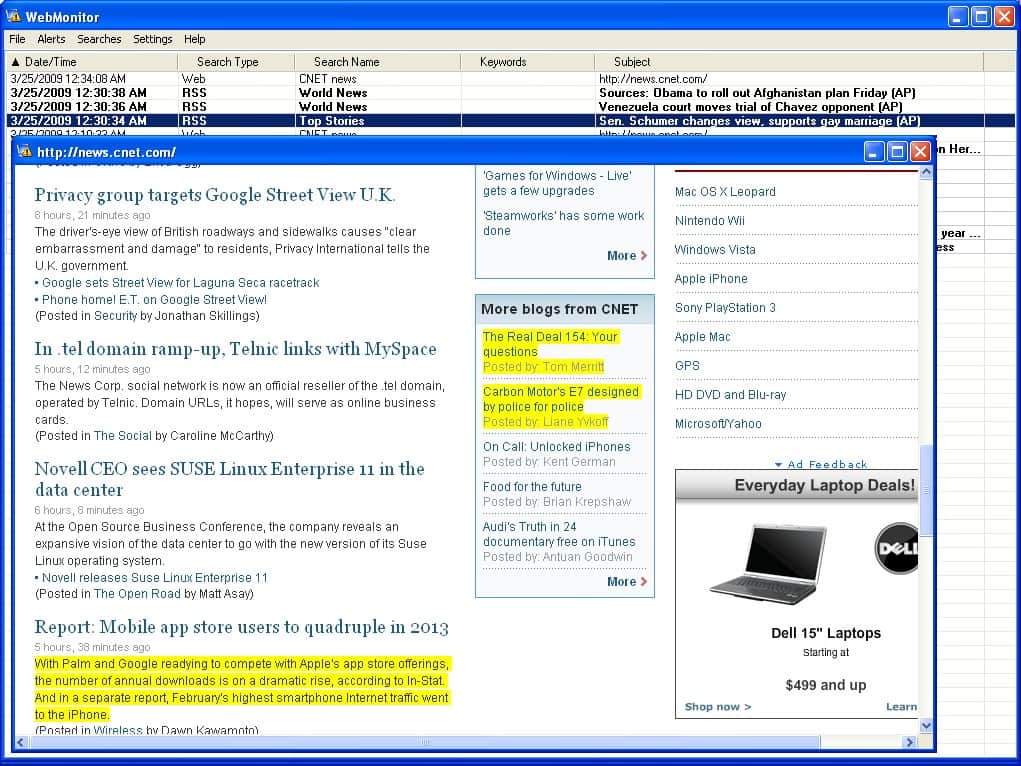
The website monitor will run on most Microsoft operating systems. It ran fine on a Windows XP Service Pack 3 test system.
Update: Website Monitor is no longer available. The developer website and the homepage of the software return a 404 not found error. I suggest you take a look at our overview of website monitoring tools instead which highlights five alternatives that you can make use of instead to monitor websites for changes. The overview lists web browser extensions and programs that you can make use of instead.
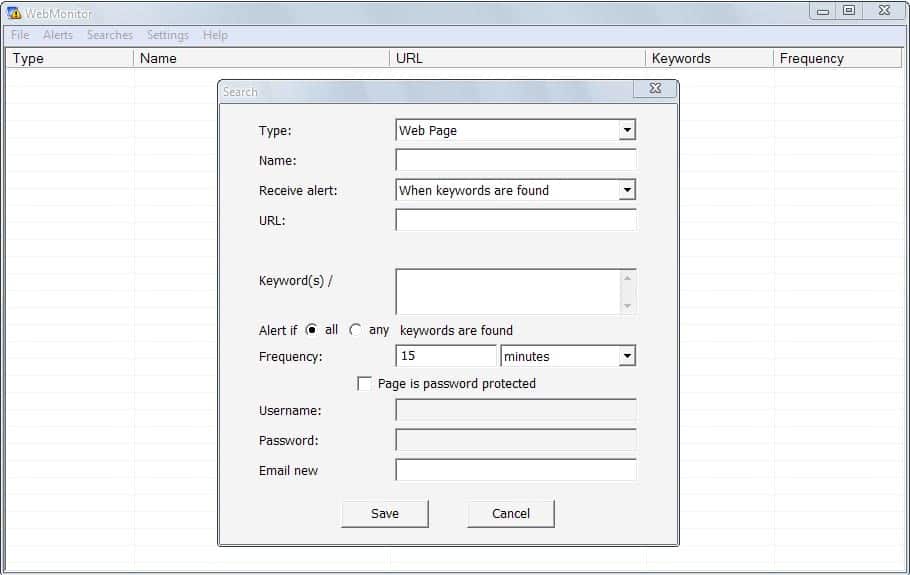


























Looks good. I’ve been using WebSite Watcher for years (unfortunately NOT freeware)to monitor all changes in particular website pages (eg for software, the page on which new versions will be announced). Its primary benefit to me is the ability to easily specify with guided wizards or with regex changes that should NOT trigger alerts (eg. date changes, visit counters, rotating advertisements, comment postings)
AFAICT Website-Monitor does not support this?
Alex no it does not.