Internet Explorer Privacy Manager
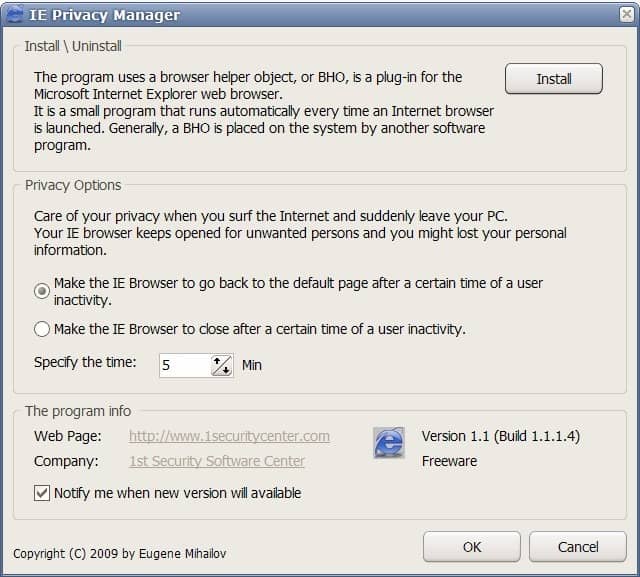
IE Privacy Manager is a free Windows program that enables you to modify several privacy-related settings of Internet Explorer.
When I worked for one of the largest German financial companies we had some very strict security rules at work. You had to lock the computer for instance whenever you went away from the desk, even if it was just for a couple of seconds.
This was naturally forgotten sometimes, and could result in some severe problems for the person who forgot to lock the desktop.
Internet Explorer Privacy Manager
While Internet Explorer Privacy Manager would not have helped with that problem, it may help in work environments where other users should not be able to access or see the websites that are open.
The software installs a Browser Helper Object in Internet Explorer that can be configured to either make the Internet Explorer web browser revert to the default home page or make the Internet Explorer browser close itself after a certain time.
The time that it takes before the desired option will be applied can be configured in minutes by the user. The default time is set to five minutes and the default action is to go back to the default page of Internet Explorer.
The Internet Explorer Privacy Manager itself is a portable software program for the Windows operating system. It should work with most versions of Internet Explorer. The developers do not provide information about supported operating systems and Internet Explorer versions though.
The software can be downloaded directly from the developer's homepage.
Verdict
IE Privacy Manager is a specialized program that is probably best suited for work environments, and less suitable for home use. You could still have the program revert the browser to the startpage automatically in a home environment, but it is probably better to use accounts for different household members.
Update: It needs to be noted that the software only supports 32-bit versions of Windows. It is also not clear at the time of writing if the program is compatible with the latest versions of Internet Explorer, considering that it has last been updated in 2009. It is probably best to be more careful with the installations of third party software, and other tools that try to modify Internet Explorer's home page or install plugins into the browser without your consent.
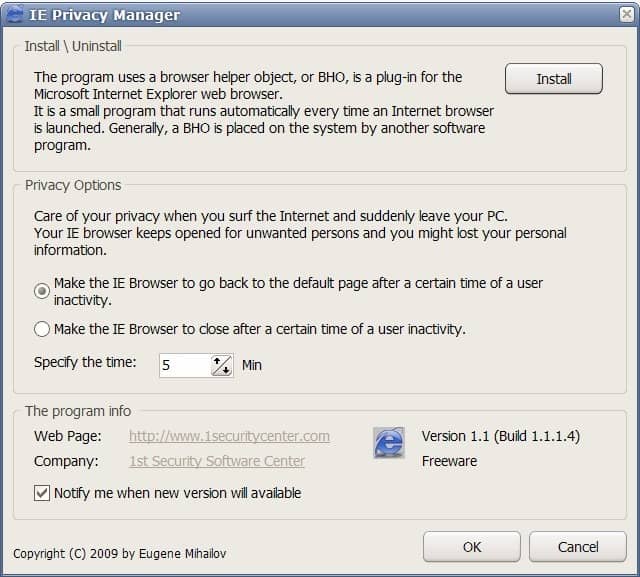























The author states on the top-right of the page for the IE Privacy Manager, “Supported OS: all 32-bit Windows”.