Internet Explorer will be disabled through a Microsoft Edge update in February 2023

Microsoft announced on Friday that a Microsoft Edge update that it plans to release in February 2023 will disable Internet Explorer 11 permanently on select Windows 10 systems.

Internet Explorer 11 reached end of support on June 15, 2022, but it was not removed from devices at the time. In fact, customers could still run Internet Explorer. Microsoft told customers at the time that a Windows Update would disable the classic web browser eventually.
Now, Microsoft clarifies that Internet Explorer 11 will be "permanently disabled on certain versions of Windows 10" on February 14, 2023 through a Microsoft Edge update. "All remaining devices that have not already been redirected from IE11 to Microsoft Edge are scheduled to be redirected with the Microsoft Edge update scheduled for February 14, 2023" according to the Redmond-based company.
Organizations who have not transitioned users from Internet Explorer 11 to Microsoft Edge may be impacted by the change. Microsoft urges administrators to complete transitions by February 2023 to avoid disruptions to workflows.
Enterprise administrators may remove references to Internet Explorer, such as icons on the taskbar or Start menu, using a Disable IE policy. The visual references will be removed during the installation of the June 2023 cumulative updates for Windows and the preview update of the June 2023 cumulative update, which Microsoft plans to release on May 23, 2023.
Attempts to launch Internet Explorer will result in the redirection to Microsoft Edge. Microsoft maintains a list of more than 7500 websites that it considers incompatible with the classic web browser. These sites launch Microsoft Edge automatically when visited in Internet Explorer. Some user data, such as passwords and favorites, are imported into Microsoft Edge during the first redirection.
Still not the end of Internet Explorer
Internet Explorer remains available on some devices. The browser did not ship with Windows 11 and it will be removed for good on most Windows 10 systems. With that said, it is still available as a browser on Windows 7 and Windows 8.1, as well as select Windows Server versions and LTSC/IoT versions.
Windows 7 and 8.1 will run out of support in January 2023, before the disabling of Microsoft Edge. Microsoft announced that it will stop supporting Microsoft Edge on Windows 7, 8 and 8.1 devices in January 2023. The browser can still be run, but it won't receive updates anymore after the end of service. Internet Explorer 11 won't receive updates anymore as well on these devices, but the browser can also be run on them.
Older versions of Internet Explorer may also be used on even older versions of Windows. Devices with Windows XP or Vista are still in use, and Internet Explorer may also be used on these devices.
Now You: when was the last time that you used Internet Explorer?





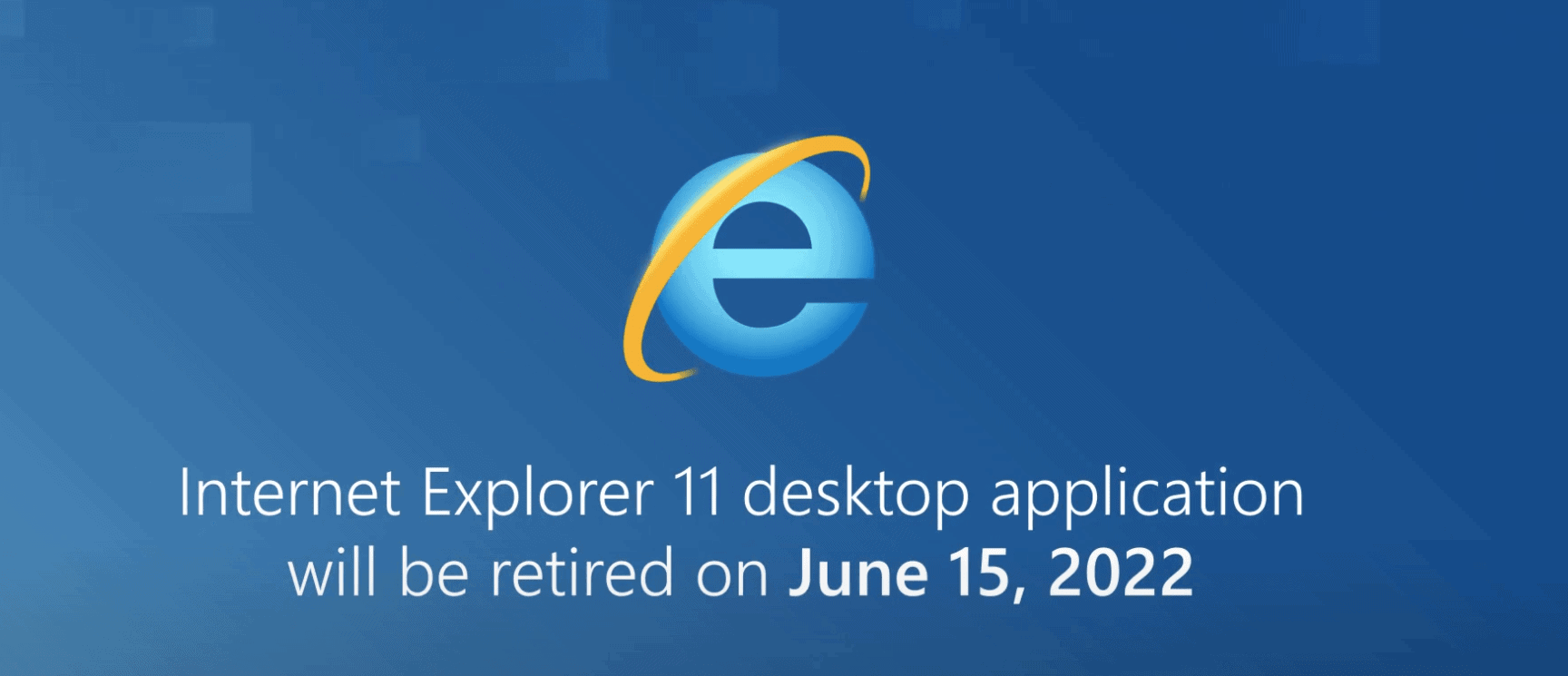











Once again, Microsoft leaves valued companies in the dust. We have an IIS application that only works with IE-11. No idea how to get that upgraded since the original designer left the company.
Microsoft didn’t wait for February. The changes came already today, even though Windows update is blocked. Pure panic with several clients this morning. Fortunately, IE Mode in MS Edge proved to be usable enough for ActiveX applications as well.
I am using it right now to write this reply. The main reason is to use the RSS feeds as I cant find one that’s as good as IE on the Edge browser I still cant understand why MS didn’t put a RSS button on Edge.
Another nonsense from Microsoft. People who are forced to use IE for certain specific sites know very well that they don’t use it for anything else. Now you have to open security holes in Edge, and the thing will most likely not even work properly.
I still use Internet Explorer on my two personal Windows 8.1 Pro desktop systems. But only to connect to work via Citrix when I work from home and occasionally to log into my local firewall router and NAS (Network Attached Storage) system.
I prefer to use IE as I do not want the Citrix plug-in installed/active in my primary web browser (Firefox ESR) that is used to access Internet websites in order to reduce its potential attack surface. But also to maintain a separation between work and personal web browser activities. Otherwise IE is not used to access any Internet web sites.
Then install it on Edge? Edge is already auto installed in Windows 8 nowadays
@Anonymous
Windows 8.x still provides full control over any updates so nothing is automatically installed and Edge only shows as an optional update. Regardless I do not want Edge on my systems as I consider it spyware, same with Windows 10 thus why I’m still on Windows 8.x. But also because installing Edge would not solve anything as support for it ends on Windows 8.x soon as well as it would only complicate my system setup when IE works well (and will continue to work) for my needs as stated in my original post.
I use Internet Explorer to run some old ActiveX stuff.
That was I looking for, because I use Wmp 12 to find album information in songs. They use music match from xbox live, and is needed ActiveX, for that. The question is, the server would still going after February of 2023, or it would disabled that function onto this app ?
Then if i need remove completely internet explorer 11 i must install microsoft edge to have these update?
Good one! Some good ol’ geek satire is always welcome.
Yesterday. A link I clicked on the Nirsoft site opened in IE. I presume Nir Sofer has it configured to open links in that browser. (I promptly closed it immediately at the time).
Been using Nirsoft apps going on 20 years. Subscribed to the RSS feeds, updates and blog, since it was offered, long enough to forget when that was. Never had any issues with the web site or any apps. (Some apps find their way into PUA lists which is not an issue for seasoned geeks.)
CurrPorts runs full time on my systems and IPNetInfo and WhoIsThisDomain are in my Start Menu and are frequently called on. Love the old school Unix UC/LC-no-space naming convention!
That said, without an aggressive ad/tracker strategy, nirsoft dot net will connect to about 34 ports on 25 remote servers; e100 & google services, AddThis and DoubleClick that populates the home screen and subsequent pages with the usual clutter. Which is not to disparage Mr. Sofer in any way for doing business as it needs to be done on teh webbunetz.
Maybe that’s what TelV is having with that “clicked on the Nirsoft site.”
With my ad/tracker strategy, nirsoft connects to six google ports (no e100) for which I fire off a donation to Nir every now and then.
IE is dead! Long live IE! (Apologizes to Shakespear.)
@TelV, interesting but that shouldn’t be.
– When you install Firefox (as other browsers) you are asked to set the browser as your default one;
– In Firefox’s about:preferences / General is Firefox stated as being your default browser?
I’m puzzled. Would you be as so kind as to explicit NirSoft’s url which opened in IE? I’ve never seen such a case …
The last time I used I.E.11 could be more than a decade maybe even 15 years.
The last time I needed to use I.E.11 must be when there was no other way to read a specific website than using I.E.11.
When I started using Firefox in 2006 I never looked back.
I only do not understand why there is not given a possibility to not remove I.E.11?
I have paid for the O.S. so Microsoft the dictator is deciding what to do with my possesions.
I can and like to give here certain references to the period of 1940-1945 but I will not do that.
If no longer needed it should be uninstalled definitely leaving no trace behind about it. Just my two cents. Thanks for the article.
Internet Explorer, what’s that?
I’ve disabled it years ago here on Windows 7 and haven’t used if far before that. I run Firefox but otherwise it’d be any browser except Internet Explorer and, even with a modern Windows OS, its ‘Edge’ browser would be kept out of sight, “edge” perceived as that of a red line. Microsoft alias Octopussy is alive only because of Windows 7 installed 9 years ago, but its days are counted in my environment.
>”when was the last time that you used Internet Explorer?”
There might have been about a year where I used it at work in 1997-1998. By sometime in 1998-99 I started using GNU/Linux distros full time, and we had the Konqueror browser, the Mozilla suite, and some independent browsers like K-Meleon and Dillo. So the one I used in 1997 was probably IE4. Before 1997 I used AOL for 2-3 years, and it was probably using Netscape. I think 1994 was the first year I recall there being much of anything for the general public to visit on the worldwide web.