Last Call: Internet Explorer 11 to be Disabled Forever tomorrow

Any user or organisation still using Microsoft's Internet Explorer web browser on Windows 10 devices will find themselves in a precarious situation on February 14th.

On February 14th, 2023, Internet Explorer 11 will be permanently disabled on Windows 10 devices. The browser never made its way into Windows 11 officially, and all previous client versions of Windows are no longer supported by Microsoft. It is interesting to note that Internet Explorer remains installed on previous Windows versions, and that users may run the browser on these. While that is a possibility, it needs to be noted that the browser is no longer maintained and does not receive security updates anymore because of that,
This leaves Windows 10 and Internet Explorer. One particularly interesting aspect of the disabling is that the change is not applied via Windows Update, but as a Microsoft Edge update. The update will be delivered to home and commercial devices, and there won't be an option to reverse the change once the update has been installed on the Windows 10 device. A rollback of the update may, however, restore the browser. It is advised to create a system backup if a restore may be needed at one point in the future.
When the update is applied on Windows 10 machines, attempts to launch Internet Explorer will launch the Microsoft Edge web browser instead. Internet Explorer icons on the taskbar and start menu are not removed immediately. Activation of these opens Edge, however, and not the previously linked web browser.
Internet Explorer 11 browsing data, including passwords and favorites, will be migrated to Microsoft Edge during the process, so that IE 11 users "can seamlessly continue browsing" according to Microsoft.
Microsoft plans to remove the visual references to Internet Explorer 11 in the June 2023 update, scheduled for a release on June 13, 2023.
Microsoft retired Internet Explorer 11 on most Windows 10 versions in mid-2022, but did not remove Internet Explorer files or functionality at the time. Home users and organizations could still load and use the classic Windows browser after its retirement date.
Internet Explorer Mode

Microsoft integrated Internet Explorer mode, IE mode, into the Edge web browser. It is designed to load webpages that use Internet Explorer-specific technologies.
IE mode is a built-in feature that loads a known list of websites that rely on Internet Explorer technology automatically when launched. Administrators may enable IE Mode using policies so that websites may be launched manually using the feature in Microsoft Edge.
Administrators may consult Microsoft's Get started with IE mode configuration, for instructions on enabling the legacy feature on Windows 10 devices.
Still not the end of Internet Explorer 11
While Internet Explorer 11 will be permanently disabled on all Windows 10 client versions, it remains available on certain Windows 10 editions, Windows Server and also older versions of Windows that are no longer supported.
Windows 10 client LTSC, Long Term Servicing Channel, editions, Windows Server LTSC and SAC, as well as several other editions, won't have Internet Explorer 11 disabled. These may continue to receive support for Internet Explorer 11, including monthly security updates for the web browser.
Closing Words
Tomorrow's Patch Day is a special one. Not only will it disable Internet Explorer 11 on most Windows 10 devices permanently, it is also the first Patch Tuesday without support for Windows 7 and Windows 8 systems. These won't receive security or other updates anymore.
Organizations who rely on IE technology may use Internet Explorer Mode in Microsoft Edge to load webpages and applications.
Now You: when was the last time you used Internet Explorer?





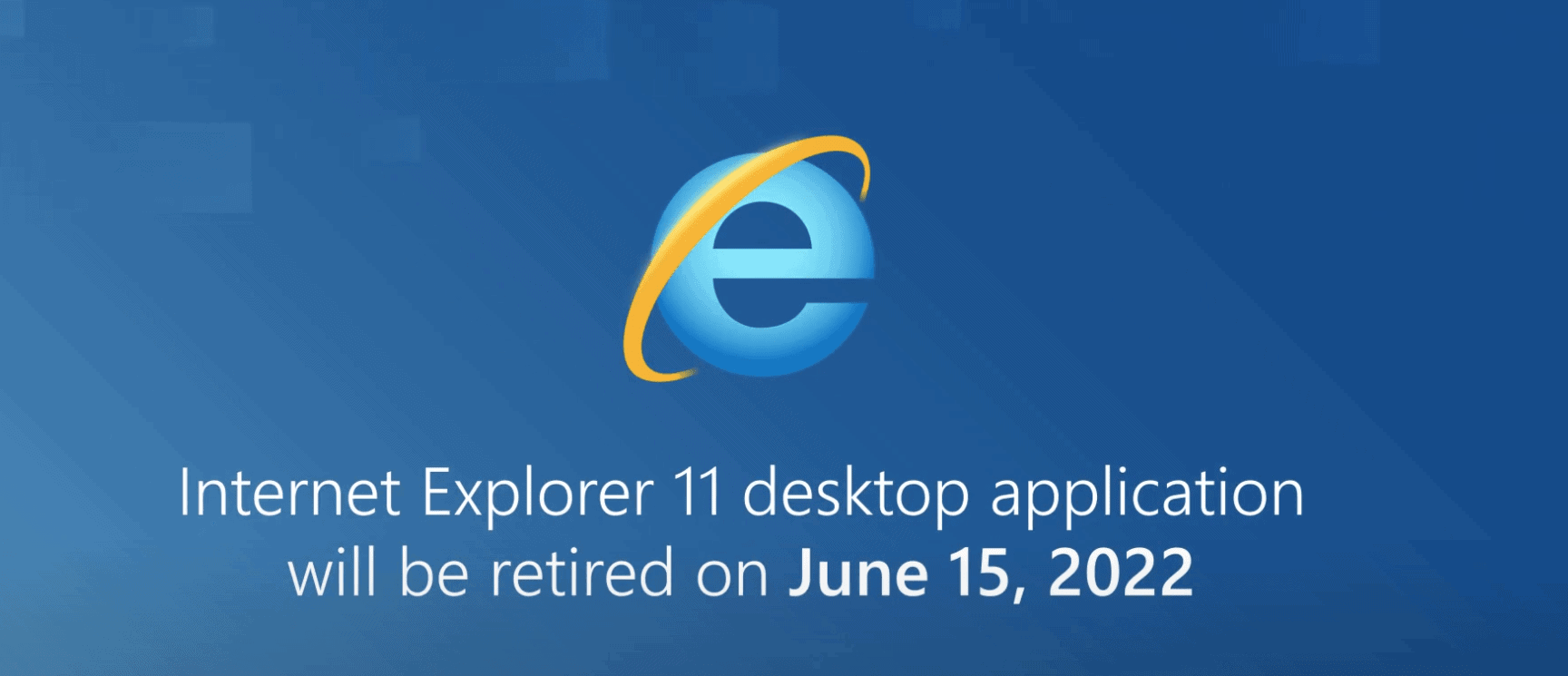











I have a WEB application that only works in IE and I have a bunch of client stations where I need them to still be able to work with IE. Developing my WEB application with support for another browser is highly expensive, which is why we need to stay with IE.
I need to find a way or a procedure to make IE workable again in Windows 10, help me please…!
Write this ONE line to a file named “InternetExplorer{dot}vbs”
CreateObject(“InternetExplorer.Application”).Visible=true
NO spaces before, after, or within that string, *exactly* as writtten above (paste it), ONE line only.
Save the file in Documents. Make sure that it has a “.vbs” extension. If it isn’t named “InternetExplorer.vbs” then rename it now!
Go to your desktop. Right click ==> New ==> Shortcut. Browse to “InternetExplorer.vbs” in Documents.
“Change Icon” if you want … (grab the official one from “%ProgramFiles%\Internet Explorer\iexplore.exe”).. Save the shortcut.
Double-click the shortcut. Bingo! IE isn;t disabled, it’s just hidden. BTW, this *enables* IE in Win11, where it’s also hidden. Info of Chris Waite. Google him.
It’s not permanently disabled.
Just go to Edge/Settings/Default Browser, then set it to “Never” open I.E. sites in Edge, towards the top.
When you open I.E. and search, it stays in I.E. So I.E. will still keep working without defaulting to Edge.
I hope that IE11 will not be present in next W11 ISOs, because a friend of mine has installed this morning the last ISO from MS website and the Edge browser still has the IE mode. Thanks for the article. :]
“When was the last time you used Internet Explorer?”
Maybe 66 million years ago before Chixulub struck Earth. Maybe before that when the Moon was made. Really old school stuff there.
“Tomorrow’s Patch Day is a special one. Not only will it disable Internet Explorer 11 on most Windows 10 devices permanently, it is also the first Patch Tuesday without support for Windows 7 and Windows 8 systems. These won’t receive security or other updates anymore.”
Best news of the day–trash those old systems and move on. I can remember years and years and years ago when I was upgrading to Windows 7. My aunt was still alive!
Honestly, if I were Microsoft, I would find a way to completely and permanently disable anything older than Windows 10 w/ Edge; then, in 2025, I would do the same with Windows 10–until I had 100% of my user base using the same OS.
Everything else is garbage, old school serfdom.
Dont make me remember my old 2GB ram Dell Latitude laptop, in 2011 that got upgraded from XP to 7.. really slow…..
how’s that going to work when I forcibly remove the virus like Edge installations on all my W10 machines
Does anyone have information regarding running ActiveX once IE is disabled?
IE Mode through Edge. Internet Options will still be present.
OCX plug ins don’t work in the IE mode from Edge
+1. I’m using the good-last version of WMP 12, to match info (metadata) to songs. Now to your question, none can anwser that, cuz no one uses win media player anymore. Maybe it gonna working, through xboxlive servers, using ActiveX, and those has protocol, that ends in mid-2023. So you can right click on whatever song into wmp, select find album info, go to the orange lock in the upper left, and you see the protocol that metadata server uses. We gonna see after the update of win10 more about.
As of about 4 weeks ago, the only site where I have to use IE Mode is this one, ghacks. I’ve tried every remedy I could think of, or find, but still all I get is “www.ghacks.net needs to review the security of your connection before proceeding” and an endlessly spinning wheel. In IE Mode it loads correctly, every time. Is this the dreaded “Cloudflare Curse”?
Yes I updated Edge this morning and sure enough when I open IE it opens in Edge.
But I’m writing this in IE?.
So here is the fix that I found, If you use Ccleaner, go to Tools, Browser Plugins,
you will find 2 lines of Edge Browser helpers IEToEdge BHO right click each one and delete them.
Now you should be able to open IE mine works and I’ve been using this method every time Edge updates.
Hope it works for you to.
It was already disabled a couple of weeks ago
I’m using right now I only use it for the RSS feeds.
So now that IE is going and I will have to use edge windows10
which RSS feed is the best to use?.
What ever I use it might be free but you still have to signup with them
that’s the part I don’t like.
Stuff Microsoft always making things hard for us.
Microsoft’s response would be “stuff the Luddites”. They tend to forget the rest of the world is made up from people who have lives outside IT and really don’t want to have to learn how to learn how to do something again anytime they get a new programmer, change their mind, marketing says “we need something different to sell as a new feature”, etc.
Shifting to a reader has advantage. I use QuiteRSS, which is fairly easy once you get used to the quirks. In most cases you just copy the relevant site’s URL from the page that has the headings, shift to QuiteRSS, click add then follow the bounding ball. In some cases, it gets a bit more complicated finding a feed but not a lot.
QuiteRSS’s filter is great for screening out things you are not interested in. You can do it using keywords for title, description, author, category (and a couple of others I don’t use). For example, you could screen out from ghacks only, all titles that contain ChatGPT; all written by author {whoever); all in the category Apple, etc. My screening takes out over 90% or one feed. In all, my filtering saves a lot of reading.
On the down-side. QuiteRSS has not been upgraded for quite a while, which makes me nervous about security.
https://www.ghacks.net/?s=QuiteRSS
An alternative Martin seems to favour: https://www.ghacks.net/2022/12/22/rss-reader-rssguard-4-2-7-includes-feed-suppression-feature/
I haven’t tried that because it seems to require setting up an RSS account with Feedly or Google or, etc.