Windows DJVU Viewer
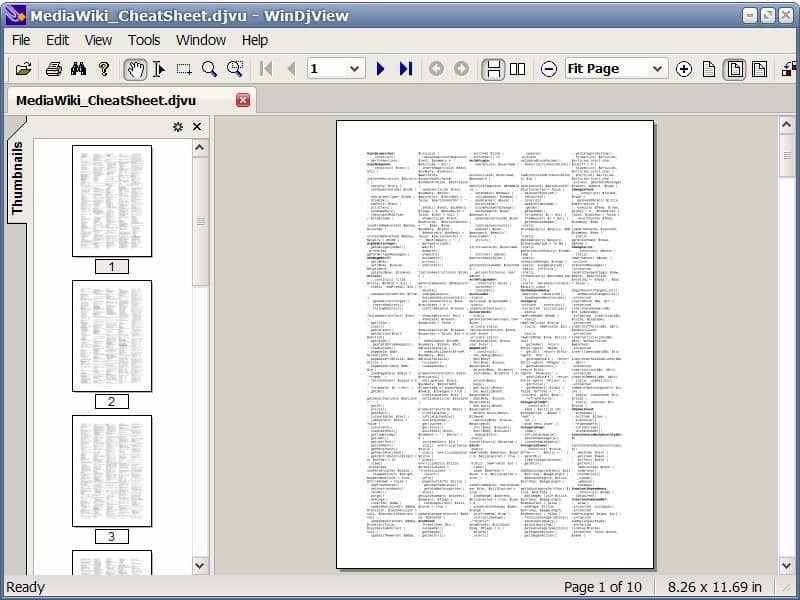
Win DJ View is a document viewer for the djvu file format for Microsoft Windows devices to access djvu documents. Djvu is is a digital document format that uses compression technologies to allow for the distribution of high resolution documents.
The Windows DJVU format viewer is compatible with many Microsoft operating systems including Windows 10, 8 and 7, as well as server versions.
The djvu viewer can be integrated in Windows Explorer and associated with the djvu file format during setup so that djvu documents are loaded in the viewer automatically when you double-click on a file with the extension, or launch it from another program (a web browser download for instance).
Windows DJVU Viewer
The interface opens multiple djvu files in tabs, and provides an advanced feature set including different page layouts, user-created bookmarks and annotations. If you prefer, you can modify the program's default behavior in the settings so that each document is opened in its own program window.
You may hide the page thumbnails to make more room for the actual document as well directly in the program interface.
You can read documents using the mouse and/or keyboard. Basic reading options like zooming in or out, and fullscreen reading are supported out of the box.
The settings also provide you with other option to further customize the viewer. This includes options to modify display settings such as brightness, high quality rendering (which may be slower but produces better quality), or change the unit from centimeters to inches. Here you also find an option to backup bookmarks and annotations that you have created earlier.
Additional features include the ability to search the loaded documents, text copying, dictionary support so that words can be translated right in the software's interface and adjustable thumbnail sizes.
The djvu viewer supports hyperlinks, page export to the bmp format, page zooming, adjustment of visual parameters like brightness and contrast, and various display modes including a black & white and color mode.
The software developer has created a version for Apple's Macintosh computers as well which is named Mac Dj View, basically the same djvu viewer but for Mac devices. International users can change the interface language from English to various other languages including Russian, Chinese Simplified or French.
Win Dvju Viewer is an Open Source software program which means that the source code is provided by the software developer as well.
Verdict
Win DJ View is a well designed program for Windows that adds full djvu support to machines running Windows. The program ships with an impressive set of customization and reading options, and can be controlled with the mouse or through keyboard shortcuts.
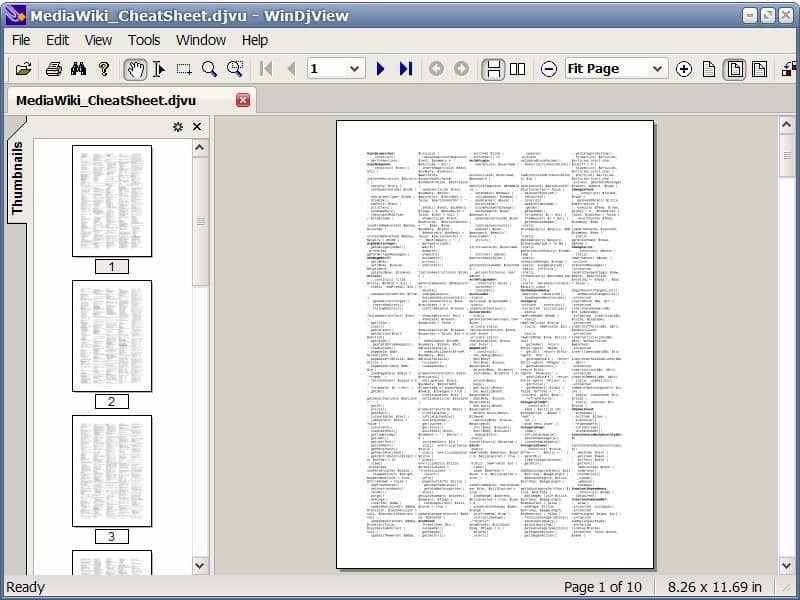



























nice information, thank you
regards,
toto
hello
Monsieur merci pour votre aide
hhmmm… sounds interesting.. by the way, where can we get it?