Use one mouse and keyboard on multiple computers
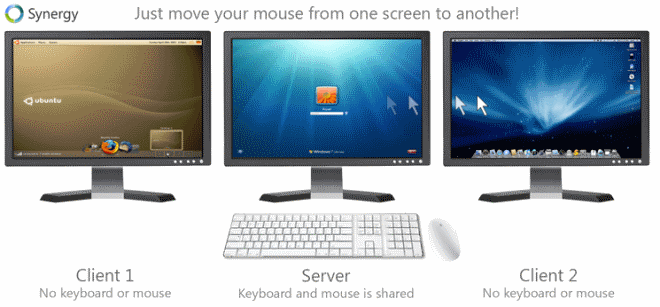
I prefer to use a mouse and a "real" keyboard over working with a touch pad and the keyboard on my Toshiba notebook. I do like slim keyboards but I'm not that used to notebook keyboards and have trouble typing as fast as with the keyboard as with the one on my desktop PC.
I obviously have to use the keyboard and an external mouse when I'm traveling around with my notebook but I thought that it would be nice if I could share the keyboard and mouse connected to my desktop PC when I'm using the laptop at home, so that I do not have to use the native keyboard and touchpad, or connect a second mouse to it.
The open source software Synergy makes this possible. Once installed you can use the keyboard and mouse that are connected to your desktop PC on your notebook, or any other computer the software runs on. This is done by installing the Synergy software on all computers that you want to control with one mouse and keyboard.
Tip: You may use the following alternatives as well:
- Microsoft Mouse Without Borders, Control Multiple PCs With One Mouse
- ShareMouse Lets You Control Multiple Computers With One Mouse and Keyboard
- Stardock Multiplicity, control two computers with one mouse and keyboard
Synergy
Synergy is available for Windows, Linux and Mac which means that it is also possible to use this feature on computers with different operating systems.
One system - the one that has the keyboard and mouse that you want to use - has to run the Synergy server software and all other computers the client version of Synergy. I don't want to go over the installation of the server, the synergy website has a very good installation guide which is all that you need to get everything started.
Synergy has additional features that make it even more worthwhile. It is possible to copy text to the clipboard and paste the same text on the other computer, a shared clipboard so to speak. It is also possible to use a hotkey (Scroll Lock by default) to prevent that the cursor of the mouse moves outside of the current computer. This is especially useful if you play computer games for instance.
What may be even more interesting is the fact that Synergy is cross-platform, so that you can control Linux, Windows or Mac systems with a shared keyboard and mouse. The data is automatically encrypted so that no one can wiretap your traffic and read what you are doing on your systems.
Update: Synergy is no longer available as a free solution.
Closing Words
Synergy is a powerful application for computer users who work on multiple systems regularly, especially if those systems, or at least the displays of the systems, are visible at the same time.
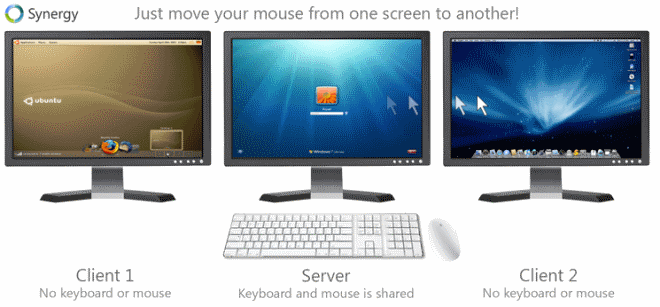


























Synergy is cool, but the copy and paste can be flaky at times. But for a software kvm this gets the job done :)
Rupert I was astonished to see the post about Synergy at Lifehackers, hehe. The thing is it just happens. I sometimes write a post and see it a day later on another site and think to myself, wow that guy used my article for a basis for his article without giving credit.
It happened to some Lifehacker articles as well but that’s how it is. If something new appears on the Internet everyone is writing about it :)
That’s a good point about the releasing software, sorry, I didn’t think about that!
Guess it’s just co-incidence, didn’t mean to be critical or negative, just pointing out a coincidence thats all#
wow they really have the synergy article up as well. Well, you have to believe me that I did not use them as my inspiration for that article. I read about Synergy in a magazine, pure coincidence.
You should also remember that if a new version of a software gets released many sites report about it. I read about 100 feeds everyday and Lifehacker is one of them but I rarely use their feed as a source for my inspiration.
I always give credit if I use another blog or website as source for an article..
So, your assumptions are wrong.
E.G
This post, the post on Vista system recovery memory usage and the post on Audio books closely follows similar postings on lifehacker on exactly the same topic….
Hi
I read your feed occasionally, and I can’t help but notice but your posts have closely matched what the Lifehacker blog (www.lifehacker.com)has put up over the last week or so. Lifehacker puts up an article, then a few days later, you put one up on the same topic. This has happened two or three times in the last week or so. Now, there is nothing wrong with this, but if you are getting ideas from them, surely you need to give some kind admission that you are using that site for inspiration…….