Smart Power, Save Energy With Efficient Power Saving Rules
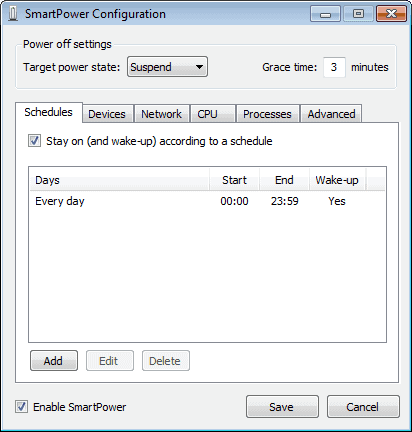
Saving energy is not only a high priority on mobile devices but also on desktop PCs nowadays. The benefit on mobile devices is obvious: energy that is saved is available so that the device can run an extended time. The second benefit is monetary in nature. Cutting down on the energy costs of the PC or device will reduce the energy bill of the household.
Smart Power is a energy saving program for Windows that installs itself as a service. The program offers highly configurable rules that define when and how power is saved on the PC system.
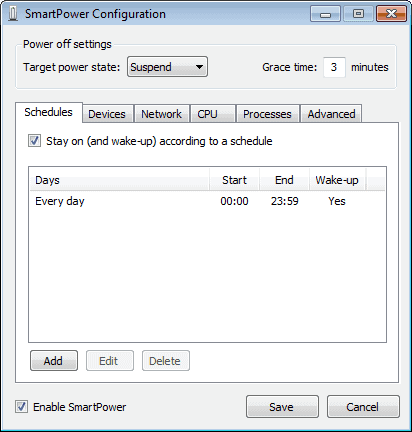
The program basically uses rules to decide if the PC can be suspended or turned off completely. A total of four different rule groups can be configured individually:
- Devices: Configure IP addresses / hostnames in this groups. If activated, the PC will stay on if the configured devices are connected to it.
- Network: Select a network interface and a throughout threshold. If the threshold is above the selected limit the PC will stay on. The throughout is the combined total of incoming and outgoing network traffic per second.
- CPU: Define a cpu threshold limit, if the limit is exceeded the PC will stay on. The limit defines the total cpu usage across all cpu cores.
- Processed: Define processes that prevent the computer from going into shutdown / suspension.
Finally, there are two additional groups that can be configured. The first is called schedules, and this group defines a time in which the PC will stay on, regardless of the other rules.
The second is an option to start or stop services before the PC hibernates or suspends. The services are restarted when the PC wakes up.
Here's how I use SmartPower on my Windows Home Server:
- I have a single schedule that applies to every day of the week and runs from 10am to midnight. That means that my WHS turns on at 10am every day and is guaranteed to be on until midnight.
- I list 3 other PCs on my network as devices. That means that my WHS will never turn off if 1 or more of those PCs are turned on (even if it's past midnight).
- I have network throughput monitoring enabled and the threshold set to 15KB/sec. That means that if my WHS is busy downloading something after midnight it won't turn off until the download has finished.
SmartPower is compatible with Windows XP and later. It requires the Microsoft .net Framework and is available for download at the developer website.
Advertisement




















Does somebody know if the following scenario works:
In a home network there a 4 PCs: 3 notebooks and 1 server (=windows home server WHS).
The WHS should “sleep” all day except if one of the 3 notebooks is booting (the notebooks usually need data from the WHSm the WHS is the central file server).
Thanks