Transmiti, System Wide Windows Translation Service

Google Translate is a solid translation service that is available on the Internet. Almost every popular web browser has a Google Translate extension or plugin that makes it comfortable to use, as you can translate text or entire web pages directly without having to visit Google Translate first to do so.
But those browser extensions only provide the translating functionality on the web, not for desktop documents or other text that you open on the computer system.
That's were the free translation software Transmiti comes into play. Transmiti enables Google Translate on a system wide level on the Windows operating system.
The functionality becomes available right after you start the standalone executable. you can translate text from that moment on anywhere it is displayed, provided that you can highlight the text.
This is done by selecting the text first, and then using the Windows-key on your keyboard. It works in Office documents, on websites, and every other program or window, as long as the text is selectable.
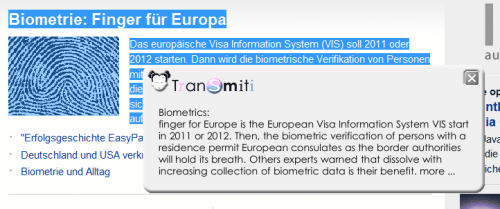
Transmiti displays an always-on-top window with the translated text on keypress. It is possible to move the window around or close it. The language that text gets translated to is defined in the program's options.
As Lee pointed out, the only gripe that users will have with Transmiti is the Windows hotkey, or more precisely the fact that the hotkey cannot be changed.
The Windows hotkey by default opens the start menu, and it is not available on some mobile computer systems. That's a problem, and it would make sense to add an option to change the hotkey in the options of the program.
Transmiti can be configured to perform an additional action when the hotkey is pressed. It is either possible to copy the selected text to the Windows clipboard, or to replace it with the translated text. Both settings are completely optional.
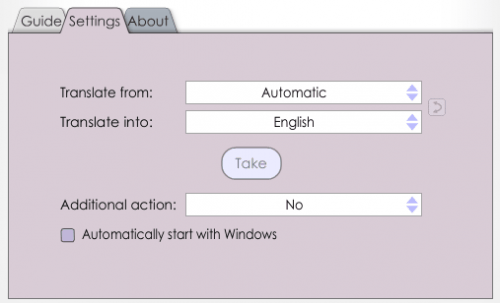
Some users may prefer to copy and paste text that needs to be translated into the form on the Google Translate website, or upload documents that need translations. That's a possibility. Transmiti on the other hand accelerates the process, as there is no need to open a web browser, open the Google Translate website and submit the text or document.
Especially users who have to translate multiple items per day will find this solution comfortable enough to replace the manual way of translating text.
Transmiti is available for download at the developer website. The program is fully compatible with 32-bit and 64-bit editions of the Windows operating system.
Update: The program is no longer available on the developer website, as it has been discontinued. You can download the latest version of Transmiti on Freewarefiles.
Please note that it is not clear if it is still working, considering that it has not been updated in more than two years. You may want to try a program such as QTranslate instead.
Advertisement



















I forgot to mention that a version information on the website would be also helpful ;-)
Dear Thomas Arlt,
Thank you for your response. I would appreciate an option to deactivate the automatic update feature. I can imagine this is the standard behavior of many people to turn off the automatic actions no matter what kind of before they decide how to configure the software.
Thank you for your effort!
Cheers
It doesn’t work if I don’t allow it to call home. The first connection after starting it tries always to reach a marketing agency’s IP address. Try with caution!
many thanx for this great article!
I will build in this feature for manual hotkey selection very soon, because users demand this feature very often.
@Heinzle Heinrich: no need to be cautious. There is no marketing trick behind this freeware.
It is just about comparing the version string for the purpose of automatic update.