Complete Music Player Reviews (Part 2)
Yesterday I began this series of posts which I hope will be a very comprehensive review of every music player alternative.
I started off with Windows Media Player 11 and iTunes. However in my review of iTunes I admitted I personally didn’t use it for myself. I decided after posting that, that it would be a good idea to test it out properly for myself, so I downloaded iTunes 7.7.
After playing around with it I came the conclusion that while it’s good if you have an iPod Nano and not a lot of music, its pretty dodgy for any large music libraries and the tagging is hit and miss. Performance on Windows is also pretty shocking, even worse then WMP but I did like the simple and clear interface.
One of the best things about iTunes is that there are a large number of extensions, plugins and addons which can provide some great extra functionality. Aside from that I certainly wasn’t converted.
Tip: Check out our updated MediaMonkey review here.
Media Monkey
Today I decided to cover MediaMonkey, the popular music tagging solution and management software. It’s available in a free and ‘gold version. The free version has plenty of functionality, although the upgrade is good as well.
Media Monkey is the best music file tagger, hands down. If I’m wrong about that, then let me know because I’d love to see what your alternative is. Although I use Media Monkey for all my music tagging, it’s not my favourite player for general music browsing and playing.
It has a lot of great features, but I find the interface extremely unintuitive and takes too much mucking around to get it working to my satisfaction, including finding new themes. Performance however is fantastic, the best out of all the media players I’ve used. It handled my 10 000 track library with ease.
It also has the biggest feature list, overwhelmingly so in fact. The more you use Media Monkey the more about it you’ll discover, in fact I would say it has quite a learning curve compared to other software, although you’ll appreciate it as you find more and more features.
Extensions are available through Scripts. This provides the ability to add some great functions to Media Monkey, but it’s also not the easiest for new users. There is no one directory of scripts, instead you’ll have to Google or scour the official forums. It would be nice to see a Firefox addons style directory added to Media Monkey’s webpage.
For me personally, the interface is what lets it down. I’d love to see the next release focus on this above all else. When compared to WinAmp, iTunes, WMP and even Songbird Media Monkey really feels quite ‘clunky’ and unintuitive, great though the software is.
To conclude, if you need one piece of software to completely organise your music, Media Monkey is the application to do it.
What are your opinions?
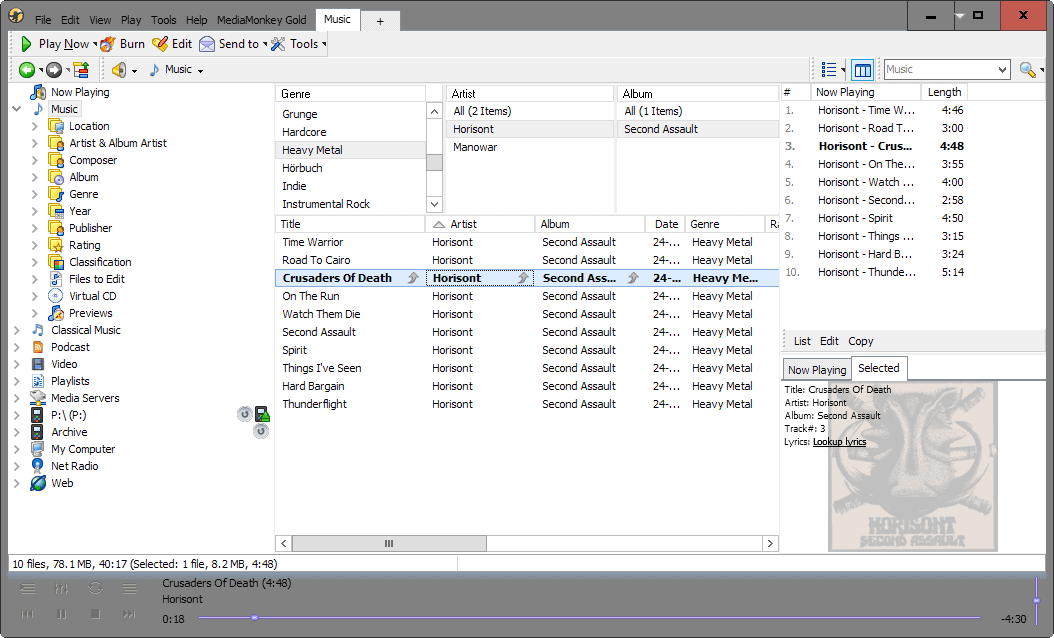






















just my take on the subject ~
i’ve used media monkey and i did like the features such as meta data and auto dj, but for its bulk i would say that musicbee is the superior for the same~
i however am looking for a less resource consuming music player to use in conjunction with my library managing glutton for the best of both worlds
that being said i’d love to see you do some reviews on lower resource music apps
great review thus far!
Thanks for the comments! this series will continue… I am taking a look at all the apps you’ve mentioned. Some I’ll be adding to my list to review… others arnt quite right for this list, see my first post for the specifications.
At KallAngo… it’s really handy! I’m using it myself now… I actually downloaded it way back but it didnt work becuase at the time it wasn’t compatible with Vista. Now Ive tried it out its the best tagger Ive used, although its real slow at scanning libraries.
What you think about TagScanner joshua ?¿
the qtrax player based on songbird but with many advantages is the best now that I’ve found for tagging managing your library,you can add really cool skins and add ons and download music for free all day long customize an email playlists to friends its the best and getting better
Try AIMP2.5Beta, it is the best audio player I have come across so far. The most lightweight, easy to use and number of options and customizations available of all the music players! I am not talking about library management or tagging related stuff here…
http://www.aimp.ru/
@Kallanago I’m taking a look at Tagscanner now… =)
@cyntax yeh! That’s true that’s a great advantage… =)
Personally I don’t think you can go wrong with Tag & rename and Foobar as a player.
i actually installed WMP11 yesterday on a whim, only to find it installed 3 other apps without asking, along with its own service set to automatic. i found it ugly, slow, and unintuitive. it didn’t stay on my system long. uninstalling the app left the other 3 programs, which had to be uninstalled manually – each asked for a reboot after being taken out.
itunes is similar, adding 2-3 processes that are very hard to prevent from starting. these are one of the big reasons itunes is such a resource hog. also, the majority of an itunes installation is actually language files, but if you decide to delete the 30 megs of languages that you don’t use, then itunes will not work!
you missed some major players – AIMP2, Album Player, Songbird, Helium, MusikCube, Amarok (only linux right now, but the new 2.0 will be for windows too)… and many more – there are lots of these all-in-one music apps. but the number-one top-dog app for managing and playing music is definitely foobar2000. i’m amazed you did not even mention it!
http://www.foobar2000.org/
foobar tags, burns, manages playlists, displays album art, syncs your ipod, and whatever else you ask it to do, and it’s more customizable than most apps on the planet – along the lines of samurize or directory opus. it can be skinned to look absolutely stunning, or simply organized to be useful and slim. do a search on deviantart for ‘foobar’ to see what it can be made to look like…
in the end, however, i usually only use foobar when i’m not doing anything else with my computer. i run it along side CD Art Display for some excellent freeware eye candy (http://www.cdartdisplay.com/index.php?categoryid=13). while i’m working on my computer while listening, i like to use something that barely registers on my RAM/CPU meters: Billy.
http://www.sheepfriends.com/?page=billy
Billy is tiny and fast (and free). it works off of file names and directory structure for organization, ignoring ID3 tags entirely, so it can open with a library of 10000 songs in about a second. its ‘live search’ means you just start typing while Billy is focused, and you get a search box showing all partial matches. add a hotkey to bring it up, and with just a few keystrokes you can instantly play any song in your library, no matter how many thousands of songs you have.
other features include the ability to play a whole directory full of songs by opening one song in that directory – very useful for playing full albums. it even sends your listening habits to your last.fm account. but don’t expect too many bells and whistles (no album art, no skins, no fancy library view) Billy is a simple, no-frills player that really gets the job done!
as for tagging – MP3Tag beats all others. yes, it’s also freeware :)
http://www.mp3tag.de/en/
follow the link below for a (legal) portable version (it’s already quite portable but it writes to the registry – thanks to lococobra and his AutoIt wrapper, this version does not)
http://portable.lococobra.com/
try qtrax now its free ,legal and the player based on songbird is the best tons of free music major label and indies
hello All…
I think MediaMonkey is realy good but, i like to show you another good software to music file tagger.
It´s TagScanner ( http://www.xdlab.ru/en/index.htm ). I hope you like it…
I have been using mediamonkey since 8 month and I’am very happy with it. I also have a music library with about 10.000 files and MM can handle this very reliable and stable (in contrast to iTunes, which tried to rebuild my entire library every couple of weeks – very annoying). Another advantge of MM is, that it uses the valuation system of windows and therefore the rated “stars” are visable in the windows folders too. I paid 18€ for it and it is worth every cent of it.