Virtual CD Drive Software
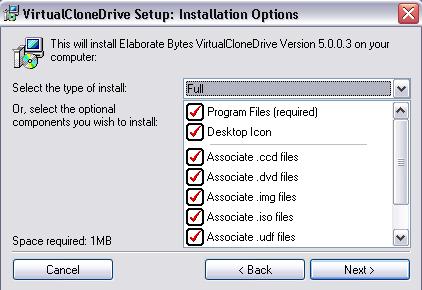
Since my previous favorite software to mount images on my computer Daemon Tools Lite has been banned in my country, I had to check a few application to find another one that would do the job. One candidate was Virtual CloneDrive from Elaborate Bytes.
Virtual CloneDrive is a software that emulates up to eight virtual CD and DVD drives on the system.
Each appears in Windows Explorer with its own drive letter and you can use them just like physical CD or DVD drives on the system. You can mount images using them, and then run software installations, watch movies, or explore files that are on those images as if they were on a CD or DVD that you inserted into the drive.
The software works by adding two new entries to the right-click context menu in Windows Explorer that only appear when you right-click a virtual CD drive. That makes mounting and un-mounting new images overly complicated. I liked how Daemon Tools provided a system tray icon that could be used to mount and un-mount images easily.
Several popular image formats are supported including iso, dvd and img but it does not support all the image formats that were supported by Daemon Tools Lite.
The software has a low computer memory consumption while it is running. It used up only 3 Megabytes of computer memory while emulating one virtual drive. Raising that number did not have a huge impact on the memory consumption.
The application had to be started again to add or remove virtual CD drives from the system. Mounting and working with those CD and DVD images on the other hand was uncomplicated. The application lacks an interface that is accessible while using it. It would also be nice to be able to mount images by right-clicking them or loading them from the program's interface. Currently the only other option available is to assign the file extensions to Virtual CloneDrive so that a double-click would mount them which makes things a bit easier, but associates the file extensions with the application which you may not want.
Closing Words
Virtual CloneDrive is a lightweight virtual CD and DVD program for Windows that supports most of the important disk image formats and up to eight virtual drives.
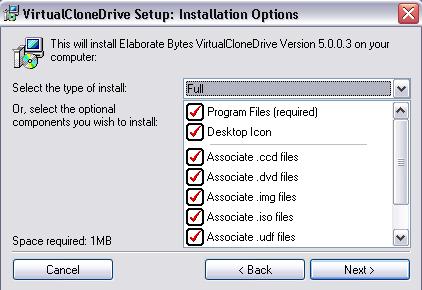

























Bruno
…for sure, so you don’t need to burn or to mount these images (Warez games are “no cd†games) just “un-iso†with isobuster or 7zip, in most of cases an intall from the hard drive will work.
Sometimes they do, sometimes not. I can recall title, protected by key floppy disk, and required CD install – so I had to run 2 emulators, one for CD and one for floppy.
And that can’t be solution for legal protected games backup.
Roman : “warez games, come in images”
…for sure, so you don’t need to burn or to mount these images (Warez games are “no cd” games)
just “un-iso” with isobuster or 7zip, in most of cases an intall from the hard drive will work.
Martin : “Anything that can be used to circumvent copy protection is banned more or less”
btw, they need to ban humans, cause the first system that try to circumvent copy protection is his brain :D
Copyright system is getting more and more stupid, what in turn is bringing close its end. One day people will rise up, and change it.
Everyone pays additional fees when buying printers and photocopying machines to pay for damages that copying or printing copy-protected material has.
Yes, that does sound logical, don’t you think? Oh yeah that includes blank DVDs and CDs because you MIGHT use them to burn copy-protected material.
They can still sue the shit out of you if they catch you downloading music. Another one of those “must be politician to understand” laws and regulations.
And photocopying machines too? ;)
My condolences to you and all other people who leave under stupid politicians rule. I call them “outdated people”. They can’t manage the world they not understand, and they must go.
Roman there is no official list. Anything that can be used to circumvent copy protection is banned more or less.
Martin, where one can find the list of banned applications?
Bruno
On other hand, I never understand why users need to mount images. To manage images, I used isobuster and now simply I use 7zip to extract files, in most cases is enought for what I need.
My brother long time ago bought me a CDs of one of my favorite games, Jagged Alliance 2, but them was of poor quality, their readability was diminishing. I ripped them to images, and now still able to play game without a CDs.
Many warez software, particularly warez games, come in images.
“Basically anything to bypass copy protection is banned” well ok, but, “they” seriously believe that to ban some softwares like Daemon Tools will change anything ? ^^ omg, rotfl. They are realy paid for nothing.
On other hand, I never understand why users need to mount images. To manage images, I used isobuster and now simply I use 7zip to extract files, in most cases is enought for what I need.
Martin, good luck to find an alternative tool
Basically anything to bypass copy protection is banned. Thanks to the lobbyists from the entertainment industry. They surely know how to play the game.
Germany. It’s illegal because politicians say so;)
What country is that, Martin? Why is the software illegal?
I always thought Alcohol 52% was a solid DVD drive emulator. About the same as installing Alcohol 120% and getting the same functionality + burning stuff. The free edition supports up to 6 virtual drives and is not gimped in any way.
What I like the most is setting the image types that it recognizes as valid CD/DVD images. You can then right click mount really easily, and yet a double click on say an ISO will open with IMGburn or whatever it’s default program is (yeah is a function of windows, but good to know).
Far as emulating protection schemes, it covers the more benign ones just fine. To be honest I’ve never really had any big issues with such. Fairly certain it’ll handle any image type as well.
If it’s legal in your country (I won’t tell if you don’t), give it a try.
What terrible country would ban those programs?! I use PowerISO, but with Daemon Tools and AnyDVD being banned I guess all the other programs are fair game for being banned too!
MagicDisc is another one that might be legal:
http://www.magiciso.com/tutorials/miso-magicdisc-overview.htm