
When you open My Computer you see floppy disk drives, hard drives and DVD drives. Lots of space is wasted in that window and you have to click several times to reach the location that you wanted to. If you do have folders on your hard drives that you use over and over again you might want to consider creating folder drives which would make them appear as drives in My Computer.

The Windows Explorer default folder is the folder that is shown when Windows Explorer is started. This is the My Documents folder if you use Windows XP or the Documents folder if you happen to use Windows Vista. While most users might find it comfortable that those are the default folders others prefer to work with different folders and largely ignore the My Documents or Documents folder.

Microsoft killed the Autopatcher project some months ago which was a shock to everyone who used their monthly Windows Update collections to update their computer(s) which had several benefits such as downloading the updates only once and not connecting to a Microsoft server at all.

Microsoft is releasing a monthly Security Release Iso image which contains the security releases of that month packed on one Iso image. The benefit of this approach is not really obvious for home computers running just one version of an operating system by Microsoft but for networks with lots of installed operating systems.

Most notebooks tend to run out of power quickly and most of the time in an inappropriate moment. What most users do not know is that every component in the notebook is using power even if you are not using it at the moment. This leads to the conclusion that disabling unneeded components would save power and thus prolong the work time.

Windows gives you no choice but to use the default printer when using the Send To right-click menu. This is not problematic if you only use one printer but if you are working in a place with several printers it could become a nuisance. There is always a way though to make things work the way we want them to.

It's becoming dark and cold outside sooner these days which is in my opinion the best time for some serious PC winter cleaning. I'm doing those cleaning once every three months to make sure my computer runs stable and without ballast that drags performance down. This article will only look at the software and operating system and not on the hardware which could be optimized as well by looking for firmware and bios upgrades.

By default Windows XP searches only inside a handful of selected file types and ignores file types that are not registered in Windows. This means for instance that the Windows search is not searching through php documents. Here is a quick Registry hack that enables searching in all file types and not only a selected few.

Automatic Updates means that your computer will check periodically if updates for Windows XP are available and install the automatically if it finds any. The computer needs to be restarted after installing those Windows updates because some files can't be exchanged while the operating system runs.

I think we can all agree that the default way of removing software in Windows is probably the worst way possible. It takes ages until the Add or Remove Programs window populates the entries and removing entries is painfully slow and sometimes not working as well. I have been using MyUninstaller until now which is faster and comes with some comfort like removing entries from the list of installed programs and details about the software that has been installed.

Running Windows XP on a hard drive or partition with the NTFS file system has several advantages. One of them being a increase in system and file security because it is possible to alter file access rights on a per user base. Most Windows users do not know that it is possible to set those rights much similar to those on Linux and Unix systems.

Every software that is installed using an installation routine will be added to the Add or Remove Programs Windows menu and can be uninstalled by any user who has access to this window. I'm going to explain a trick that removes the entry from the Add or Remove Programs window without removing the software itself.
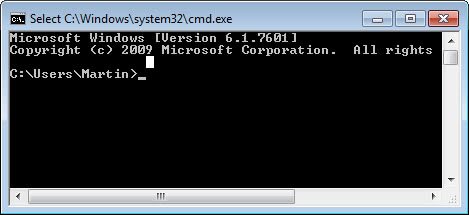
Whenever you open the Command Prompt in Windows you are taken to a default directory which is usually your Documents and Settings \ Username directory. Most of the time you navigate away from it because you need to access files that cannot be accessed from there.

This is going to blow you away. What do you normally do when you save a file or want to open a file in a specific folder on your hard drive ? You click your way through the folder structure of your operating system until you finally reach the desired folder. This is a thing of the past because we can use bookmarked folders to reach those folders instantly.

NTFS file systems have many advantages over FAT32 file systems that's why I would suggest to convert existing FAT32 partitions to NTFS. Let me first explain how you can find out which file system is used by a partition / hard drive in Windows. Click on My Computer and right-click the hard drive or partition that you want to check. A window should pop up displaying the File System of the selected drive.

Setting up custom icons for your hard drives, cd, dvd and removable drives can be an excellent way of visualizing the contents of the drives. Windows offers a way to change icons of folders but no obvious way to change the icons of those drives. I would like to point out two possibilities that allow it to change drive icons in Windows.

Gigatribe is a software that creates a private Peer to Peer (P2P) network that offers a group of users, for example your friends and family, an easy way to share files securely. All communication is protected by a 256-bit Blowfish encryption so that no one can snoop on the files that you send and receive.
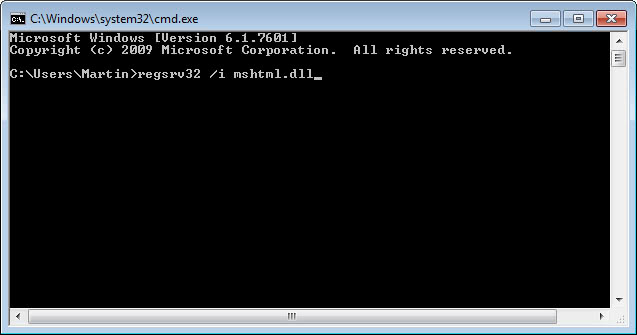
Just a quick fix to a computer problem that I encountered in the last days on an old computer of a friend who was using Internet Explorer 6. Nothing happened when he clicked on mailto email links on websites and he did not know why this happened. Normally his email software should open allowing him to write an email to the address of the link.

Task Killer is a small but very useful Windows software which places a small icon in the system tray. Clicking that icon reveals all running processes, open windows and services in an easy to use interface. The processes give details about memory usage and name of course.

I spotted a huge process in my task manager today called MediaAgent.exe which used roughly 30 Megabytes of RAM. A quick check revealed that the process belonged to a OpenCASE Media Agent which I was not aware to have installed after all. My first fears that it was some sort of trojan, virus or spyware that managed to sneak into my system thankfully did not turn out to be true.
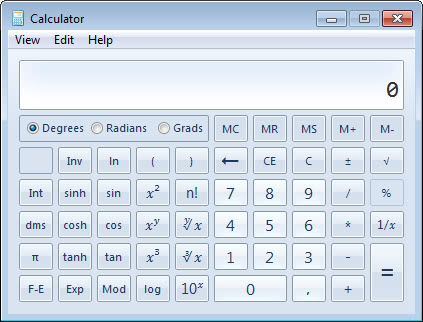
Windows ships with two calculators. The normal one and a scientific one that can be enabled in the View menu of the calculator. The normal calculator offers basic functionality while the scientific one adds functionality that most users do not need. The normal calculator in Windows uses a small window which appeals to many users.

The message "Windows cannot open this file2 is always displayed when a user tries to execute a file with a file extension unknown to Windows. Windows is giving the user the option to search the Internet for clues on how to handle that file or pick a software from the list of installed applications of this computer.
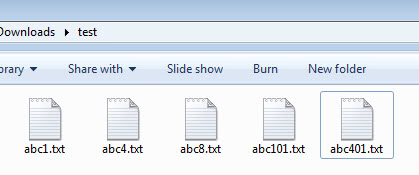
Windows XP has a very confusing way of listing files in directories. Let me give you a small explanation. How would Windows XP sort the files abc1, abc101, abc4, abc401, abc8 ? No, it is not like I have ordered them in the last sentence. The default order for those files would be abc1, abc4, abc8, abc101 and abc401. The reason behind this is that Windows XP considers the numbers to be just that which means that 101 is a larger number than 4 or 8.
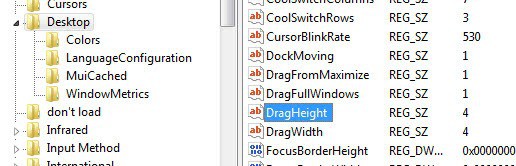
Did it ever happen to you that a double-click on a file lead to moving the file instead for a pixels in the direction that you moved the mouse ? If you try to double-click a file and move the mouse for more than four pixels after the first click the file will be moved instead of executed.

I recently visited a friend of mine who had a huge problem with his computer. His main hard drive was filling with data rapidly although he only had the operating system and some applications installed. It turned out that System Restore was using more than 12 Gigabytes of space on this drive alone.
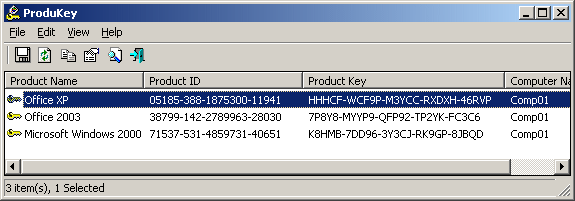
You might have never entered a Windows or Office product key before in your life. If you did buy a preinstalled version of Windows for example it could already be activated by the default. The product key can be usually found on the Recovery CD that comes with the purchase of the hardware, on the hardware itself or on a booklet.

The hard drive properties window gives information about used and free space both in numbers and as a pie chart, offers a Disk Cleanup button, a way to change the drive description and it is the location where you turn drive compression and drive indexing on and off. If you have more than one hard drive you might want to get their information all at once instead of right-clicking the hard drives one at a time.
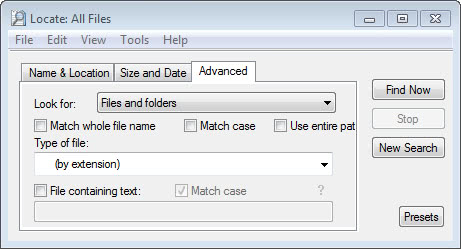
The build in Windows search is slow, really slow compared to a software like Locate that indexes all of your files on all hard drives and offers almost instantaneous results. But let us start at the beginning. Locate32 is a small software for Windows that works like updatedb and locate on Unix machines.

My dllcache folder in system32 has a size of almost 450 Megabytes on my Windows partition. The dllcache is used to replace a system file (dll) that has been changed with the original one. It bothers me that this feature of Windows takes up so much space on my hard drive. It is even more serious in my case because I decided to have a rather small Windows partition, every byte counts if you know what I mean.

Windows Media Player adds context items to the right-click menu of several multimedia files even if you do not use this player to play those files. It would be nice to get rid of those items in the context menu to decrease the size of the menu and have only options in there that are needed. There is however no obvious option to remove the three entries which means that we once again have to rely on the Registry to fix this issue.

Don't you hate it that it is not possible to assign a drive letter to an USB device in Windows using Microsoft tools ? Let me correct that, it is possible to assign drive letters to USB devices under some circumstances using Disk Management. This is however not working for all USB devices.

The Windows Calculator does not increase its font size or appearance if your screen resolution is relatively large. It will always display the characters in an eight pixel font size which displays them ridiculously small if your use a large screen resolution.

The Show Desktop shortcut in the quick launch bar minimizes all open windows upon pressing the button. If you accidentally deleted that shortcut from the quick launch bar you might face a hard time getting it back there because there is no obvious way to create a Show Desktop shortcut.

I think it is really interesting that a lot of unusual problems start to appear on blogs and websites that users have with Windows Vista. Makes me think why no one found out about it during the extensive beta tests but that is another story. The How-To Geek is reporting a problem with large zip files under Windows Vista.

I do take a close look at the processes that are running on my system from time to time to make sure that no malicious process snug in. Sometimes I find a new process that I never saw before in the task manager and use the Internet to find out more information about it.

You might have noticed a lot of hidden files in your Windows directory starting with the string $NtUninstall and maybe you asked yourself the question if it was save to delete those files. Those $NtUninstall are created whenever you install a new service pack or patch from Microsoft. Most folders end with KBxxxxxx which related to the corresponding Knowledge Base article about the update.
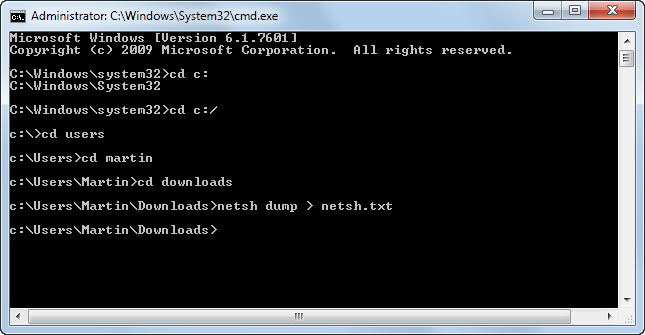
Did you know that your system might have more user accounts than you thought it would have. Think about it for a while and write down the number of existing user accounts. If that number is below four you have missed some. Let me explain to you how you can find out which user accounts exist on your system and how to delete or secure those that you do not need.

Every software that is starting during system startup is delaying the system boot process. You might not notice an increase if the software is small but there are applications like those from Norton for instance that can delay it by more than a minute. It is therefor always a good idea to check which softwares are starting during Windows startup and get rid of any that are not necessary.
Folders in Windows look all the same which serves the purpose of being able to recognize them immediately. While this might be nice for novice computer users advanced users might want to change the appearance of some of the folders to make them stick out from the rest.

How are you writing down notes when working with your computer ? Do you create text documents and write the notes in there, do you use Post-It notes and stick them to your monitor or desktop or do you prefer to use a software like Shock Sticker which combines the Post-It functionality with that of the text document ?