Microsoft Security Release ISO Images
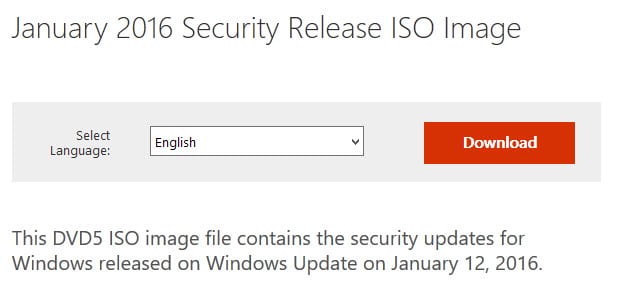
Microsoft releases a monthly Security Release ISO image which contains the security releases of a particular month packed in a single ISO disc image (sometimes in multiple depending on size as they are always released as single DVD images).
The benefit of this approach is not really obvious for home computer users running just one version of the Windows operating system but if you administrate a network of Windows PCs, be it home or large corporate, then you may find it useful as it provides you with access to all patches of the month.
If you would not have access to the patch DVD, you would have to download the patches individually instead which may take some time, especially if you need to download different versions of a patch for Windows systems.
The size of the ISO image is usually around 450 Megabytes and it contains sometimes only two or three patches in total a couple of Gigabytes. That means, end users are better off using Windows Updates to get their updates while administrators should definitely evaluate the possibility of using the Security Release ISO Images.
Microsoft Security Release ISO Images
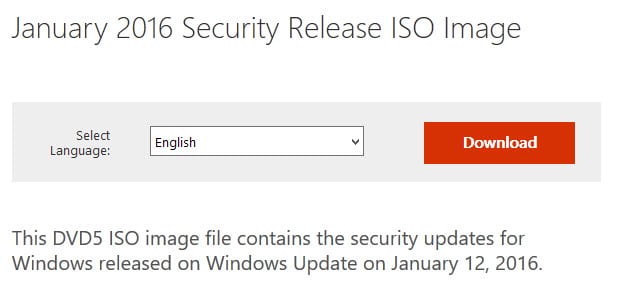
Please note that the size has increased significantly in recent time and that the images may even span across multiple discs now.
This DVD5 ISO image is intended for administrators that need to download multiple individual language versions of each security update and that do not use an automated solution such as Windows Server Update Services (WSUS). You can use this ISO image to download multiple updates in all languages at the same time.
Tip: Make sure you select the right language when you are downloading the patches.
2006
- January 2006 - Size: 98 Megabyte
- February 2006 - Size: 323 Megabyte
- March 2006 - Size: 23.6 Megabyte
- April 2006 - Size: 367 Megabyte, 399 Megabyte, 326 Megabyte, 510 Megabyte and 246 Megabyte
- May 2006 - Size: 194 Megabyte
- June 2006 - Size: 161 Megabyte, 228 Megabyte, 276 Megabyte, 340 Megabyte and 339 Megabyte
- July 2006 - Size: 232 Megabyte
- August 2006 - Size: 502 Megabyte, 243 Megabyte and 615 Megabyte
- September 2006 - Size: 469 Megabyte and 150 Megabyte
- October 2006 - Size: 473 Megabyte
- November 2006 - Size: 281 Megabyte, 487 Megabyte and 299 Megabyte
- December 2006 - Size: 338 Megabyte, 545 Megabyte and 305 Megabyte
2007
- January 2007 - Size: 163 Megabyte
- February 2007 - Size: 307 Megabyte, 396 Megabyte, 249 Megabyte, 168 Megabyte and 590 Megabyte
- April 2007 - Size: 626 Megabyte
- May 2007 - Size: 1.7 Gigabyte
- June 2007 - Size: 2.1 Gigabyte
- July 2007 - Size: 235 Megabyte
- August 2007 - Size: 2.7 Gigabyte
- September 2007 - Size: 378 Megabyte
- October 2007 - Size: 2.1 Gigabyte
- November 2007 - Size: 478 Megabyte
- December 2008e - Size: 2.3 Gigabyte
2008
All security disc images for Windows that Microsoft has released in 2008.
- January 2008 - Size: 159 Megabyte
- February 2008 - Size: 2.2 Gigabyte
- April 2008 - Size: 2.3 Gigabyte
- May 2008 - Size: 237 Megabyte
- June 2008 - Size: 2,4 Gigabyte
- July 2008 - Size: 2.2 Gigabyte
- August 2008 - Size: 1.3 Gigabyte
- September 2008 - Size: 260 Megabyte
- October 2008 - Size: 744 Megabyte
- November 2008 - Size: 408 Megabyte
- December 2008 - Size: 785 Megabyte
2009
The 2009 ISO images that contain all security updates for Windows.
- January 2009 - Size: 1.0 Gigabyte
- February 2009 - Size: 1.9 Gigabyte
- March 2009 - Size: 549 Megabyte
- April 2009 - Size: 1.2 Gigabyte
- June 2009 - Size: 599 Megabyte
- July 2009 - Size: 218 Megabyte
- August 2009 - Size: 1.7 Gigabyte
- September 2009 - Size: 700 Megabyte
- October 2009 - Size: 1.6 Gigabyte and 2.7 Gigabyte
- November 2009- Size: 417 Megabyte
- December 2009 - Size: 402 Megabyte and 2.7 Gigabyte
2010
Here you find listed all 2010 Security Release ISO Images for Windows.
- January 2010 - Size: 59 Megabyte
- February 2010 - Size: 896 Megabyte and 2.7 Gigabyte
- March 2010 - Size: 64.4 Megabyte
- April 2010 - Size: 1.0 Gigabyte or 2.7 Gigabyte
- May 2010 - Size: 250 Megabyte
- June 2010 - Size: 1.2 Gigabyte and 2.8 Gigabyte
- July 2010 Security - Size: 103 Megabyte
- August 2010 - Size: 1.5 Gigabyte and 2.6 Gigabyte
- September 2010 - Size: 628 Megabyte
- October 2010- Size: 1.9 Gigabyte and 2.6 Gigabyte
- December 2010- Size: 3.2 Gigabyte
2011
The 2011 released security images for Windows operating systems.
- January 2011 - Size: 116 Megabyte
- February 2011 - Size: 1.1 Gigabyte and 2.6 Gigabyte
- March 2011 - Size: 252 Megabyte
- April 2011 - Size: 4.2 Gigabyte
- May 2011 - Size: 26 Megabyte
- June 2011 - Size: 1.6 Gigabyte
- July 2011 - Size: 209 Megabyte
- August 2011 - Size: 3.2 Gigabyte
- September 2011 - Size: 91 Megabyte
- October 2011 - Size: 3.7 Gigabyte
- November 2011 - Size: 370 Megabyte
- December 2011 - Size: 3.4 Gigabyte
2012
All security ISO disc images released in 2012 by Microsoft.
- January 2012 - Size: 851 Megabyte
- February 2012 - Size: 3.1 Gigabyte
- March 2012 - Size: 288 Megabyte
- April 2012 - Size: 3.1 Gigabyte
- May 2012 - Size: 1.9 Gigabyte
- June 2012 - Size: 3.6 Gigabyte
- July 2012 - Size: 1.2 Gigabyte
- August 2012 - Size: 3.3 Gigabyte
- October 2012 - Size: 3.4 Gigabyte
- November 2012 - Size: 1.5 Gigabyte
- December 2012 - Size: 3.3 Gigabyte
2013
The following list links to all security ISO images that Microsoft has published in the year 2013.
- January 2013 - Size: 1.4 Gigabyte
- February 2013 - Size: 5.1 Gigabyte
- March 2013 - Size: 3.0 Gigabyte
- April 2013 - Size: 4.0 Gigabyte
- May 2013 - Size: 2.8 Gigabyte
- June 2013 - Size: 2.3 Gigabyte
- July 2013- Size: 2.7 Gigabyte
- August 2013 - Size: 2.6 Gigabyte
- October 2013- Size: 2.6 Gigabyte
- September 2013- Size: 2.5 Gigabyte
- November 2013 - Size: 2.5 Gigabyte
- December 2013 - Size: 2.5 Gigabyte
2014
All Security ISO images released by Microsoft in 2014.
- January 2014 - Size 43.2 Megabyte
- February 2010 - Size: 3.3 Gigabyte
- March 2014 - Size: 727 Megabyte
- April 2014 - Size: 2.9 Gigabyte
- May 2014 - Size: 1.1 Gigabyte
- June 2014 -Â Size: 2.1 Gigabyte
- July 2014 - Size: 2.0 Gigabyte
- August 2014- Size: 3.5 Gigabyte
- September 2014 - Size: 3.3 GB
- October 2014 - Size: 2.9 GB
- November 2014 - Size: 3.2 GB
- December 2014 - Size: 3.1 GB
2015
Links to all security ISO images that Microsoft released in 2015.
- January 2015 - 373.5 Megabyte
- February 2015 - 3.7 Gigabyte
- March 2015 - 4.1 Gigabyte
- April 2015 - 3 Gigabyte
- May 2015 - 3.7 Gigabyte
- June 2015 - 3.3 Gigabyte
- July 2015 - 4.5 Gigabyte
- August 2015 - 3.2 Gigabyte
- September 2015 - 3.9 Gigabyte
- October 2015 -3.4 Gigabyte
- November 2015 - 3.9 Gigabyte
- December 2015 - 3.2 Gigabyte
2016
The following links point to security images that Microsoft released in 2016.
- January 2016 - 2.2 Gigabyte
- February 2016 - 1.1 Gigabyte
- March 2016 - 843 MB
- April 2016 - 1006 Megabyte
- May 2016 - 1.4 Gigabyte
- June 2016 - 1 Gigabyte
- July 2016 - 836.2 Megabyte
- August 2016 - 1006 Megabyte
- September 2016 -
- October 2016 -
- November 2016 -
- December 2016 -
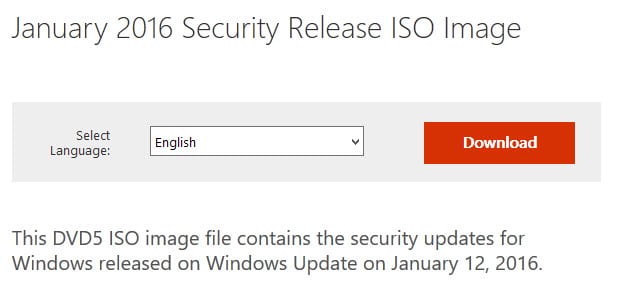



















Any ideas why the iso’s have not been published post August 2016?
No, I have no idea but noticed this as well.
Perhaps that happens that all supported version now have Monthly Quality Updates.
The August, 2016 links you to April, 2016 instead. The correct url is https://www.microsoft.com/en-us/download/details.aspx?id=48704
Or http://download.microsoft.com/download/D/2/D/D2D2577A-43F5-4C5B-820B-358EAEDAADC2/Windows-KB913086-201608.iso if you want a direct link, MS has been linking them directly in the main Security Release KB913086 article since March 2016 for some reason.
Thanks, corrected.
The Aug. 2016 link actually takes you to Aug. 2015 download.
Thanks, I have corrected the link.
But I find Windows Server Update Services (WSUS)is a lot better as i can update it when ever there is an update and not have to wait.