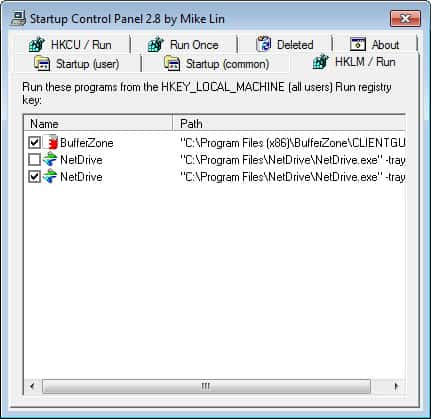
Startup Control Panel and Startup Monitor are actually two programs not just one. The first, Startup Control Panel, is a 59K freeware that scans various paths and registry entries for programs that are run at startup. This is great if you need a quick basic overview, if you need an in depth overview try autoruns from sysinternals. Startup Control Panel lists three registry entries and two paths, those are the locations where most programs are autostarted.

I love little useful freeware programs, the smaller the better in my opinion. Mikes Command Line is another one of them with 72K in size. The freeware opens a single line command bar when executed. You may then type the name of a program, e.g. notepad or calc and the program window of the program that you typed in opens. This by itself is mighty useful but wait until you hear this.
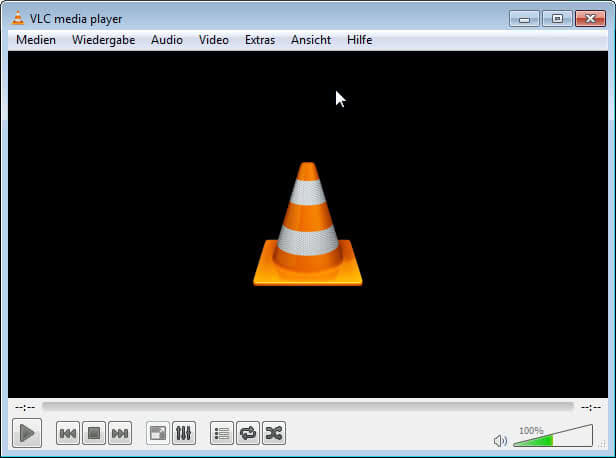
The Adbobe PDF document that is currently loading is slowing down the whole computer ? Quicktime takes ages to initialise ? Media Player is unbelievable slow and tries to phone home ? Why don´t you try freeware alternatives to those heavyweight programs ? I´am already using alternatives and my system became faster and more stable while keeping the same functionality.
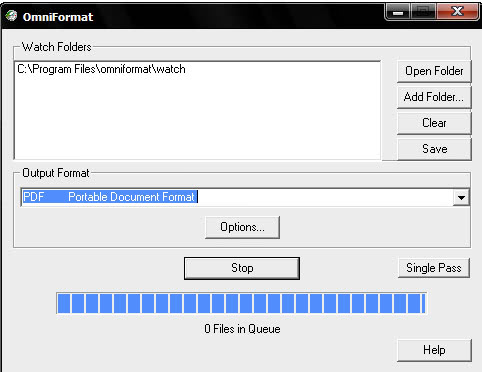
You have got lots of different file formats on your computer: jpg, jpeg, gif, bmp and png or rtf,txt,doc and pdf for instance. The big question that comes to my mind is why do we need that many formats. Most file formats offer no gain over the other, would not it make sense to convert all files of a certain type to one format only ?

It is very handy to have a linux live CD at hand when your system crashes and your operating system of choice does not boot anymore. This could mean that either the software or the hardware fails to load the operating system. You should try to diagnose the problem with a live CD before thinking of reinstalling the operating system or exchanging parts of the hardware.
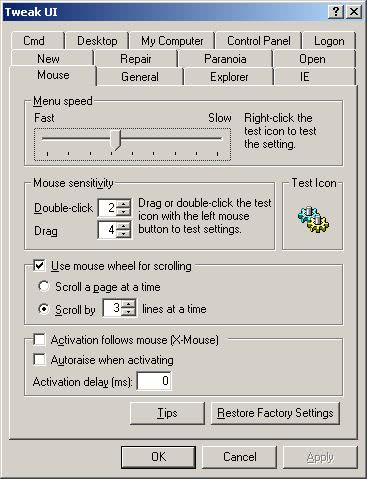
TweakUi should be one of the first programs to install after the Microsoft Windows XP Setup. It offers a wide range of features, aka tweaks, that override Windows XPs default settings. After installing the freeware you can access it in your start menu in the folder powertoys for windows xp. TweakUi consists of tabs on the left side that expand in the right main window once you click on them. Tabs include Explorer, Mouse, Logon and Templates for instance.
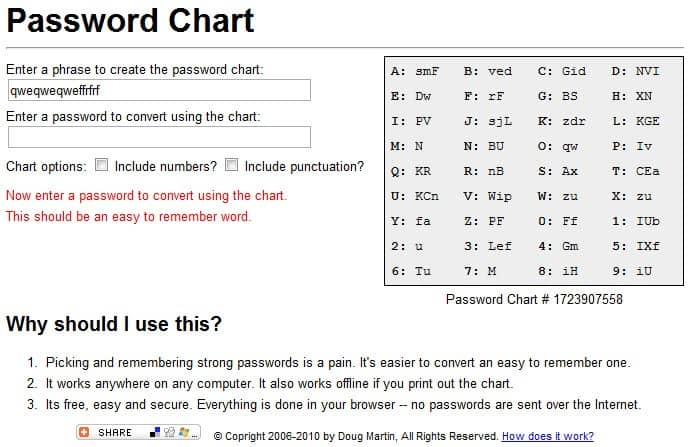
Password chart is an online service that helps you improve the quality of your passwords. The principle is pretty easy: You enter a phrase at the beginning which will be used to create the password chart. An example would be "Make your passwords stronger with passwordchart.com" or "https://www.ghacks.net/ is gr3at". The password chart will be displayed on the right side of the screen changing while you are adding new chars to the phrase. You can opt to add numbers and punctuation for increased security, they will be added to the chart on the right.
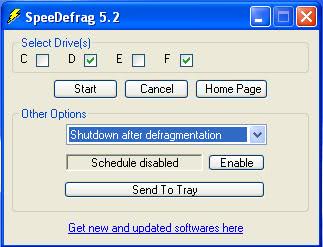
I´am always leaving my computer for the time that it is defragmenting the hard drives, it takes way to long to sit there and wait for the process to finish. The defragmentation seems to take forever to finish on my three hard drives and I was looking for a way to speed things up a bit and reduce the time that I could not work with my computer.
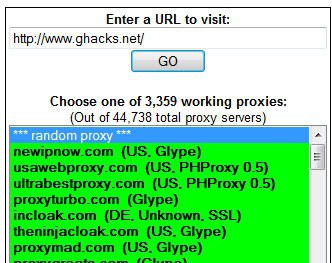
A web proxy is becoming more and more important in todays internet. Schools and Companys tend to block sites pretty quickly nowadays, especially when the blocking is directed at just a few websites and not every website in that category. Web Proxys might be able to sneak past this policies and display the site in your browser even though it is banned in the network.
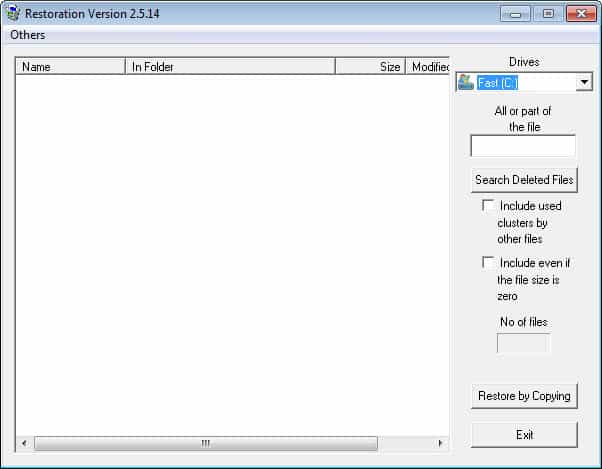
I´am sometimes deleting files holding down the shift-key without thinking much about it. It happens that I delete a file that I did not want to be deleted at that moment because it is still needed on my system. A very easy way to restore files that have been accidentally deleted is Restoration which is a nice little freeware application that scans your hard disk and lists all files than can be either partially or fully restored.
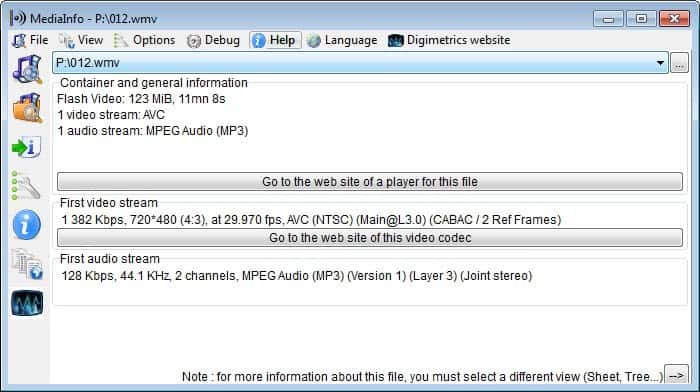
Your friend said it is a great movie but the damn thing won´t play in your computer. The screen remains black and you hear no audio at all. Many users tend to download a huge codec package and install it on their system. Sure, the movie most likely plays fine after this method but it seems a bit like an overkill if installing one single codec would have lead to the same result.
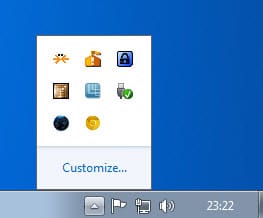
This freeware tool is so sweet. I hate when dozens of windows clutter my precious taskbar space with no means to minimize them to the tray. I especially don´t like it when I´am not using the program for a long time but want to keep it running, for example transcoding large video streams.
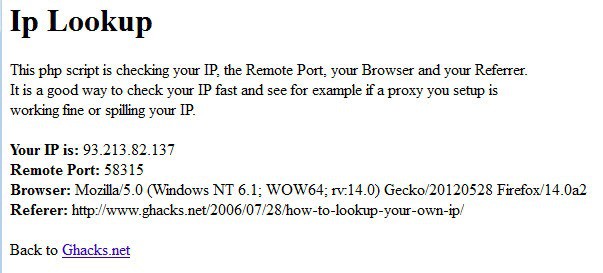
I have written a small php script that lookups your IP, your browser, the refering site and the remote port. The website has no ads at all and loads pretty fast. This might be useful for those who are using proxys and want to check if those proxys are spilling their IP address or not. The RIAA for example is identifying downloaders by their IP address.
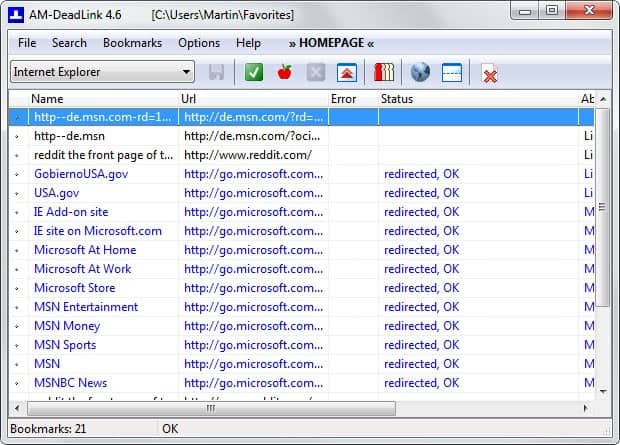
I have lots of bookmarks, not only in Firefox but also in Internet Explorer and Opera. It happens sometimes when I want to open a bookmark that I have not used for a while that the link points to a dead url which makes me search for mirrors or cached versions of the page. Ultimately I remove the link from the favorites because it is dead and most likely will not be revived at a later date.
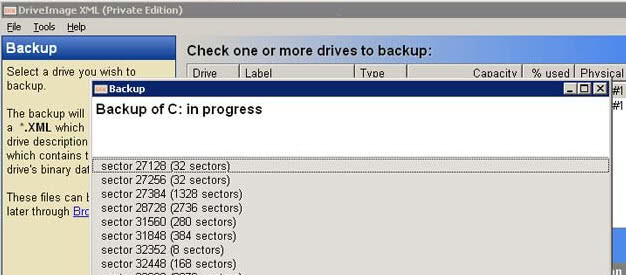
Chris asked me yesterday if I knew of a good freeware backup program for windows and I replied to him that Syncback would be such a tool. I discovered another one and thought it would be nice to share this one with everyone. The backup tool is called Drive Image XML, it is completely freeware and runs in windows xp and windows 2003 server only. If you are running a different version of windows use Syncback.
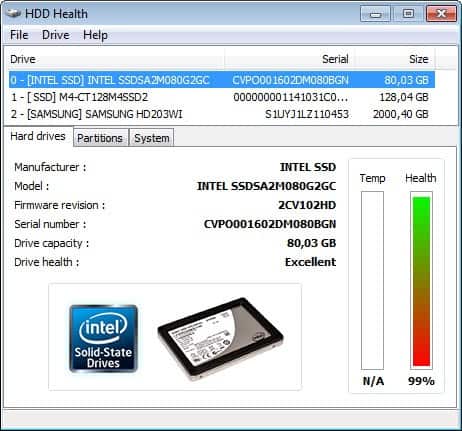
Hard drives are critical components in every personal computer. They store the data that you are working with and a failure or defect could lead to data loss sometimes without the possibility of recovering the data. Backups are of course a good idea but monitoring the hard drives performance is another method to check if it is likely that your hard drives might be at the end of their life cycle.

Sometimes it´s the small changes that make a big difference. I´am writing a lot of articles as you all know and I find it sometimes hard to locate the cursor in my articles, especially when it is late in the evening and I´am tired. Vippy is a small utility that does only one thing: It changes the color of the cursor to red. Take a look at the image to see the difference. The great thing about vippy is that it should work in nearly all windows applications including Microsoft Word and Open Office.

I can see the first question coming up pretty quickly. Special shortcuts, what´s that ? I had some trouble finding a heading that describes tooler and I decided to stick with the description that the author of this nice little tool used. Tooler is able to create shortcuts in three locations: desktop, startmenu, programs menu. You can create eleven different shortcuts with it that might speed up things a little bit.

IceSword is a new contender for the title of the best rootkit revealing and removing program out there at the moment. It is rather hard to find a working download of IceSword but as always I provide a fast way to download the latest version of Icesword named IceSword1.18.rar. Click the link to download the rootkit scanner from rapidshare. In contrast to other rootkit scanners like Blacklight Icesword can not be run automatically. Icesword only provides perhaps the most powerful utilities to scan your system for rootkits and other information.

You have thirty days to activate a new installation of Microsoft Windows XP before it stops working until you finally activated the installation. Activation works this way that you have to provide an installation number to Microsoft either by internet or by phone. If you change hardware or install the operating system again you will have to activate the product again as well. This does not make sense in my opinion but hey, they surely have an important reason for this procedure.
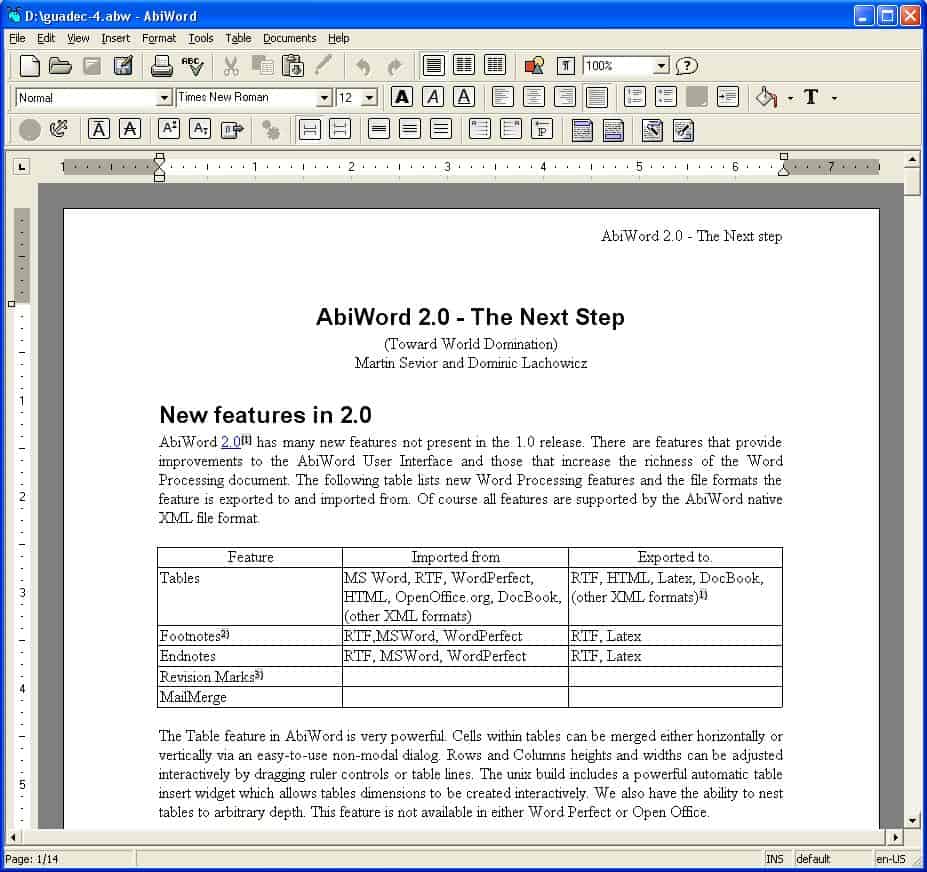
Are you looking for a free lightweight alternative to Microsoft Word and Open Office ? Are you sick of endless loading times and office suits that occupy hundreds of megabytes of space on your hard drive ? AbiWord might be worth a closer look if you answered those questions with yes. What´s so different about AbiWord that I would recommend it ? There are several reasons, first it is only about five megabytes in size which is a good prerequisite for a fast loading application.
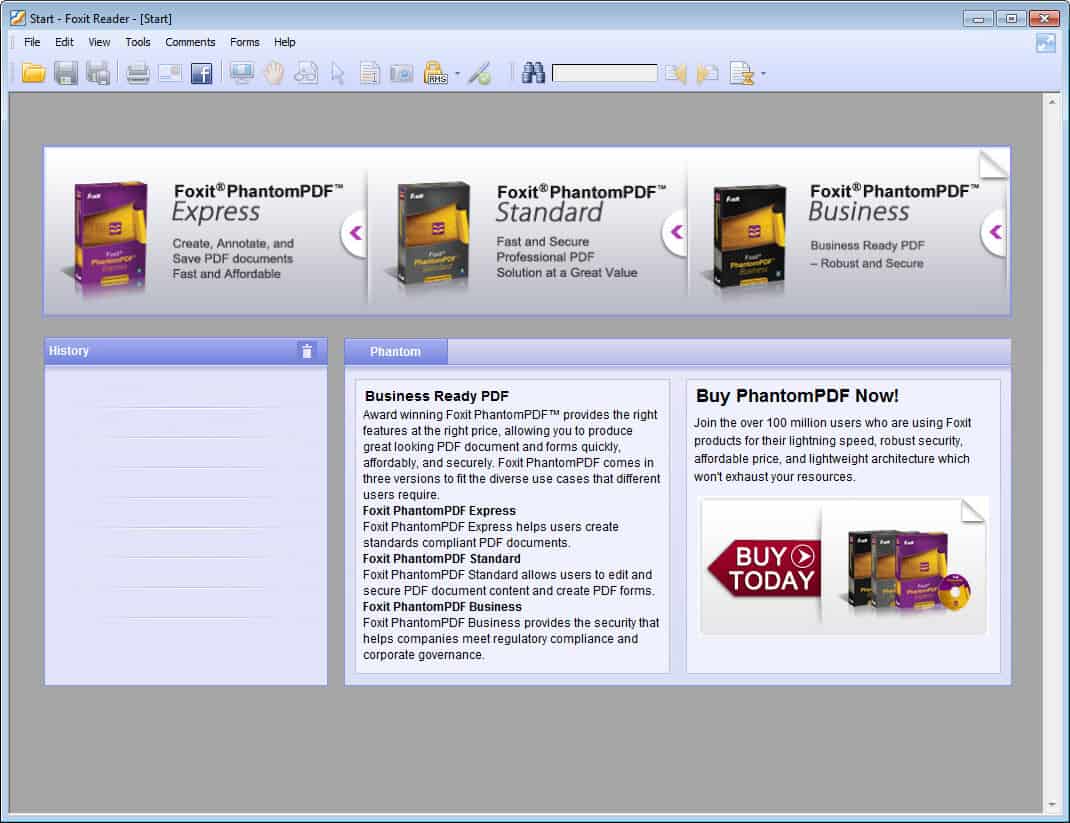
If you are looking for a fast lightweight alternative to Adobes heavyweight pdf reader you might want to try foxit reader. A new version of foxit reader has been released a month ago and I decided to give it a try. Mainly because of the positive comments about it whenever I wrote an article about the Adobe Reader. So, why would someone want to use foxit reader 2.0 instead of the "official" pdf reader by Adobe ?

AntiVir is probably the best free antivirus software. It´s free for non commercial use and updates its virus definitions regulary just like in the professional version. The free version however has the habit to display a advertisment popup after each update, which normally means that you see this ad every single day. It is always the same ad and I don´t see a reason for this at all, once is fine but everyday ?
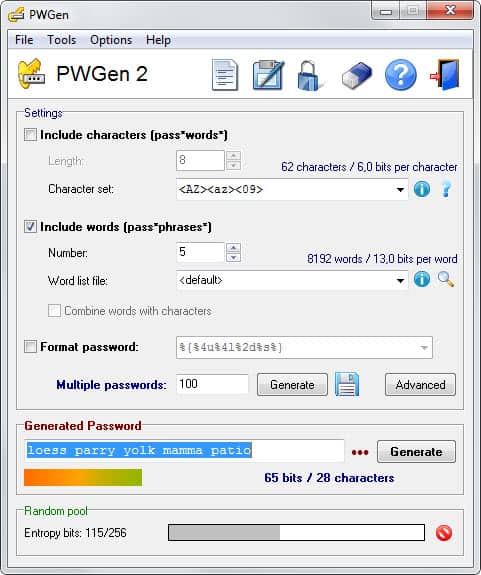
Most people use easy to remember passwords that are as easy to brute force. The name of your wife, your birthday, a combination of personal data or simple words like password or god. This might be convinient and nice as long as no one tries to break into your account. When this is happening you will quickly realize that insecure passwords are a big security thread.
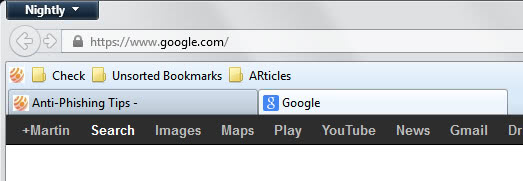
Phishing is a popular method to capture personal data such as passwords, transaction numbers and credit card details. The company I´am working with locks several user accounts each day to prevent harm done to them due to phishing. It normaly starts with an email asking you to update your profile, to download a security update or a email that reveals that you are the highest bidder of an ebay auction (that you do not know about).
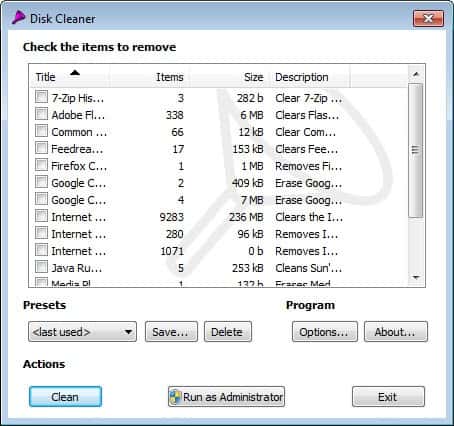
You are leaving traces on the computer you are working with unless you are using a live cd or software that runs from an usb stick. Traces are everywhere and it´s rather hard to clean every possible trace by hand. Disk Cleaner is a nice little freeware application that helps you in this task.
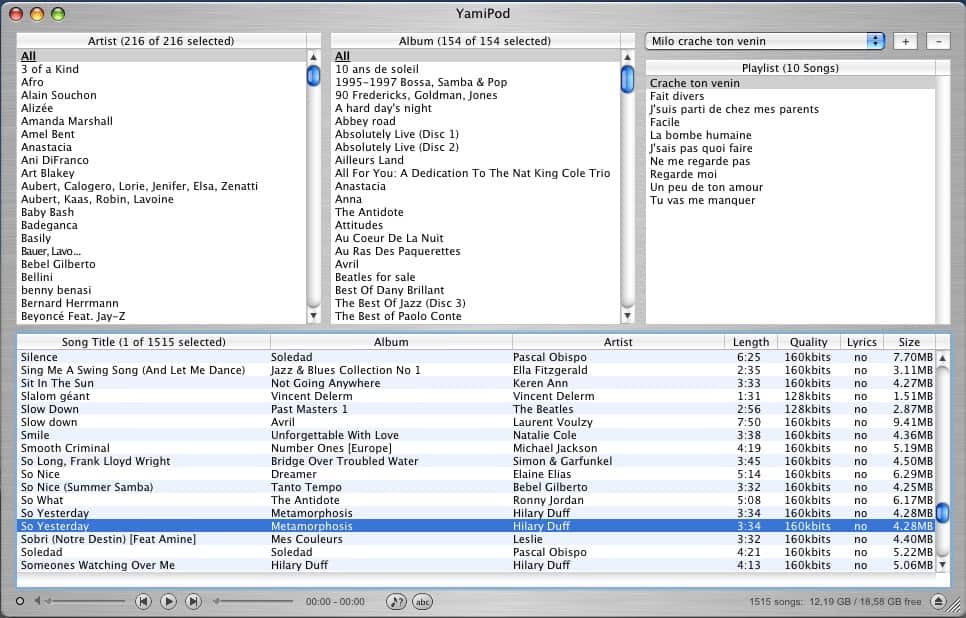
Yes I do own an iPod Nano with four gigabyte space. Was using iTunes for a long time until I wanted to copy some songs from the iPod to a computer and realised that iTunes did not offer that function at all. I decided to look for alternatives and found the freeware Yamipod which is really great and has all the functions that I need.
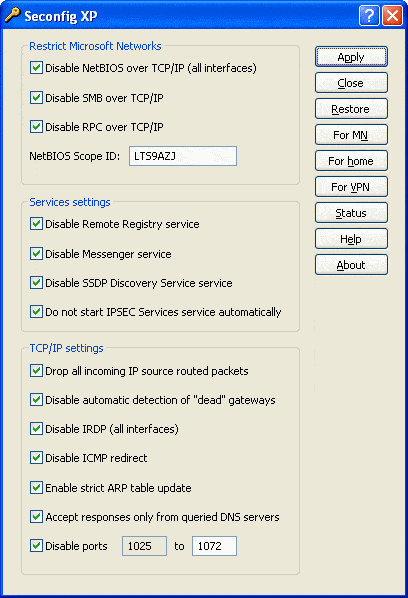
What a great little freeware application. Seconfig is only 37K in size and can be right from the location that you decided to unpack it to. The freeware has three main functions: Restrict Lan-like access, Service settings and TCP/IP settings. You may disable netbios, SMB and RPC over TCP/IP in the first, those are major entry points for worms and hackers.
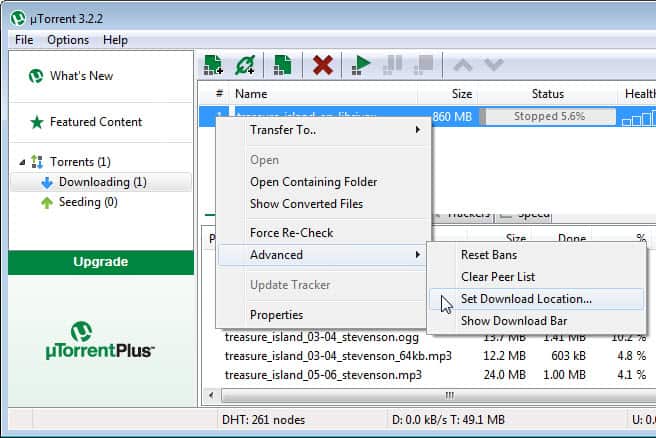
Funny. I made the switch from BitComet to uTorrent two days ago and was using the first release candidate of uTorrent 1.6 with great pleasure. It´s faster and uses less system ressources than Bitcomet.
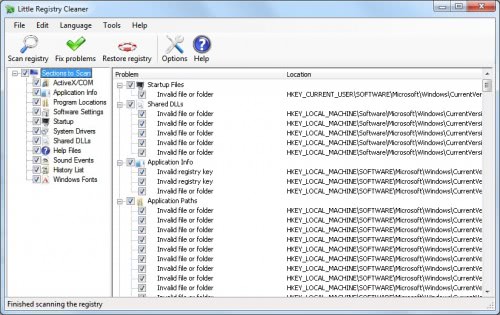
Every passing day makes it more likely that the registry file contains obsolete entries that might make your system unstable. They could also slow down your system. It is a good idea to check obsolete entries in your registry from time to time and remove them to keep the unnecessary entries to a minimum.

The question that always comes up when I´am talking about the benefits of download managers is why would someone need to use them at all. This can´t be answered in a hurry but my initial response is always the same. First, download managers are great time safers if you download many files from a server that allows only a few connections from the same IP. It´s tiresome to wait until one download is finished to start the next.
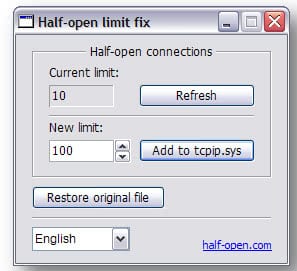
I´am not using bittorrent that often anymore but it is still a great way of transfering large files. You see less complaints of people about low download speeds but certainly there are some that are having troubles downloading at a great speed. This can be of course torrent related, if you don´t have many seeders or only seeders with low upload speeds you will experience a slow download.
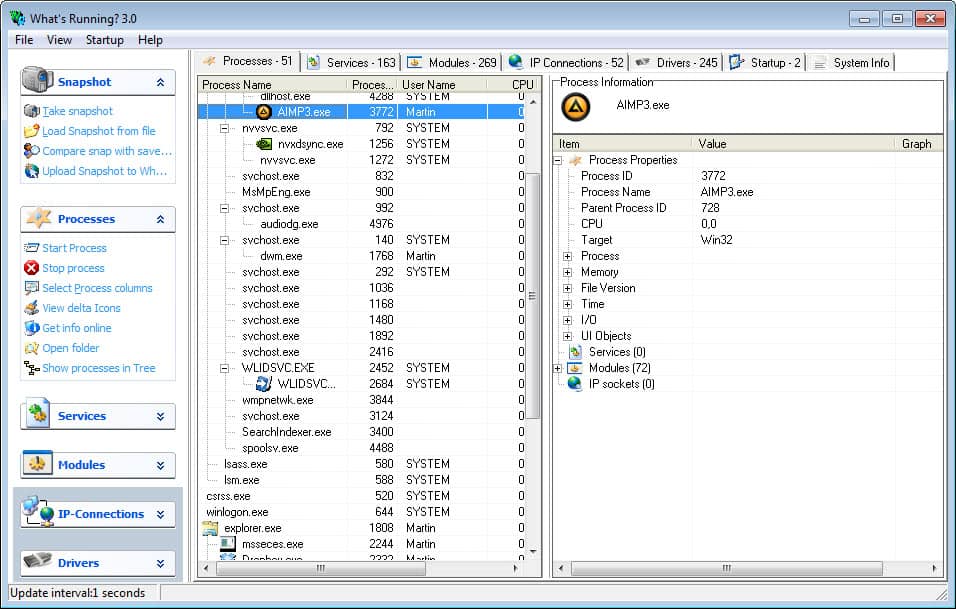
What´s running 2.2. gives you an insight look into what is running on your system. It is completly free to use for non commercial usage and includes information about processes, services, modules, connections, drivers, startup and system. You can control everything with what´s running, e.g. start and stop services and processes.
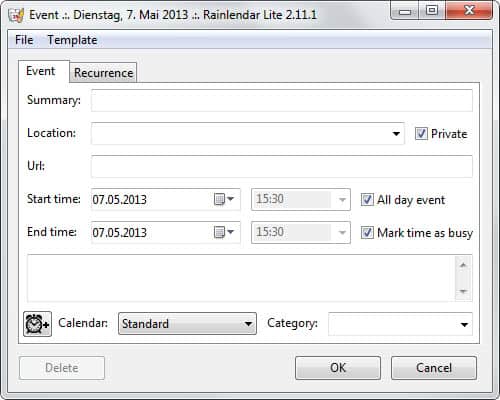
The free transparent customizable calendar called Rainlendar is a great addition to every windows system. Rainlendar is a lightweight open source application which supports lots of languages (must be 30+). It displays three independent transparent windows on your desktop, the calendar showing the actual month, a todo list and an events list. You can add or edit entries by doubleclicking the window.

Great list of the top 100 network security tools voted by 3243 users of the nmap-hackers mailing list. Every tool mentioned has a description, a homepage link to the developers, icons that tell you if it works on your system and if it costs money. All utilities belong to a category, you have the option to display every category. (like vulnerability scanners)
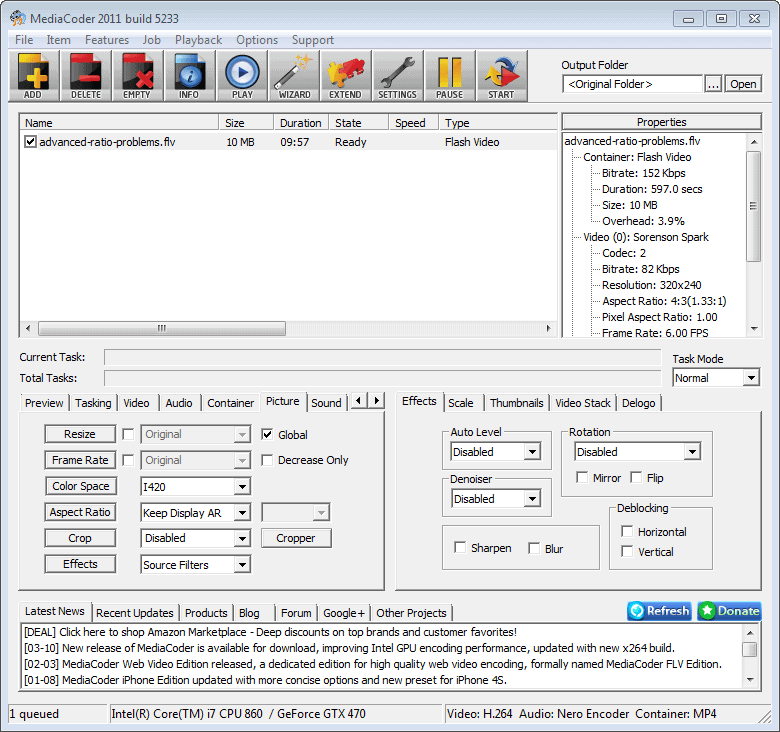
Media Coder is a free audio and video transcoder that is able to convert among many audio and video compression formats supporting on the fly batch encoding. The freeware comes with build in codec, filter and media player support making it an ideal converter for files that you can´t play on your system because of missing codecs. It supports a wide range of audio and video formats. Among them are:

There have been lots of articles lately that explain how to secure a wireless network. Most of this articles contain at least one measure that is not enhancing security at all. This does not neccessarily mean that it is lowering the security on the other hand though. Let us take a look at the six dumbest ways to secure a Wirelss Lan.
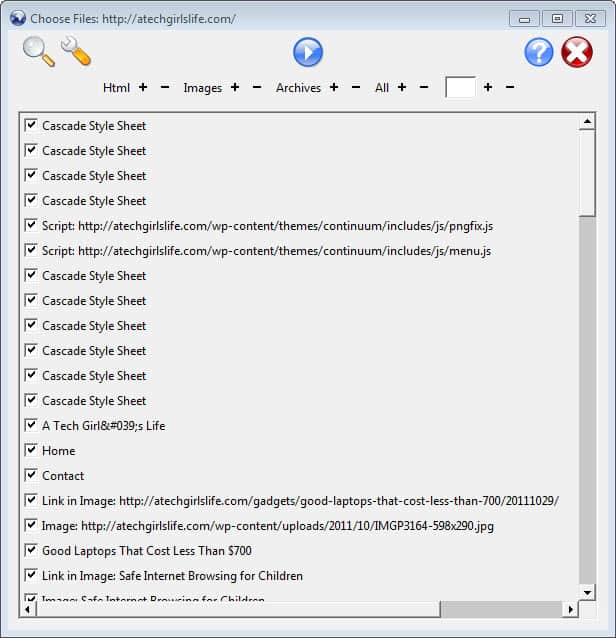
It is sometimes a good idea to keep a local copy of a website on your hard drive. A reason could be that you fear the website will be taken offline in the near future and you want to save valuable information. Another one could be that you want to save it on a computer that does not have internet access all the time.
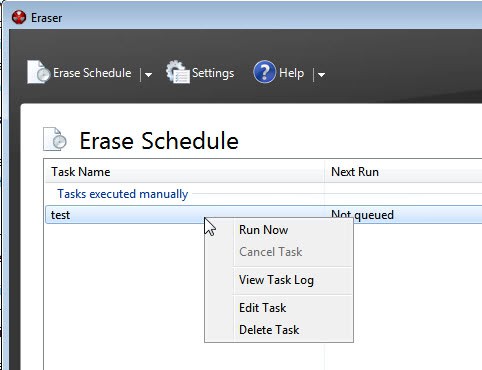
It is a well know fact that files that are deleted by normal means can be recovered with ease using so called file recovery utilities. This might not be a problem for most users but it surely is not nice if you sell a used computer and someone discovers private pictures, account data and the like on the formatted hard drive.

Visual Task Tips is another little freeware application for windows xp which displays a preview image if you move your mouse over a folder in the taskbar. Simply download the 90K file from the developers homepage. After installation you have the option to run it and add it to your windows startup files. To disable it again you start it again and it asks you if you want to disable it.