Free transparent calendar
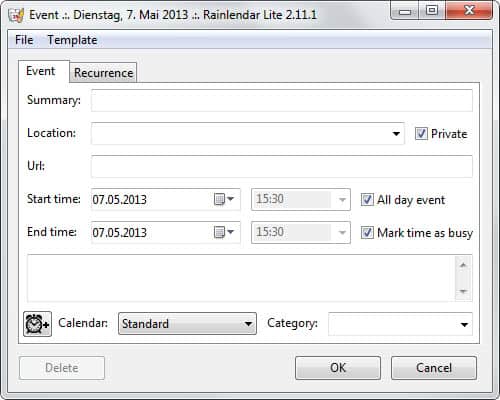
Rainlendar is a free customizable calendar for your Windows desktop. It is a lightweight, open source application that supports more than 30 different interface languages. When you first run it after installation, you will notice that it displays three semi-transparent windows on the desktop.
Information about the current month, including the week of the year, weekday, and options to change to another month, and the events and to do listing. To add or edit entries simply -double-click into one of the windows to get started right away.
A click on a day or the event window opens the new event dialog. Here you add a short summary, location as well as start and end times. If you want, you can add a longer description, add an url and category, or mark the event as an all day long event.
Switch to the recurrence tab to set the event if it recurs regularly. Here you can set it to repeat every day, week or month, if you want it to run forever or until a certain date or number of times, and even add exception dates.
The To Do listing works in a similar fashion. A right-click opens the event and to-do manager that you can make use of to manage all events and tasks that you have added to Rainlendar previously.  You can use it to add new events and tasks as well, and it may be your best option if you want to add a couple to the application.
The options allow you to set alarms for events, and synchronize the calendar between different clients. It supports iCal and Outlook appointments, offers hotkeys and several additional skins.

Update: Rainlendar has come a way since its humble beginnings. The developer at some point in development has split the program into a professional version and a lite version which differ in several key points.
Take a look at the following chart to see the differences in detail. As you can see, it offers integration and syncing with third party programs that the lite version does not offer in this form.
| Events and Tasks | x | x |
| Alarms | x | x |
| Localizations | x | x |
| Multiple calendars | x | x |
| Event manager | x | x |
| Import & Export | x | x |
| Backup & Restore | x | x |
| New XML format skins | x | x |
| Old Rainlendar skins | x | x |
| Printing | x | x |
| Lua Scripting | x | x |
| Network shared calendars | x | |
| Outlook support (Windows only) | x | |
| Google calendar and task support | x | |
| Remember the Milk support | x | |
| CSV import and export | x | |
| Apple iCal support (Mac only) | x |
The pro version retails for 9.95€ which is a fairly reasonable price, considering that you can install the program on Windows, Linux and Mac, and that updates to other Rainlendar 2.x versions are included (but not beyond that). I suggest you check out the requirements at the program website to make sure you have a compatible operating system and hardware.
Advertisement



















How do I download the calendar thier so much junk on the page I can’t find the calendar
Although this is a neat little app, those of us using Lotus Notes are left out in the cold. There are no plugins available now or in the near future that would allow sync of calendar entries.