Media Coder Audio Video Transcoder
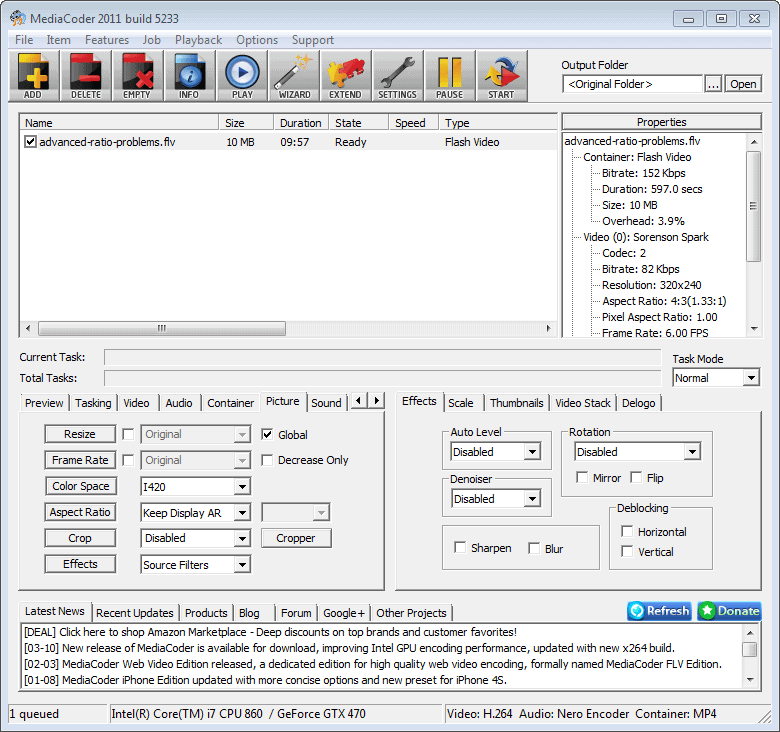
Media Coder is a free audio and video transcoder that enables you to convert many audio and video formats in the program interface. It ships with built-in codecs, filters and media player support which means that you do not have to go codec hunting before you can convert a particular video or audio file into a different format.
The list of supported formats reads like the who is who of video and audio formats. Here is a list of some that Media Coder supports:
audio formats:
MP3, Ogg Vorbis, AAC, AAC+, Parametric Stereo, AMR NB/WB, MusePack, WMA, RealAudio, FLAC, WavPack, Monkey's Audio, OptimFrog, AAC Lossless, WMA Lossless, WAV
video formats:
H.264, Xvid, DivX 4/5, MPEG 1/2/4, H.263, 3ivx, RealVideo, Windows Media Video, DV, AVI, MPEG/VOB, Matroska, MP4, RealMedia, ASF/WMV, Quicktime MOV, OGM, CD, VCD, DVD, CUE Sheet
Media Coder can be used for many occasions, including converting audio or video files for mobile players like Apple's iPod, to convert them into a format that you can play in your DVD player or a format that takes up less space on your hard drive.
Update: MediaCoder is available for all Windows operating systems (both 32-bit and 64-bit), as well as Linux under Wine, and Mac OS X with Darwine. The latter two support most but not all of the features of the program.
When you first start MediaCoder you are presented with the main user interface. Here you can add and manage media files that you want to convert, or open the program settings to change some of its default functionality. Inexperienced users may find the available settings and options quite confusing on first glance. The conversions are configured in tabs in the lower half of the screen. Here you can select the format that you want the video to be converted to, as well as many of the other detailed settings like the bitrate, container format or frame rates.
Update 2: The latest version of the program supports additional codecs and formats including Opus Audio, WebM, or VP8. Note that the latest full version of the program has a size of 47 Megabyte. Note that it may also contain a third party offer that you do not need to accept to install the program.
Advertisement





















er, that should be ffmpeg!
Indeed Media Coder is very useful but when it comes to transcoding between formats, it’s interface is unwieldy and confusing. A better interface is provided by SUPER © (http://www.erightsoft.com/SUPER.html) which includes mencoder and ffmeg: encoding between different formats is easy and the site provides ample instructions on how to get the right results. Another tool is SimpleDivX (http://www.simpledivx.org/main/index.php?option=com_frontpage&Itemid=1)
which can also incorporate mencoder.