Secure Password Generator
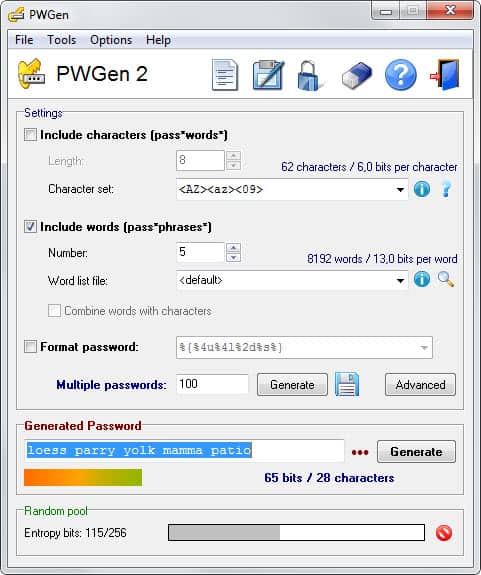
While passwords are often limited by the rules an administrator defined in a policy, it is more often than not up to the user to select the password. While it may be necessary to select a password that has at least eight characters for example, there is usually no restriction in regards to the complexity of it. That's one reason why many users pick easy to remember passwords. They may use their wife's or husband's name, a birthday, personal information or even something simple such as "password" or "princess".
While that is certainly convenient as the passwords are easy to remember, it also means that these passwords can be quickly decrypted by attackers or even gusses.
Password Generator (click here for a windows version) makes sure that the passwords that it generates are hard to brute force and impossible to guess because it is not related to your personal life in any way. The entire process takes place in three steps. The first step involves choosing a password size ranging from 32bit to 2048bit which influences the password length. The author suggests using 40-72 bits for normal security and 90-128 bits for high security.
- Include characters defines the character set and length used to create the random password.
- Include words (pass-phrases) sets the number of words that the password should be made up of.
- Format password uses formatting rules to create the password. You can configure it for instance to use an upper case character in the beginning, followed by a combination of lower case characters and numbers, followed by special characters.
72 bits for instance results in a password with 12 chars, 1024 bits on the other hand results in a password with - wait for it - 171 characters. After choosing the password size you have to type some random keys (longer for greater sizes) which are used to compute the password. The last step displays the password. The default encoding is base64, you can also opt for hexadecimal or pass phrases which influence the length of the password.
You may have problems remembering the passwords that you generate in the software. I suggest you use a program that saves the password in a secure environment. I published an article about secure password manager Pins which you might want to try, or just use a password manager like KeePass to save those passwords.
Update: The Password Generator project has been regularly updated by its developer ever since we reviewed it here on Ghacks in 2006. The program is fully compatible with all 32-bit versions of the Windows operating system. The program is fully portable, and uses AEs and SHA-2 algorithms for the password generation.
Advertisement



















I’ve been using ZSoft’s Password Generator. I like that it can also include some special characters, namely “£¤½§”, if desired.
It would be nice if more special characters could be used.
Maybe there’s a good reason that only those can be used.
Anyone know?