Foxit Reader 2.0 a lightweight PDF Reader
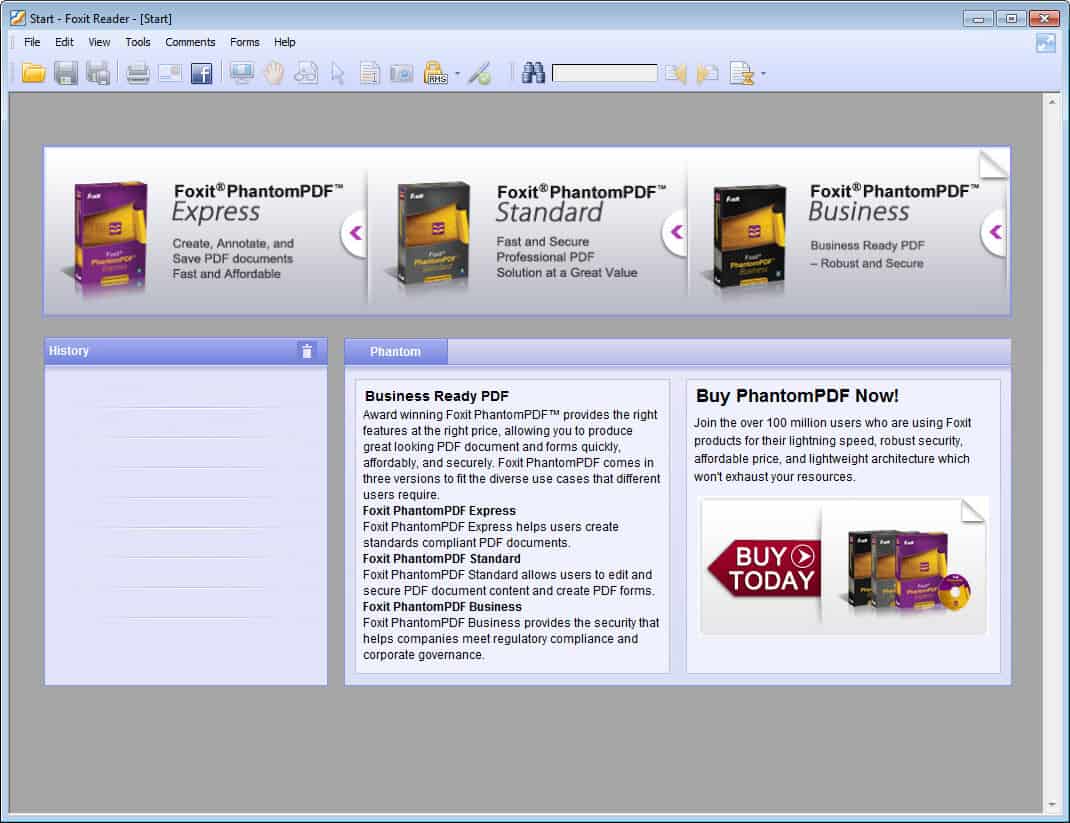
If you are looking for a fast lightweight alternative to Adobe's heavyweight PDF reader you may want to try out Foxit Reader. A new version of Foxit Reader has been released a month ago and I decided to give it a try, mainly because of the positive comments about it whenever I published a new article about Adobe's PDF Reader. So, why would someone want to use Foxit Reader 2.0 instead of the "official" PDF reader by Adobe?
The most important factor is certainly speed. The program opens PDFs near instantly while Adobe's official Reader application always takes it times before a document is opened on the computer. While I understand that this is partially because Adobe's software loads many plugins and features that Foxit does not support, it is far from ideal if I just want to read the document quickly.
Foxit Reader 2.0 does exactly that. It displays most PDF documents exactly like Adobe Reader but does so faster and does not add as many dll files, Registry settings and other files to your system. Unpack it into a directory of your choice, start it from there and you are ready to go.
The Adobe Reader version that was installed on my system had a size of nearly 70 megabytes (including updates) while Foxit Reader only uses a little more than three and still has the same functionality. You can view and print PDF documents, edit documents that offer this option. It runs instantly without installation and is available for windows and Linux. You can install Foxit Reader on your system and check it out for yourself. If you think it is sufficient remove the Adobe Reader from your system to free up some disk space.
Foxit Software has updated Foxit Reader regularly ever since out initial review here on Ghacks. A portable version is however not provided anymore by Foxit Software. An alternative is however available at the Portable Apps website.
Update: Foxit Reader 2.3 has been released. Check out our review here.
Update 2: Read our Foxit Reader 4.0 review here.
Update 3: Foxit Reader 5.0 has been released. Check out the review here.
Update 4: The Foxit Reader 5.4 review is online now.
Advertisement




















For testing purposes I use a free map of Rio de Janeiro by Weller (http://www.mapmatrix.com/tmhtm/htmtm/18101.html / ~ 1 MB / other maps available), which has some degree of difficulty to display. PDF-XChange Viewer handles it far superior. Foxit has to redraw after each movement when displaying, say at 100%. PDF-Xchange is smooth as cream. It also has more features. I recommend everybody to find a free Version 2.0 of PDF-XChange Viewer.
Very true indeed! Good exchange guys.
I am using Sumatra Beta and while I appreciate the taught corners the selecting text was also an issue with me. Back to the Fox!
Based on the comments above, i downloaded the Foxit reader. As a student, i read up a lot of management eBooks. Most of them are PDFs and what is with reading a book when you cant hightlight text or do what you would to a real book. Adobe is just the level-one and once anyone goes ahead to use pdfs as virtual books, one needs something like Foxit.
Foxit Reader is indeed very fast and seems to be operating more fluent, with less fuss. Nevertheless, two minor, resolvable, issues:
1. The toolbar tends to want to align itself in two rows. Alleviate this by disabling the “Help” Bar item, and moving the unremovable “Typewriter” icon not just up, but a position or two back.
2. The colorful advertisement on the menubar tends to clash with my general colour scheme, and I am not in the market for the rest of their product range. Simply grab “ResHack”er and delete the abaout half a dozen bitmaps in the file, and they are roger over and done with.
Cheers.
I agree, I want my programs small, fast and efficient. I don´t need all those gimmicks I´d never use anyway. I stick with winamp light all the time, no need for all those skinning and video stuff.
I uninstalled adobe reader, could not stand it anymore waiting for that thing to open..
I cant agree more. Adobe reader should do just that read! I remember working when i worked for a large bank and had an old box (computer). When they updated the software to adobe 6.0 the thing would CRAWL when opening any pdf. At the time i had to open probably 30 pdf’s per day and they all took at least 1-2 minutes to open. Such a waste of time.
I dont understand all the bloated software thats out there. More stuff doesnt mean more good. Winamp grew becuase it loaded fast and worked, now aol has its hands in it and its starting to suck.
Anyone else think simple and quick is best? Well id do