Foxit Reader 5.0 PDF Reader Released
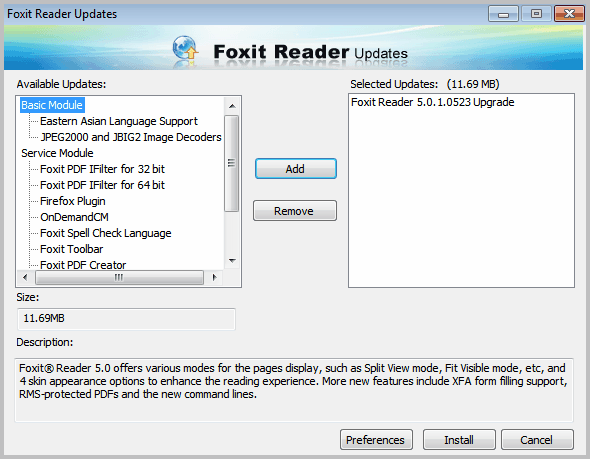
The popular pdf document reader Foxit Reader has been updated by its developers to version 5.0 today. The new release is already available for download at the official Foxit Reader website. Existing Foxit Reader users can check for updates in the pdf reader to download and install the latest version without downloading it manually from the developer website first. This is done via Help > Check for Updates now once the reader has been opened on the operating system.
Foxit Reader will check for updates by querying a company server. All available updates are then displayed with options to add them to the update process. Users need to make sure to add at least the Foxit Reader 5.0.1.0523 Upgrade to the list of selected updates.
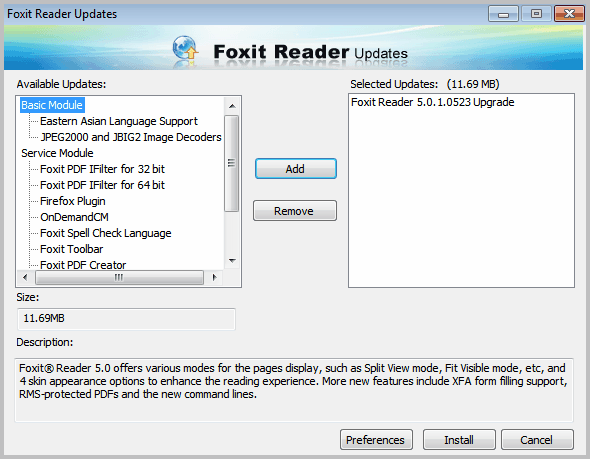
Manual update checks will pick up the new version of Foxit Reader eventually but this may take up to a week as Foxit Reader will only perform update checks once a week by default.
The Press Release lists the improvements of the new release.
Security. Version 5.0 is equipped to open documents created by Foxit’s PhantomPDF™ and protected by Microsoft’s Active Directory® Rights Management Service (AD RMS). This feature improves information security and helps companies meet compliance requirements.
XFA Form Filling. XFA form filling allows users to fill in and complete existing XFA forms electronically.
Productivity Features. Reader 5.0 provides users with productivity enhancements, including previews of PDF attachments in Microsoft Outlook and thumbnails of PDF files in Internet Explorer®. The Fit Visible feature fits the contents of a PDF page to the width of the user’s screen. The Split View capability divides the document pane into two or four panes to make content more easily accessible.
Enhanced User Interface. Version 5.0 incorporates the ribbon user interface technology to make finding menu items quick and easy. Users can choose the newer ribbon mode or the traditional, familiar pull-down menus of previous releases.
Enhanced Customization. With Reader 5.0 users can customize their own shortcut keys and can use skins to customize the look of the reader. Users can also use a new advanced-search tool to easily find bookmarks and commented text.
Foxit Reader 5 appears to cater to two groups of users. First to corporate users with the new security features, and then to users who want more customization and productivity options in the pdf reader.
The interface design has changed noticeably.
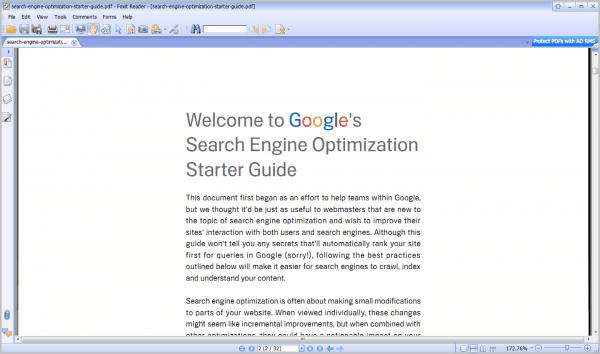
Interested users can download the Foxit Reader 5 release from the official homepage.
Update:
Foxit Reader 5 will install a toolbar called Foxit Creator Toolbar with no option to disable the feature during installation. You need to go to the control panel and uninstall the Creator Toolbar there to get rid of it. The new release takes up more than twice the amount of space than version 4 of the reader.
Update 2:
You actually have to select decline during installation after you have unselected the toolbar to not install it. If you unselect and click on Accept it will be installed nevertheless.
Update 3: Read our review of Foxit Reader 5.4 here.
Advertisement




















ok, think I found it… PDF Exchange Viewer ;) btw, I managed to skip the blatware by uopgrading Foxit – ugly UI
I need a free pdf viewer that allows me to annotate pdf files without stamping pages with messages like “made with X software”. any recoomendations?
thanks!
I like Foxit Reader, but this new update is ridiculous as it forces you to install the Ask toolbar and change your search and homepage to Ask. Here’s how to avoid that mess:
http://www.computer-maint.com/apps/blog/show/7197026-don-t-install-toolbar-when-updating-to-foxit-reader-5
As a graphic designer for many years, I only rely on the latest version of Nitro PDF Professional for my virtual printing and editing needs.
Having said that, I’ll still stick to Nuance as my default PDF Reader.
Didn’t see anyone mention Nitro PDF Reader yet. It’s not the lightest PDF reader, but I really like the virtual printer it sets up so that I can “print” stuff right to PDF.
I also can confirm that the Softpedia installer doesn’t have the Ask Toolbar included. I verified on my second computer.
Tried Sumatra, didn’t handle large .pdfs well for me.
Boris, it’s not just what can be stolen, your pc could be taken over and added to a zombie bot ring.
Tried most of the alternatives and came back to Adobe Reader. Mostly for pretty interface design and no problems with compatibility. I know Reader’s security problems, but I really do not know what they can steal from my computer that is that valuable.
SumatraPDF. No bloat.
Masua looks to be correct. I uninstalled Foxit 5 and re-installed it via Softpedia, no mention or sight of a toolbar. If you upgrade via the program or from the Foxit website it’s an .exe file, via Softpedia it’s an .msi file
Yes indeed , no problem at al with the .msi-installer!
It can be downloaded directly from Foxit server via:
http://cdn01.foxitsoftware.com/pub/foxit/reader/desktop/win/5.x/5.0/enu/FoxitReader501.0523_enu.msi
Well found, Nico. I couldn’t see it on http://cdn01.foxitsoftware.com/
Upgraded from previous version, declined what was available to decline, seems it still installed the Toolbar (although I didn’t actually notice its presence when I opened Foxit). Uninstalled with Revo (listed as Ask Toolbar). Not impressed.
I used to love Foxit, but it has gotten more bloated and slower with each release. Sadly I don’t see much advantage to it anymore. I’m about to go back to Adobe Reader.
BTW, that sneaky installer junk was in v4 too. Yet another reason to kick it to the curb.
I pressed on decline during installation but nevertheless foxit installed the Foxit reator toolabr. I used Revo uninstaller to uninstall the unwanted Foxit creator toolbar and that worked fine. And mayday its a bit short day but i know Foxit reader begins to be a bit on the bloated side, but i like the fast launch speed and to work with the more than one PDF document opened option.
Now i am going to take a better look to the On-demand download of add-ons, Multi-language UI support, JavaScript add-on, Self upgrade, Improved printing speed, Streamlined UI, Annotation tool, Text converter. And i still think that there much more secure than the adobe reader.
Main question for you Martin is for with program did you ditch it?
Good question Paulus, have not made a decision yet. I currently have Adobe Reader installed, but do not want to use that program.
just made upgrade via Help > Check for Updates
no accept/decline options
no toolbars
ui sux
Damned thing still caught me out, even after reading the comments. I’m done with Foxit, suggestions for a alternative ?
Sumatra pdf is nice and light, just doesn’t have a lot of customization options.
Try PDF-XChange Viewer @ http://www.tracker-software.com/product/pdf-xchange-viewer
I have tried several PDF readers/viewers and this one has, in my opinion, the best set of features.
This is weird. I just downloaded the latest version from Softpedia and it didn’t ask me about any toolbar and, of course, it didn’t install any toolbar.
You need to click on “Decline” to decline the installation of the toolbar. If you uncheck and still “Accept”, it will install the toolbar. This is the same way as the previous versions.
I didn’t find any ‘decline’ option for the ask toolbar (http://i.imgur.com/6UW4J.png). Had to uninstall it manually. They really should make this toolbar installation optional.
Great update by the way. It seems the Foxit dev team has been lately inspired by the PDF-Xchange viewer. The interface and some of the new features show some indication about that. Foxit is still lightweight and fast but the installer is no more small. I remember it was 4.5 MB on version 3 and now its almost 12 MB! But nevertheless the features are great. The texts look clearer and windows explorer thumbnail generation is another great addition.
Erik thanks for that. Man that’s a deceptive installer.
This upgrade installs the Ask toolbar despite the fact that the options were un-checked int he install process.
Zen I noticed that as well and have updated the article accordingly. This new release feels bloated, and the fact that a toolbar gets installed anyway is reason enough to ditch the program, at least for me.