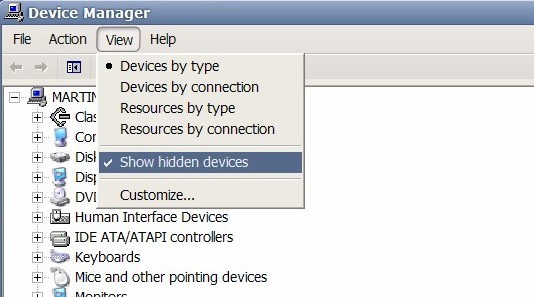
Remove Old Windows Device Drivers
The following guide walks you through the steps of removing old device drivers on Windows PCs to avoid conflicts and clean up the system. If you are the type of computer user […]
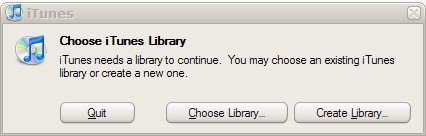
How To Use Multiple iTunes Libraries
Not many iTunes users know that it is possible to use multiple iTunes libraries on the same computer system. There is virtually no information about running multiple iTunes libraries once iTunes has […]

WordPress: Your attempt to edit this post has failed
There are usually two areas that can cause problems and errors in a WordPress blog. The first are plugins that produce incompatibilities or display errors while the second are problems after updates […]

If-Else Statements in OpenOffice Calc
I do a lot with spreadsheets. And when I work in spreadsheets I work in OpenOffice. Most people know the ins and outs of spreadsheets, but many don't realize just how powerful […]
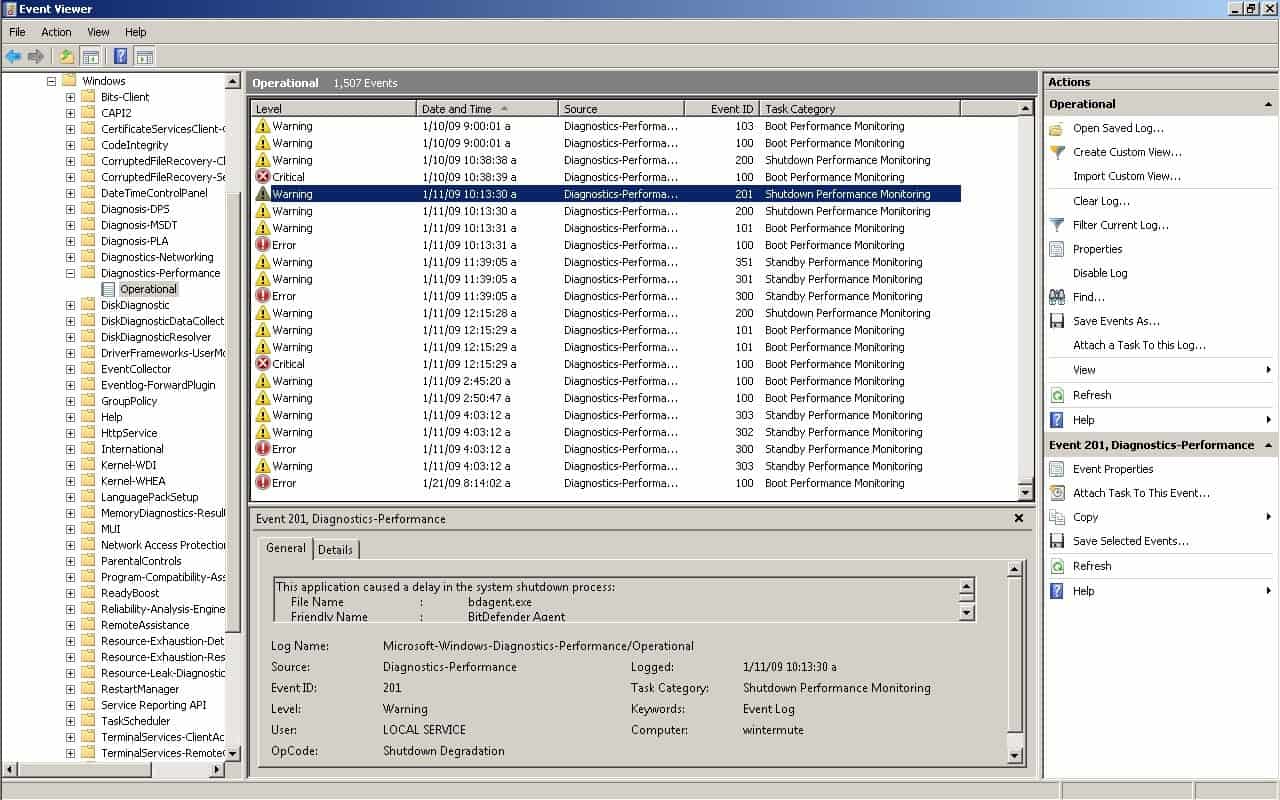
Analyzing Windows Shutdown Performance
The shutdown of Windows takes only a matter of seconds usually before the computer powers down. It can take longer if commands or applications are executed at shutdown - like cleaning temporary […]

Get Handy Household Tips from MrsFixit
I confess that I’m not particularly adept when it comes to working with hardware. I can work with nuts and bolts and have even built my own switchboards but I’m always looking […]
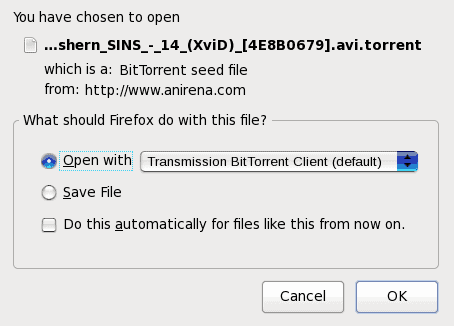
Downloading Torrents with Transmission
Torrents are a regular part of a geeks life. Whether it is downloading ISO images, your favorite non-licensed anime, or large-scale backups, torrents are a simple way to manage massive downloads. But […]
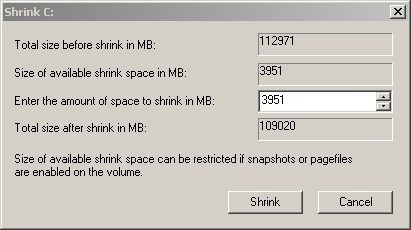
Windows Vista Shrink Volume Problems
Windows Vista comes with its own partitioning software that can be used to partition the connected hard drives. It can be accessed by clicking on Control Panel > Administrative Tools > Computer […]

Repair Defragment In Windows Vista
Defragment seems to make more problems in Windows Vista than it did in Windows XP. A recent test on a Toshiba notebook running Windows Vista Service Pack 1 revealed that a click […]

Document Scanning With Digital Cameras
Document scanning can be done with digital cameras. The process is very similar to scanning documents with a scanner. Instead of using a scanner that is connected to the computer to scan […]
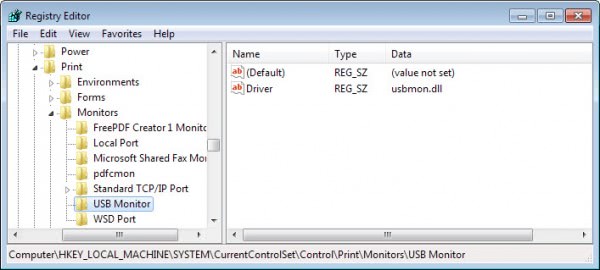
The Specified Port Is Unknown
The specified port is unknown was the error message during the installation of a new shiny HP OfficeJet K5400n printer. The installation itself went smoothly until the installer requested to connect the […]
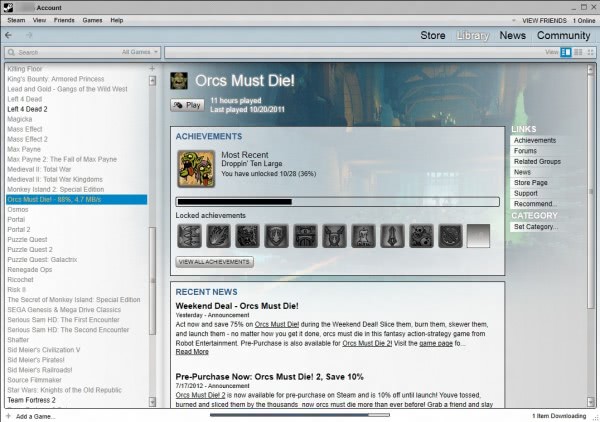
Move Steam To Another Hard Drive
Steam is the Internet gaming platform created by Valve software. Users can purchase games online, download and play them right away. It is becoming increasingly popular because it provides a solid copy […]
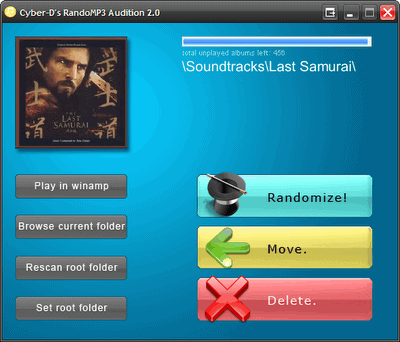
Play Random MP3 Albums In Winamp
RandoMP3 is a lightweight software program for Winamp that offers two interesting features: the first feature called Audition will randomly select a MP3 album from a user's music collection and start playing […]

Join Mp3 From The Command Line
Lots of tools- like the previously reviewed Mp3 Merge -Â can join multiple mp3 files into a single mp3 file that contains all audio of all files joined in the process. Mp3 […]

Create Video Card Profiles To Save Power And Reduce Noise
The following article is a guide that explains how you can create profiles for the installed video card to optimize it for different applications, namely working on the desktop and gaming. The […]
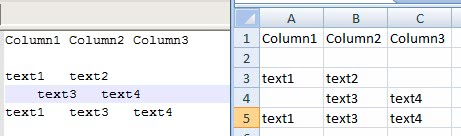
Learn Microsoft Excel: Smart Paste
If you want to copy contents from a plain text file, for instance one you have created with Notepad or Notepad++, you may have noticed that contents do not get pasted correctly […]
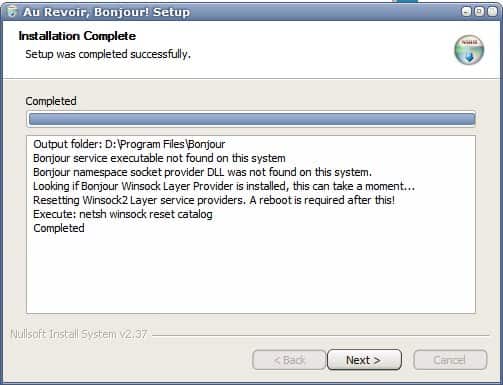
Au Revoir, Bonjour!
If you have installed Apple software on your computer system running Windows lately, or software from Adobe or a few other software developers, chances are that you already have a service running […]
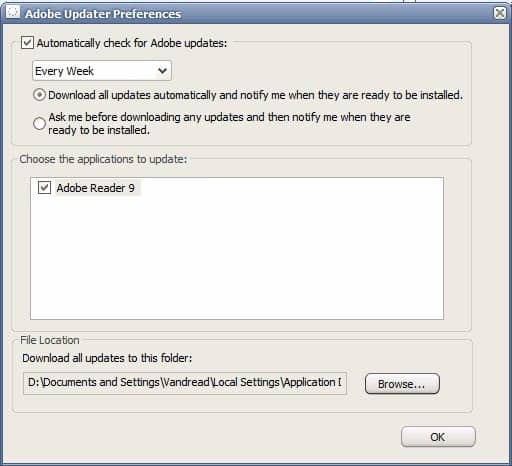
Disable Adobe Updater
Adobe installs a software called Adobe Updater with many of its products. The updater will automatically connect to the Internet to check for updates for supported and installed Adobe products. Adobe Updater, […]
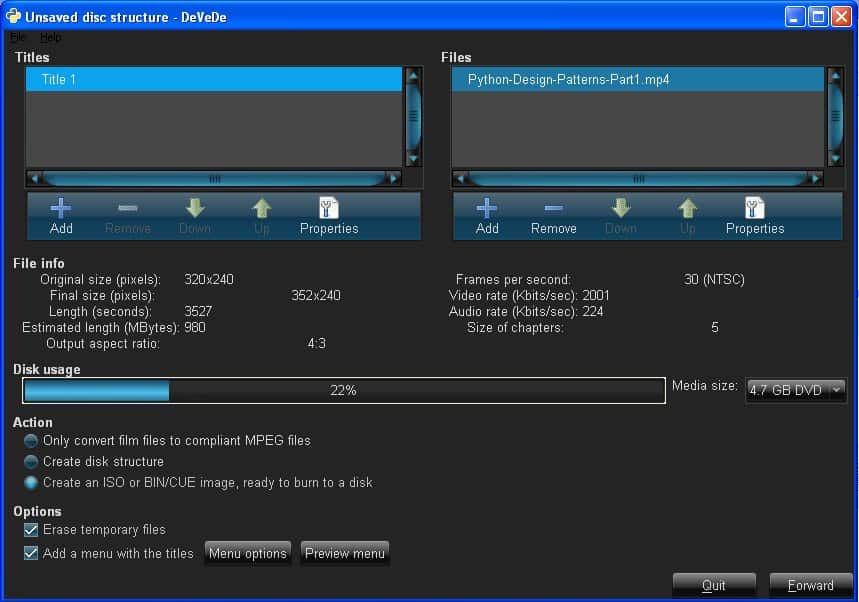
Video To DVD
Windows users surely have no shortage of programs that convert video to dvd. The last excellent tool to create a dvd was AVStoDVD which was reviewed just a few weeks ago here […]
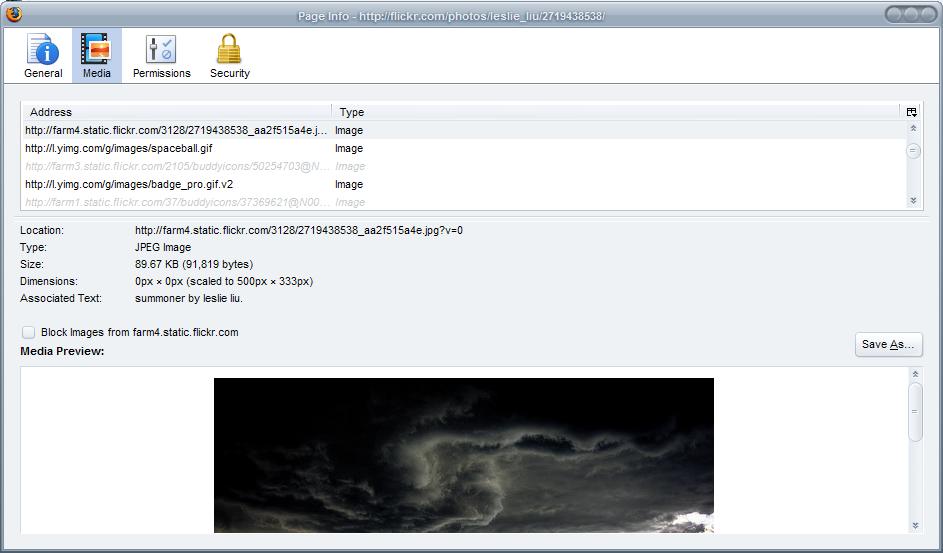
Easier Way To Download Protected Photos At Flickr
A Flickr user can decided to protect the photos uploaded to the site, which has the effect that the a user who is trying to download a protected photo will end up […]
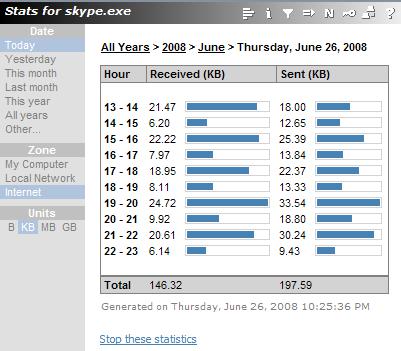
Find out if your computer acts as a Skype Super-Node
Bandwidth usage can be extremely different for Skype users which can be attributed whether computers are being used as Skype Super-Nodes. A Super-Node is basically a computer that is running Skype and […]

How to cope with a toothache
Well, I know this has nothing to do with technology, but I thought I'd share some tips I've learned in the past 2 days. I didn't have access to any dentists since […]
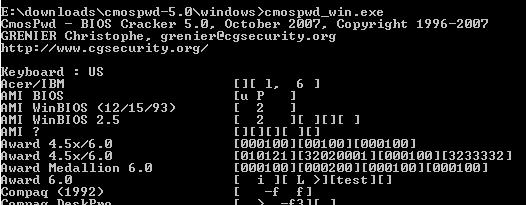
Reveal or Reset the Bios Passwords
Password protecting the Bios is considered a weak protection, something that professionals can find out or reset in no time. Besides the obvious possibilities to set a jumper or remove the bios […]
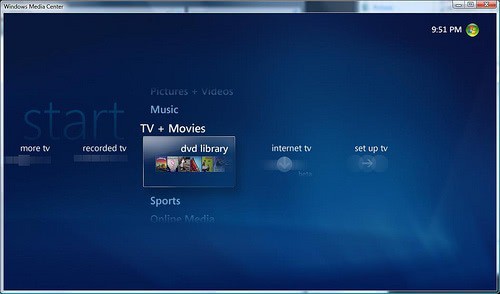
Enable DVD Library in Windows Media Center
I came in contact with a Windows Media Center PC only recently, specifically with Microsoft's Windows XP Media Center Edition 2005. I noticed that it did not recognize DVDs that were stored […]
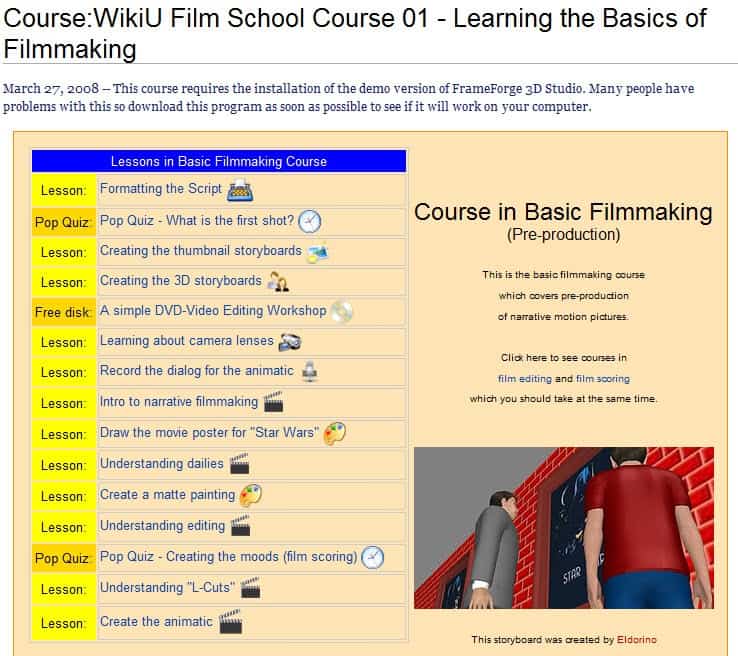
Learn to be a master filmmaker with Wikiversity
Today was the first day, after using Wikipedia for ages I actually took the time to look at what the front page has to offer. I found separate part of Wikipedia named […]
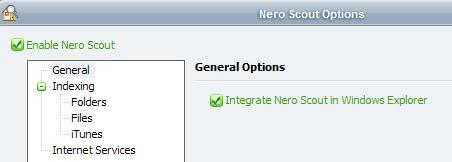
Remove Nero Scout from Windows Explorer
I finally updated my old Nero 7 to the latest Nero version and tried to get rid of as many unnecessary Nero applications as possible during installation. To be honest, I only […]
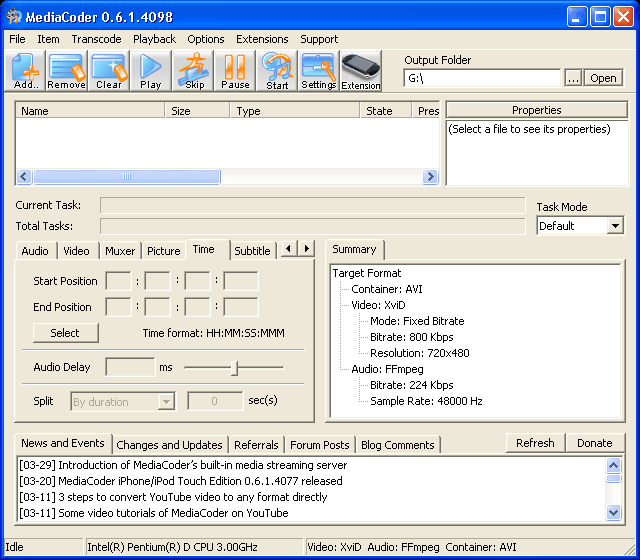
Make Your Own Movie Trailers
I got a call from a friend sometime back, frantically asking me if I knew anyone who could create a movie trailer for her. It was part of an assignment that was […]

Remove Nokia Phone Browser from My Computer
Installing the Nokia PC Suite on your computer has the side effect that a Nokia Phone Browser system folder is added to My Computer. I rarely connect my Nokia N73 phone to […]
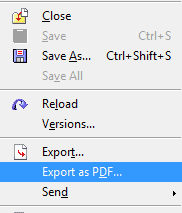
Create fully functioning PDF's for free
Yesterday I spent about 4 hours trying to get a pdf right. I was making a subscription based newsletter for my website, so I obviously needed something of high quality. I couldn't […]

Prepare your Audiobooks for a Roadtrip
I never liked taking my original CDs, or any CDs at all for that matter, with me on a roadtrip or on holidays. CDs are fragile and tend to break pretty quickly, especially if kids are around. If they don't break them they usually scratch the CDs into oblivion. I began to create backups of my CDs and take them with me on those trips which solved one problem. I still did not like carrying around dozens of CDs and decided to convert them into digital media and put them on my mp3 player instead.

Scarddlg.dll error when opening iTunes
A friend of mine recently received an error message whenever he was trying to open iTunes. The error stated that the file scarddlg.dll was missing on the system and that a reinstallation of the application might fix the problem. A reinstall did not help and he asked me if I was able to come up with a solution to his problem.

Add a Youtube Video to Your PowerPoint Presentation
Almost everyone has used PowerPoint for presentations at some time or the other. Even if you’ve moved on to apps at GoogleDocs or the Zoho suite, PowerPoint is still a handy tool […]
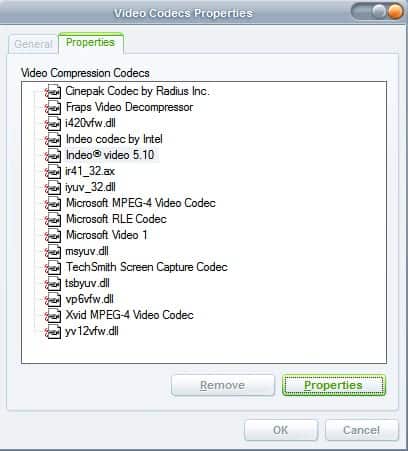
Which Codecs do I have installed?
Do you know which audio and video codecs are installed on your operating system ? Did you know that you can easily find that out by using Windows tools ? I think it is nice to know that you can find about all installed codecs without having to use third party applications. I will recommend a third party program at the end which can be used to received additional information.
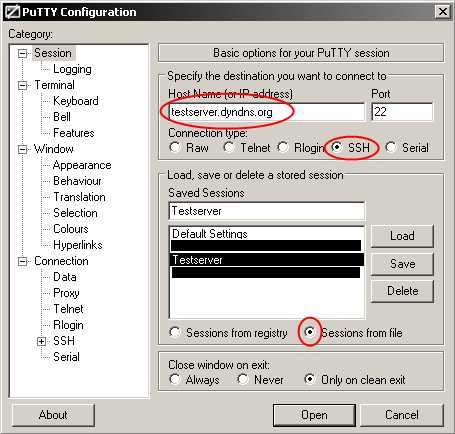
About PuTTy and Tutorials, including a PuTTy Tutorial
After my last post about the powers of PuTTy in conjunction with an SSH-enabled router, I started thinking about tutorials.

Fun Things to do with PuTTy and Linux-Routers
If you set up some kind of SSH Connection on a windows computer over the past few years, be it to connect to the university's network or to secure a line for an insecure FTP Transfer,you have probably encountered the program PuTTy on the way to salvation. It's easy to use, free and OSSish powerful. What many people don't know about PuTTy though, is what other powers aside from or better in addition to SSH slumber inside the little executable.

Disable Recent Documents in Word 2007
The Recent Documents are a comfort function in Office 2007 products such as Word 2007 or Excel 2007 that displays the last 17 documents that you have opened in the applications. You can open that menu when you click on the big - some say huge - Office icon button on the top left corner of the screen.
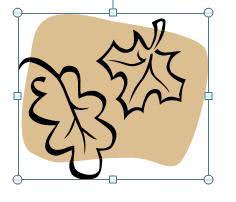
Set Transparent Color for Images in Microsoft Word
I once had to add a image into a Word document that had a black background which looked awful when printing the document. Microsoft Word comes with a few basic possibilities to alter graphics that are added which includes changing colors of the image and defining a transparent color for the image.
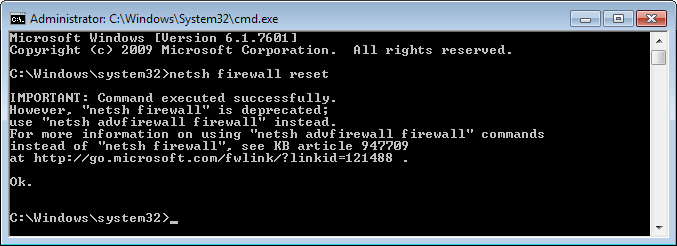
Reset the Windows Firewall
If you have discovered a Virus or Trojan on your system you are advised to reset (or check) the settings of your firewall to make sure that no backdoor has been created that allows the hacker to log into your computer easily again even if the Virus or Trojan has been removed.
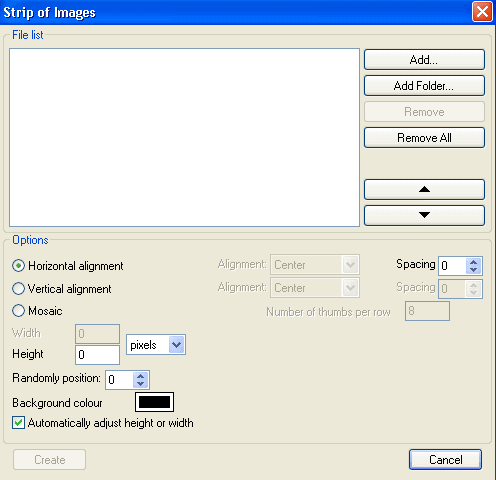
Join Images Together with XnView
The majority of computer users are probably using GIMP, Adobe Photoshop or Paint.Net when it comes to the editing images on their systems. Sometimes though those programs are overkill and there are […]

CD or DVD Drive Slow? Change it from PIO to DMA Mode
When you burn a CD or DVD in Windows, your DVD burner usually uses the DMA (Direct Memory Access) mode. Basically, this allows you to transfer large chunks of data onto your […]

