Enable DVD Library in Windows Media Center
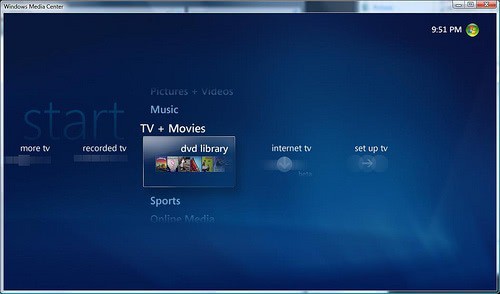
I came in contact with a Windows Media Center PC only recently, specifically with Microsoft's Windows XP Media Center Edition 2005. I noticed that it did not recognize DVDs that were stored on the hard drive of the computer which was kinda odd for a Media Center. Please note that Windows Vista has the same issue and that you can use the same workaround to activate direct DVD playback from Video_TS folders on your hard drive in Media Center as well.
Well a little research revealed a Registry setting that enables the option to enable the DVD library feature in Windows Media Center 2005. That DVD Library makes available the DVDs that are stored on the hard drive in Video_TS folders.
It is not really clear why the feature has not been available from the get go. The most likely explanation is that the majority of users do not have DVDs in VIDEO_TS folders on their hard drives.
Here are the steps that are needed to enable the DVD Library feature. Exit the Media Center application and start the Windows Registry Editor by using the shortcut Windows R, regedit, enter.
Now navigate to the Registry key HKEY_CURRENT_USER \Software \Microsoft \Windows \CurrentVersion \Media Center \Settings \DvdSettings and edit the value ShowGallery. Change the value from Play to Gallery.
Please note that you need to shut down and restart Windows Media Center after the operation before the change takes effect. You now find that the Play DVD option under TV + Movies has been turned into DVD Library instead. Do not worry though, all DVDs that you insert will play just fine. You can now however add movies from Video_TS folders that are stored on your computer's hard drive to the library. They are recognized as DVDs by Media Center.
Advertisement

















my windows media wont let me play movies
I did the reg edit as per MS web site and it doesn’t work. However, I did notice something on my mce server station (not my xbox).. when you go to the folder where a dvr-ms (I converted a VOB file with VideoReDO to dvr-ms) file is stored (it has the mce icon)and you open the file it opens mce and the files starts to play then I stop it from playing and go back to the main mce menu, I then can see the “DVD Library” option, but when I close MCE and reopen without opening the file just opneing MCE, it dissapears!!!! Grrrrr.
Yes, Ive done it on my laptop and pc both have vista. My only problem is getting my xbox360 to see it.
bump
Before I edit the registry, does anyone know if this works in Vista Media Center? Thanks in advance.