Reset the Windows Firewall
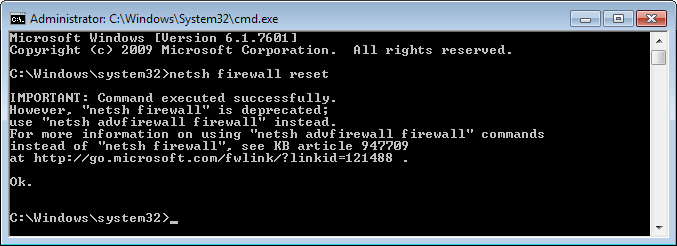
If you have discovered a Virus or Trojan on your system you are advised to reset (or check) the settings of your firewall to make sure that no backdoor has been created by the malicious program.
Manipulation of settings of the firewall may allow hackers or the owner of the virus to break into the system again, even if the virus, trojan or code was removed from it by an administrator or user.
I'm not a huge fan of software firewalls as you can tell from my previous posts on the subject. Still, if you rely on it and use it you might find this information useful. There are basically two methods of resetting the Windows Firewall.
My favorite one is by using the command line and the command netsh firewall reset which is all you need. The firewall will be reset which makes sure that any malicious changes to it are gone. All of your rules and changes are gone as well but that is the price you have to pay.
Do the following if you want to use the command line:
- Tap on the Windows key and enter cmd to start a search for the program.
- Right-click on the cmd.exe file and select to run it as an administrator.
- Run the commend netsh firewall reset to reset the firewall to its default parameters.
- If you are running a newer version of Windows, use the following command instead: netsh advfirewall reset
You should receive a "command executed successfully" message in the end.
The second possibility would be to open the control panel, click on the Windows Firewall icon, there on the Advanced tab and finally on the Restore Defaults button.
The option is called Restore Default Policy in newer versions of Windows. When you click on it, you receive the following confirmation prompt.
---------------------------
Windows Firewall with Advanced Security
---------------------------
Restoring the default policy will reset all changes to settings of Windows Firewall that you have made since Windows was installed. This may cause some programs to stop working.If you are remotely managing this computer, the connection will be lost when default policy is restored.
If you select yes, all policies will be reset.
Please note that you do need to add rules that you may require to the firewall again. It is therefore recommend to back up your firewall rule sets regularly so that you can restore them at any point in time again.
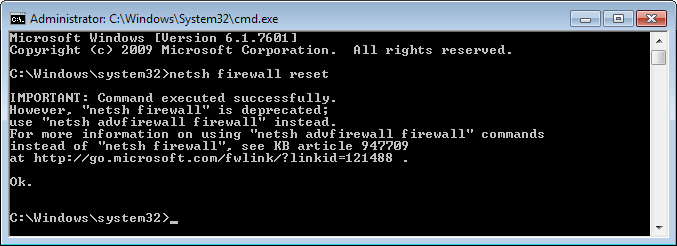

















Due to an unidentified problem windows cannot display firewall settings.
Can you help?
I have Windows XP
Don’t forget to mention winsockxpfix. Sometimes when removing the torjan, virus, etc it messes with your tcpip stack and it needs to be reinstalled or reset