Video To DVD
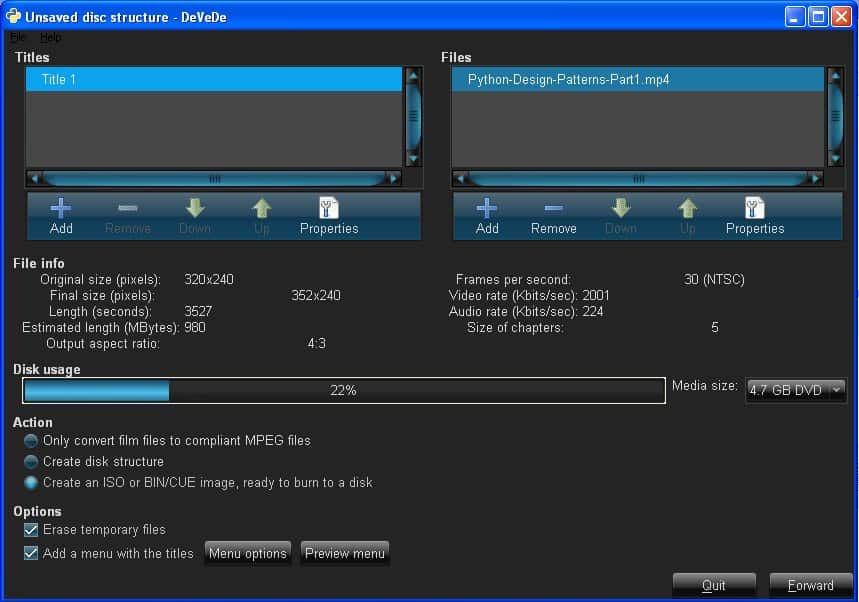
Windows users surely have no shortage of programs that convert video to dvd. The last excellent tool to create a dvd was AVStoDVD which was reviewed just a few weeks ago here at Ghacks. DeVeDe is an Open-Source multi-plattform application that can not only convert video to DVD but also to CD which offers support for the standards VCD, SVCD and CVD.
The main argument for using DeVeDe is the ease if use of this application. It just takes a minute to add the videos to the application and start the creation of the DVD which does not require user input at all. The program keeps the advanced parameters like audio and video bitrates in configuration dialogs that a normal user does not need to bother to look into.
One nice feature of the video to DVD software is the ability to automatically adjust the size and the quality of the videos that are added to the application so that all movies fit on the selected medium. The medium that is created can have a size between 185 Megabytes and 8.5 Gigabytes which can be selected from templates.
The user can specify the output format of each video file that he adds, select an audio track if multiple are available and add subtitles from the computer. Advanced users can take a look at detailed information and settings and change settings like the aspect ratio, the scaling mode or several quality settings.
The title menu of the DVD can be configured extensively. A user who just wants to play the videos one after the other can keep the default settings. Users who want to define font size, background image and sounds can do that as well.
If the computer uses more than one cpu core then users should enable the optimization for multi-core cpus in the advanced options of the main menu. The video to DVD software saves the new DVD in iso format on the hard drive which can then be burned to a blank DVD. Other options include the creation of a video_ts folder.
DeVeDe is an excellent video to DVD program for Windows and Linux.
Advertisement
















