YouTube video loading delayed? Fix inside

Some visitors of YouTube noticed that the loading of videos would take a whole lot longer than usually. Affected users seem to use browsers that are not Google Chrome or Microsoft Edge.
They notice a dark loading page when they start videos on the video site. This delay may take a couple of seconds before the actual video content and the page it is hosted on is loaded.
An analysis of one of the JavaScript files that YouTube uses suggests that Google is deliberately slowing down the loading. Not all users who visit the site in Firefox or Vivaldi may notice the issue, however.
Those who do may wonder if there is a solution to fix the issue. There is. In fact, there are several options that you have.
Option 1: User-Agent Changer
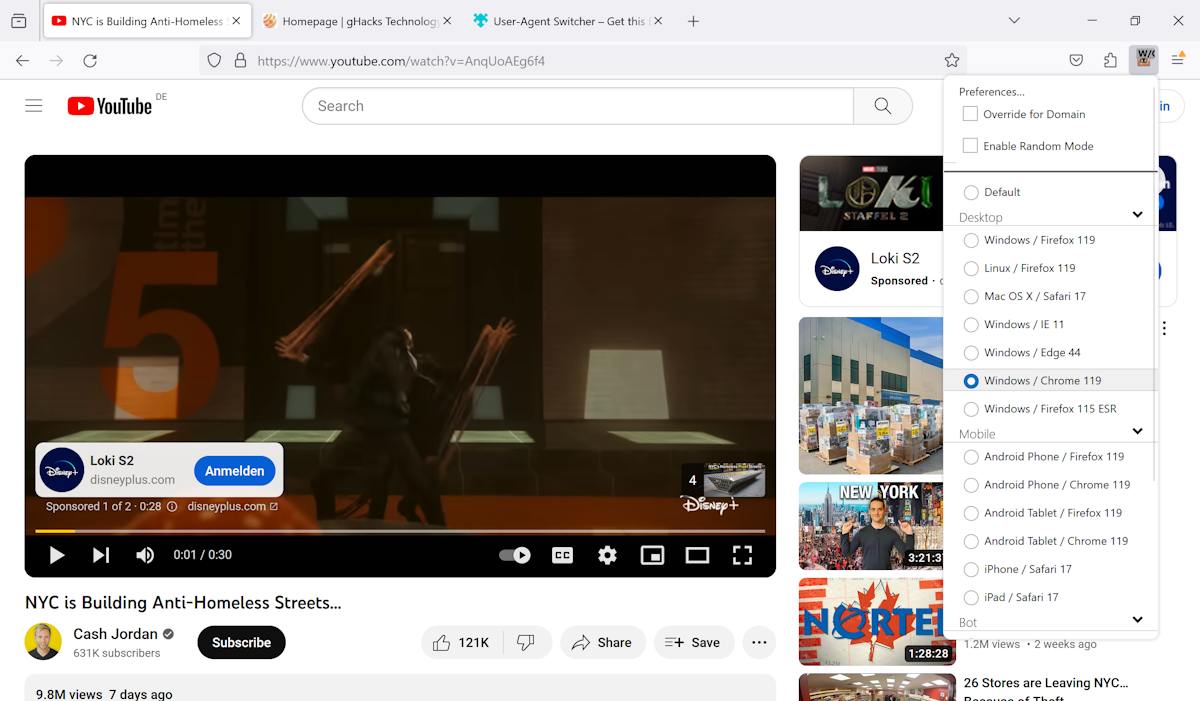
Since Chrome and Edge appear to be immune to the delay, you may install a browser extension that changes your browser's user-agent to Chrome or Edge. The user-agent "tells" sites about the browser.
Firefox users may download User-Agent Switcher for their browser to get the functionality. Chromium-based browser users may check out this extension instead.
Once installed, load YouTube in a new tab. Once loaded, activate the extension's icon in the browser and select Chrome as the user agent. Load some videos to see if this is improving the responsiveness on YouTube.
Option 2: uBlock Origin Filter
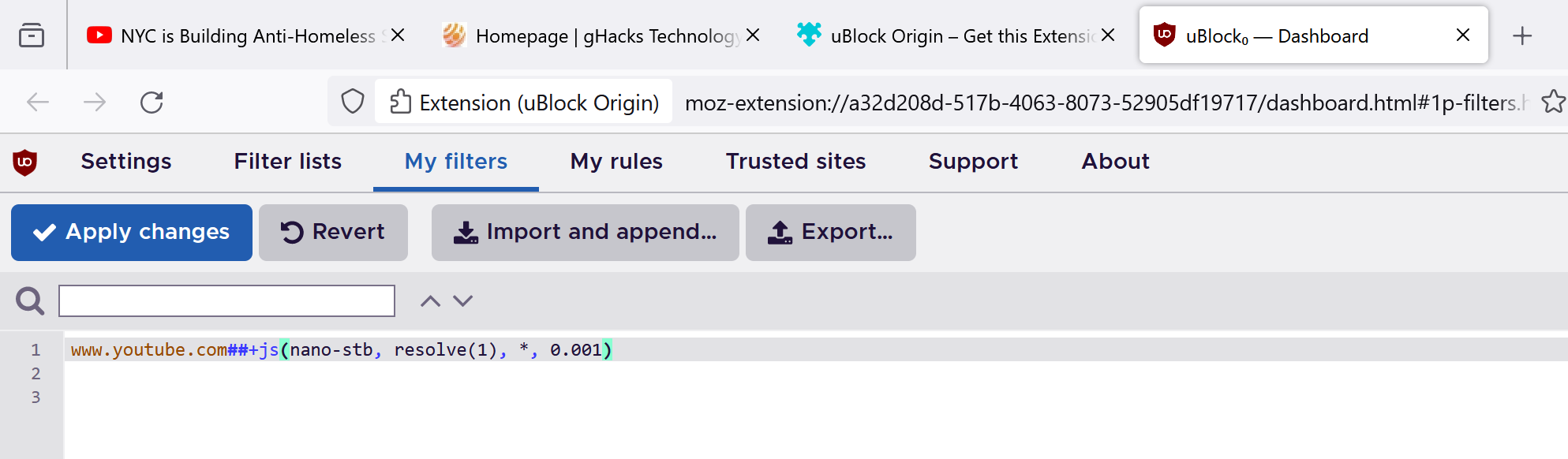
If you use a content blocker like uBlock Origin, you may try to add a single line to the custom filter list to see if it changes things for the better.
Update: if the filter below is causing issues on YouTube, try replacing it with the following one (thanks megakarlach and uBlock Origin): www.youtube.com##+js(nano-stb, resolve(1), 5000, 0.001)
Here is how that is done:
- Activate the uBlock Origin icon in your browser.
- Select the dashboard button to open the Preferences.
- Switch to My Filters.
- Paste the following line into the text field: www.youtube.com##+js(nano-stb, resolve(1), *, 0.001)
- Select "apply changes".
Once done, load YouTube in a new tab and see if the change has a positive effect on the load time. You may also find out guide on YouTube showing ads while uBlock Origin is installed useful, as it suggests a fix for that issue.
Other things to try
The two workarounds seem to work for most affected users. You could also try loading YouTube in private browsing mode, as this has worked for some users.
Another option is to watch videos on mobile, as YouTube is not using the same JavaScript file on mobile devices.
Last but not least, there are also options to download YouTube videos first before watching them and there are third-party frontends to watch YouTube videos. There are extensions to redirect YouTube videos to frontends automatically.
Now You: do you notice video loading issues on YouTube?
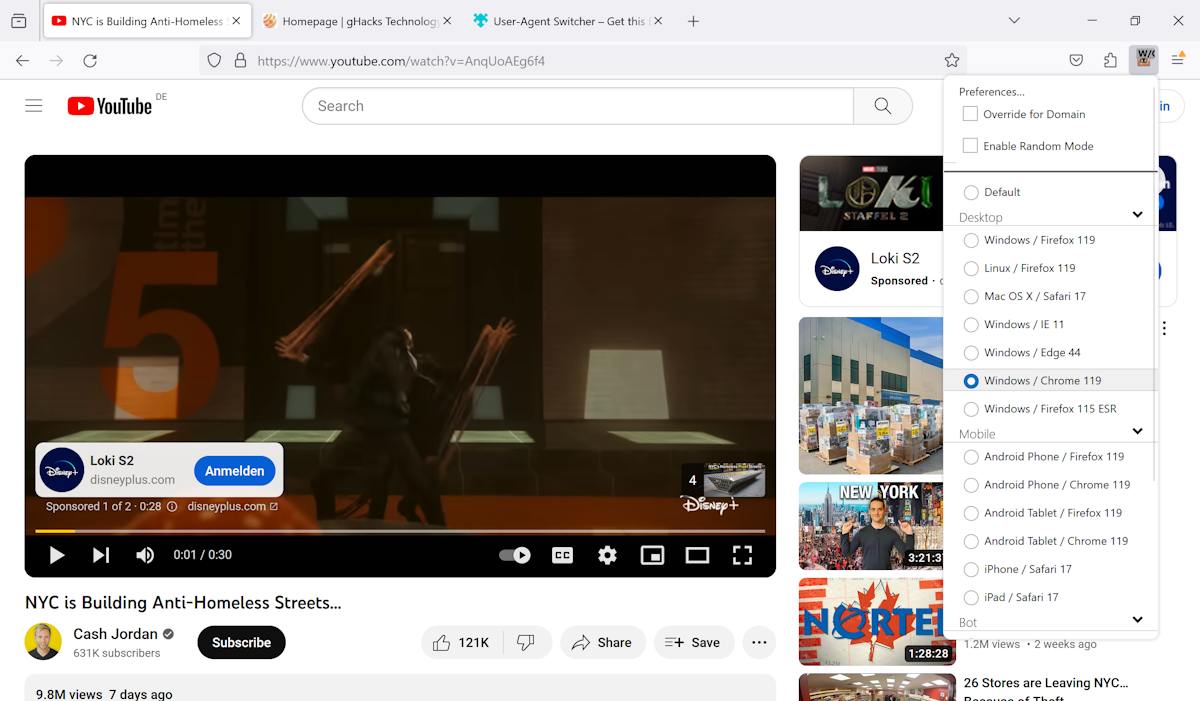




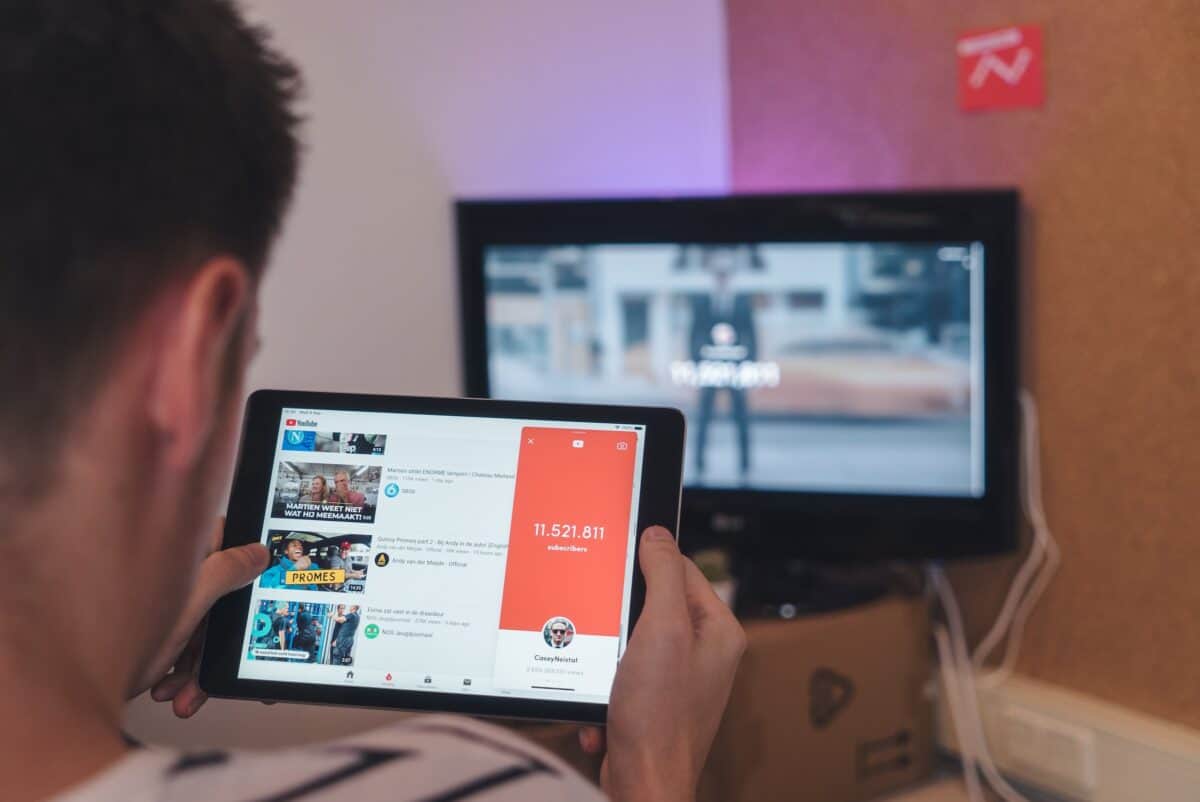
















Google’s behavior is the best advertisement the developers of Invidious could have wished for.
i’m on chrome, it was happening to me for the last 2-3 days, but seems ok now
but thanks for the suggested remedies anyway
4th step in uBlock Origin Filter is not updated, showing the old fix – http://www.youtube.com##+js(nano-stb, resolve(1), *, 0.001)
instead of new updated one.
The Option 2 could sometime cause a problem, which ended up showing a YT message telling you to connect to the internet after applying the loading fix. Replacing the custom filter with this will fix them (according to uBO team):
http://www.youtube.com##+js(nano-stb, resolve(1), 5000, 0.001)
None of them works for me (Firefox 118.0.1)
Wouldn’t that rather be [youtube.com##+js(nano-stb, resolve(1), 5000, 0.001)] (without the brackets of course)? Anyway not http as I see it. Maybe the filter’s url got modified here.
You are right, without https://, but with www.
With www. indeed. Thought about it afterwards. Thanks Martin.
Thank you, I have added the filter!
The reddit thread linked here links back to my thread where i initially proposed the user agent change fix. I’m not sure if this is entirely deliberate but the fact that changing a user agent to chrome fixes the issue to me is baffling
So seldom do I visit YT–I wouldn’t know if a video was delayed or not.
Added the custom filter just in case.
Thanks!
Thanks for the info Martin.
Given this is so obvious there is no need to emphasize on a company’s rotten mentality and practices, yet I do :
as it seems “Google is deliberately slowing down the loading (for non Google Chrome & MS Edge browsers)”.
I block all i’m aware of Google servers and concerning YouTube I access its videos via a front-end : immediately displayed videos (perhaps a second or two for the front-end server to connect to YouTube), no tracking, no ads before, between, after, anywhere. No bloated pages. The video, optionally its comments, channels, playlists, clean, lean, fast, healthy.
It’s not You-Tube, anyway it’s not I-Tube, only They-Tube or It-Tube : the thing is called ‘It’ and it stinks.
Hey Martin,
this happens for me on Chrome. Perhaps it’s rather related to uBlock. I’m not using any other content filter. Turning off all extensions whatsoever didn’t help either, but I only experience this while being logged in. Incognito works just fine.
However, clearing the brower’s cache and related site data solved it, for a day or so, before my account got hit by delays again. The filter entry you provided reduced the delay by 4-5 seconds though. So, thank you for posting this.
I believe you’re right, I had similar experience; albeit, I am using Edge. Akin to your experience, I have noticed this delay after installing uBlock Origin, to overcome YT recent crap.
I did indeed initially attribute that to my internet speed; but, by fate I have stumbled upon a YT video titled (YouTube Has Gone Too Far This Time), uploaded by Mental Outlow, which clarified that it was an intentional “glitch” so to speak embedded in the scribt by Google.
Regardless, I have now installed the extension just in case, I think I am observing a subtle improvement, although it does not seem to do much, probably placebo effect.