Microsoft releases the Windows App. Here is a quick explainer

Microsoft released the Windows App as a preview this week. The application is available for Windows, macOS, iOS and web browsers at the time of writing. No word yet on an Android version, but it is almost certain that one is in development.
The Windows app enables users to connect to "Windows 365 Cloud PCs, AVD Desktops/RemoteApps, RDS, Remote Desktop, or Microsoft Dev Box" according to Christiaan Brinkhoff, Principal Product Manager, Community Director, Windows 365 + AVD at Microsoft.
In other words, it enables users to connect to remote Windows PCs from any of the supported device types.
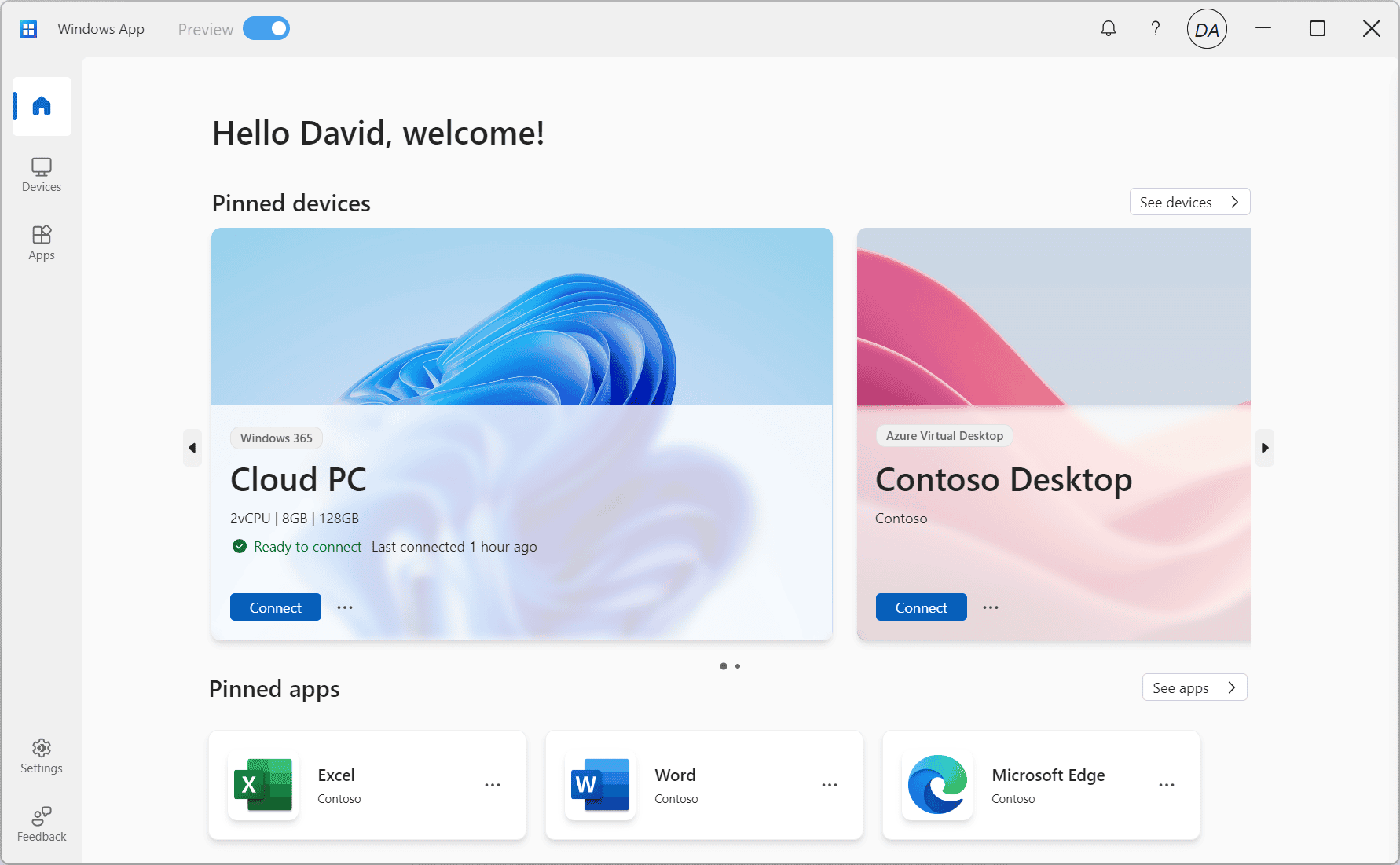
Microsoft published a page on the Microsoft Ignite website that offers additional details. There, Microsoft provides the following description: "Windows App is your gateway to Azure Virtual Desktop, Windows 365, Microsoft Dev Box, Remote Desktop Services, and remote PCs, securely connecting you to Windows devices and apps.".
The app works on different device types, including PCs and laptops, mobile phones, tablets and web browsers. Users who access the Windows App in a web browser don't need to install any software.
The application features a custom homepage. Windows App users may pin apps and remote devices there for quick access. Microsoft notes that the app supports multiple accounts. Users can link accounts to the app and use the account switching feature to select them quickly in the app.
The app supports a number of additional features, which Microsoft highlights on the webpage:
- Support for multiple monitors.
- Support for custom display resolutions, dynamic resolutions and scaling.
- Device redirection support, e.g. webcams, audio, storage devices or printers.
- Microsoft Teams optimizations (not specified).
Interested users may download the Windows App from this website. Not all types of connections support all supported device types.
Azure Virtual Desktop, Windows 365 and Microsoft Dev Box are supported on all. Remote Desktop Services and Remote PC only on macOS or iOS devices. Microsoft notes that it does not support these connections officially at the time.
Instructions for each of the connection types is provided on the linked webpage.
All connections are available for Enterprise, work or education, accounts only at the time of writing.
Closing Words
The Windows App bundles all of the experiences to connect to remote Windows PCs in a single app. It is available as a preview currently and supported on all major platforms except for Android.
While limited to Enterprise customers at the time, it is possible that the app is paving the way for a consumer version of Windows 365. Currently, there is none and no hard evidence that Microsoft is working on such a version.
If launched, it would allow Windows users to connect to a Windows PC in the cloud from any device that they use at the time.
Now You: would you use a cloud-based version of Windows?
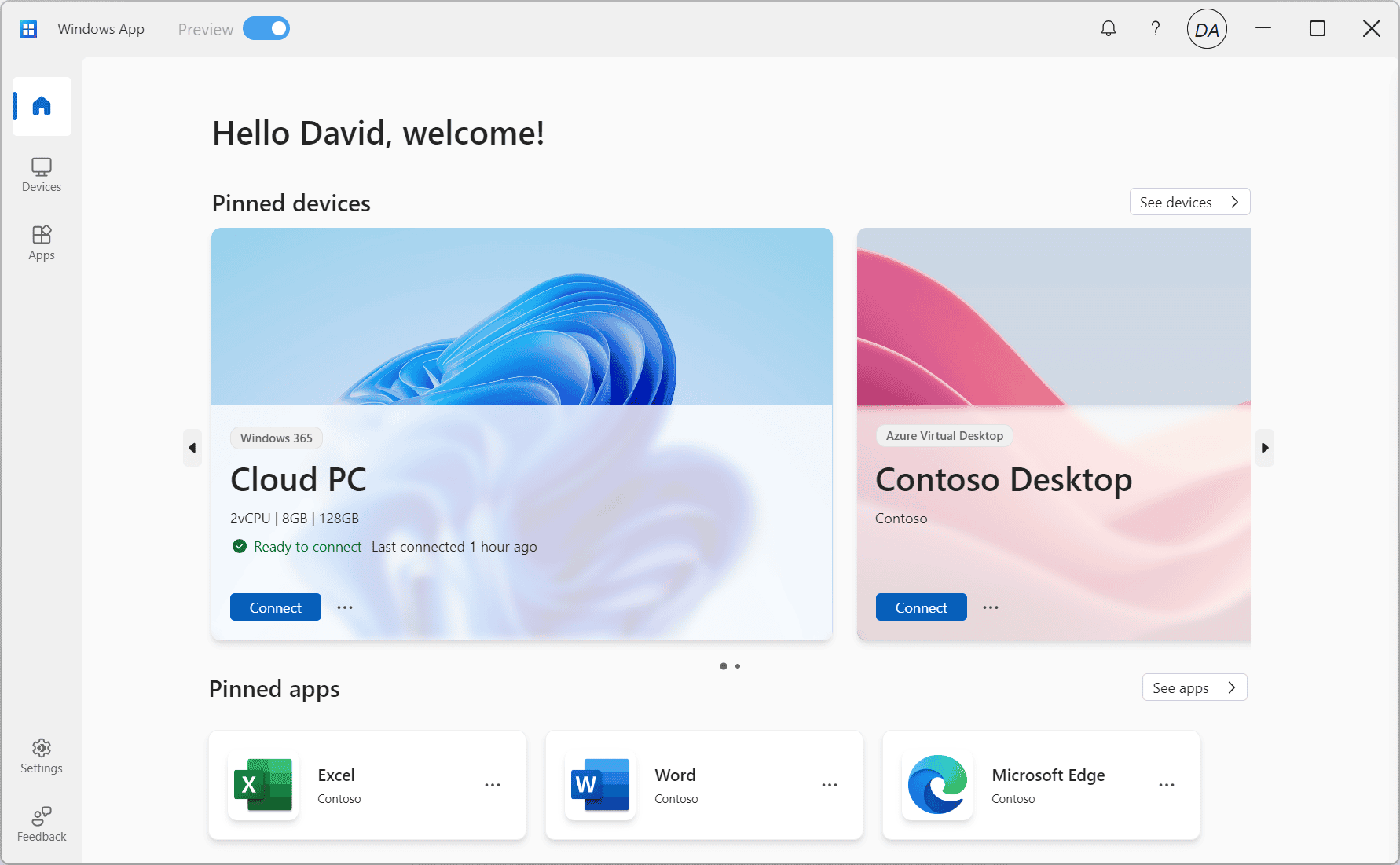






















Might this explain why dahost is suddenly trying to make outbound connections?
Another worthless app from Microsoft. Why does it look like the Microsoft Store?
Um, because it’s… Microsoft??
Who asked for this?
The OS should ship and stay JUST AN OS and anything and everything beyond that should be an explicit opt-in. I didn’t ask for or want any MS cloud anything. I didn’t ask for or want AI anything.
Leave MY PC alone.
My sentiments exactly. But I’ve read on Verge.com that Microsoft intends to move the whole operating system to the cloud as well. That would give them complete control over what you can and can’t do on your machine. And not to mention bombarding users with ads galore.
It’s just a nightmare come true :(
Classic remote desktop is only supported on macOS/iOS app. Everything else is cloud only.