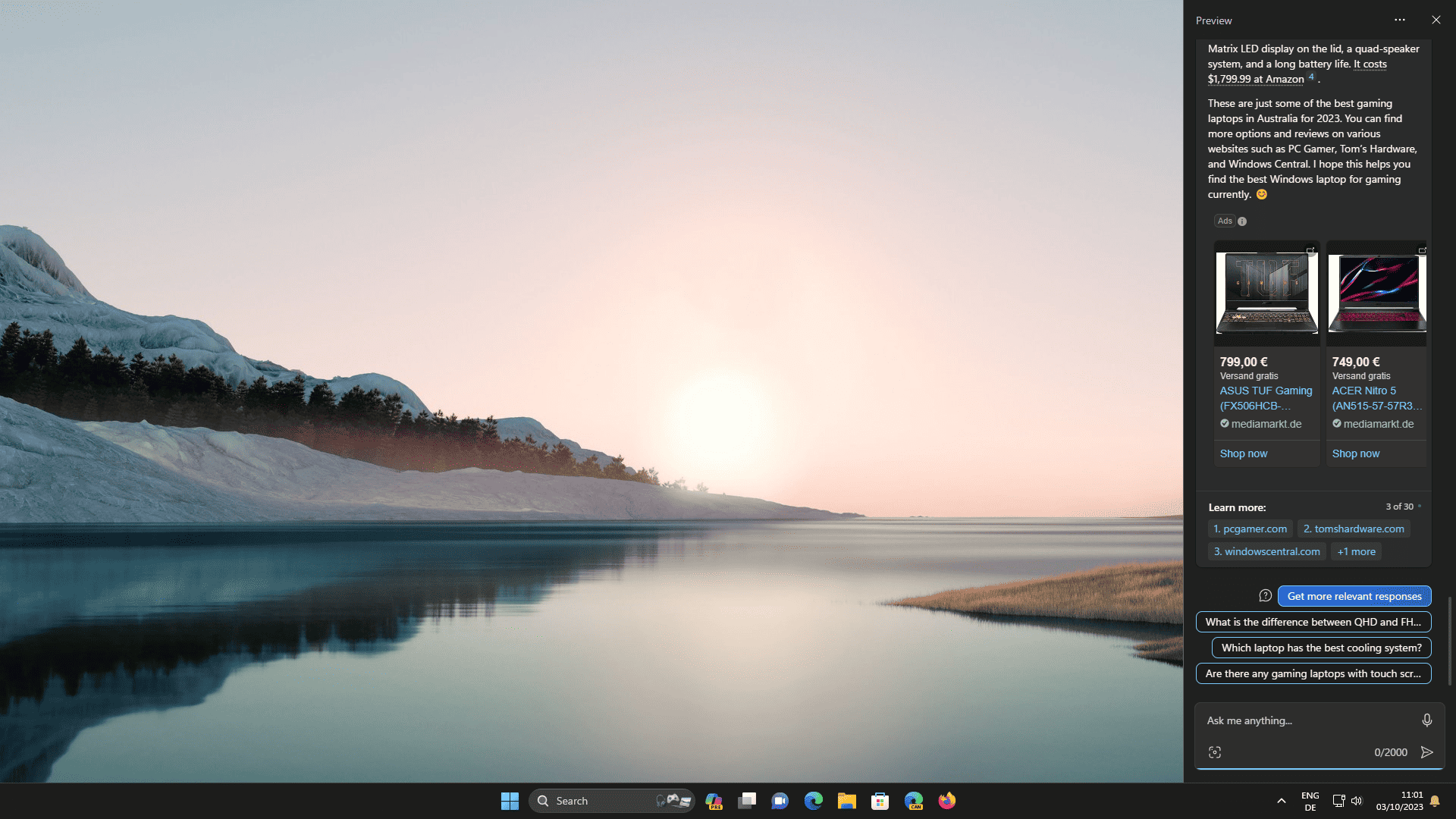Windows Copilot's is showing third-party Ads to Windows users
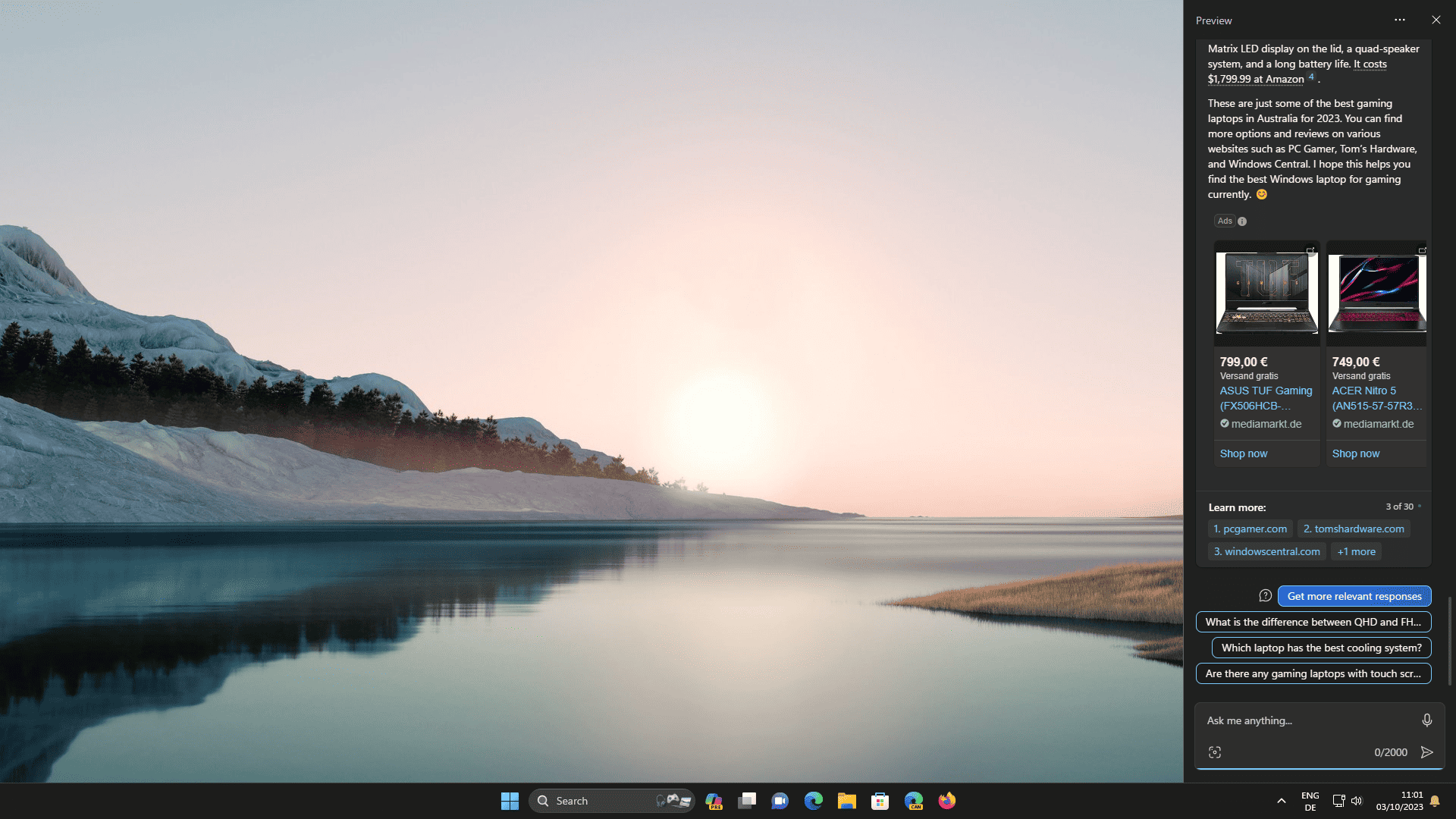
Microsoft is about to launch Windows Copilot as part of the October 2023 cumulative update for Windows 11 version 22H2. It is already included in the preview update released at the end of September 2023, but not available in all regions at the time of writing.
Without rehashing all that has been said about Copilot in the past week, here is a short description of it. Windows Copilot is an AI-powered feature that is integrated into Windows 11 by Microsoft. It combines functionality provided by Bing Chat with some Windows-specific control options, such as turning on Dark Mode or capturing a screenshot.
Users interact with Copilot either by clicking on the taskbar icon, which Microsoft has placed prominently next to the Search field on the taskbar, or with the keyboard shortcut Windows-C.
Windows Copilot opens as a small sidebar strip on the desktop. This part of the desktop is reserved for Windows Copilot for as long as it is open or fullscreen games or apps are launched on the system.
Windows Copilot Ads
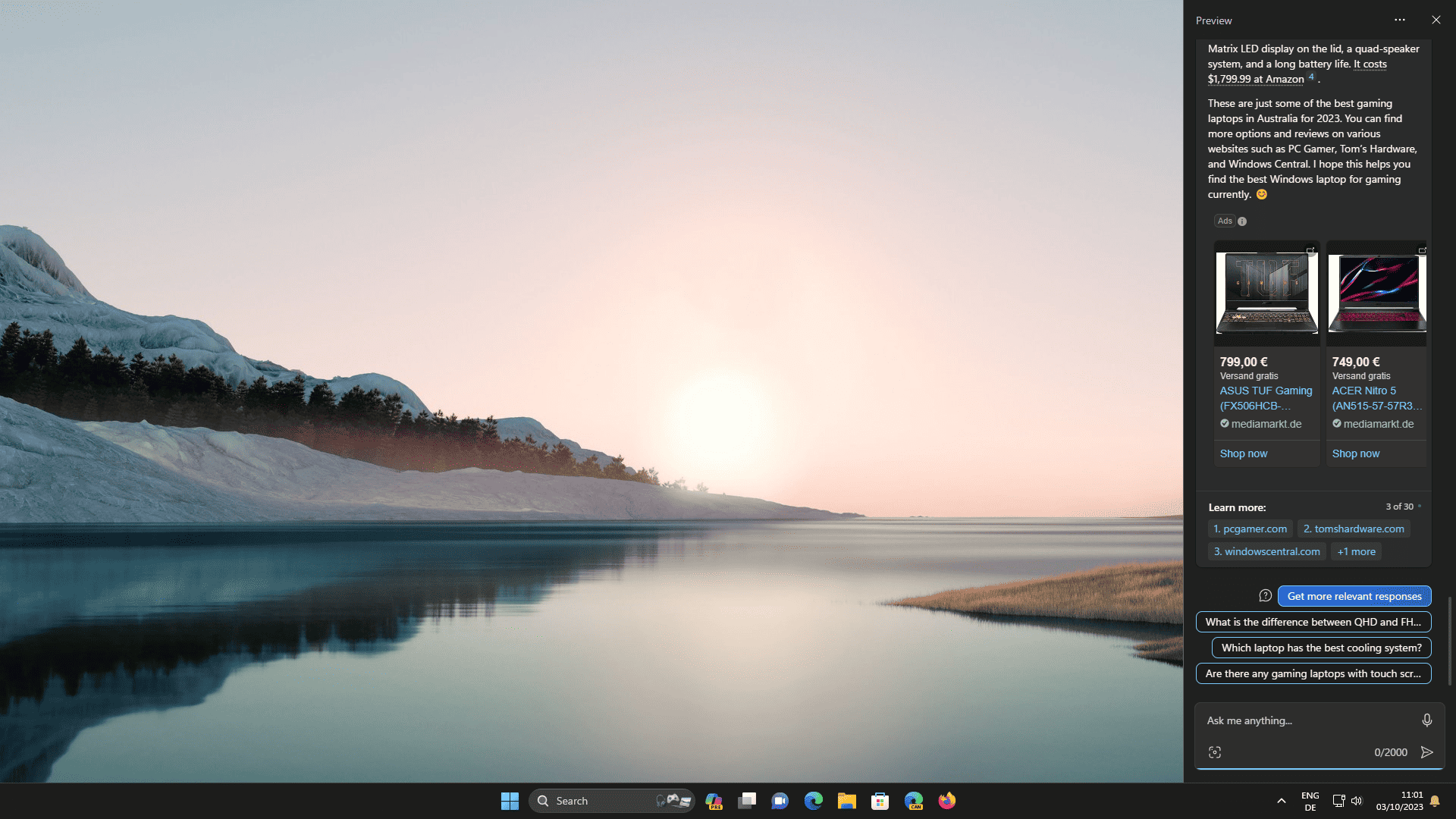
Microsoft is hyping Windows Copilot as an "everyday AI companion" that incorporates "the context and intelligence of the web" with work data and what users do on their PCs. Granted, Microsoft has plans for Copilot that go beyond what the AI companion delivers right now, but not much has changed in that regard since my July verdict that there was not enough Windows in Windows Copilot.
Windows users who have installed the preview update may see advertisement when they interact with Copilot. Asking Copilot for the best gaming laptops returns five suggestions, similar to what Bing Chat would provide, and ads at the end of the output.
Not all interactions with Windows Copilot may return content and ads, but some do. The entire feature requires a constant Internet connection. Even Windows-specific tasks, such as turning on Dark Mode, require Internet.
Microsoft has started to push advertisement in various locations in Windows, for instance in the Start Menu, Get Help app, or the Settings app. Most of the ads are for Microsoft products, some free, like Microsoft Edge, or subscription-based, such as Microsoft 365. The ads that Windows Copilot displays may promote third-party products and services.
Besides the fact that many Windows users may be allergic to ads in the operating system, it poses a certain danger, as advertising has been used in the past to push malware on user systems.
Windows Copilot can be turned off, so that it can't be launched anymore. Some users may find it sufficient to remove the icon from the taskbar to avoid opening the AI companion accidentally. Others may not mind the occasional ad, especially if they prefer to interact with the service from the desktop and not a web browser.
Closing Words
Windows Copilot introduces third-party ads in a native Windows component. It also brings Bing Chat functionality to the Windows desktop and light Windows-specific controls. Millions of Windows users will start interacting with Windows Copilot starting next week and this will certainly help Microsoft's advertising revenue reach new heights.
Now You: what is your take on this? Will you try Copilot?