Windows 11: Microsoft rolls out Start Menu Promotions

Microsoft released optional updates for its Windows 11 operating system yesterday. These non-security updates may introduce new features and changes to Windows.
The official changelog of KB5023778 for Windows 11 version 22H2 lists bug fixes, improvements and changes. These will find their way into cumulative update of the following month, in this case into the April 2023 Patch Tuesday update for Windows 11 version 22H2.
Most Windows users may want to avoid installing these preview updates, as they are beta releases. The updates do provide a good overview of things to come, on the other hand.
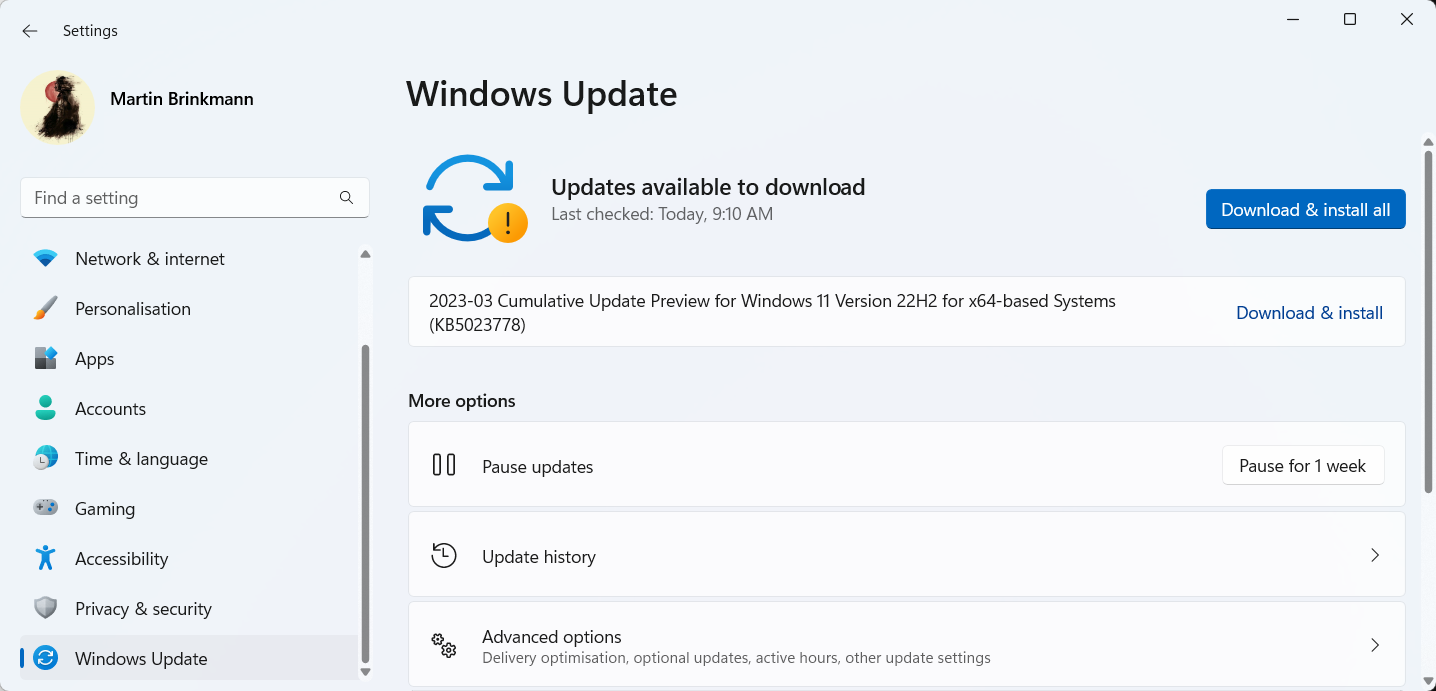
One of the changes of the new update introduces "notifications for Microsoft accounts in the Start menu"; this sounds harmless enough, but the embedded screenshot looks more like a promotion, or ad, than what most users have in mind when they hear the word notifications.
"Back up your files. Folders like Documents and Pictures will be saved to the cloud to help keep them safe" is one of the promotions that is displayed when users select the user profile in the Windows 11 start menu.
All known promotional messages focus on backing up data from the local system to Microsoft OneDrive. Microsoft account owners get several gigabytes of free space when they sign-up for an account, but may upgrade the account to get more storage and other benefits.
The user profile menu is used to change the state of the system, e.g. lock the screen or sign-out, and there is also a link to the account settings.
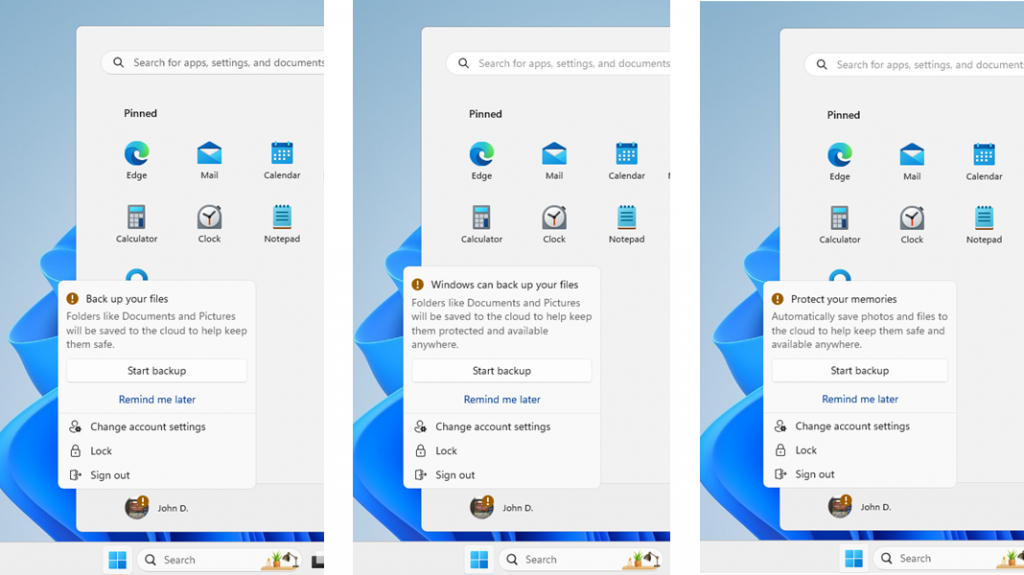
The new notification suggests to back up certain folders on the device to a connected cloud service. While not mentioned specifically, it is promoting Microsoft's OneDrive service, since the feature is tied to a Microsoft account.
The promotion that Microsoft displays there now has been in testing for a while in Insider builds. Now it appears, that Microsoft is starting to roll out the change to stable versions of the Windows 11 operating system.
The feature is displayed to a "small audience" only at the time, likely to gather feedback and maybe stop the rollout if feedback is too negative.
The new notification feature looks like an updated version of a Start Menu ad that Microsoft tested back in late 2022.
How to block the Start Menu promotion in Windows 11
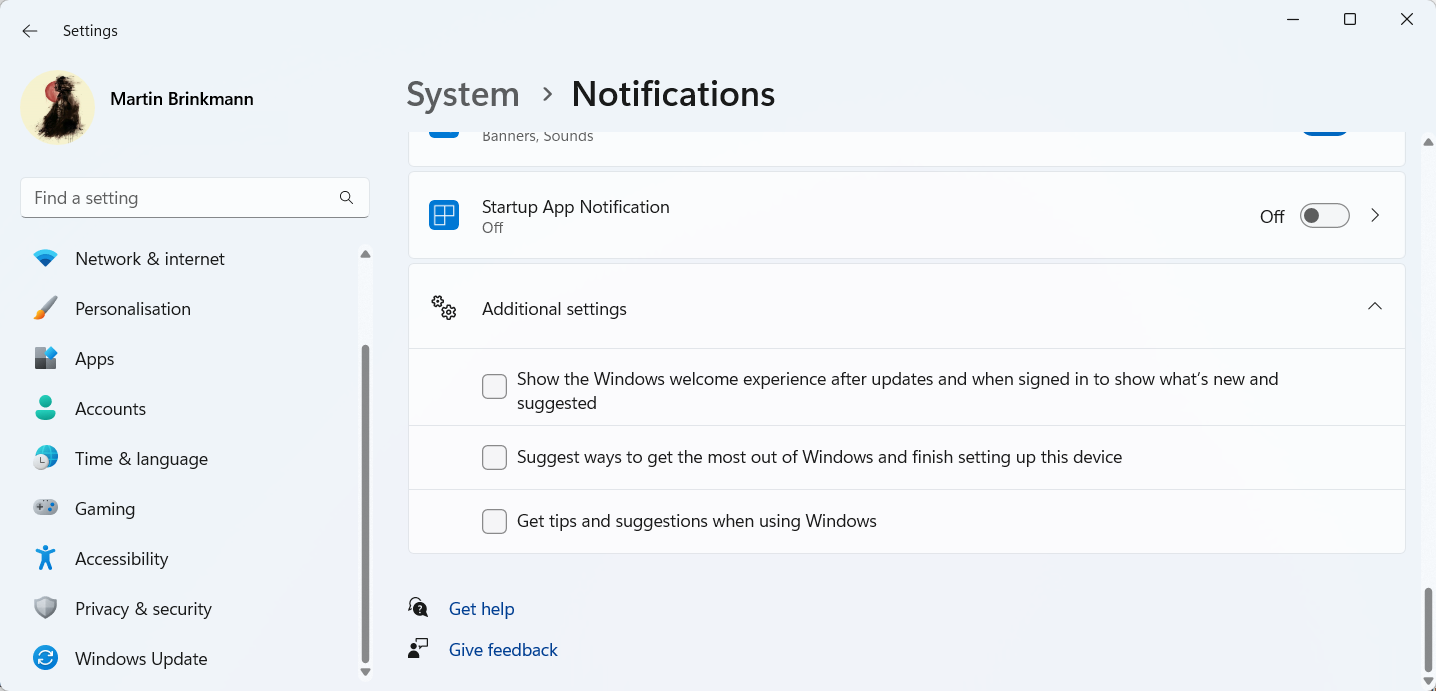
Windows 11 users may block most promotional messages on the operating system in the following way:
- Use the keyboard shortcut Windows-I to open the Settings application.
- Go to System > Notifications.
- Scroll all the way down to additional settings.
- Disable "get tips and suggestions when using Windows".
- Disable "Suggest ways to get the most out of Windows and finish setting up this device".
Microsoft has moved the settings around quite a bit in the past couple of years. It should block the promotional messages from displaying in first place.
Microsoft is testing a new setting in Developer builds of Windows 11 to turn off these notifications in Start. Users may access them under Settings > Personalization > Start > Show account related notifications occasionally in Start, but it is unclear if the option will land in stable versions of the operating system.
Now You: what is your take on Windows 11's new notifications feature?




















Not on my machine microshite you wont.
THANKS FOR THE HEADS-UP.
I think it is time for me to dump Microsoft Windows and go with Linux.
Thanks Martin. So long as you’re posting here, I’ll keep coming back.
Can I recommend this video to readers: Has Windows become Spyware?
https://www.youtube.com/watch?v=IT4vDfA_4NI
For most ordinary Windows users, this would be a real eye-opener I think.
Thank you for the info
It’s time to start looking through documentation for the GPO to stop this pointless nonsense. Microsoft has turned Windows into a scammer OS.
dont forget Edge malware ! ;)