Microsoft is making more unwanted changes to the Windows 11 Start Menu
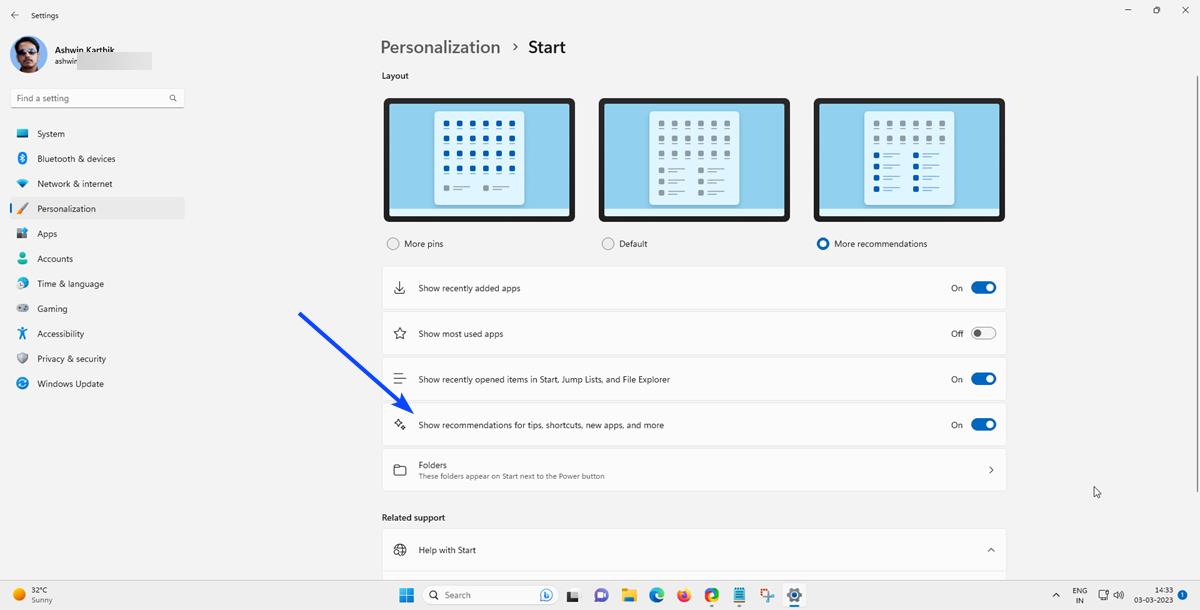
Windows 11 Insider Preview Build 25309 is available in the Dev Channel. While it brought some welcome features, Microsoft is also experimenting with the Start Menu, yet again.
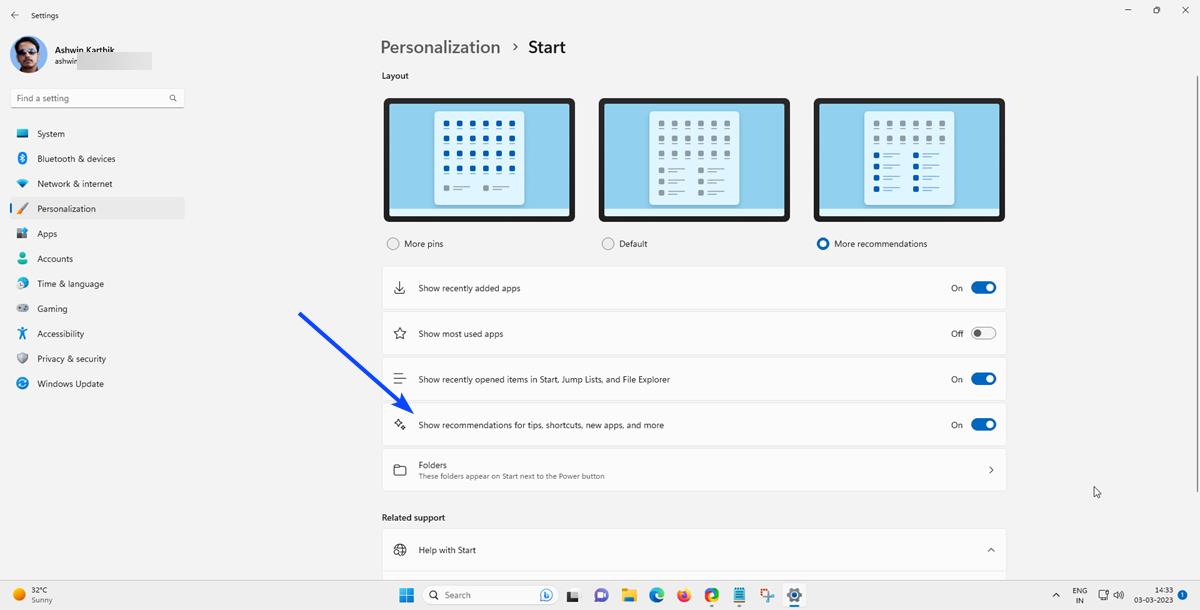
More annoying changes to Windows 11 Start Menu
Start Menu Recommendations
You may be aware that Windows 11's Start Menu has a recommended section that the operating system uses to show your recently accessed apps, and files. It appears that Microsoft wants to crank this up a notch, it wants to display tips, shortcuts, new apps and more in the Start Menu. A hidden toggle for this is available in the Start Menu settings under the Personalization tab. The option is hidden, but PhantomOfEarth shared the velocity ID to enable it. Use the ViveTool utility to toggle the following command in a terminal.
vivetool /enable /id:42916428
You will need to restart the computer to view the new option. But, it doesn't seem to display any new recommended content yet. Perhaps it will start doing so in a future build when the feature is announced.
OneDrive Reminder in the Power Menu
The Power Menu that you can access via Start has an unusual change. Users may see an exclamation badge on their profile. Click on it, and a small flyout will appear, it displays a message that reads "Protect your Memories. Automatically save photos and files to the cloud to help keep them safe and available anywhere". It has 2 options, Start backup, and Remind me later. The first one is more prominently featured with a button design, clicking on which opens the Back up folders panel in the OneDrive app.
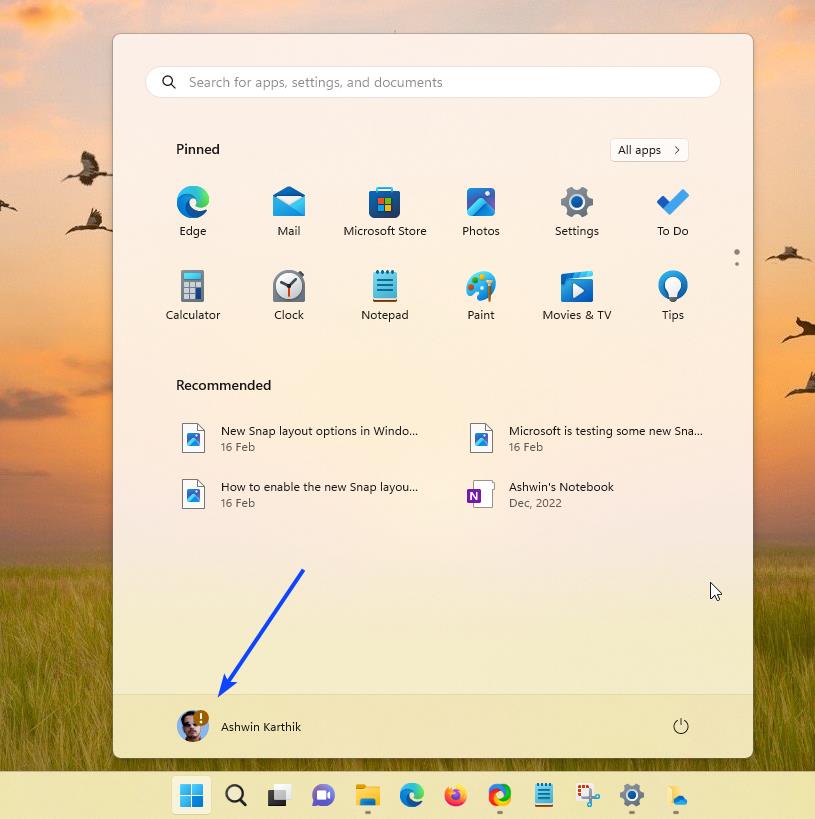
If you click the "Remind me later" option, the badging goes away. I tried rebooting the virtual machine a few times to see if the reminder appears, but it didn't. To try how the Start Menu badging looks, use the following command in ViveTool.
vivetool /enable /id:36435151 /variant:1 /variantpayloadkind:1 /variantpayload:1121
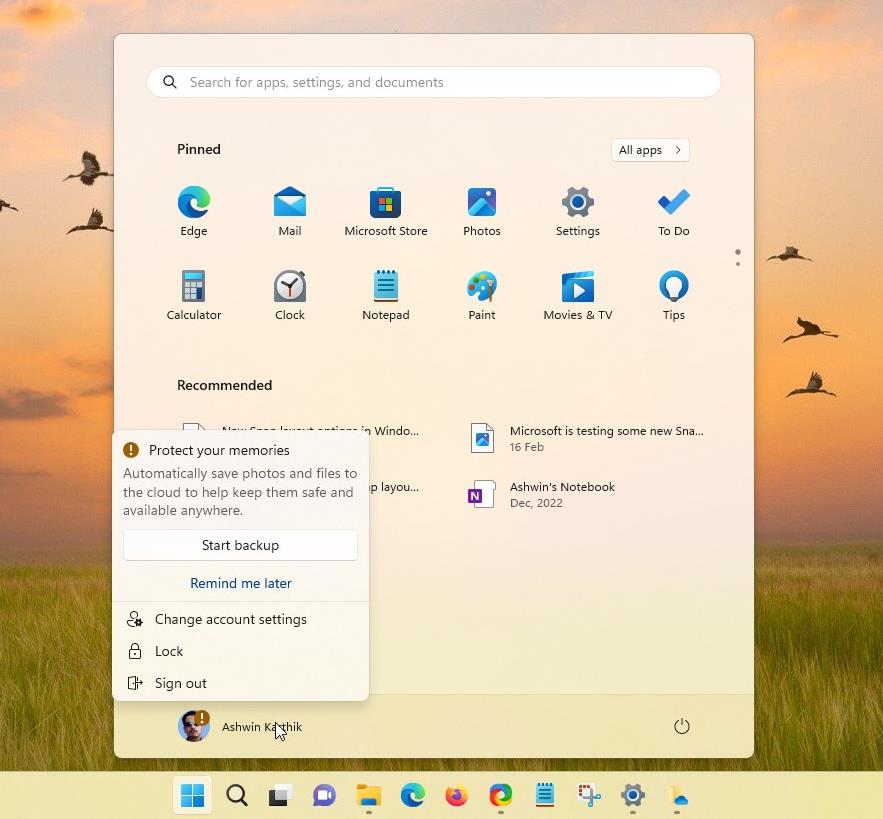
You may not see the badge immediately, if your OneDrive app is set to backup your data. To test this, open the OneDrive app on your PC, and go to its Settings section. Click the Manage Backup button under Sync and Backup, disable some of the toggles. Now, open the Start Menu, and it should display the badge on your profile. There are 2 more variants that you can try, replace the number 1121 in the command with 737 or 993. (h/t PhantomOfEarth)
Here's a screenshot from Microsoft that shows all 3 versions.
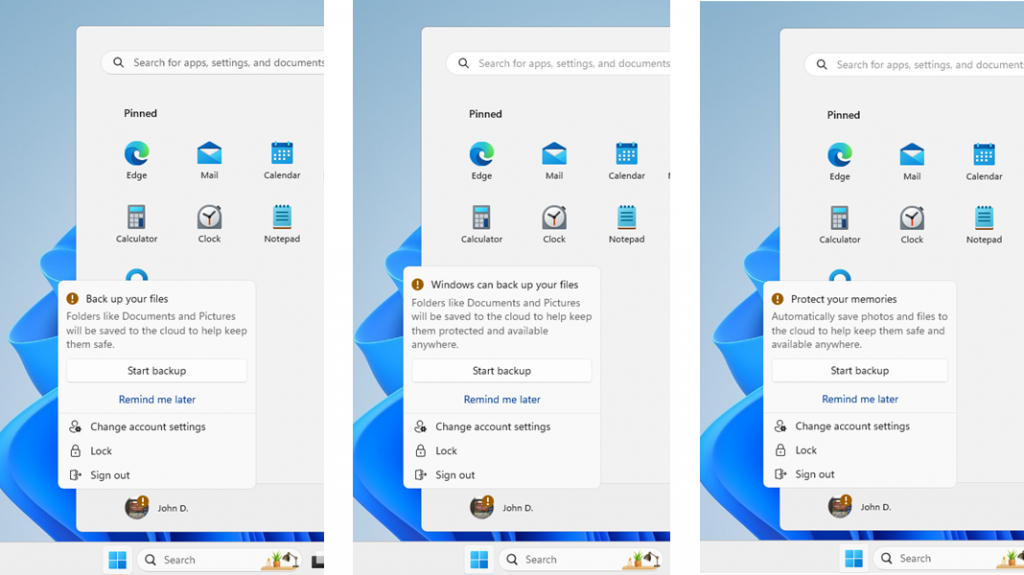
This isn't particularly new, Martin wrote about a somewhat similar ad in the Start Menu, back in November 2022. I don't like either implementations, but if I were to compare them, I'd say the older style was a bit more style, the new flyout looks terrible. It feels like an ad for OneDrive, rather than being concerned about protecting the user's data. What next? Notifications that tell you to backup your data on OneDrive?
You could argue that a Start Menu replacement could solve these annoyances, but some recent issues have popped up which seem to suggest UI customization apps may prevent Windows 11 from booting. It's almost as if Microsoft doesn't care about users' freedom to tailor their experience.
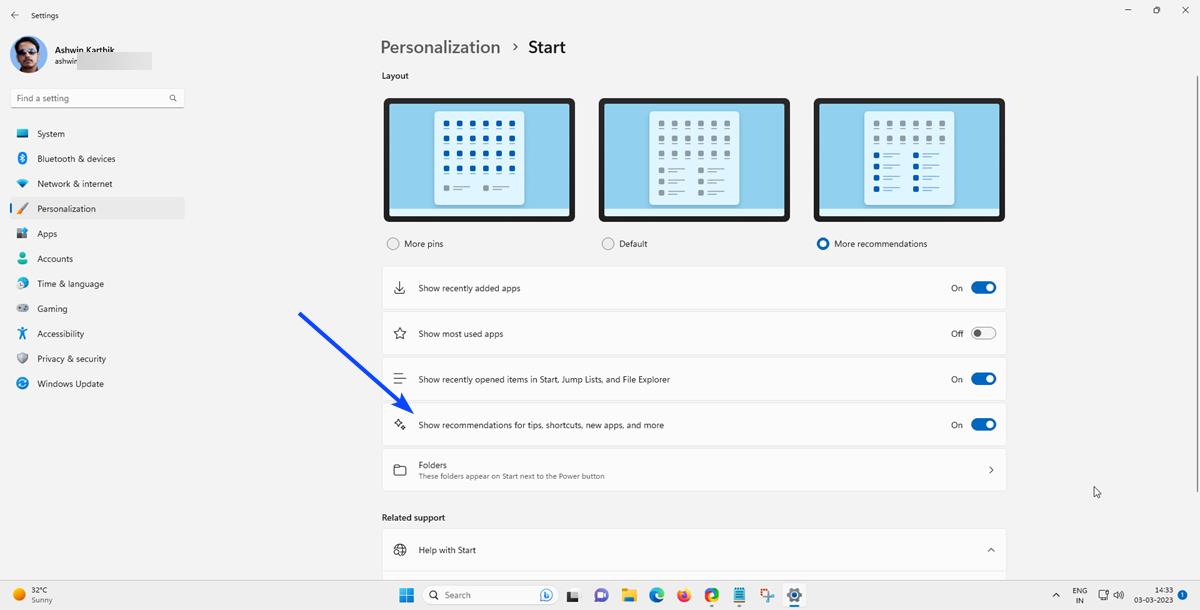






















MS is not doing what the users actually want, I don’t think most users actually wanted the recommend section in the first place, but they don’t have any option to disable it.
Believe it or not, I find that the Tiles design in Win10 is better to arrange most used apps the way the user actually wants.
Yes, agree.
The information here is completely wrong; according to BetaNews, “PhantomOfEarth,” a dubious source, but somewhat reliable, tweets the following:
“Dev build 25309 has new (hidden) Start menu recommendations to show tips, shortcuts, new apps and more. This can be toggled off from Start menu settings for those who don’t want to see this kind of recommended content.”
BetaNews recognizes that “Microsoft finally appears to be listening! Windows 11 users can disable Start menu recommendations.” The article above claims MS is making unwanted changes that can’t be disabled.
https://betanews.com/2023/03/03/microsoft-finally-appears-to-be-listening-windows-11-users-can-disable-start-menu-recommendations/
“You could argue that a Start Menu replacement could solve these annoyances.” Yes, one could argue that, but since Start11 and Explorer Patcher both solved issues immediately it’s a moot point; however, one could argue that using ViveTool causes irreversible, extensive damage by enabling “experimental” features–alpha features–in Developmental Builds.
The features the tool enables aren’t necessarily going to be finalized in the Release to Public Builds, so . . . users who play with the tool are going to have “at best” a “scrambled system” when the Final Release is made Public.
I would rather just have the windows 10 style live tiles start menu back
Yep, I would too.
No surprise. Making unwanted, disliked, ugly, and irritating changes is exactly what Microsoft does best.
Welcome to the Bing OS 12! Nothing will change at Microsoft if Satya Nadella stays in place.
Ever since Microsoft has been taken over by interests headquartered in India, feature degredation like this has accelerated.
Microsoft have become a really trashy company. Does MacOS harass their users as much as Microsoft?
After installing February 2023’s Moments or whatever its name, the space between icons at the taskbar is double than before, and there is no space enough between fixed icons and the small system icons, now it’s very difficult to manage them. Thsnks @Ashwin for the article.