Windows 11 finally gets an improved volume mixer
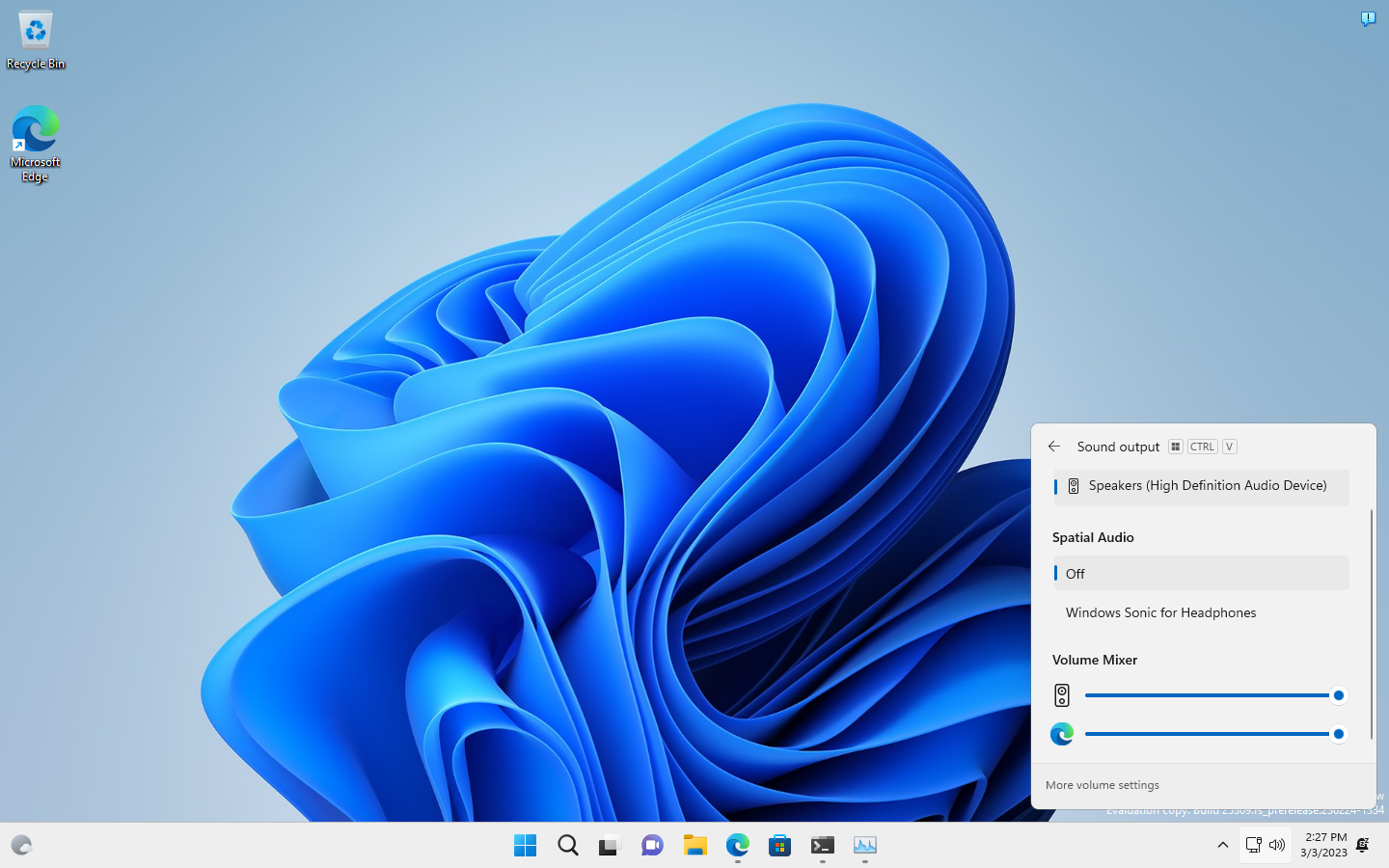
The latest Windows 11 Insider build finally has the new volume mixer functionality included. It is just a matter of time before the improved audio mixer will find its way into stable versions of the operating system.
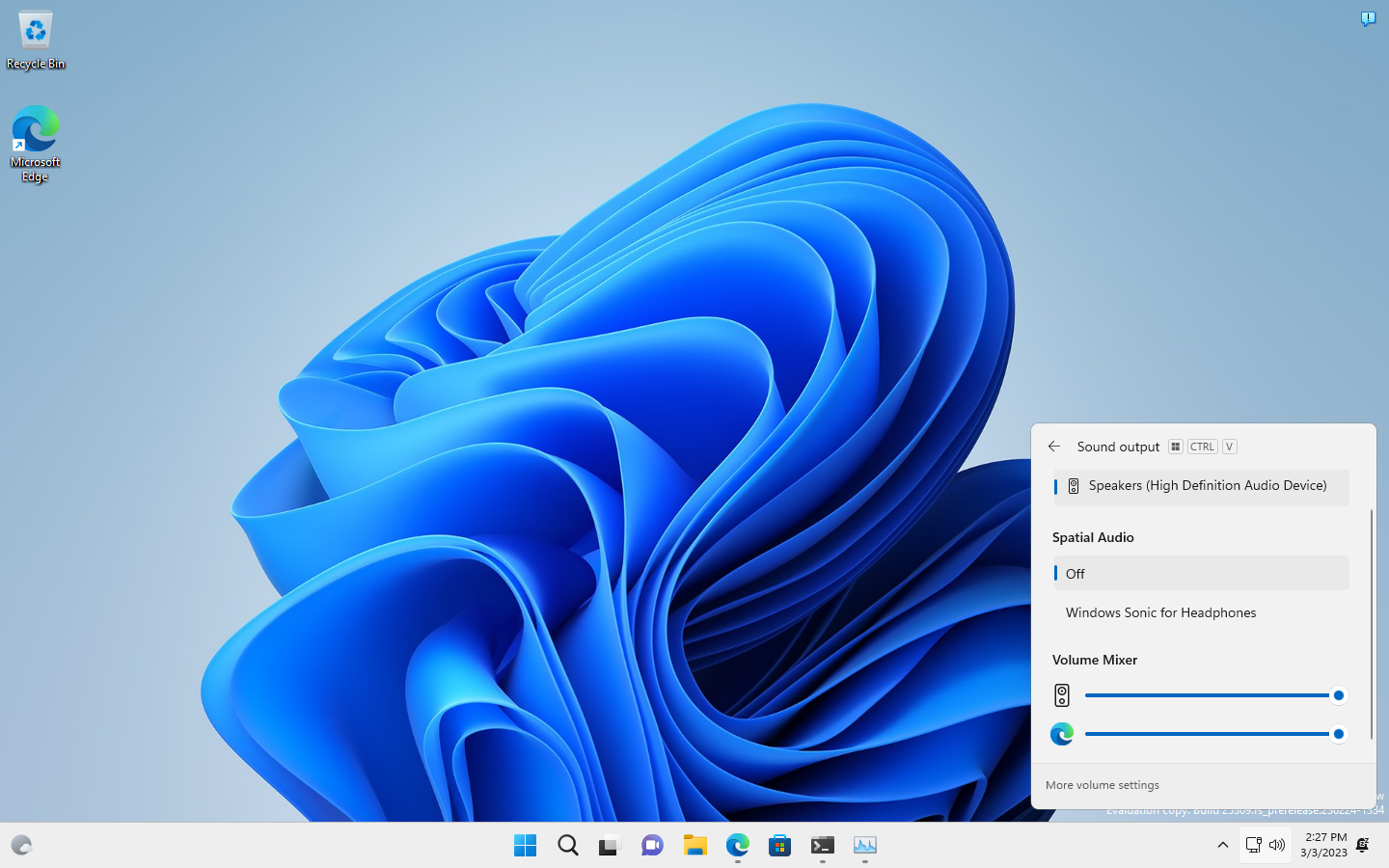
When Microsoft released Windows 11, it became clear quickly that Microsoft added more steps to reach the volume mixer. It removed the direct option to change the volume of individual apps, and moved it to the Settings application instead.
Current stable versions of Windows 11 display a volume icon in the system tray area, but a left-click on it displays just a global volume slider.
This was a step back for many Windows users, as previous versions of Windows included options right in the system tray area to modify the volume of individual apps. On Windows 11, users have to right-click on the system tray volume icon and select the "open volume mixer" option from the context menu. Windows 11 loads the volume mixer then in the Settings application.
It takes longer and is not as quick as the options that previous versions of Windows offer in this regard.
Third-party programs like Classic Volume Mixer were created to restore the functionality. Now, after more than a year, Microsoft is finally ready to improve audio mixing on Windows 11.
The new volume mixer experience is listed at the very top of the official changelog of Windows 11 build 25309. The new audio mixer is attached to the operating system's Quick Settings and allows users to customize audio per application. It brings back the classic functionality, but also some new options.
Microsoft notes that the new volume mixer may also be used to flip audio devices quickly and to control some audio-related features, such as spatial audio, directly from the Quick Settings menu as well.
The new volume mixer opens on a left-click or tap on the volume icon, and the selection of the "select a sound output" icon next to the volume slider. The audio management interface that opens lists the global volume slider and sliders for each individual app with sound playing capabilities that is open. Windows 11 users may change the volume of individual apps without touching the global volume with three clicks now.
Compared to the current volume mixing option, it is much faster and elegant. Microsoft mapped the new keyboard shortcut Windows-Ctrl-V to the volume mixer as well. The shortcut opens its directly, but changes need to be made with the mouse or by touch at this point. Using the keyboard shortcut speeds up the opening of the full volume mixer further.
Microsoft is rolling out the new volume mixer over time to the entire Insider population. Ashwin's guide on enabling it right now is still valid, and you may check it out here.
Closing Words
The new volume mixer is a big improvement for Windows 11, but not for Windows users who use previous versions of the operating system. Still, it is good to see that Microsoft is reinstating some of the features that it dropped in Windows 11.
Now You: anything missing? What would you like to see supported?
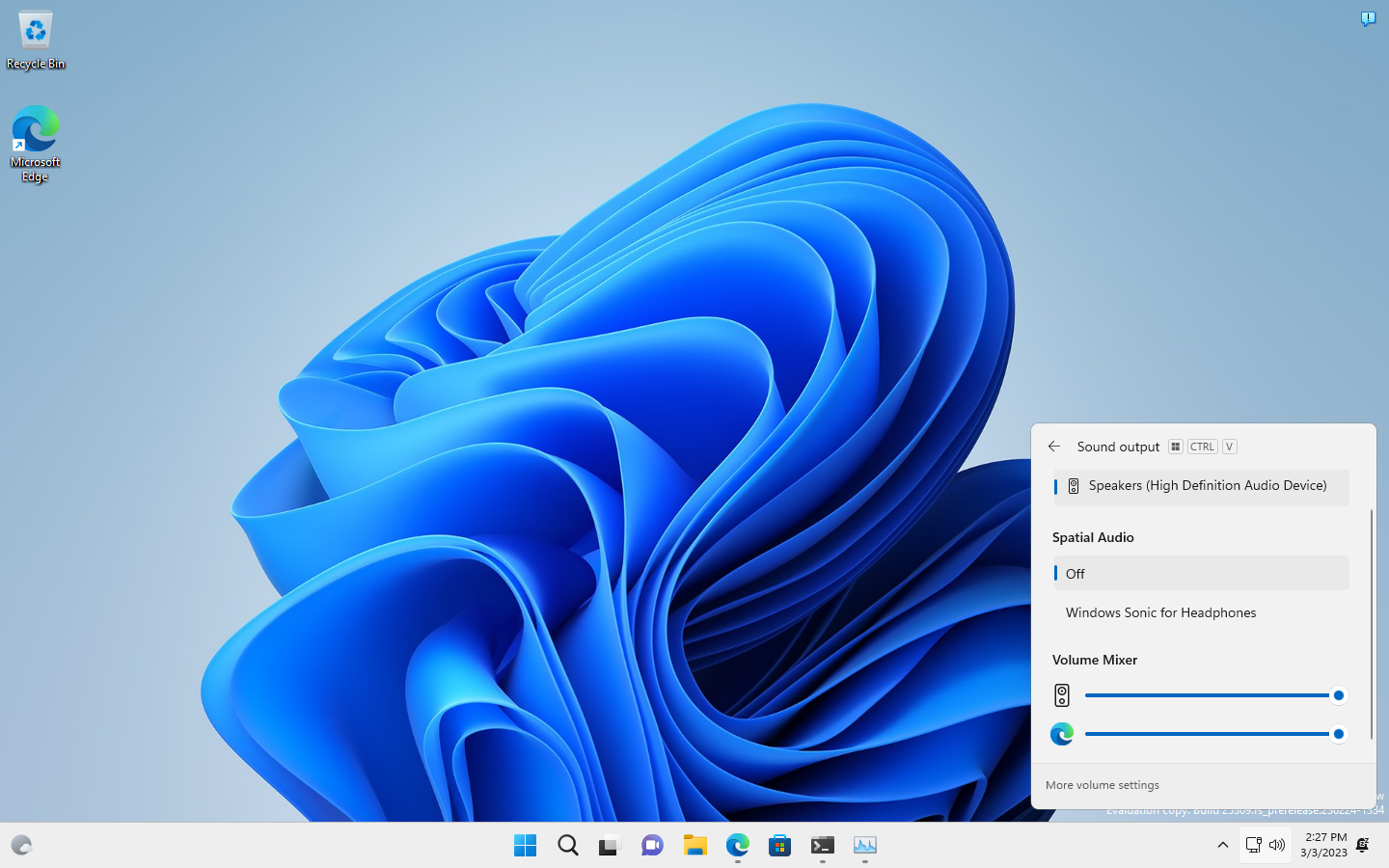



















Funny how similar it looks to EarTrumpet for Windows 10.
I’ve been using “” Viper4Windows “” since ‘i don’t know when’…I’ve been cloning this Win7-Pro hard drive since 09
It’s gotta be an early version, cuz it’s only a 1.4 Kb file, but brings Quality Sound to low-data-at-3Kbs-to-4Kbs, original-feed-rss-mp3-mp4 etc, live & recorded AM radio podcasts.
My original small-room settings with an ever-so-slight-delay, are enjoyable, softening up every audio function coming out of an old mono 30 watt Roland-Cube-amp
Thanks fer Readin
11r20 from Texas
I love the way how W11 recovers functionality features that are still present at W10. Simply adorable! Thanks for the article.
The functionality the article is talking about has never been available to windows 10. You had to use EarTrumpet, a 3rd party app to have it.
@Anonymous I have W10 and this funcionality is available: just click at “open volume mixer”.
John G. have you ever used windows 11? “volume mixer” exists already in windows 11 since day 1. It’s inside windows 11 settings. It’s just in a different location than in windows 10.
The article is about making all these audio management options more accessible. The functionally to have direct access to these settings don’t exist in both windows 10 and 11 and a third party tool is needed to have it. It seems that Microsoft is working to bring it in windows 11. I don’t think they will ever bring it to windows 10. So a third party will always be needed there if you want to have direct access to these settings without having to open a dialog (windows 10 volume mixer).
It’s as lame as always. You have to scroll vertically, and the icons cannot be modified. Going horizontally made more sense on the previous one, where you could select your own icons. I see this a downgrade.