You may soon install apps and games directly from Windows Search results

Microsoft released a new Insider Preview build for Windows 11's Canary channel yesterday that introduces a new option to install Windows apps or games directly from Windows Search results.
The Canary Channel was introduced by Microsoft recently to better separate development. It includes changes that may take a while before they appear in other development or stable versions of the Windows 11 operating system.
Microsoft posts release notes for new Canary Channel builds only when new features are introduced. This is the case for build 25330, which includes several new features, such as a new wheel device settings page to configure behavior.
Windows apps installation from Windows Search results
The big new feature of the Windows 11 build is the integration of Microsoft Store apps and games installations directly from Windows Search.
Microsoft has this to say about the feature in the release notes: "Install free apps and games from search results: We’ve introduced a new way to install free apps and games. Hovering over a free product on the search results page opens a new expanded card experience, where you can find a convenient install button. This will trigger the installation without having to navigate into the product page."
The feature is available for free apps and games only, according to Microsoft. When Windows 11 search returns a matching app or game, users may use an install button to install it directly from Search. Previously, users clicked on the result, which took them to the Microsoft Store. There, they needed to activate the install button to install the app or game on the device.
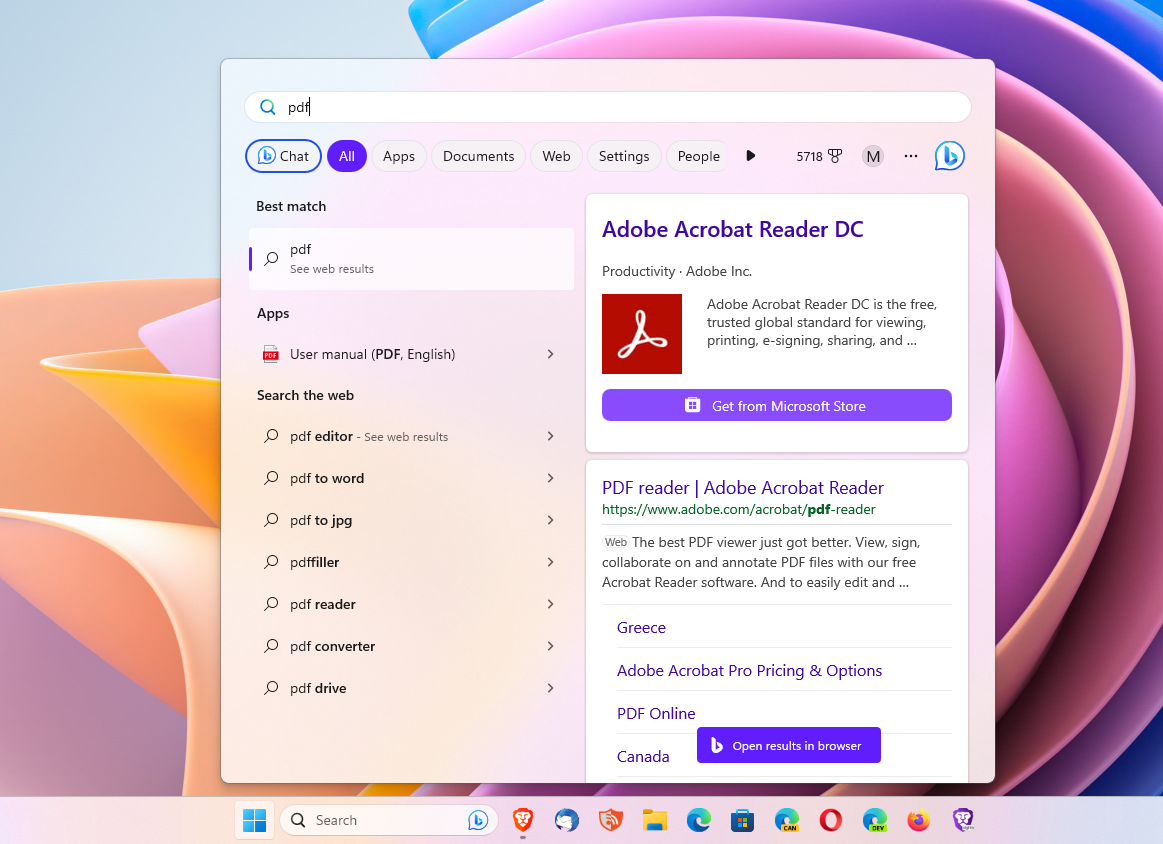
The new option improves the convenience of installing Microsoft Store apps and games, and it may help increase downloads for Store apps and games.
The search result lists just a few information about listed applications. It is unclear, if Microsoft is limiting the option to highly rated and popular apps, or if it is not filtering the option. Current search listings do not provide many information about applications and games. The new card that is displayed on hover displays additional information, but it still does not display all information about an app or game.
Microsoft integrated two additional Microsoft Store changes to the newly released Windows 11 build. The first introduces a new purchase design when buying apps or games in the Store. Microsoft notes that the new style aligns "better with Windows 11", but it is a purely cosmetic change.
The second change is also purely design-related. Microsoft updated the in-app ratings dialog, claiming that it is faster, more reliable and also aligns better with Windows 11's style.
Closing Words
Quick installs of free apps and games from Windows Search may boost downloads and it may improve the workflow for some users. Downside is that some users may install these suggested programs without really knowing much about them. Microsoft needs to get this right the first time it launches the feature in stable versions of Windows.
Now You: do you use Windows Search?



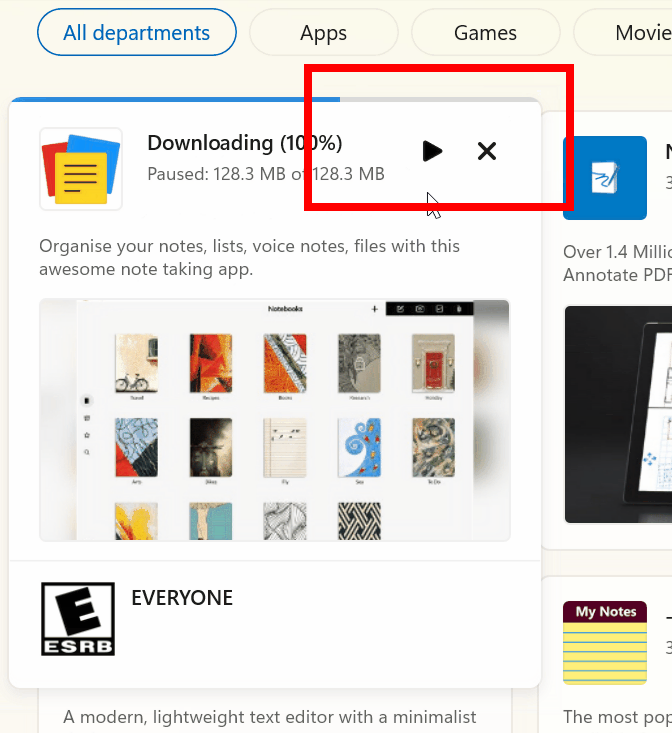

















this is nosense. Windows 10 even isnt so crappy after the “search highlights” update, before an year. Man. Look how w11 search results beacame ! Away, in all means ! !
Yeah this totally won’t warrant another anti-trust lawsuit to be delivered to Microsoft’s HQ for not letting Steam and other digital stores do the same in Microsoft Edge.
Could we get a button to uninstall instead? Nobody wants to install any store apps. The majority of customers desire to remove the preinstalled junk from there.
This could be a serious security risk. Thanks for the article!
Yeah that sure sounds like a great idea, especially after this other article: https://www.ghacks.net/2023/03/30/azure-vulnerability-allowed-hackers-to-manipulate-bing-results-and-take-over-outlook-accounts/
Yikes that’s yet another not so great feature. People should put some thought into installing programs and making changes to their system – doing so willy-nilly is never gonna be a great idea.