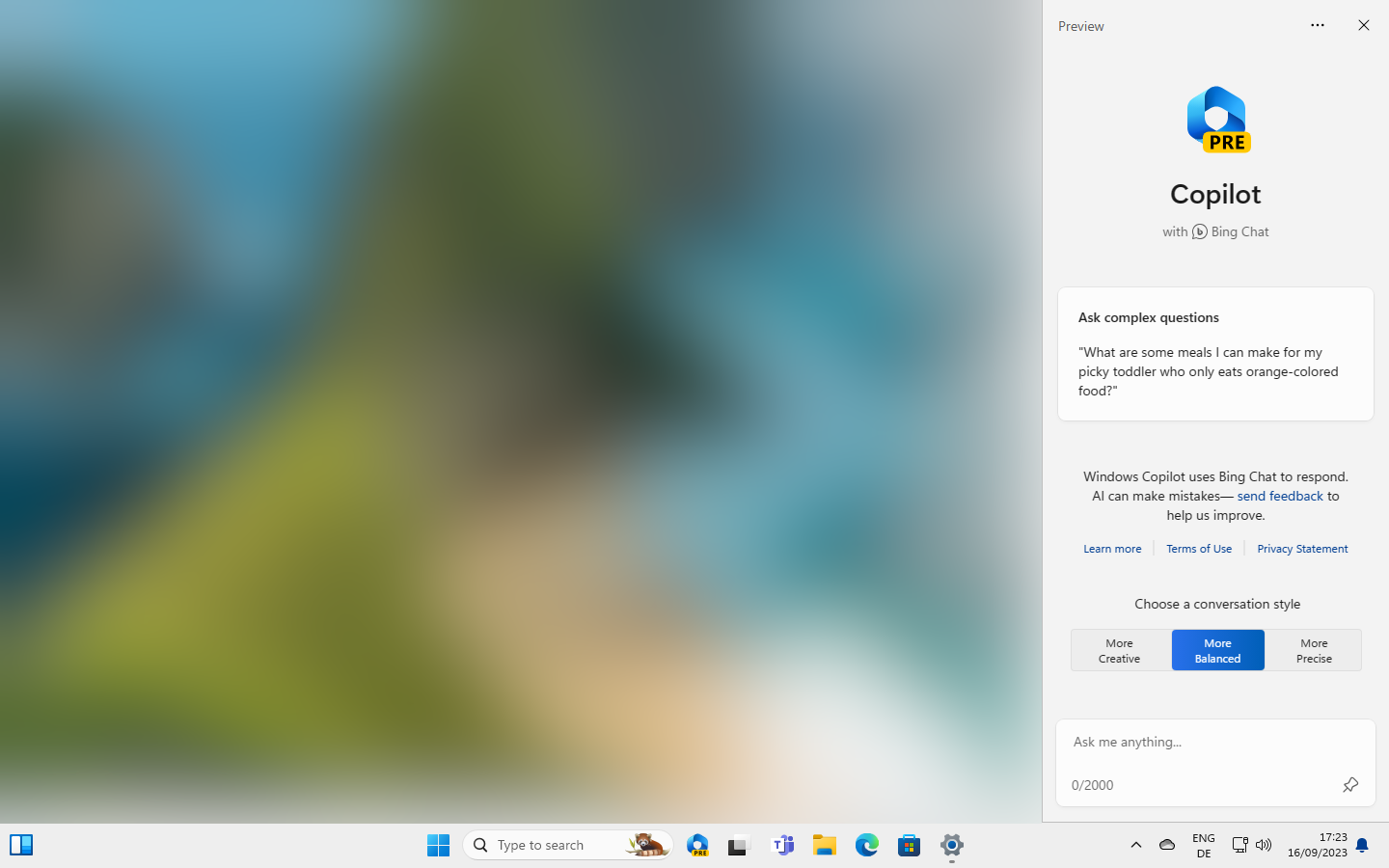Windows 11's Moment 4 update launches on September 26, 2023
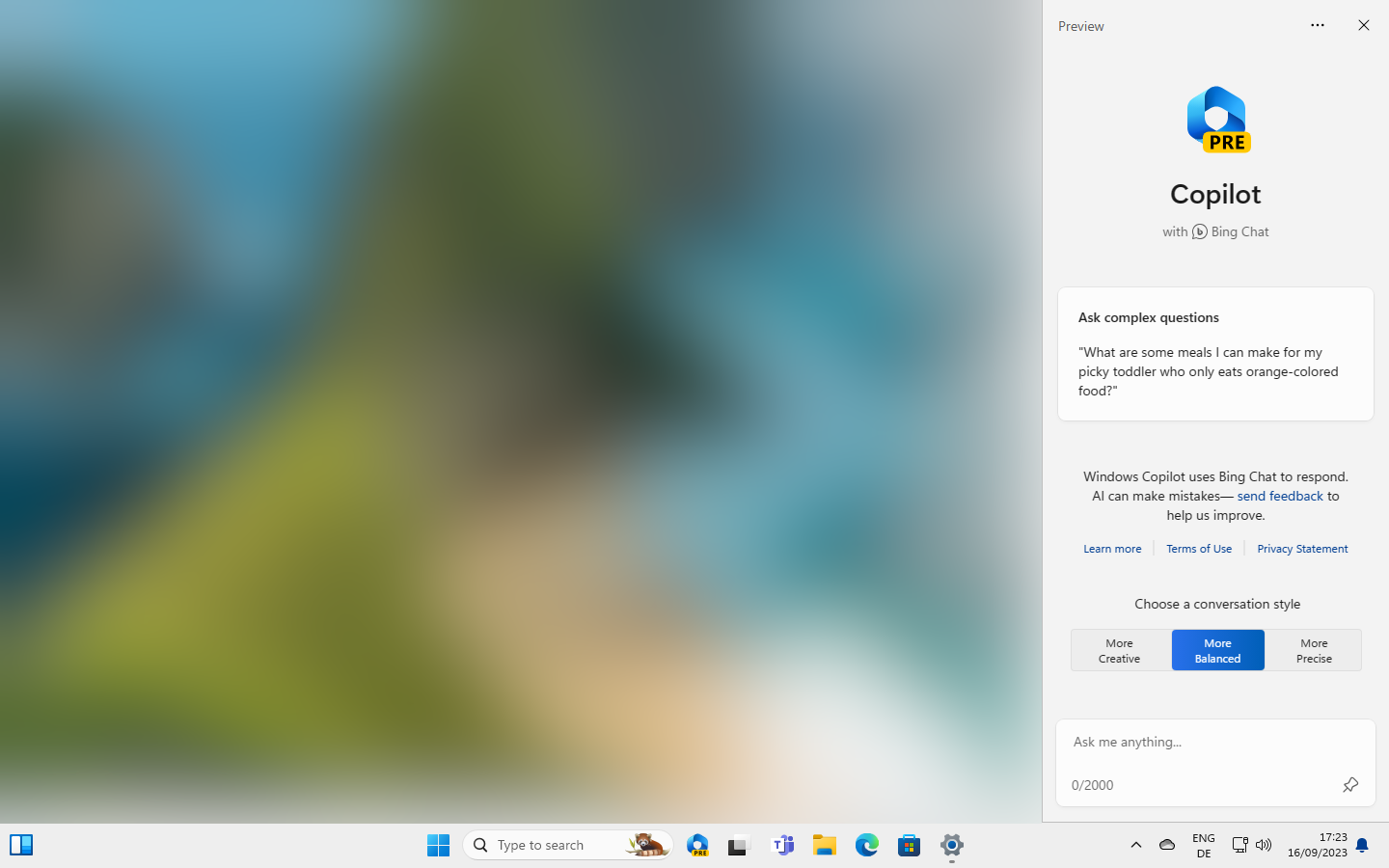
Microsoft plans to launch the fourth Moment update for Windows 11 next week as part of the month's optional updates for the operating system.
The Moments update includes a preview version of Windows Copilot, Microsoft's AI-powered helper, File Explorer changes and some other changes. You can check out our review of the most important features of the update here.
Windows Copilot is the main feature of the update. It combines Bing Chat with Windows-specific commands. The initial version enables Windows users to run a number of simpler tasks, such as turning on dark mode.
Microsoft notes that Windows Copilot will "later be included in Windows 11 version 23H2, the annual feature update for Windows 11", and that it plans to release this update in the fourth quarter of 2023.
Since it is part of the non-security optional updates for Windows 11, it will become available on the second Tuesday of October 2023 for all systems running the latest version of the operating system. It is unclear why Microsoft did not make this clearer in its announcement.
Microsoft Corporate Vice President & Consumer Chief Marketing Officer Yusuf Mehdi announced Microsoft Copilot today as well. The project's aim is to unify all the Copilots that Microsoft launched in the past year.
Mehdi claims that "Copilot will uniquely incorporate the context and intelligence of the web, your work data and what you are doing in the moment on your PC to provide better assistance – with your privacy and security at the forefront".
This new Microsoft Copilot will be available in Windows 11, Microsoft Edge, the Bing search engine and also Microsoft 365. The company plans to extend Microsoft Copilot to other products and services in the future. Microsoft 365 Copilot will launch for Enterprise customers on November 1, 2023 along with "Microsoft 365 Chat, a new AI assistant".
Speaking of the Windows 11 version 23H2 update, Mehdi notes that it includes "over 150 new features", making it one of Microsoft's "most ambitious" updates.
The highlights of the update are:
- Copilot in Windows, which combines Bing Chat with some Windows-specific tasks that the AI can perform or suggest. You can disable Windows Copilot if you don't want to use it.
- Paint updates that add AI, background removal and layers. Also, a preview of Cocreator, which introduces generative AI to the app.
- Photos with new AI features, such as Background Blur and improved search.
- Snipping Tool with support for extracting text from images.
- Clipchamp video editor with auto compose which "helps you with scenes suggestions, edits and narratives".
- Notepad with automatic session state saving.
- The new Outlook for Windows, which will replace Calendar and Mail on Windows 11 eventually.
- File Explorer changes.
- The new Windows Backup tool.
- New text authoring experiences to voice access and new natural voices in Narrator.
- Windows Firefox updates, "including targeting firewall rules to specific applications, firewall location awareness updates, and more granular firewall logging".
Closing Words
The third Moments update and next feature update for Windows 11 will introduce AI into the operating system. While some bits are already available here and there, the updates start the transformation to an AI-powered operating system.
It remains to be seen if Windows Copilot and Microsoft Copilot will become useful tools that users and administrators alike will use on a daily basis.
Next week, features of the Moments 3 update will land as a preview update for Windows 11. These features will find their way on to all user systems on the October 2023 Patch Tuesday. Whether that is also the day that Microsoft will launch Windows 11 version 23H2 remains to be seen.
Now You: what is your take on this announcement?