Microsoft pushes Backup App to Windows 10 Enterprise devices and Admins are not happy

The September 2023 security updates for Windows 10 included the Windows Backup app. Read on to find out why Enterprise admins are furious.
Microsoft's Windows 10 operating system is still the most used version of Windows, even though Microsoft is fully focusing development on Windows 11 and the version of Windows that comes after that.
Microsoft announced that it would stop releasing major feature updates for Windows 10, but that it would push some features to the operating system in smaller updates. Most administrators assumed that this would make administration a tad easier, but this is apparently not the case.
Microsoft revealed in August that its newly created backup app would also be released for Windows 10. The term backup is used loosely, as it is not a full backup app. It supports backing up some preset folders and settings to Microsoft OneDrive, but lacks options to back up partitions and drives, password protect backups, or even select a folder for backup.
Backup app for Windows 10
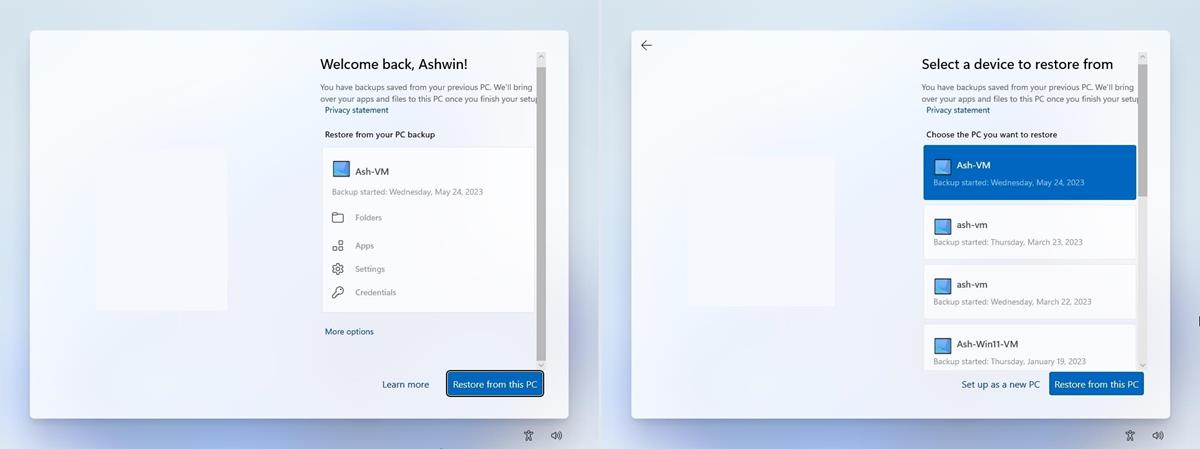
The release of the security updates for Windows 10 version 21H2 and 22H2 in September 2023 seem to include the backup app. Windows Home users are used to Microsoft making changes to the system, which includes adding or removing apps at will.
Enterprise administrators on the other hand want control of the systems. Microsoft did not mention the backup app in the release notes. The company states that the "update addresses security issues for your Windows operating system". Windows 10 version 21H2, addressed one additional authentication issue.
While the backup app was not mentioned by Microsoft, it was still pushed to Enterprise devices and Home user devices. Confirmation comes from a wide range of sources, e.g., Reddit or Born City.
The main problem that administrators face is that there does not appear to be an easy option to block the application from being installed and that there is no direct way to uninstall it from user systems.
Reddit user Esky013 notes that the app appeared in the Start Menu, but that it can't be run. Attempts to run it throw the "This feature is not supported by your organisation" error.
Further analysis by the user suggests that the app is part of the Windows Feature Experience Pack, which makes it difficult to deal with. Esky013 writes: "There isn't anything in the usual %ProgramData% or %AppData% locations for Start Menu shortcuts, and it's not an appx package that I can remove".
There is also no policy to hide the Windows Backup shortcut and it appears that it can't be uninstalled like regular apps either. Removal of the Windows Feature Experience Pack "uninstalls the app from the system, but it will also remove other apps that are included in the pack.
Closing Words
The situation is frustrating, as administrators need to deal with the new situation, but don't really have the tools to do so. The release may have been an oversight on Microsoft's part, as it should not really have been rolled out to Enterprise and Education systems in first place, as the Windows Backup app supports personal Microsoft accounts only.
Now You: which backup program do you use?



















