iVentoy: boot and install operating systems on multiple machines over the network

The developer of the multi-boot tool Ventoy has released a new utility called iVentoy. Ventoy is an open source tool to create bootable USB drives using one or more disk image formats. Unlike tools such as Rufus, which support creating a bootable USB drive using a single operating system, Ventoy supports multiple operating systems on a single drive.
The new iVentoy software takes the underlying concept of running and installing multiple operating systems from a single USB device to the network level. The developer describes iVentoy as an "enhanced version of the PXE server".
A PXE server is a allows clients in a network to be booted from a server before installing operating systems on the clients.
Both applications, Ventoy and iVentoy, support the same core functionality; this includes booting directly from disk images without extraction, cross-platform support, Mac address filtering and management, file injection support and more.
There are significant differences between Ventoy and iVentoy. First, while Ventoy is open source, iVentoy's source code has not been released at this point. Second, iVentoy is available in a free-for-home edition and also as a commercial edition.
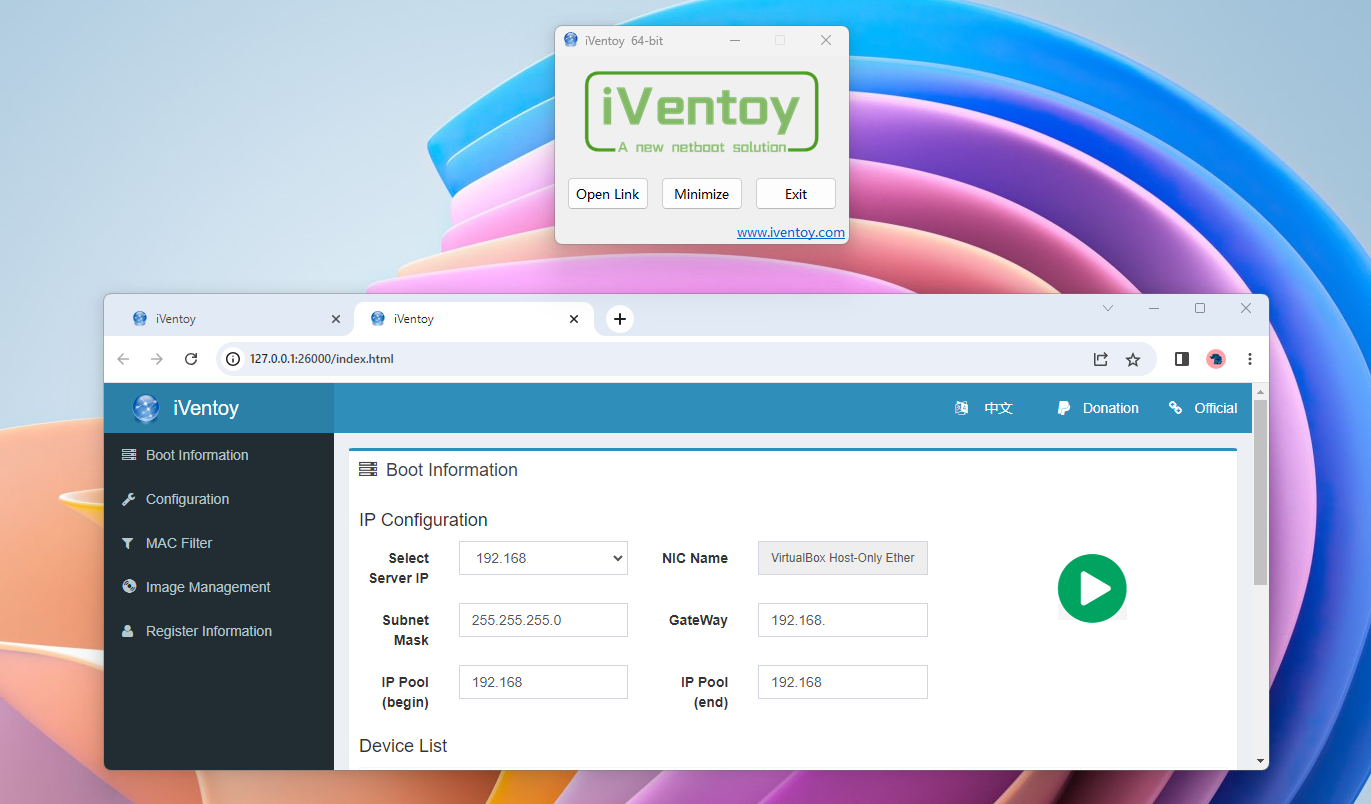
The home version may not be used in commercial environments or with commercial intent, is limited to a maximum of 5 clients, and does not support ARM64. The Pro edition lifts the client limit, allows commercial use and supports ARM64. It is available for $49.
iVentoy supports the x86 Legacy BIOS, IA32 UEFI, x86_64 UEFI and ARM64 UEFI modes at the same time and over 110 different versions of Windows, WinPE, Linux and VMWare at the time of writing.
The iVentoy application is available for Linux and Windows currently. Since it is new, Windows SmartScreen may throw a warning.
The application is offered as a zip file that contains the Linux and Windows editions of it. The getting started documentation explains all basic steps to start using the software. After downloading iVentoy, users need to copy one or multiple ISO images to the ISO directory. Directories may be used for classification, but neither the filename of the ISO images nor the directory may contain spaces or non-unicode characters.
Running the Windows version opens a small interface with an open link button. Activation of this opens the web interface. Linux users may run sudo bash iventoy.sh start from Terminal and load http://127.0.0.1:26000 afterwards to display the web interface as well.
The last steps involves configuring the server IP and the IP po0l before activating the green button in the interface to start the PXE service.
Additional information on using iVentoy, including using it for auto installations, is provided on the official website of the project.
Closing Words
iVentoy could make things a lot easier for network administrators who need to deploy operating systems regularly on network devices. (via Deskmodder)






















DO NOT EXPERIMENT with LINUX on Your MAIN Computer!!!!!
Dual booting is Inherently dangerous.
I was going to a Linux Users group before I could get anything to run on my Trash-tops.
Newbies were destroying their bootloaders all the time.
I cant help you if your comp wont boot.
Can you solve GRUB issues rite now ?
Also, I worry that sticking Linux in a Virtual machine on windows in order to try windows
in a virtual machine on Linux to see if your software will run is kind
of a house of cards in a windstorm procedure.
Linux is not a product..Like Windows, its more of a process, start with baby steps ok?
Its not like youre packing up& moving down the street.
Its more like youre moving to another country.Maybe even 1 with a different language.
Be careful please.
I trashed my 1st 3 set-ups within days of installing them.
but it was on a dedicated laptop so it didnt matter.
You may be trying to fly before you’ve …ummm been potty trained.
I DO NOT want your 1st expiriences to be a nitemare.
Most freeware available on Linux is also available on Windows…Ex. VLC
Seek these out & try them so your desktop wont be totally alien.
I’m not a nerd. I’m just smarter than you.
I think somehow it is Serva repackaged.
Thanks for the great story!