PowerToys 0.69 with Registry Preview tool released

Microsoft released PowerToys 0.69, the latest version of its open source tools collection for Windows, today. The new version includes the Registry Preview tool, and options to change the user-scope of the installation.
Existing users may run a check for updates in the PowerToys settings to update the application to the latest version. Installers are also provided on the official GitHub repository of the project.
Registry Preview
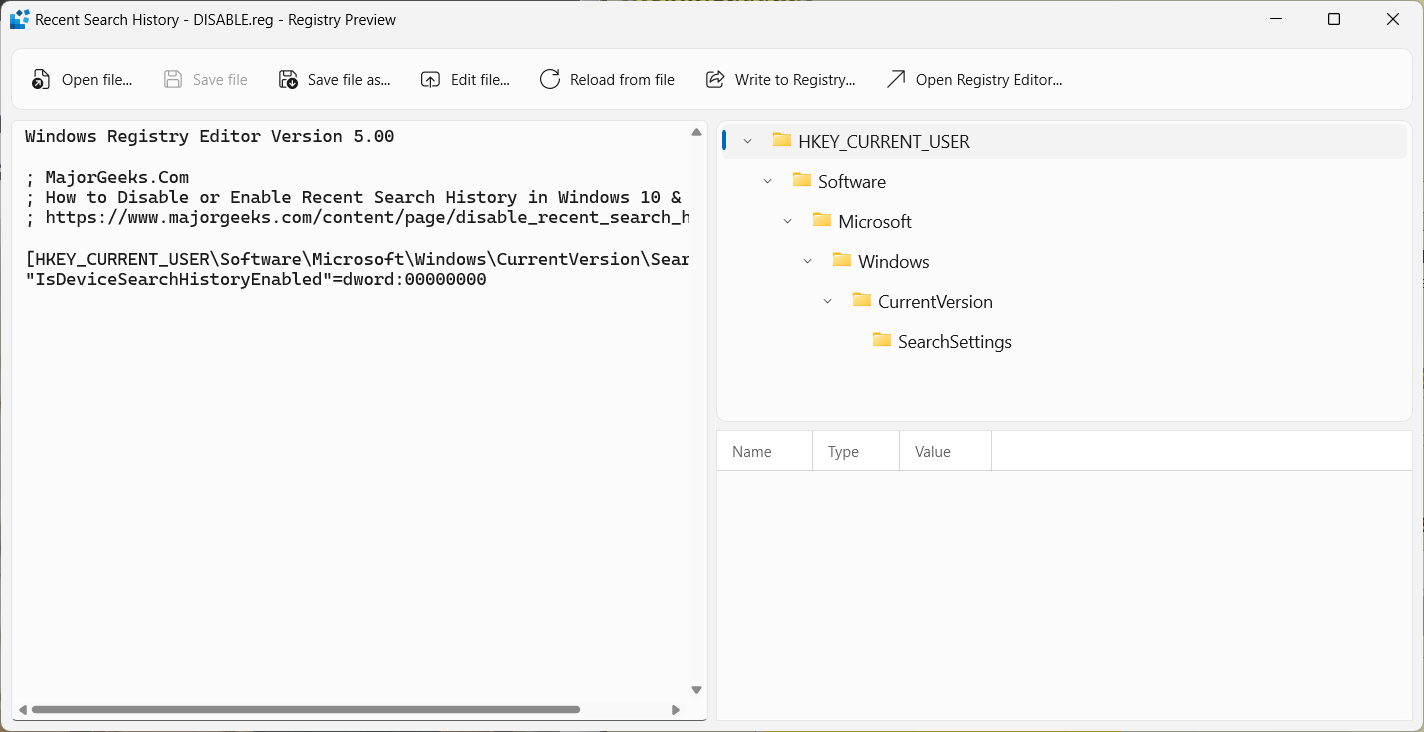
The main feature of the PowerToys 0.69 release is the new Registry Preview tool. We mentioned it back in March 2023 already, when it was first announced by PowerToys' development team. Back then, only screenshots existed. Now, all PowerToys users may make use of the application.
Registry Preview is a helper tool for Registry files. These files, with the .reg extension, make changes to the Windows Registry when executed on a Windows machine. They can be loaded into any plain text editor, and display what they do then using a simple syntax.
Registry Preview visualizes these instructions in its interface. It displays the contents of any Registry file on the left side in its interface, and information about keys and values on the right.
Values are only displayed when keys are selected on the right. There is no option to display all values right away, and it may lead to a bit of clicking to find out about these.
While that may be useful already, especially for larger Registry files, it also comes with editing capabilities.
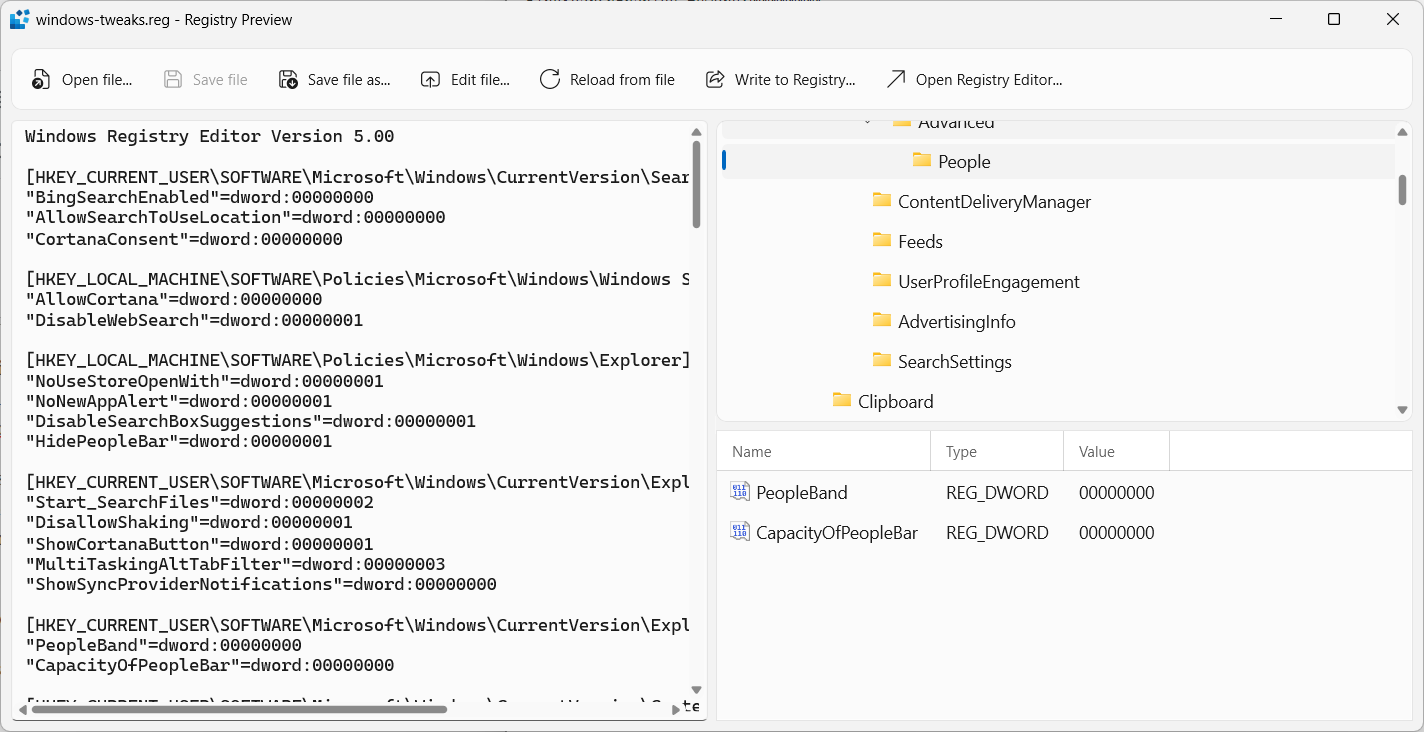
The left pane, which displays the contents of the Registry file, supports direct edits. Users of the application may add, delete or change content. It takes just a second to change a specific value, or paste another line into the file to include it in the execution.
A save option is available to save edited Registry files, and there is an option to write the content to the Registry.
The Registry Preview tool lacks a syntax checker. Mistakes are not highlighted by it, which is a big problem; this can be tested by removing a character, e.g., a bracket, from the Registry file. While this leads to the removal of these instructions on the right side, there is no alert of any kind about the problem.
Registry Preview needs a bit of work, but it is a useful tool for Windows administrators and users, who work with Registry files regularly. It needs an error checking functionality though.
PowerToys 0.69 includes a large number of additional fixes and changes. These include fixes for some of the included tools, and an ability to change the user-scope of the installation, using policies.
Full details on all of these changes are available on GitHub.
Now You: do you work with .reg files regularly?























Nice
Do they allow the user to install only the package you want? Nope. Then next, thanks.
They are not asking you or begging you to use anything, why do you even care if they do or not, if you know they don’t? it is a whole package, and you knew it before commenting.
Why do you feel you need to comment on every article at gHacks?? do you need attention or are you a bot or something?
Powertoys is useful, it doesn’t mean you can’t get the exact same thing somehow by using different tools that are different like registry editors in this case.
You will tell me you would use Powertoys only for the registry preview? I doubt you barely know how to use a computer, why do you need the preview registry file for??
You can also turn all the tools you don’t need off, stop complaining about saving 50mb when 1Tb+ SSD or normal HDD are so easy and cheap to get.
That claim is just as ridiculous as saying how a browser is using 2Gb of memory ram in a system that has 16 or 32Gb….
Space is meant to be used, just as memory, if not you are just buying nothing.
But again, we can go back to my first statement, nobody is forcing you to use anything, and you don’t need to comment just to rant and complain about ‘but they don’t allow me blablabla’ like if you really were planning to even install one of these tools…
Even if they gave you the option to install individual tools you would find something to complain about, because that’s how, if you are a real person, you run your pathetic life.
@Anonymous, relax, today it’s Good Friday. I want to install just what I need, not all the useless garbage that Garbagesoft wants. When you go to grocery, you buy every kind of fruits or only those which you want to eat? Again, take it easy man, it’s not the day to discuss.
So why are you using Garbagesoft’s garbage software to post your garbage comment ?
You call it “garbage” then complain because you think it’s garbage. Yeah, that makes sense.