Eight Dollars Extension: Find out who paid for Twitter Blue

Twitter Blue often confuses people about whether the account paid for the blue checkmark or if the website gave it. A developer from New Zealand launched an extension that tells you who paid for the checkmark and who hasn't. Here is how to find out who paid for Twitter Blue!
Twitter has been rolling out different features since the acquisition by Elon Musk. Twitter Blue is the website's new "badge" system that gives a blue checkmark to users who agree to pay $8 per month. Looking at the checkmark details is the only way to differentiate Twitter Blue users from others with blue checkmarks that Twitter actually issued for verification.
Thanks to a developer from New Zealand, you can run it by an extension and see who paid for the checkmark and who is legit verified.
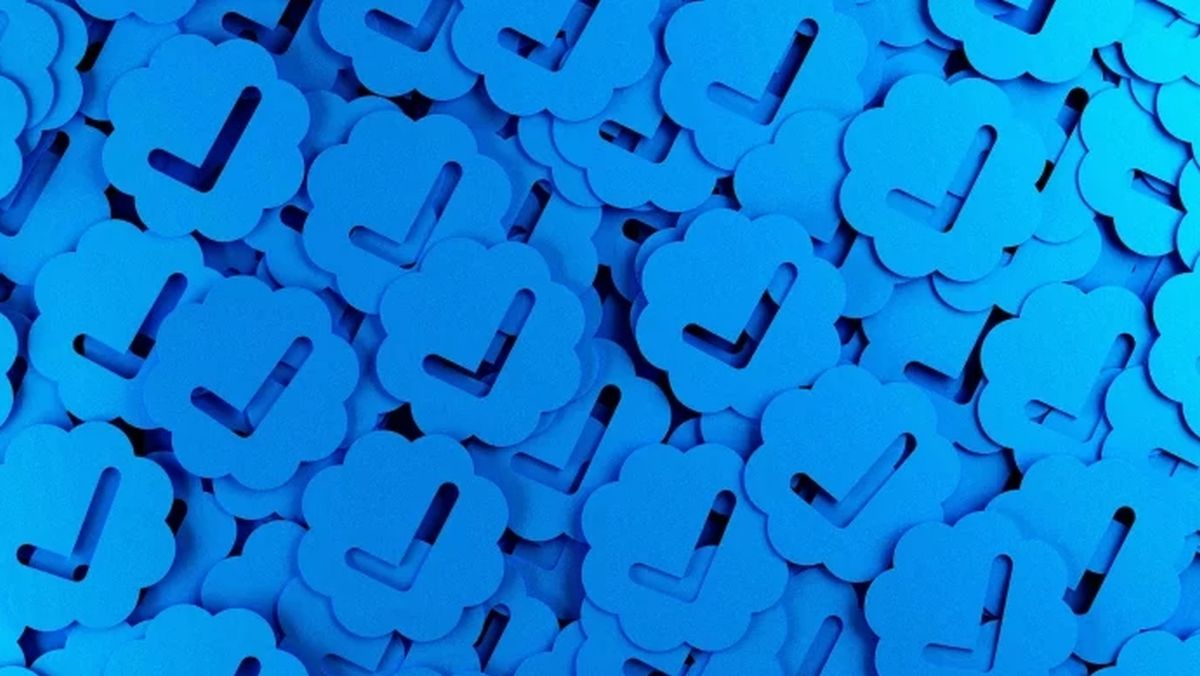
Eight Dollars: Extension to differentiate Twitter Blue users from others
Elon Musk has been looking for different ways to monetize some features of Twitter, and he started by making the blue checkmark available to the public for those who agree to pay $8 every month. Besides its "cool look," users also get different features, like more character count for every tweet.
However, it has become a problem because the blue checkmark was some culture in the social media platform. It got harder to differentiate Twitter Blue users from legit verified accounts. Luckily, the Eight Dollars extension is here to fix it.
Honestly, Twitter Blue has brought confusion as now people have to double check if the account is officially verified by the website or a Twitter Blue subscriber. The blue checkmark is usually considered a source of credibility, and now it has become a hassle to check whether the account is credible.
Users also encounter more impersonators that could potentially spread fake news to fool minor communities.
Having to check people's profiles damages Twitter's fluid user experience. If you want to get rid of the hassle, using the Eight Dollars extension is a reliable way.
What is Eight Dollars extension?
It helps you differentiate verified accounts and Twitter Blue users, eliminating the hassle of double-checking by going into people's profiles and clicking on the blue checkmark. As seen in the picture below, it says whether the blue checkmark is legit or not.
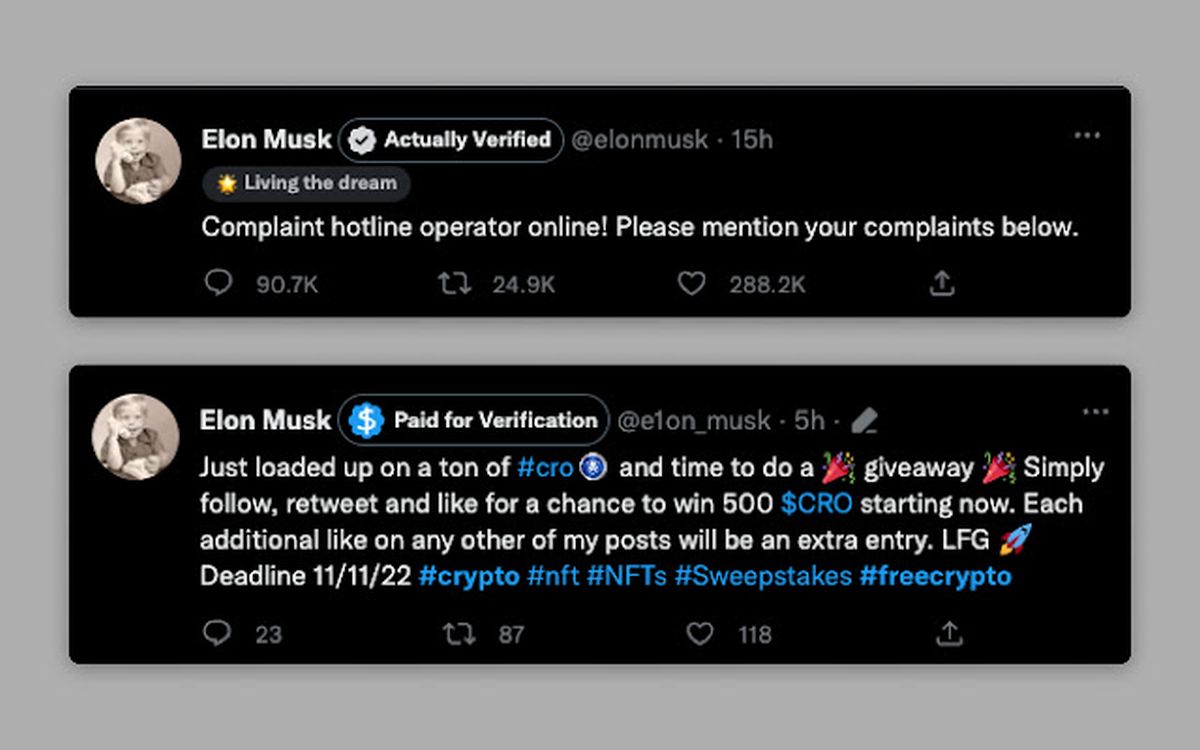
How to install Eight Dollars on your web browser?
Like any other extensions, Eight Dollars can also be found on your browser's "extensions" page. If you are a Chrome or Edge user, follow the steps below:
Chrome
Chrome users can obtain the extension from the Chrome Web Store. Here is what you must do:
- Go to Chrome Web Store.
- Type "Eight Dollars" in the search box at the top left of your screen.
- Go to its page.
- Click "Add to Chrome."
Edge
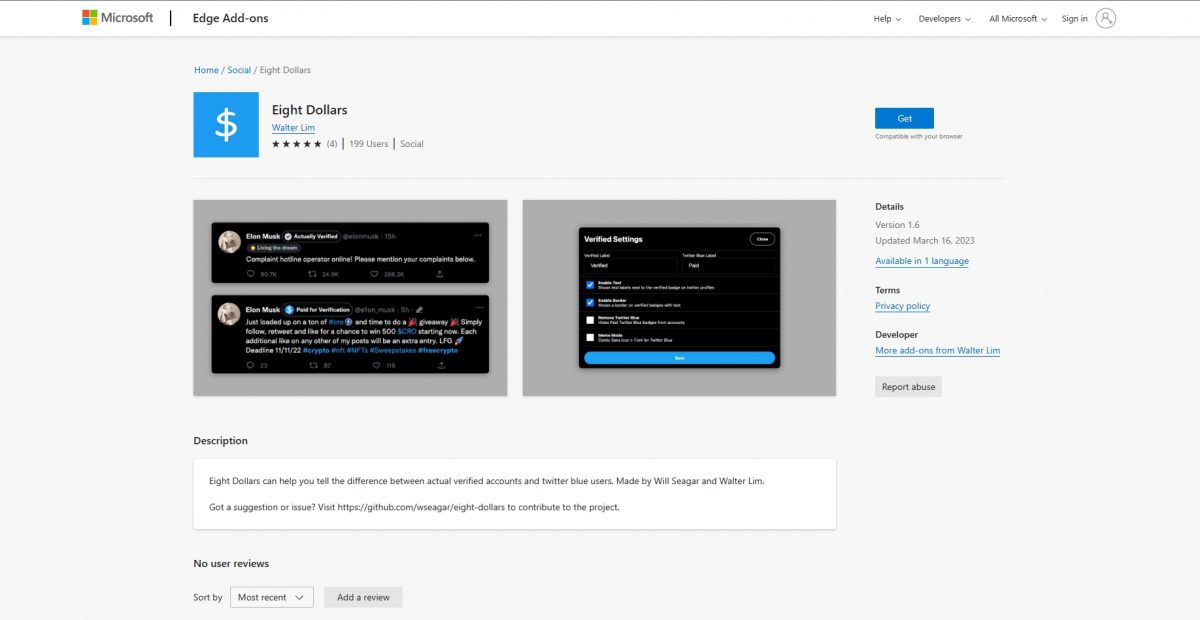
Edge users have to try a different method. Here are the steps that you must follow:
- Open Edge Browser.
- Go to the Microsoft Edge Add-ons.
- Type "Egith Dollars" in the search box at the top left of your screen.
- Open the extension page and hit Get.





















non vedo istruzioni per il browser più importante e migliore: Mozilla Firefox!