What to Do When ChatGPT Is at Capacity: Tips and Tricks
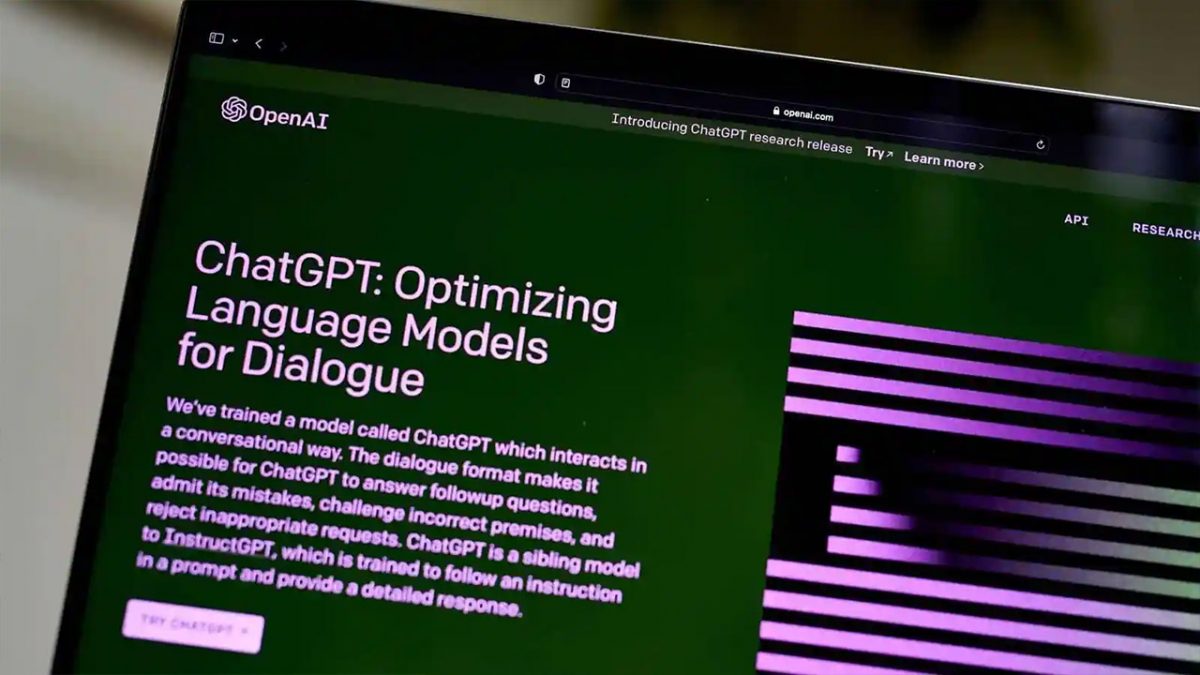
With the growing popularity of OpenAI's chatbot technology, many individuals have expressed interest in experimenting with the advanced AI language model through ChatGPT. However, due to a high influx of requests, users are often experiencing ChatGPT at maximum capacity. As the servers can only manage a specific volume of requests, the necessary computing power is costly, amounting to several cents per chat, which OpenAI CEO Sam Altman refers to as "eye-watering."
Fortunately, waiting for an hour and attempting again usually resolves the issue. Nonetheless, for those who require immediate access to ChatGPT, there are several alternative methods available.
Related: The ultimate ChatGPT iPhone hack
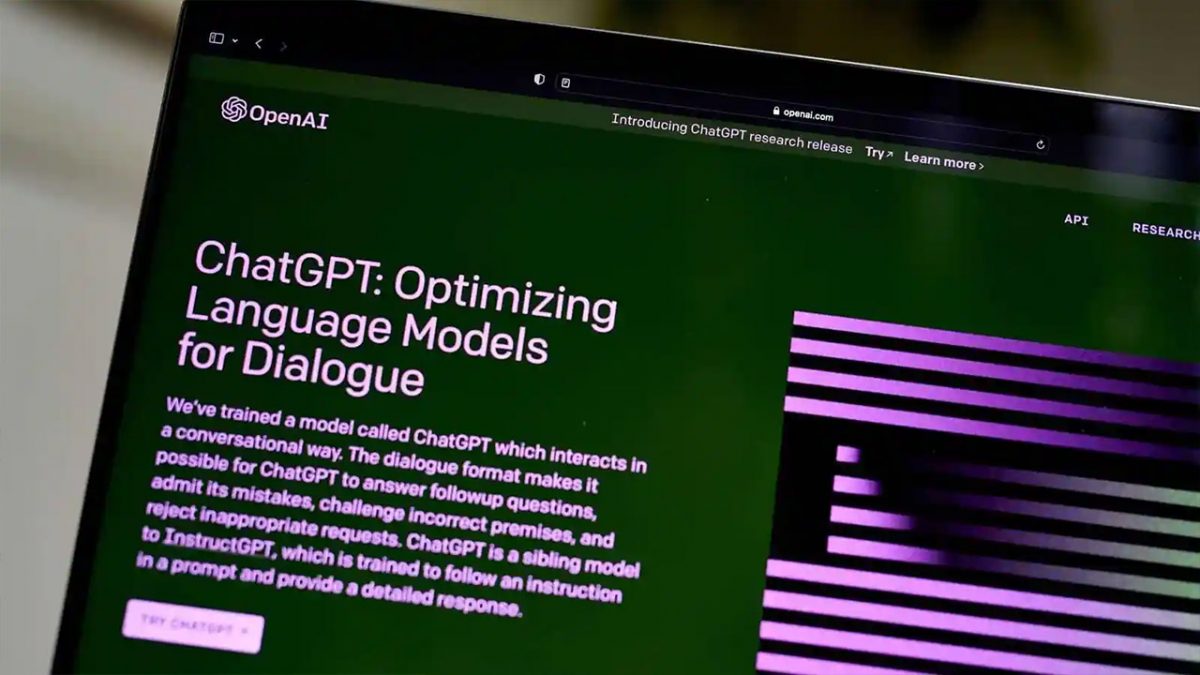
Refresh your browser page
Although it may seem like a typical tech support suggestion, refreshing the page has been proven to be effective for individuals encountering issues with ChatGPT. Refreshing the page signals a new request to the server, potentially granting the user priority access. This process can be likened to hanging up when experiencing long wait times on a phone call and then calling back, resulting in immediate assistance. Therefore, if you are encountering difficulties with ChatGPT, consider refreshing the page as a possible solution.
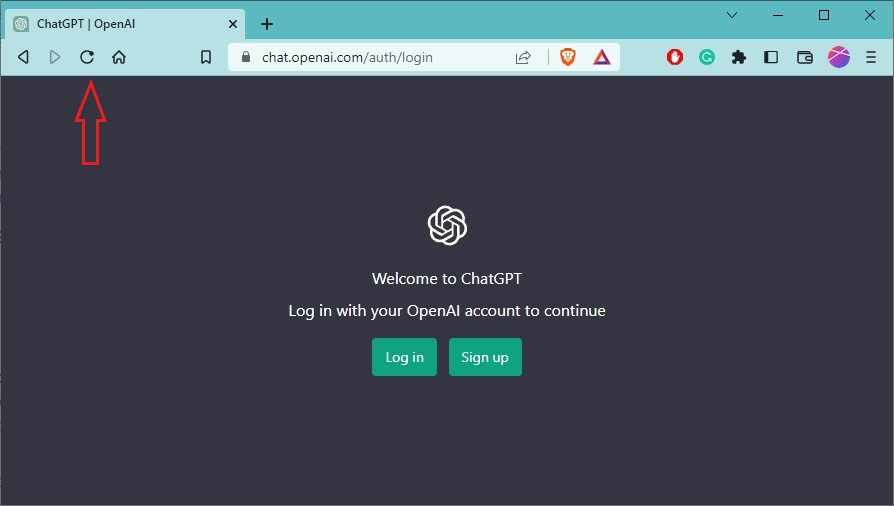
Check the server outage status
It is recommended to also check if a server is down when encountering errors with ChatGPT. This can help identify whether access issues are due to ChatGPT's maximum capacity or a server outage. Downdetector and OpenAI's own status tool are useful resources for determining server status. Another way to check the status of ChatGPT is to sign up for email alerts through the OpenAI website. This way, OpenAI will send you an email anytime there is an outage on any of its products or progress on an existing outage. By using these tools, you can quickly assess whether issues with ChatGPT are related to server outages, allowing for appropriate action to be taken.
Log out
In addition to refreshing the page and checking the server status, logging out of ChatGPT and logging back in can also be helpful as it generates a new signal request to the server. This method can be effective in capturing ChatGPT's attention and granting the user priority access to the platform. Therefore, if refreshing the page does not solve the access issue, logging out and logging back into ChatGPT may be worth a try.
Related: Learn ChatGPT and future-proof your career
Use incognito mode or a VPN
Difficulties accessing ChatGPT may also arise due to the IP address being used. In such cases, changing the IP address can be a viable solution. By changing the IP address, a different server is pinged, which may have different server capacity, potentially allowing for immediate access to ChatGPT. Alternatively, using the incognito mode on the browser can also be an effective method. The incognito mode opens a new window with a different IP address, potentially granting the user access to ChatGPT. Therefore, changing the IP address or using the incognito mode on the browser can be useful alternatives for users experiencing difficulties accessing ChatGPT.
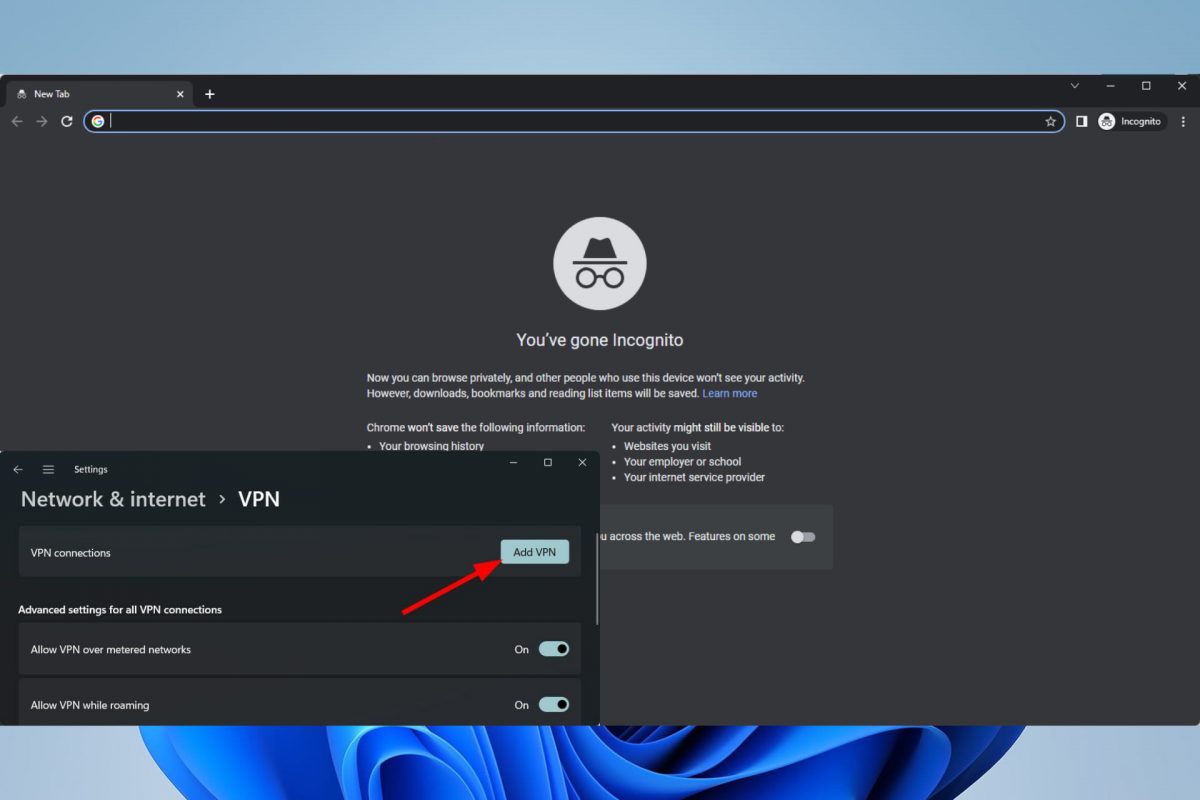
Clear your browser cookies
Clearing your browser's cookies can also be an effective way to restore access to ChatGPT. Over time, cookies accumulate and can cause issues with accessing certain websites. By clearing your cookies, you delete all the temporary files that your browser stores, including the ones that may be preventing ChatGPT from loading correctly. This can help reset your browser and allow for smooth access to ChatGPT. However, it's important to note that clearing cookies can also cause you to lose saved login information and other browsing data. Therefore, users may want to consider alternative methods before resorting to clearing cookies. That said, some browsers give you the ability to select what kind of content to clear. In this case, simply select cookies and browsing history and leave your passwords and login information unchecked.
Why does ChatGPT experience connection issues?
ChatGPT may experience downtime due to issues with its underlying technology, such as errors in its programming code or database management. These issues can cause the platform to become unstable or even crash, which may result in a temporary outage. In some cases, ChatGPT may also be affected by external factors, such as power outages or internet connectivity problems.
Additionally, as with any technology platform, there is always the potential for unexpected issues to arise that may require urgent attention from the OpenAI team. To minimize the risk of prolonged downtime, OpenAI has implemented various measures to ensure the stability and reliability of the platform, such as real-time monitoring of system performance and regular maintenance and updates.
Despite these efforts, occasional downtime may still occur due to unforeseen circumstances. If you experience issues accessing ChatGPT, it's always a good idea to check OpenAI's social media channels or website for any announcements or updates regarding known issues or scheduled maintenance.
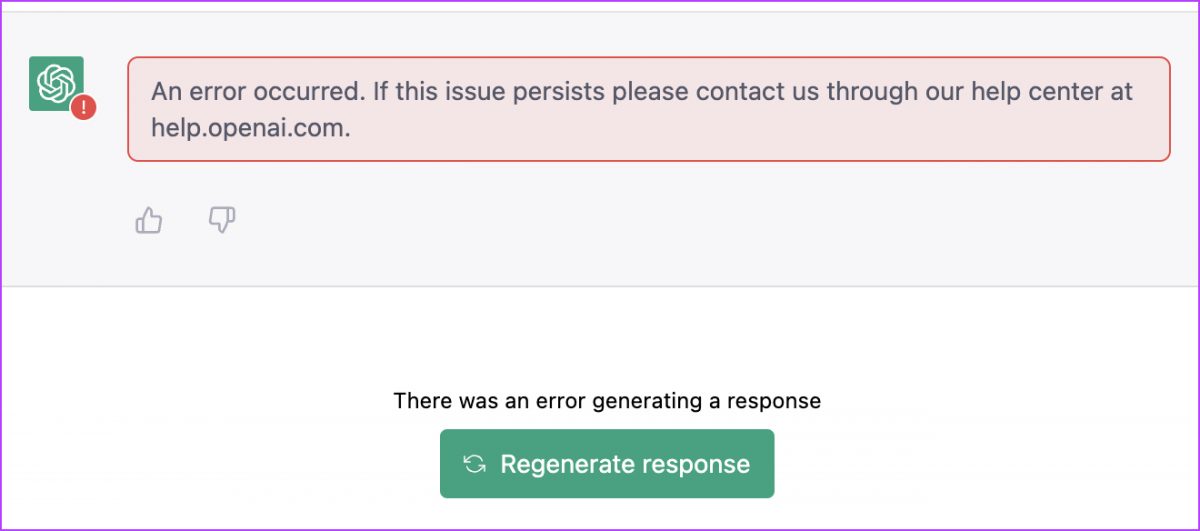
Escape the capacity trap
ChatGPT is a highly popular AI language model that has been experiencing occasional capacity issues due to its immense popularity. However, as we’ve reviewed above, there are several methods that you can employ to get past the "at capacity" error message, such as refreshing the page, logging out and logging back in, changing your IP address, going incognito on your browser, and clearing cookies. While these methods may not work for everyone, they are worth a try if you need immediate access to ChatGPT.
It's important to note that occasional downtime may occur due to technical issues or unforeseen circumstances, but OpenAI is working hard to ensure the stability and reliability of the platform. If you continue to experience issues accessing ChatGPT, it's always best to check for updates on OpenAI's website or social media channels to stay informed about any known issues or scheduled maintenance.
Advertisement



















