Linux Mint's upcoming Upgrade tool makes upgrades a lot easier
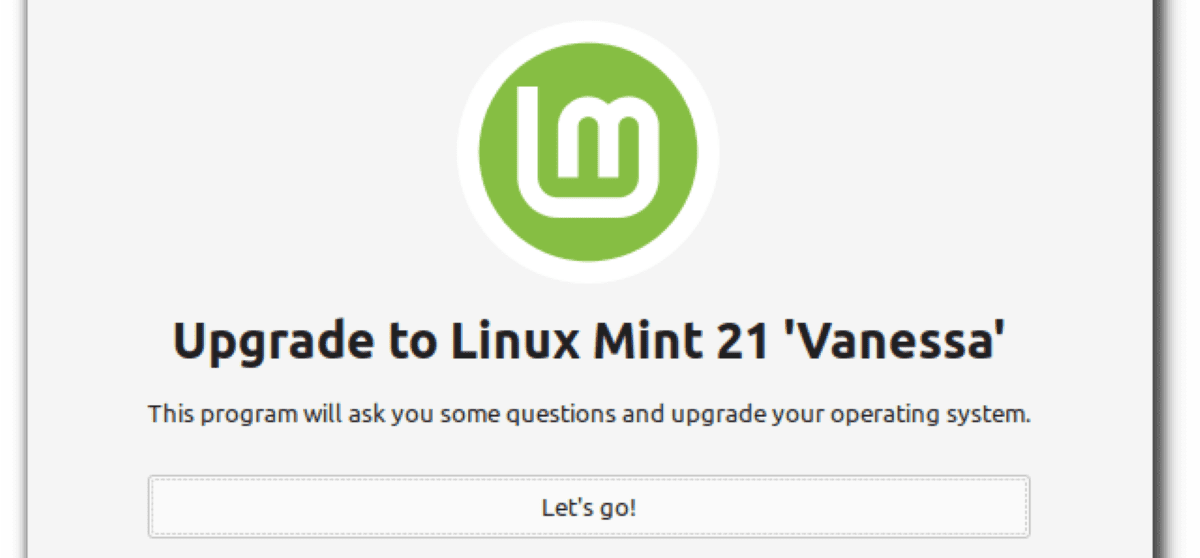
Linux Mint's development team has been working on a new Upgrade tool for some time now. The new tool will make upgrades between major versions of the Linux distributions a lot easier for many of its users.
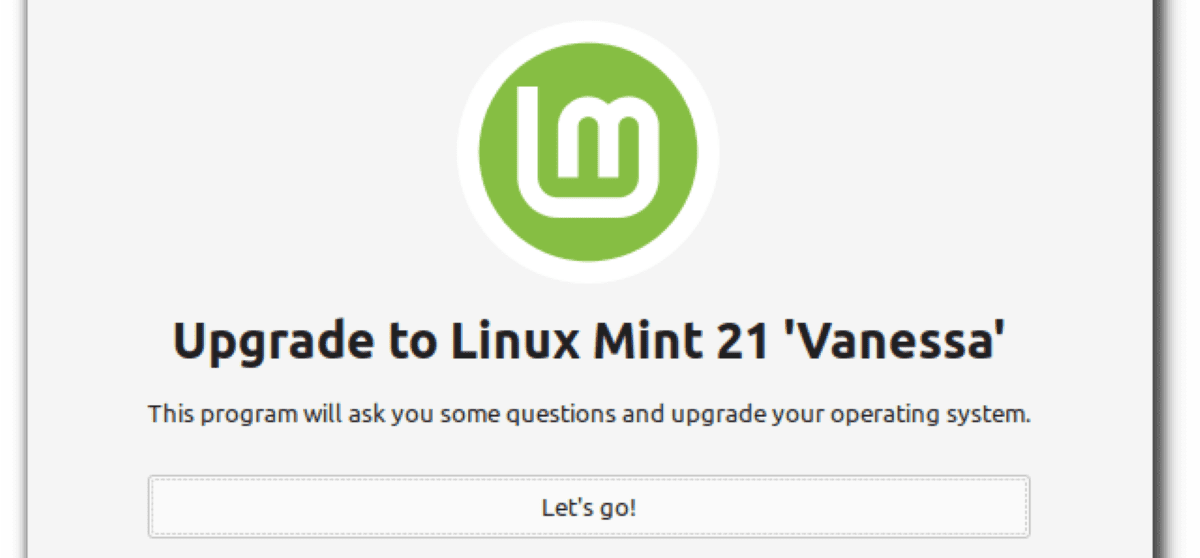
New major versions of Linux Mint are released every two years. Each major version gets three point releases, and updates to one of the point releases are simple, as they don't require use of the command line.
Upgrades to new major version releases of Linux Mint are complex, as they take more time to perform and require use of the command line. The new Linux Mint Upgrade tool changes the major version upgrade process significantly.
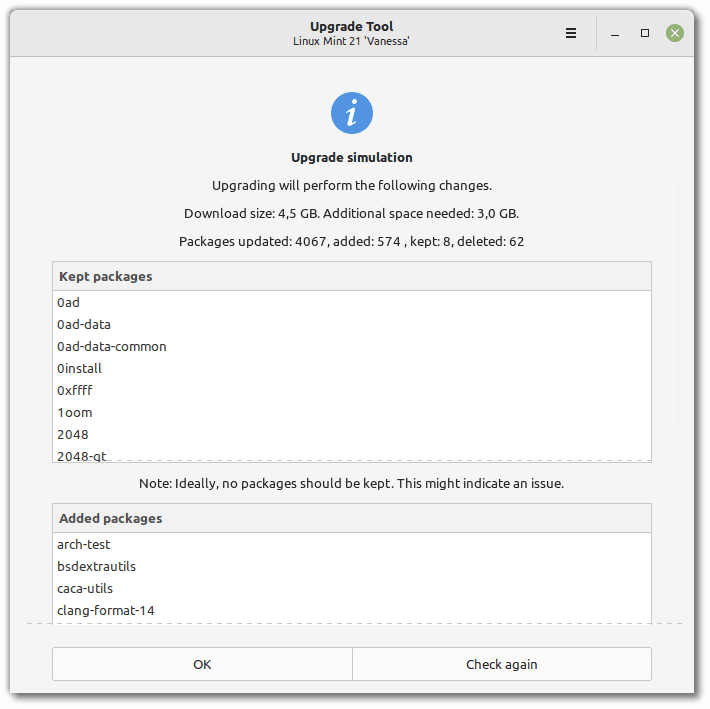
One of the core improvements of the new Upgrade tool is that it is fully graphical and that the command line does not need to be used. Another improvement is the built-in handing of issues detected by the upgrade checker. Many issues can be resolved with just a click on the "fix" button in the interface according to Linux Mint's development team.
There is more though:
- The new Upgrade tool is fully localized.
- The tool runs more checks to make sure all prerequisites are matched; this includes verifying that there is enough free space or that the device is connected to a power supply.
- Some options are configurable. The team notes that most should not be skipped, but the option to do so is provided.
- The user's selection of distribution mirrors is preserved and used, provided that the mirrors are "compatible, responsive and up to date".
- Custom repositories and PPAs do not need to be removed. Checks are performed, however, to find out if these support the new version.
- Orphaned packages can be kept as well.
Closing Words
The new Upgrade tool improves the major version upgrade process for many users, especially for users who switched to Linux Mint only recently. The development team plans to release the Upgrade tool for the upgrade from LMDE 4 to LMDE 5 first, and then later on for upgrading from Linux Mint 20.3 to Linux Mint 21.0.
The Upgrade tool is available as an alpha version currently. A short beta release cycle is planned before the final release of the new application.
You can check out the latest blog post on the official Linux Mint blog for additional details.
Now You: do you use Linux Mint?
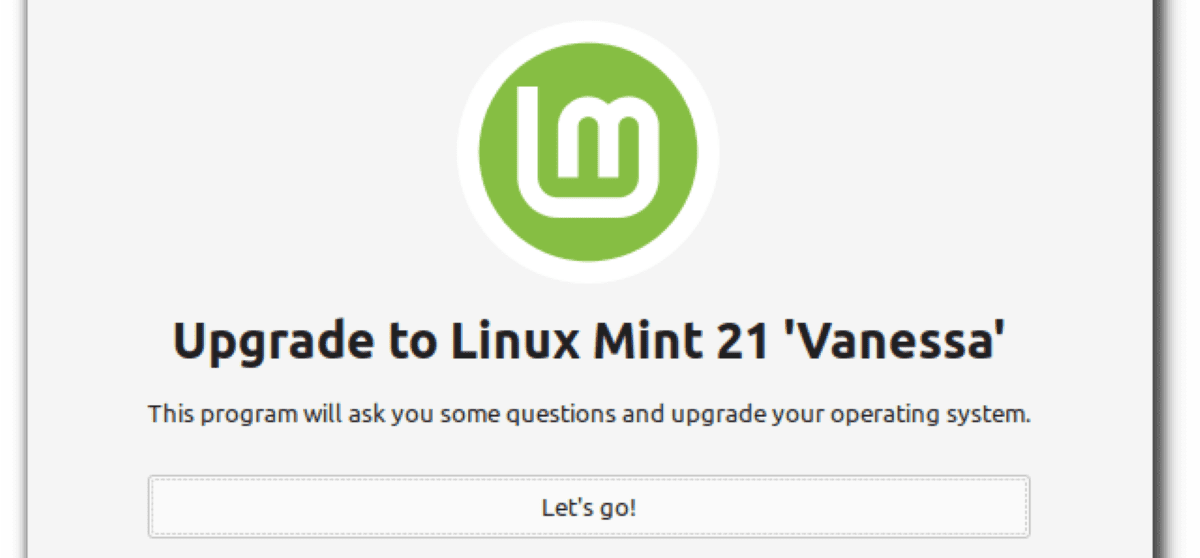



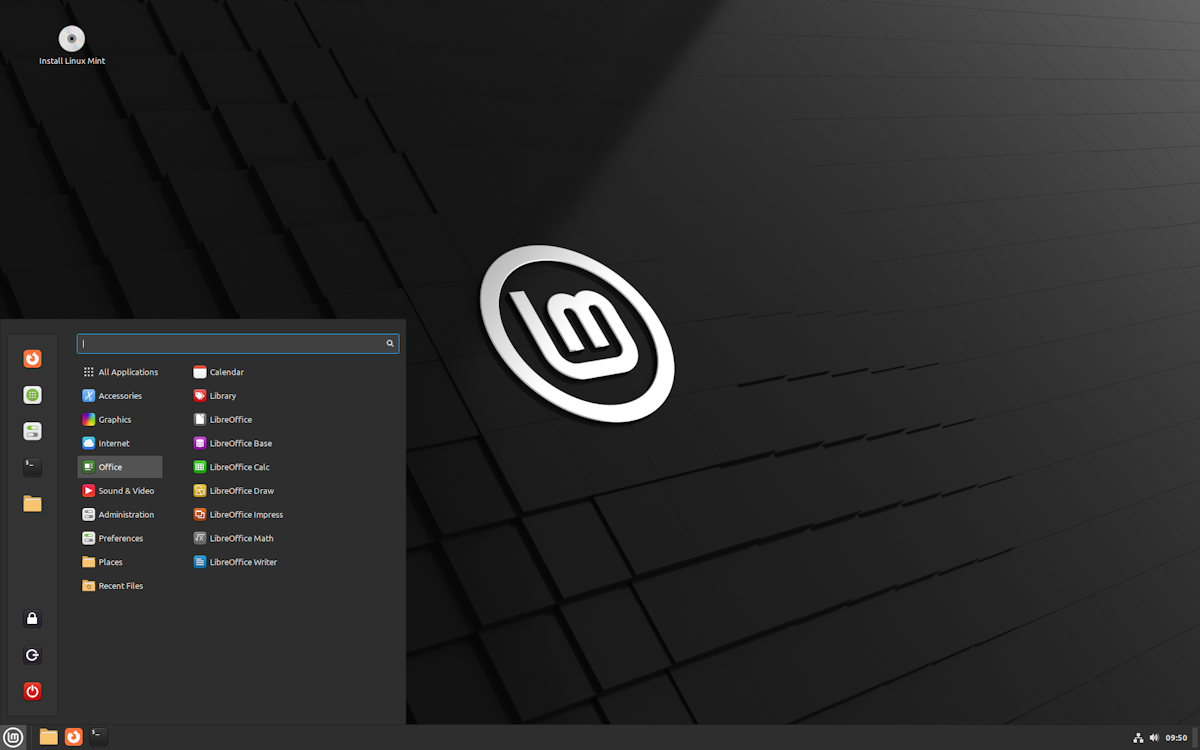

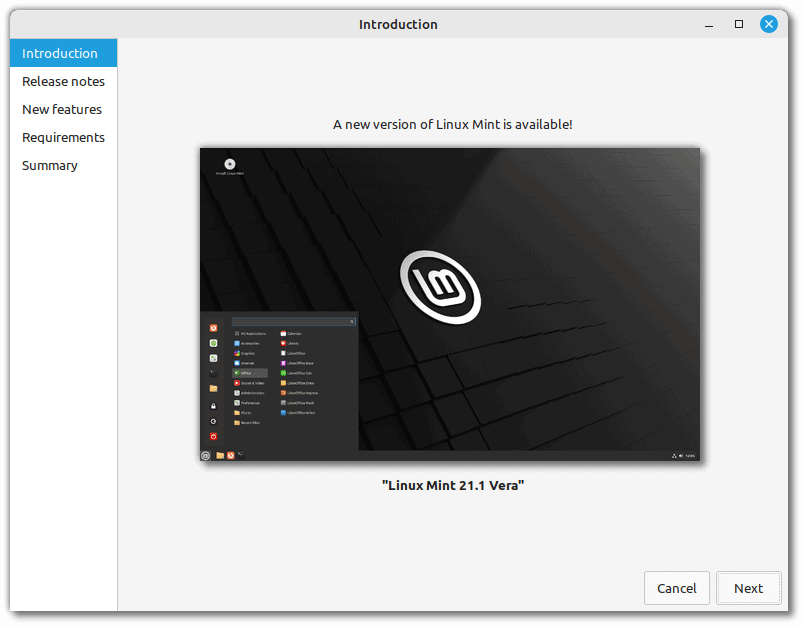
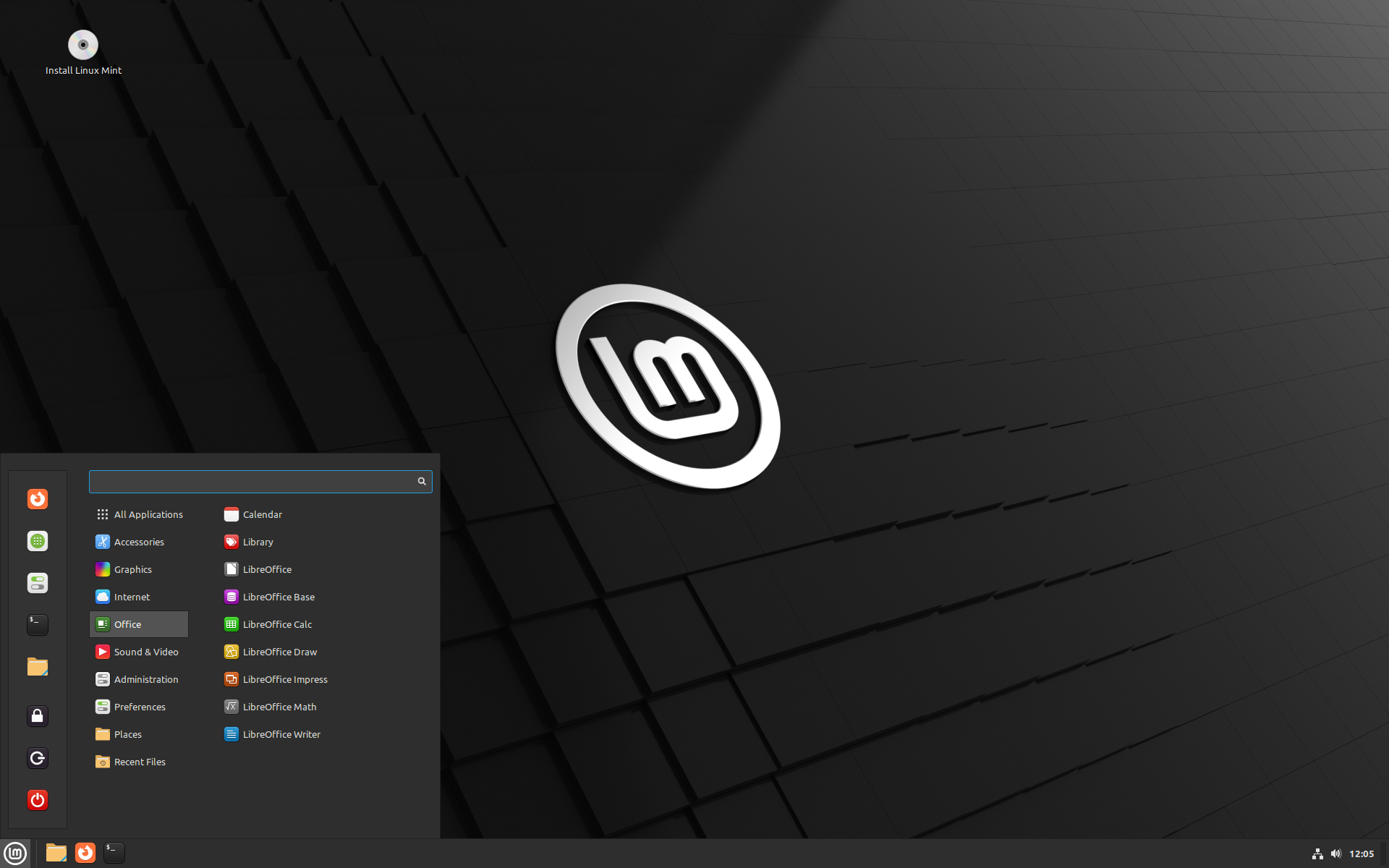










MX fluxbox
Excellent news, even tho I prefer Arch on my main machine, Mint is awesome if you want to install and forget.
What are the main differences between Mint and Ubuntu?
Mint relies on two separate bases, either Debian (LMDE) or Ubuntu, however, it is not contiguent on little changes and migrations to snaps as Ubuntu is moving everything over to snaps. Ubuntu also adds telemetry and LinuxMint doesn’t leave that in. Linux Mint uses more traditional interface as opposed to default Ubuntu and allows the usual Chromium where in Ubuntu this is only available as a snap.
Is there more useful tags that this comment software recognise?
https://www.w3docs.com/learn-html/html-basic.html
Ok. I try different tags. (samp tag)
Linux Mint is good because it is very user friendly and easy to learn.
Other distros and operating systems I am interested in learning some day: (ol and li tags)
Arch
Gentoo
BSD
apt-get upgrade --fix-missingThank you Martin Brinkmann, it is good to know. “Show preview” button like Wikipedia would be nice and then press “Post comment”.
—–
https://www.w3docs.com/learn-html/html-code-tag.html
https://en.wikipedia.org/wiki/Help:Wikitext#Format
How can I type two dashes without spaces? Now it is em dash.
“apt-get upgrade –fix-missing”
“apt-get upgrade – -fix-missing”
use code tags
sudo apt upgrade – -fix-missing
Yeah okay this comment software needs code tags to not cannibalize the entire input
I didn’t think that Linux Mint had the “Korners” bug too (as seen in your screenshot)….I thought that was a KDE only bug.
@JohnIL:
“I hardly see any movement in market share for Linux of any distribution.”
Tell me when is the last time you saw Linux advertisements on television? on the radio? in popular media?
IT ALL COSTS MONEY. Money M$ has to throw away on marketing. Linux distros? Not so much.
If you recall, Firefox didn’t go big overnight until they published a community funded advertisement in the NYT!!!
Unless you are part of the solution you’re part of the problem. Go genuflect before your Windows as it boots and lick the screen. Tasty?
> If you recall, Firefox didn’t go big overnight until they published a community funded advertisement in the NYT!!!
Google propped it up heavily, especially before they released Chrome. They still fund Deplatformingfox btw. Community-funded, my ass. Maybe the ad was community-funded but Mozzarella would never have gotten off the ground if Google hadn’t wanted them to.
I don’t.
Some years ago the distributions of the Ubuntu family were not compatible with “optimus” technique (2 graphic cards, Intel and NVIDIA)
My Linux distribution is Manjaro (KDE)
don’t suppose it’ll eventually be available for 19->20? or even better.. 19->21?
no more big LM upgrades. Only apply the token ESM advantage tool on terminal for older version of ububtu linux mint.
Mint is a good Linux desktop OS, but I hardly see any movement in market share for Linux of any distribution. I have always been impressed though with the dedication of these developers of Linux desktop distributions.
Linux Mint is a great OS. The coming major release and the upgrade tool look promising.
No more sudo apt-get dist-upgrade, apt-get -f install, dpkg –configure -a, apt-get upgrade –fix-missing?
I agree