Linux Mint Debian Edition 5 is now available
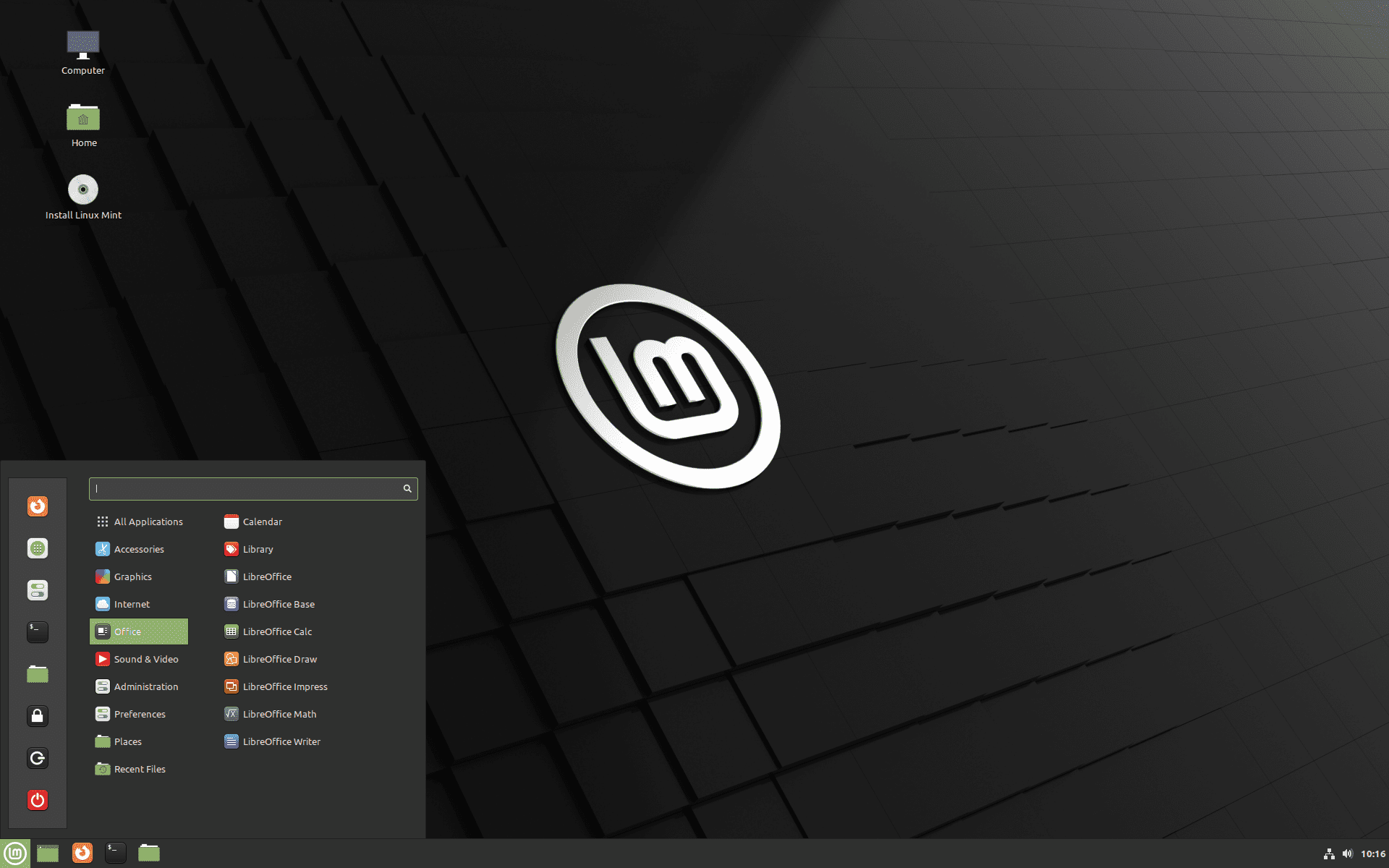
Linux Mint Debian Edition 5 (LMDE) is now available. The Linux Mint team has released the new version of the distribution after months of testing to the public.
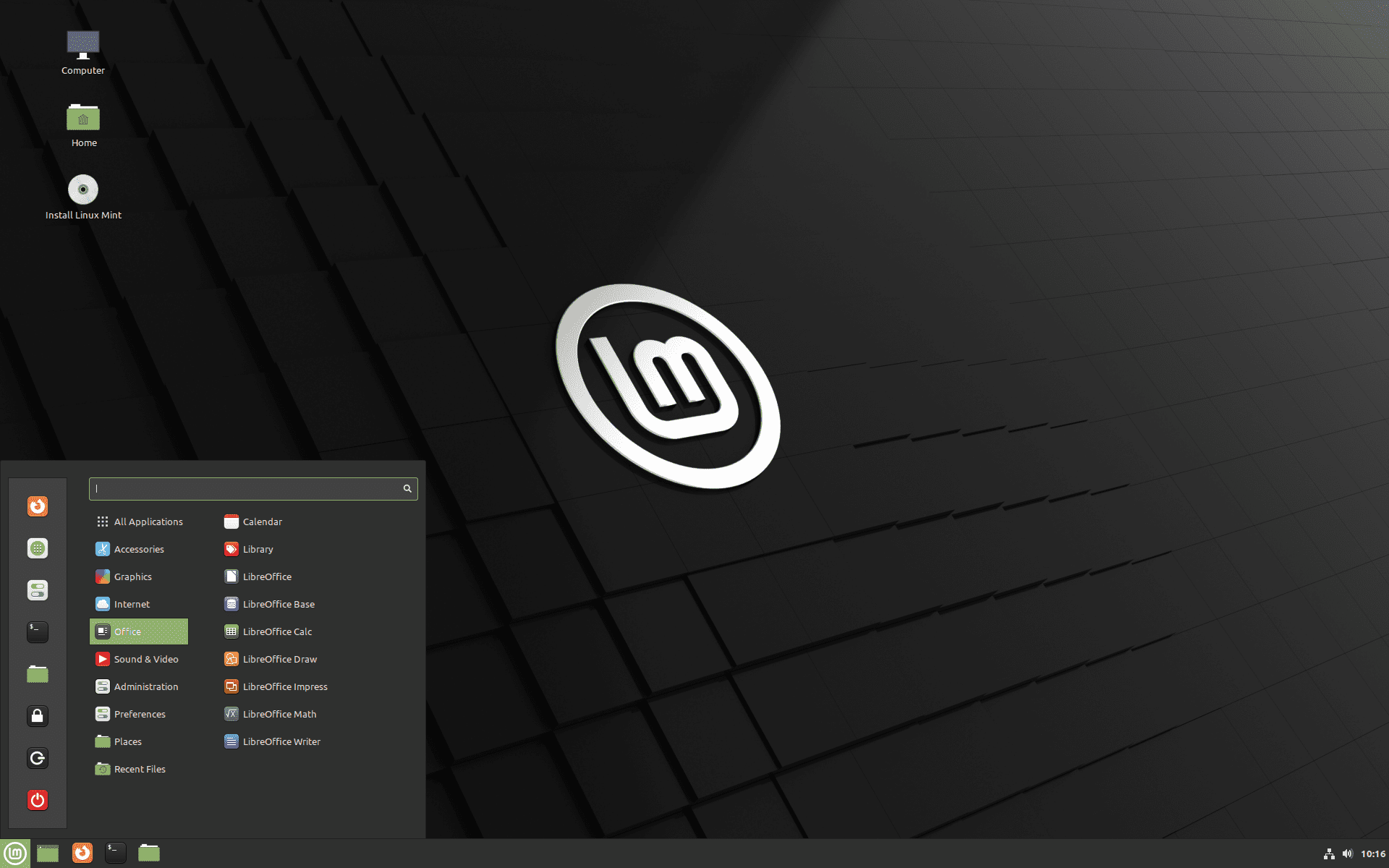
Linux Mint Debian Edition is a fallback option for the entire project. Linux Mint is based on Ubuntu by default and the last release of the Ubuntu version dates back to January 2022. The team released Linux Mint 20.3 to the public in January 2022. All three flavors of Linux Mint -- Cinnamon, MATE and Xfce -- were released with Linux kernel 5.4 and an Ubuntu 20.04 package base.
The new release introduced improvements across the board, including a new document manager Thingy, search functionality in the Sticky Notes application, an updated look and more.
The main goal of Linux Mint Debian Edition is to guarantee that Linux Mint continues to be available if something happens to Ubuntu. While that seems unlikely, the team wants to be prepared for all eventualities. Linux Mint Debian Edition is that fallback. The team aims for feature-parity with the Ubuntu-based Linux Mint versions.
LMDE is a Linux Mint project which stands for “Linux Mint Debian Edition”. Its goal is to ensure Linux Mint would be able to continue to deliver the same user experience, and how much work would be involved, if Ubuntu was ever to disappear. LMDE is also one of our development targets, to guarantee the software we develop is compatible outside of Ubuntu.
LMDE aims to be as similar as possible to Linux Mint, but without using Ubuntu. The package base is provided by Debian instead.
The blog post on the Linux Mint website lists download links for 64-bit and 32-bit ISO images. Systems that do run LMDE 5 Beta may be upgraded to the final version in the following way:
- apt install network-manager-config-connectivity-debian plymouth-label pipewire plocate
- apt remove mlocate brltty
- sudo updatedb
Upgrade instructions for upgrading earlier versions of LMDE will be posted at a later point, as the team is working on improvement the upgrade tool that both Linux Mint and LMDE use. Linux Mint users may not upgrade their systems to use LMDE instead. A new installation is required to do that.
The release notes list known issues only at the time of writing, but the new version should match the features that Linux Mint 20.3 supports or introduced. The new version is using Debian GNU/Linux 11.2 as the package base and the Linux 5.10 LTS kernel.
Now You: do you use Linux Mint? If so, which version and flavor, and why?
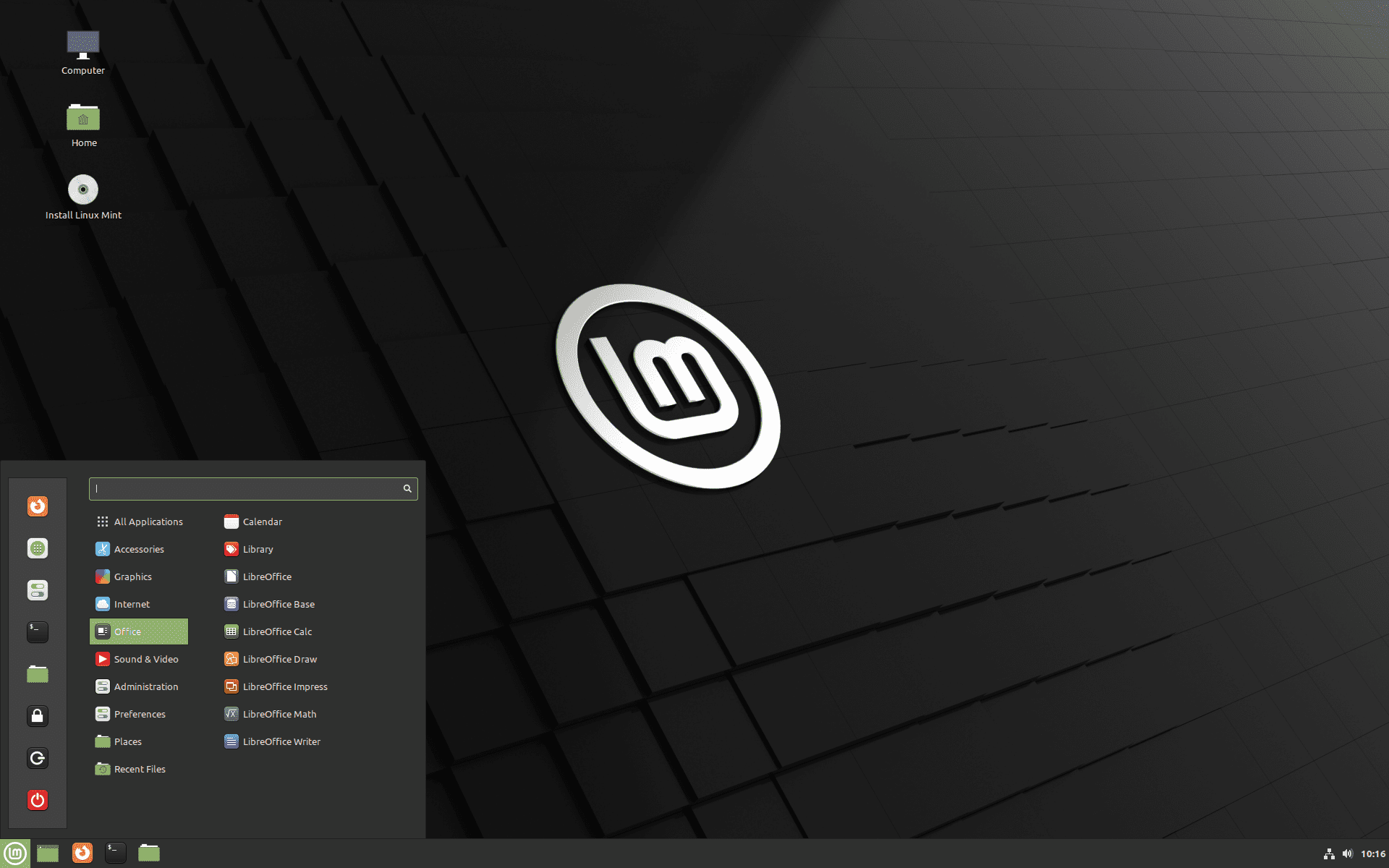



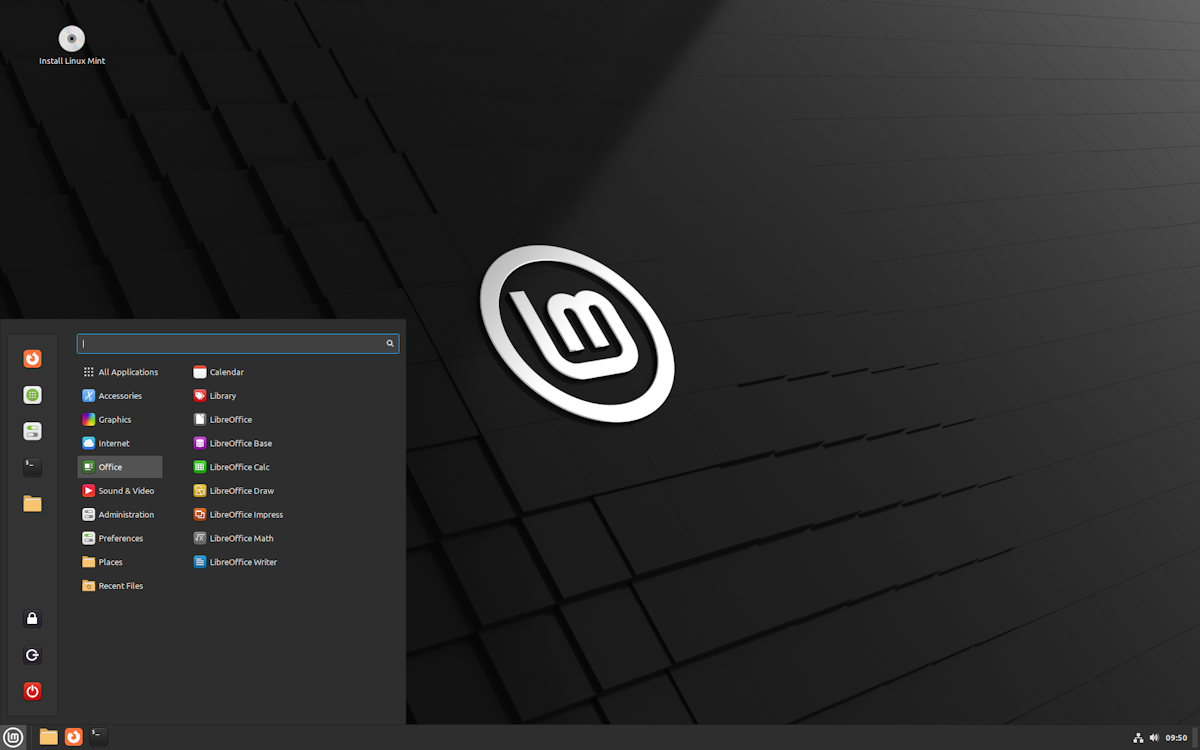

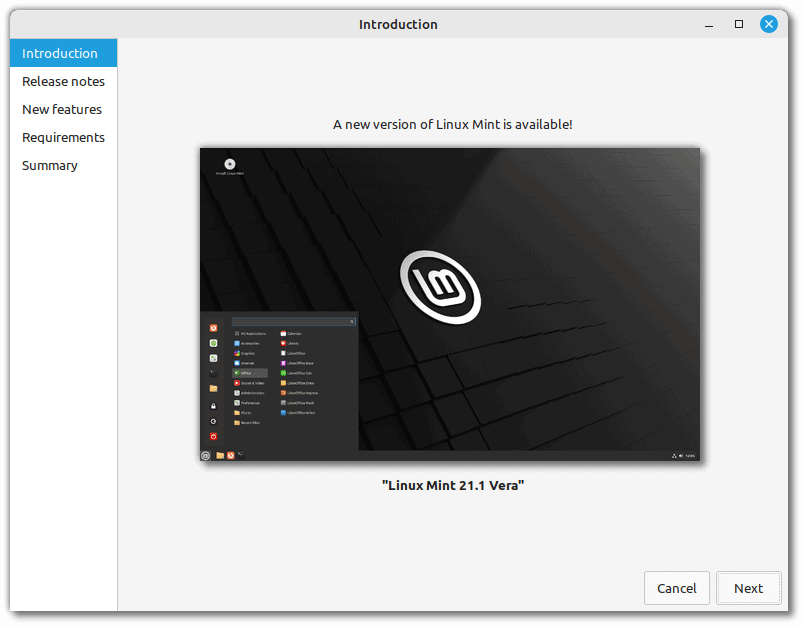
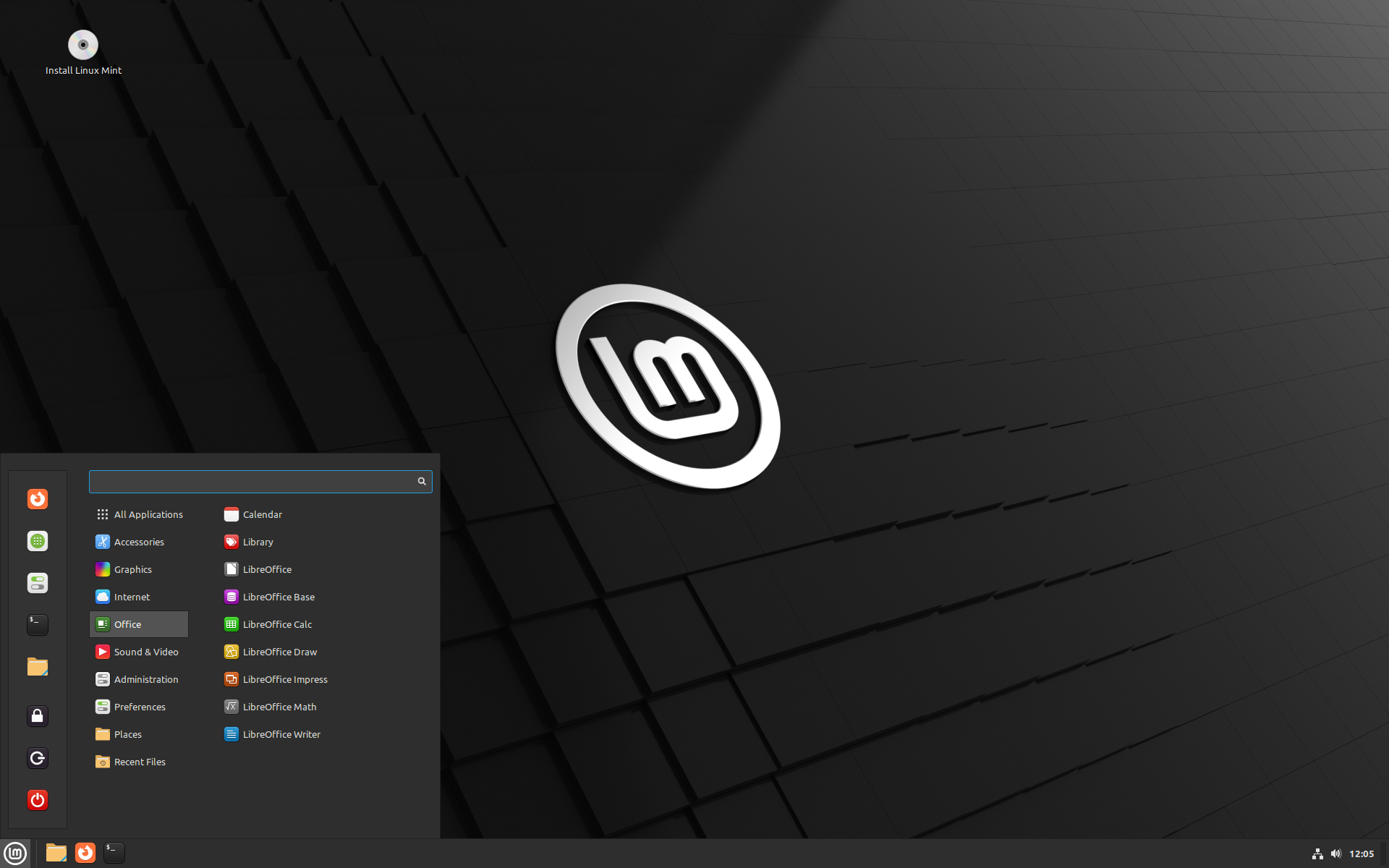
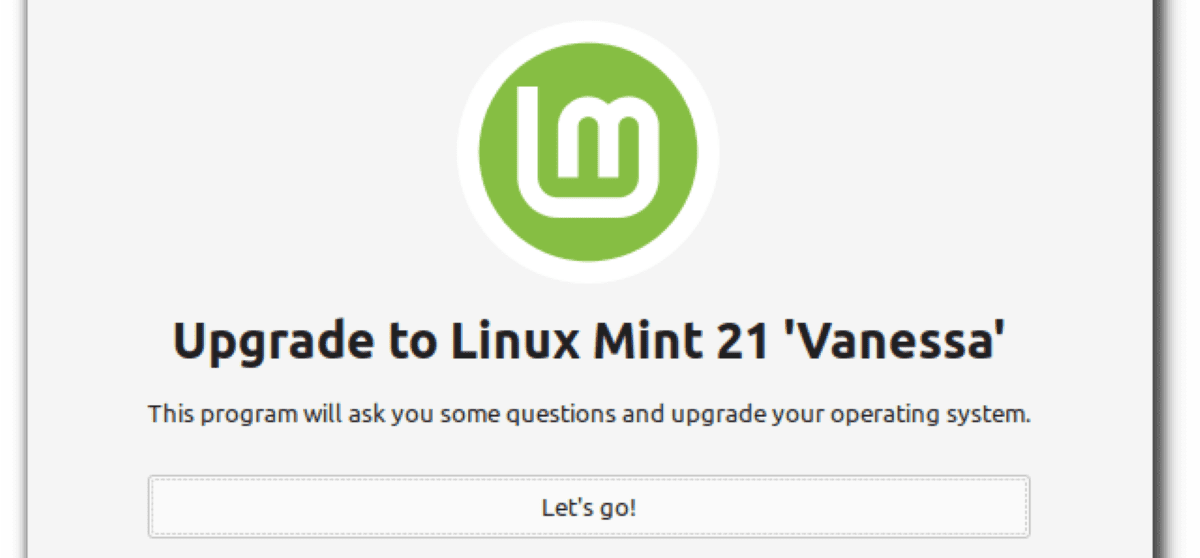










I run LMDE 5 on an old refurbished Lenovo box with 8 gig of RAM. Runs just fine. Two monitors, 1Tb harddrive.
The thing I don’t like that much with pretty much all distros is the preinstalled apps of which I remove most after installation. Consider that there are much better apps available than these usual suspects.
i love LMDE 5
There’s still an erroneous ‘LMDB’ entry instead of reading as ‘LMDE’.
https://mxlinux.org/
Personally found this debian fork to be well documented and easy to install on a usb key (with persistence, if desired) making it easy to boot as ‘live’ and evaluate. Retaining the usb after installation provides a way to boot and rescue my pc if necessary.
I have replaced LM 20.03 by LMDE 5 for my work (having checked it out during beta stage) on my Ryzen Slimbook and a Dell aio Intel. No reason for this other than I like to see what else satisfies me.
Cinnamon with the Cinnamenu applet really suits my workflow.
As for a KDE Plasma desktop on a debian 11 base to compare with LMDE 5, there’s Neptune 7 OS.
I’ve dropped Linux (Slackware, of course) eons ago in favor on OpenBSD and all my gear has been working with it ever since.
@walker: if I am not mistaken OpenBSD is not for Linux newbies. Correct?
@Klaas Vaak: I do not agree on that sentence ;)
@Anonymous: I’ll check it out again. I have noticed though that for people who are adept at using a certain piece of software, it is sometimes difficult to picture a newbie’s difficulties with it. I see it in myself when I try to teach my wife how to set up a simple spreadsheet with Excel.
@Klaas Vaak previously I mistakenly forgot to add my name, sorry. If you are interested I suggest you look at https://www.openbsd.org/faq/index.html to get an idea. Enjoy.
There doesn’t seem to be any MATE or Xfce editions for LMDE.
There are community editions available.
Ok, thank you, Akina., :)
I tried to find a site, do you have a link to the MATE LMDE 5 community editions.
It says “LMDB” at the top of the article – this should be “LMDE”.
Linux: Look I have a GUI!
Also Linux: To do anything simple first open the Terminal and type…
That’s just not true anymore. You can do most things with a GUI and mouse on Linux, its just faster and easier to hit ctrl-t and type a simple command than navigating through menues with a mouse!
Nothing about Linux 5.17, seems Mint is more important :/
Until the Linux community starts to consolidate all these variations it can forget about any form of serious penetration into the desktop market.
It’s like they actually want to be a niche OS. Sad really as Linux could have potential, but it’s nowhere near ready for the mass market after all these years.
Linux wasn’t ment to be a desktop OS, it was made for servers, and thank god for the communities that has the energy, time and power to make desktop editions. Who cares if Linux is a ‘niche’ product in the desktop market, it works for me and many others who either are fed up with Windows, or are curious enough to learn new stuff and get under the hood of our PC’s.
I prefer straight and pure Debian over any other clown distro.
Debian for stability. openSUSE Tumbleweed for bleeding edge coolness.
My favorite distros I use are
1. EndeavourOS with XFCE
2. Manjaro with XFCE
3. Linux Mint with Cinnamon
4. Solus with Budgie
I prefer LMDE over ubuntu-based Mint. They are doing a pretty good job and I think sooner or later LMDE will replace the ubuntu-based one because of canonical’s force on snaps.
I switched to Linux Mint Cinnamon back when Win 7 was approaching end of support. (Although I maintain a Win 7 computer and also use Win 7 in a Virtual Box on Mint for legacy programs.)
I use both 19.3 & 20.2 on 2 different computers. Over all Linux Mint is simple to use, stable, and takes care of my processing needs.
It might be fun loading Linux Mint Debian Edition and playing around with it. I’ll have to dig out an old laptop, dust it off, and give it a try.
I run Linux Mint MATE on a Linux vendor’s 2012 “ultrabook” with 8GiB RAM, a small Asus TravelMate with 4GiB that was sold without a full OS, and a “formerly-Windows” Surface Go2 with 8GiB. All run fantastic. I added the Cinnamon DE to the Surface Go2 as well; Cinnamon works well with the touch screen/tablet mode.
Since Ubuntu uses DEB files for installs, I would assume the only real difference in apps might be some of the system libraries they link to. I have been happily using Mint MATE 20.04 on a low-end mini which won’t run Windows well but is pretty snappy under Linux. I used Debian many years ago and haven’t tried it lately. I probably won’t switch to the Debian flavor, but I’m curious what folks know about application compatibility or differences between Ubuntu and Debian kernels and libraries and updates. Would this, for example, impede updating apps with a short update cycle? Are there kernel limitations on certain hardware support?
Ubuntu disappear when remove support of Ubuntu advantage tools (ESM)
The only reason to use that is if you have an old non-PAE 32-bit processor, so you can keep it alive with new-ish software for a bit longer while sporting a visual look matching your ancient hardware.. so thank you team Mint for that.
I put Linux Mint on an old i5 8GB ram Dell Venue 11 Pro tablet that I was ready to toss in the garbage. It ran Windows horribly and was utterly unstable. To my happy surprise, Mint runs well, fast, and reliably on the Dell tablet. FYI, I also use a battery keyboard with it, making it a 2 in one. Mint makes a terrible touch screen OS.
I plan to put Mint on at least 1 more home PC someday as Windows 10 ages out and probably more. The only Windows program I require is Quicken 2013, which does not require a subscription. This means I will require at least 1 Windows 11 PC in the future so I can remote desktop into it from Mint. Wine does not work reliably with Quicken 2013 – mapping to a network drive for Wine is far too much work and Quicken flakes out when you attempt to open a new file under Wine / Mint. All the Linux Quicken replacements I have tried have deficiencies.
I used Mint for a few years until I wanted to change from 19.3 to 20.3. I was told it could be done via Synaptic, but that did not work out so I had to downgrade back to 19.3.
Then there was the loving embrace between Mint and Mozilla and I decided enough is enough. I don’t want this upgrade hassle anymore, and who knows what the Firefox marriage will lead to in future: will the Mint team be persuaded that spying is not bad?
I ditched Mint for a rolling release distro: Solus.
And Solus developers ditched Solus for anything else.. =) Solus is dead, and it has been slowly but surely dying the very second Ikey Doherty left. FACT. You need to use something that will stick around and has more than 2 drunk & bored guys and a three legged dog as developers/maintainers, and there’s not a whole lot of those distros anymore. Peel away all small and not serious actors and you have maybe 10 distros left to choose from. Tops.
That is true. Linux Mint is basically as old as Ubuntu and has a backup plan (LMDE) whenever Ubuntu fails. Solus doesn’t have that track record.
@Reality Bites: maybe you are stating facts, I have no way of verifying.
I can verify the performance of Solus (with Budgie) on my laptop, and I can tell you it runs fine, I have had no trouble with it. Of course, that can change, but for an OS maintained by “2 drunk & bored guys” it seems to be doing pretty well.
Note that Melinda Ballmer (commented further down), who knows more about Linux than I do, also seems to be hallpy with Solus.
@Klaas Vaak
Solus runs just fine, sure. But its development is sloooow and Joshua Strobl who took over when Ikey Doherty left, has now left Solus as well so don’t expect anything else than an incoming announcement that Solus is abandoned..very soon.
As for my “intended as funny” comment about very few individuals working on a distro, it was not aimed at current developers or any developer in particular. It was apparently, in this easily butthurt day and age, a personal insult to anyone that has ever written any code for linux. My apologies. I also apologise to your dog, it’s not three legged. It’s quadruple-leg discriminated.
Again, I do have a valid point. XFCE is supposedly “stable” but the truth is that they don’t have people working on it. We see this again and again in linux, some new distro gets hyped and then the maintainer decides he/she is bored and instead goes surfing. Fair enough, but maybe inform people there’s a high chance of you just sodding off. ElementaryOS, its development is notoriously slooooooow..why? Are they really just “fine tuning the hue on folders” for 3-4 years at a time? Nah, I’m sure they are doing their best, all two of them.. It’s all fun and games when you as a user are aware of these things and love your distrohopping ways, but if someone wants something to last..a small business environment for example, then it’s a terrible idea to use things like Solus OS. You need to choose one of the big “serious” players if you are not a distrohopper. And how will you know what distro is serious ? You don’t. Nobody follows every damn forum or message board anywhere.. You will find out when your OS hasn’t had an update in forever. Blehhh..
There, rant over.
Sorry again, all you drunks out there. Cheers!
@Reality Bites: thanks for that detailed answer. No, I did not feel insulted, and my dog told me he loves you ;-)
On a serious note, if Solus is now all but abandoned, what do you suggest for a non-distrohopper, who wants stability as well as a rolling distro, as well as something that works out of the box, AND one that is serious. In my case, Solus fitted those criteria.
I tried PCLOS, but I could not get the scrolling via touchpad to work despite a lot of input from experts on their forum, incl. Texstar himself. This is just a small issue, but it pissed me off; Solus worked.
I have read good comments about Manjaro, as well as some not so good.
So, what is your recommendation, bearing in mind my criteria.
Why not try Fedora? It’s a rock solid rolling relase distro, like most Arch based distros like Manjaro, Arco-linux e.t.c. And if you, like me, are not a big fan of Gnome, Fedora also has a KDE version. Aaah, thats the beauty of Linux, It is OUR choice what WE want!
@Klaas Vaak: maybe take a look at Geckolinux Rolling edition (based on Opensuse Tumbleweed). basically, Opensuse with ease of use and performance tweaks.
@ric: thanks for jumping in. I only heard about GeckoLinux once. A couple of years ago I tried Tumbleweed in a VM but could not get it to work properly, and as a newbie I was a bit overwhelmed.
After ditching Windows ad embracing Linux I realized that running it in a VM is nothing like the real thing. In fact, Solus really drove that home to me: I could not get it to work in the VM, on hard metal it is a cinch.
Nevertheless, I’ll check out GeckoLinux. I wonder if it is not one of those distros Reality Bites referred to: here today, gone tomorrow.
@Klaas Vaak: bit more on Geckolinux. i’ve used both of gecko’s rolling (opensuse tumbleweed) & static (opensuse leap) versions on a physical computer (a 15+yr old one with 3gb ram; dual-core amd) around 9 months. currently on their static/xfce. i liked the rolling with up to date software. however, the snapshot upgrades took too long and sized too large for me. i don’t need bleeding edge. i never had any issues on either that were not easily remedied.
the author of geckolinux did comment on the matter of here/gone issue: “GeckoLinux doesn’t build its own packages or develop its own software, it’s exactly the same as openSUSE in that regard.” and in another area on his github page (https://github.com/geckolinux/geckolinux-project/releases) he states: “GeckoLinux is not a fork of openSUSE, but rather an alternative installation and configuration method that results in a highly customized openSUSE distribution being installed on the disk. GeckoLinux does not and will not create or modify packages, since that would create an unhealthy dependency on the only developer (me). As per its design, GeckoLinux users don’t depend on me to keep their installed systems running and up-to-date, because all of its customizations are possible within the limits of the upstream openSUSE (and Packman) package repositories it depends on. So to that end, it will always use the same core system components that openSUSE uses.”
maybe give a try with a live usb before deciding to use or not on physical hardware.
sorry for the long winded reply.
peace – cheers,
..ric..
Klaas Vaak
As others have said stability and rolling releases are ot really compatible. A reasonably stable major rolling release distro is Manjaro. Its quite nice if you can devote a few hours per month on maintenance and dealing with small breakages. I love it but can’t use it because i stability is is essential to me as a desktop user.
Alternatively a major major rrelease distro is your best bet to avoid the 2 drunk guys problem.
Any ubuntu flavor, linux mint (probably the best, if you like the cinammon desktop environment, PopOS or Debian Stable.
Zorin isabsolutely wonderful but as far as I know its a very small team maintaining it.
@ric: an enlightening reply indeed. In fact, this is an interesting approach the GeckoLinux dev has, and it is important to point it out when recommending the distro.
In the beginning, when I was experimenting with Linux I was attracted to openSUSE, Tumbleweed especially, but could not get it to work properly in my VM. I am now of the opinion that VMs are not very useful, for me anyway.
Thanks for your input, I’ll check out the distro.
@Klaas Vaak: last comment (i hope :-)); i re-read one of your comments above where you mentioned being a KDE plasma fanboy. in case you were not aware of, Suse is a KDE patron as noted on https://kde.org, bottom.
peace,
…ric…
@ric: thanks for that. It is Reality Bites who is the KDE Plasma fanboy, but I did try that DE on PCLOS and liked it.
BTW, I was disappointed with PCLOS for an issue I mentioned above to RB, It was just 1 issue, but it bugged the hell out of me, so I ditched PCLOS.
@Klaas Vaak: oops, on who is the kde plasma fanboy. thanks for the correction. a senior moment :-)
@Klaas Vaak
Unfortunately you can’t have both stability and a rolling release. Many people say their rolling releases have no issues, but that doesn’t mean it won’t happen to you..
Solus is based on GNOME, at least some of it, so I’m guessing KDE Plasma is not your cup of tea. So I’m gonna go wild and crazy and recommend Zorin OS Core/Pro, also GNOME based, because they have been around for a long time and keep releasing sturdy versions that people (In my opinion) rarely talk too much sh*t about.
I’m a KDE Plasma fanboy myself, but many times I wish they would simplify things..there’s too much stuff to tinker with and there really isn’t any rock solid distro that keeps up with the impressive pace KDE Plasma development has..so you either get a stable base with an old Plasma or have to go rolling base with a current Plasma.. KDE Neon try to bridge that gap but my personal experience with it has been very mixed, things can be dandy and from out of nowhere everything goes to Hell.
So yeah, give Zorin OS a go.
@Reality Bites: many thanks for this detailed reply too.
I’ll check out Zorin.
happy, not hallpy. My apologies.
Now You: do you use Linux Mint? If so, which version and flavor, and why?
Linux Mint Mate 20.3 because it is easy, simple and fast.